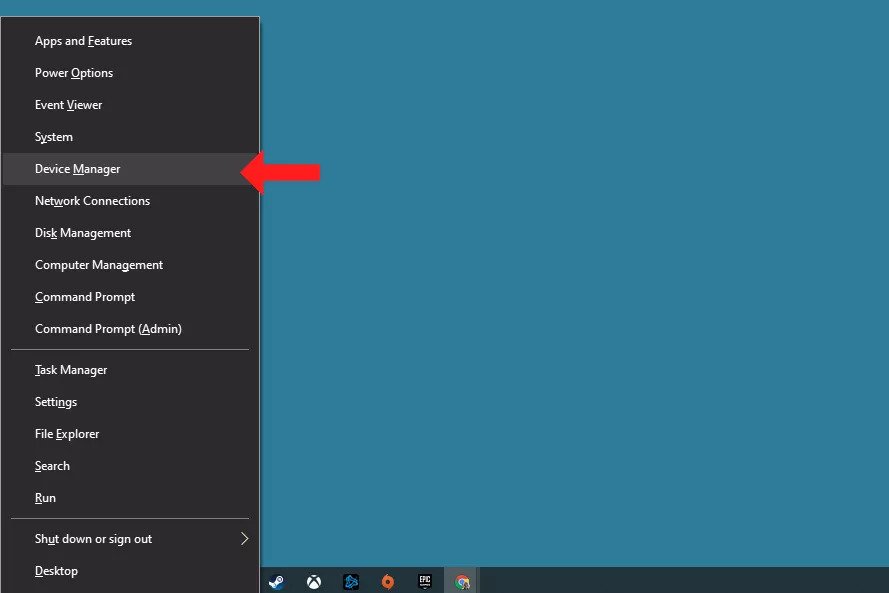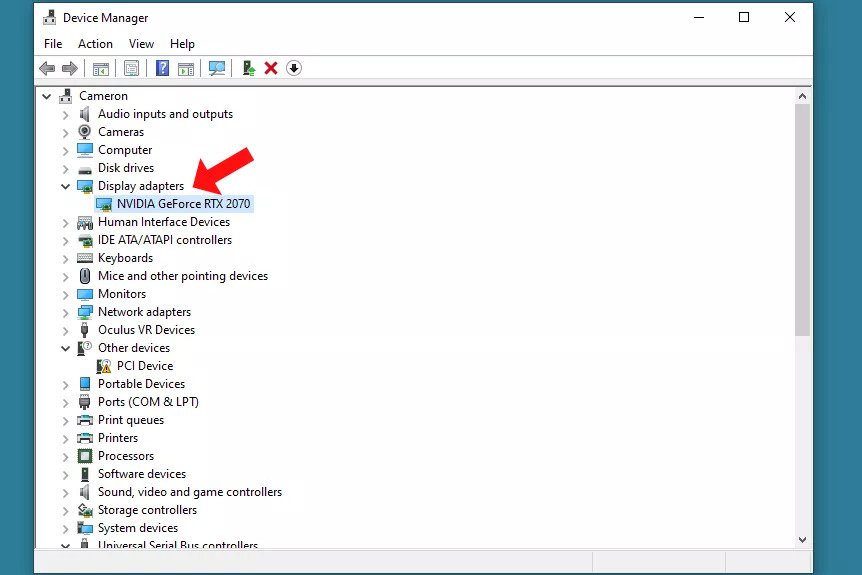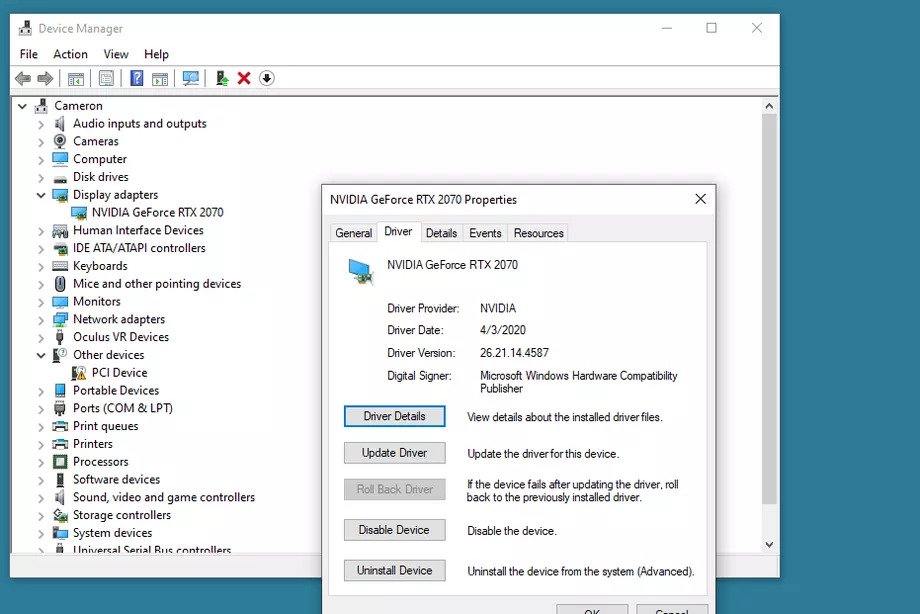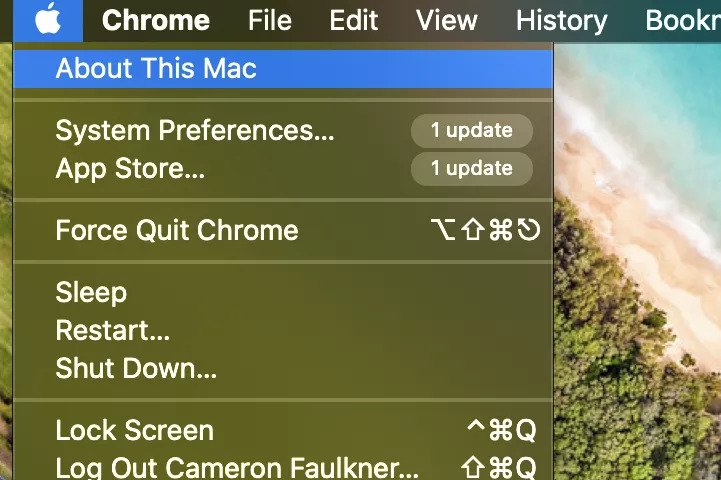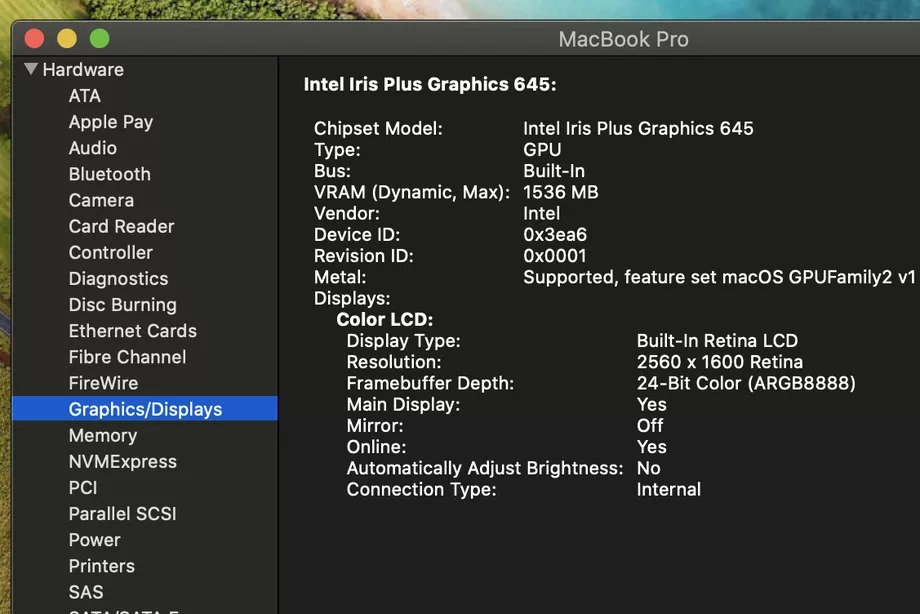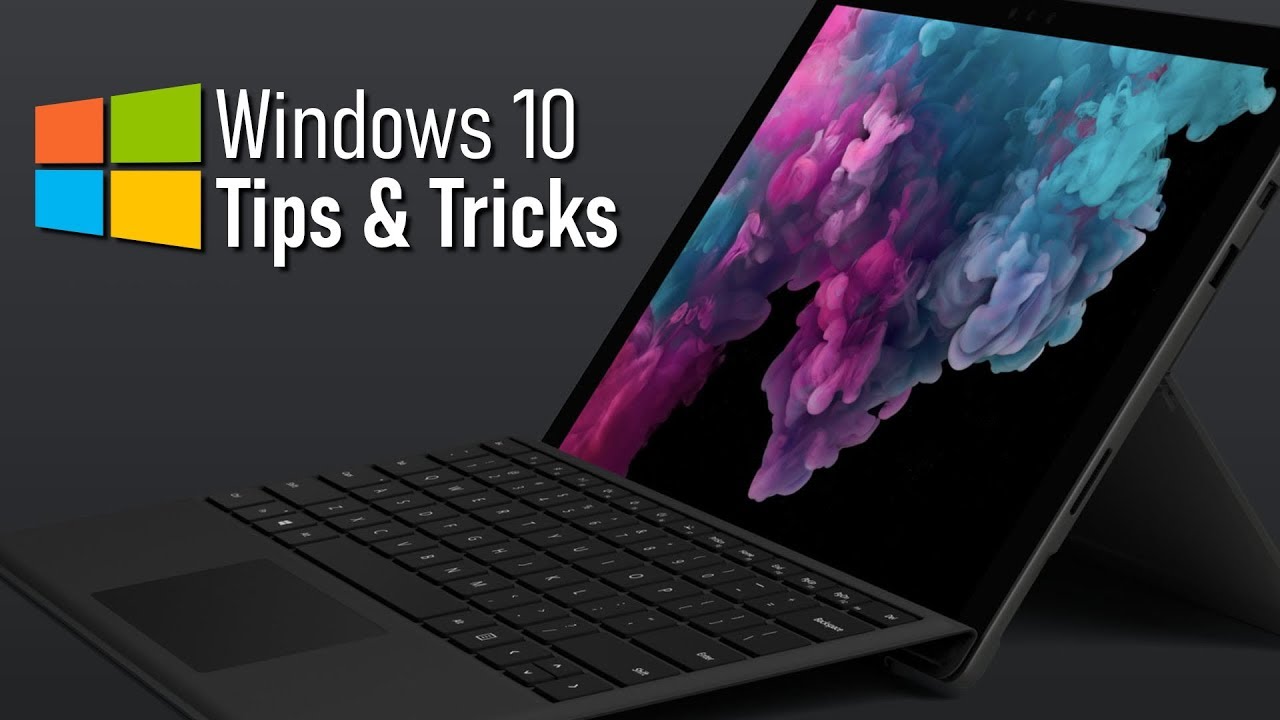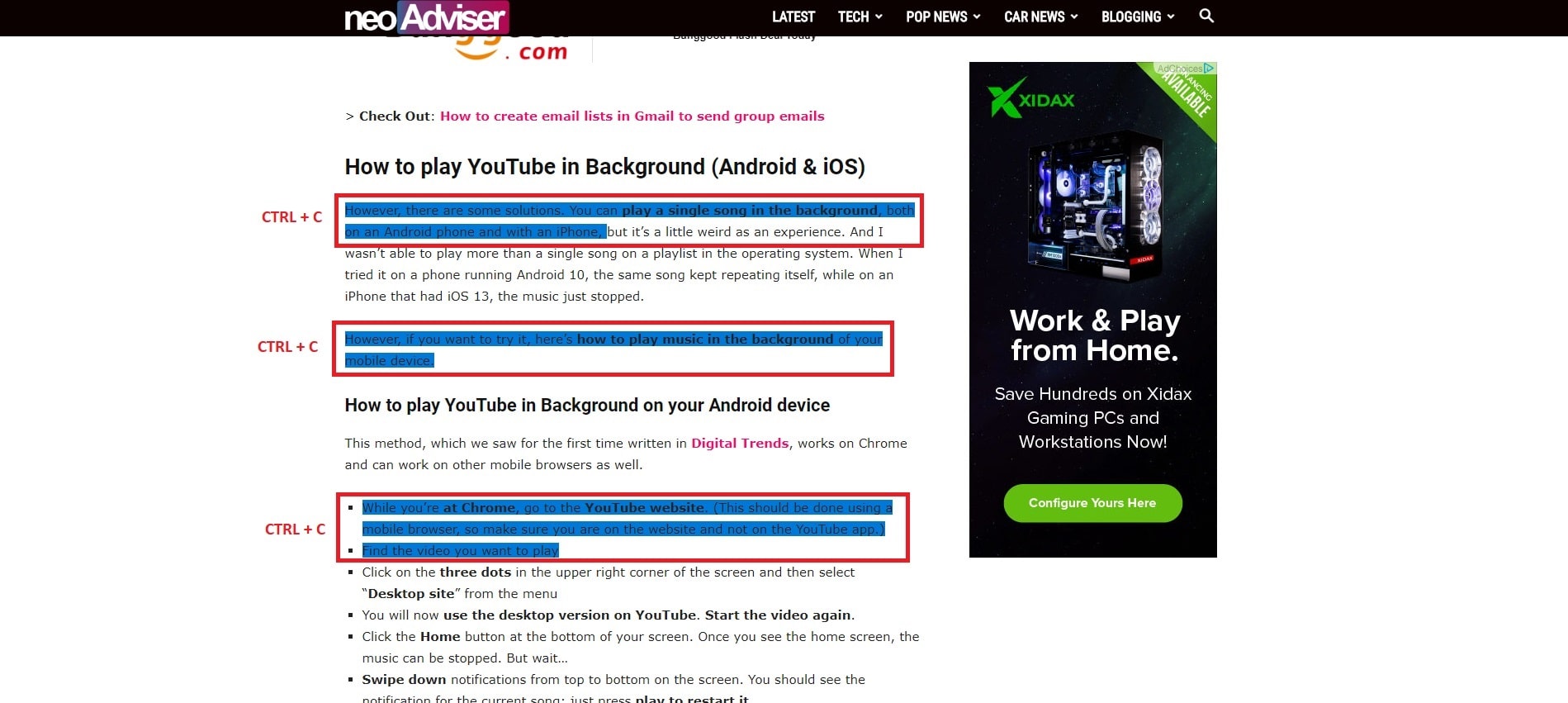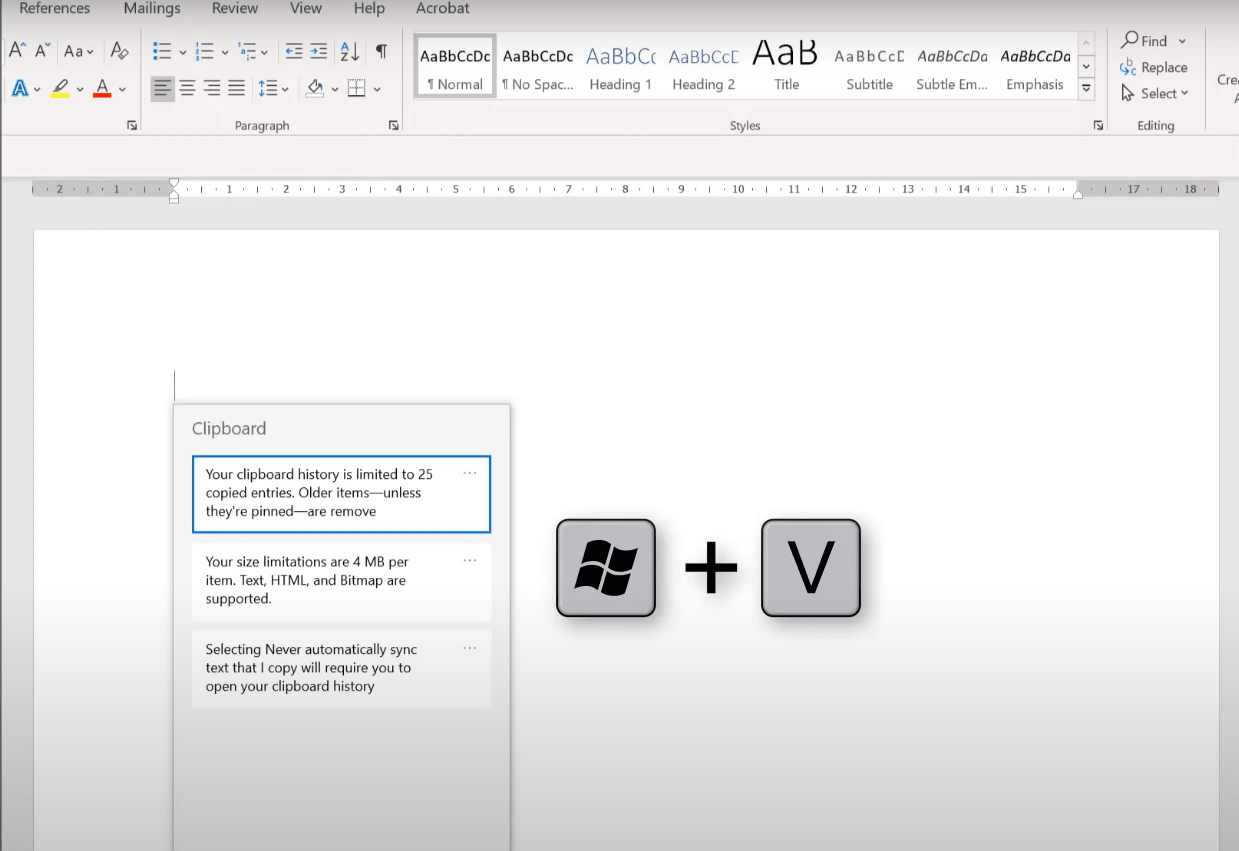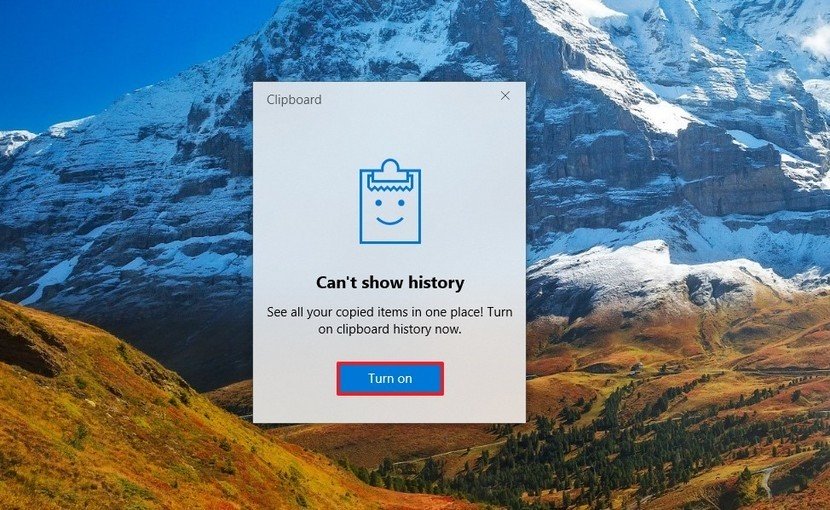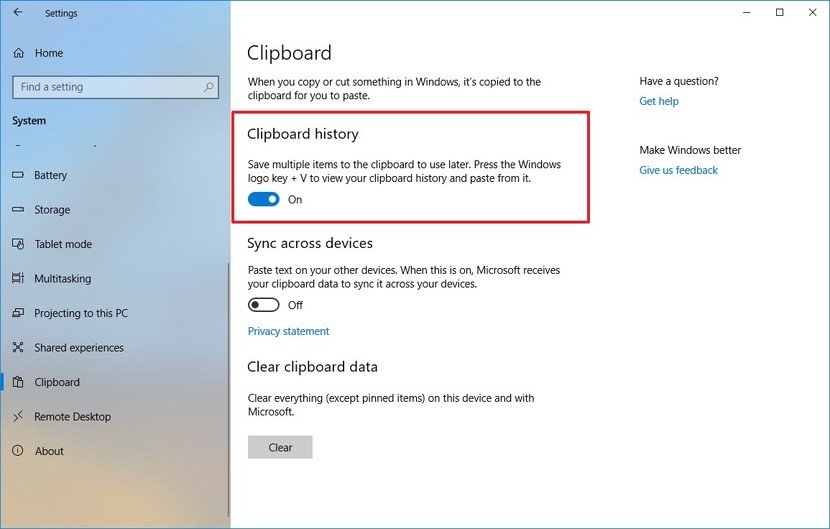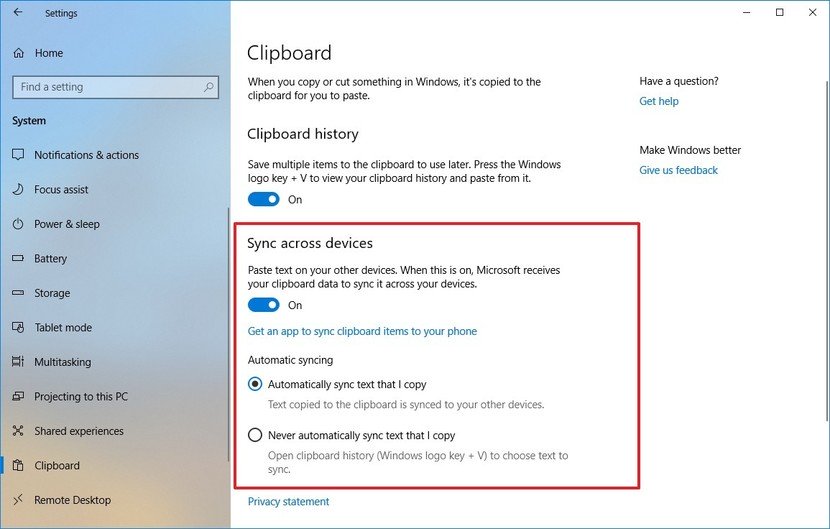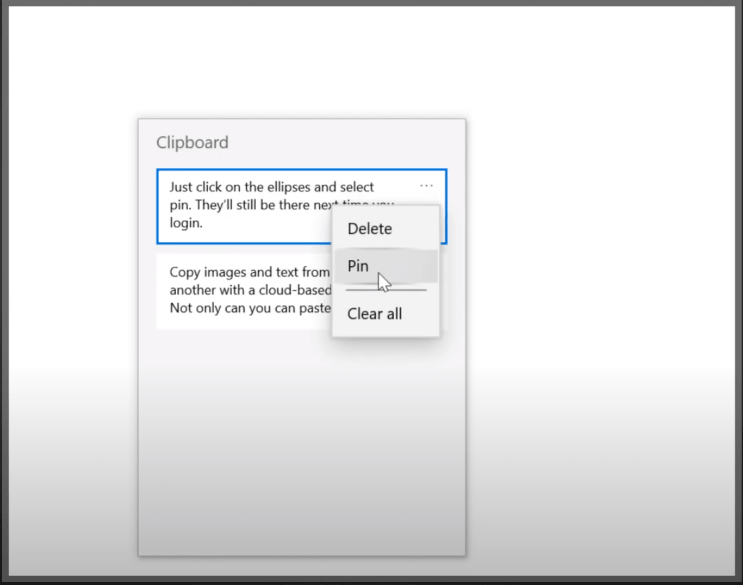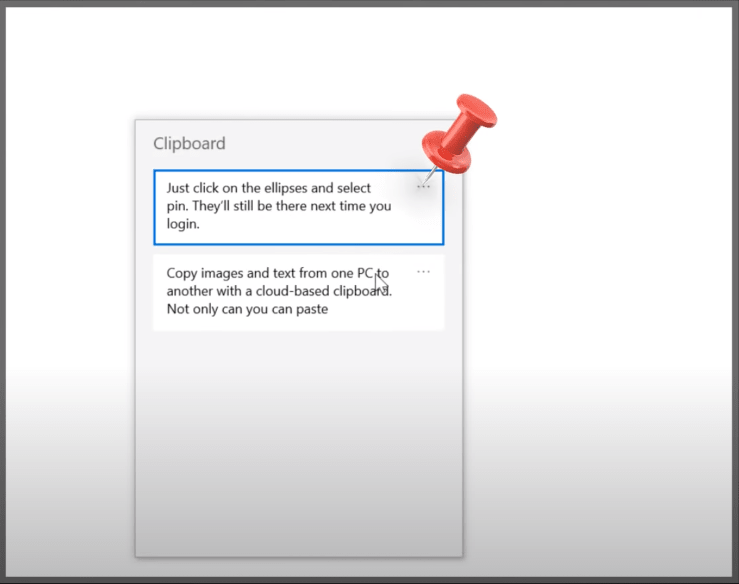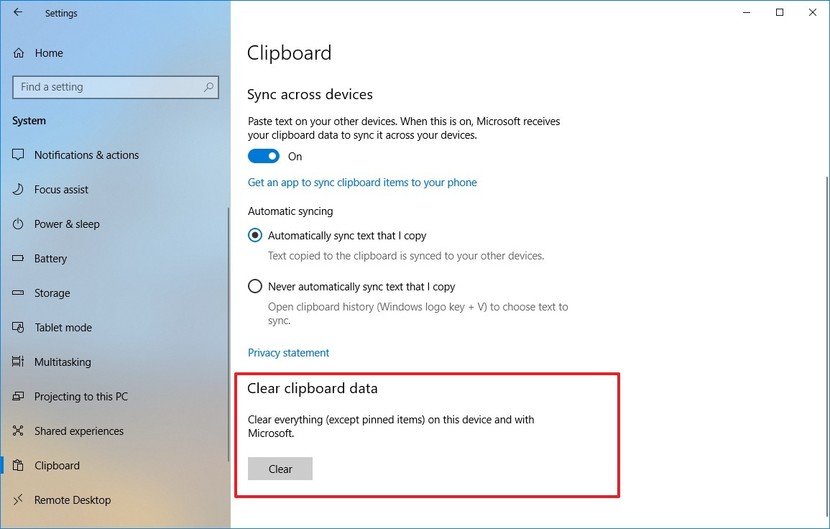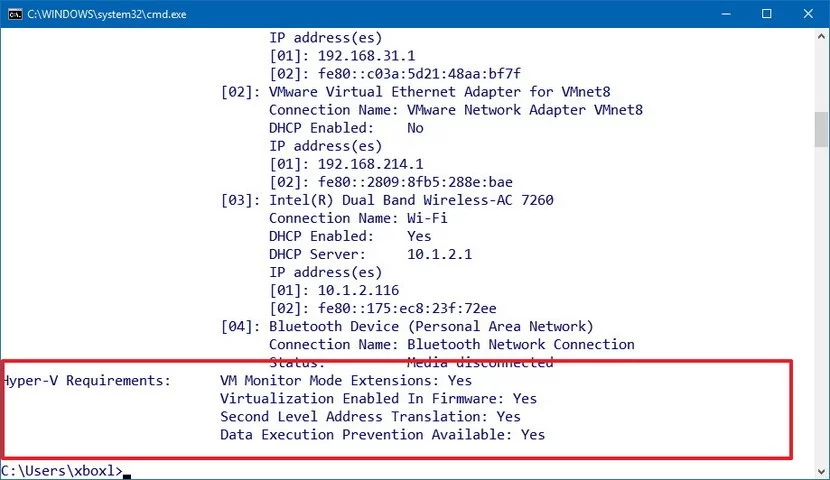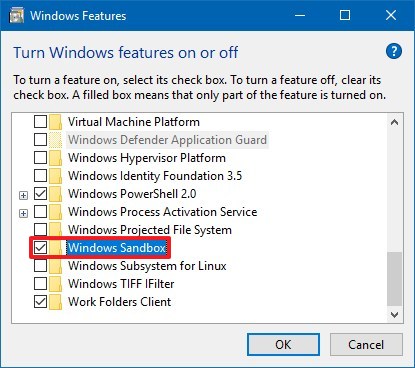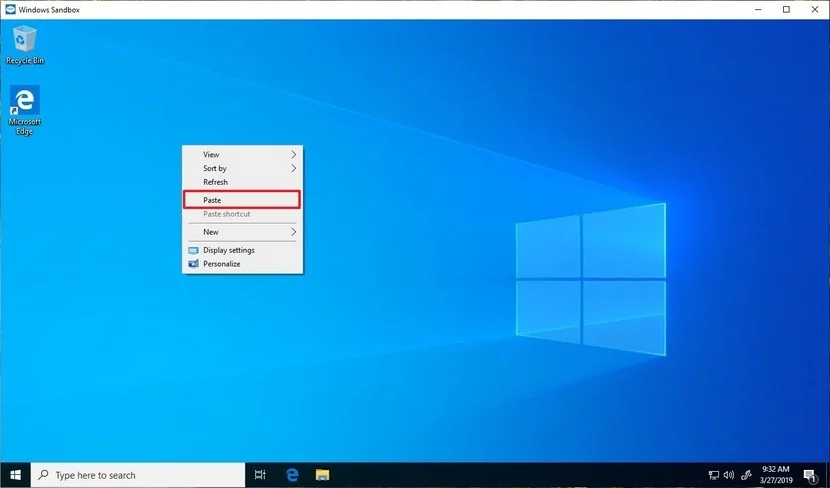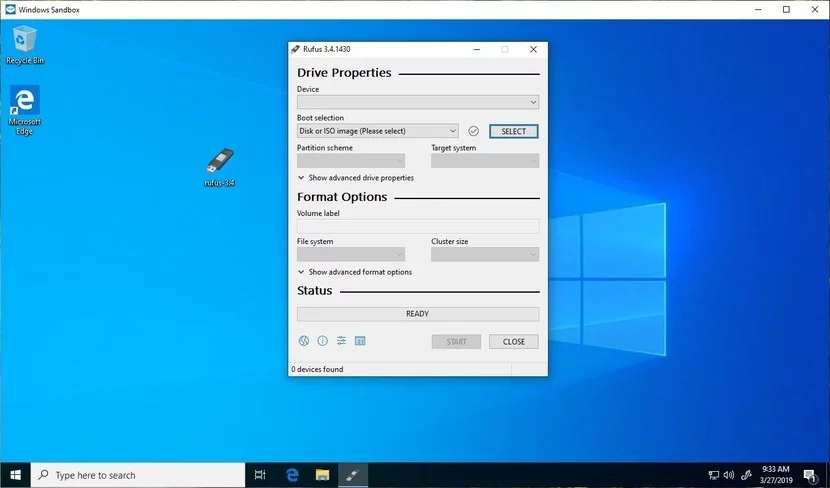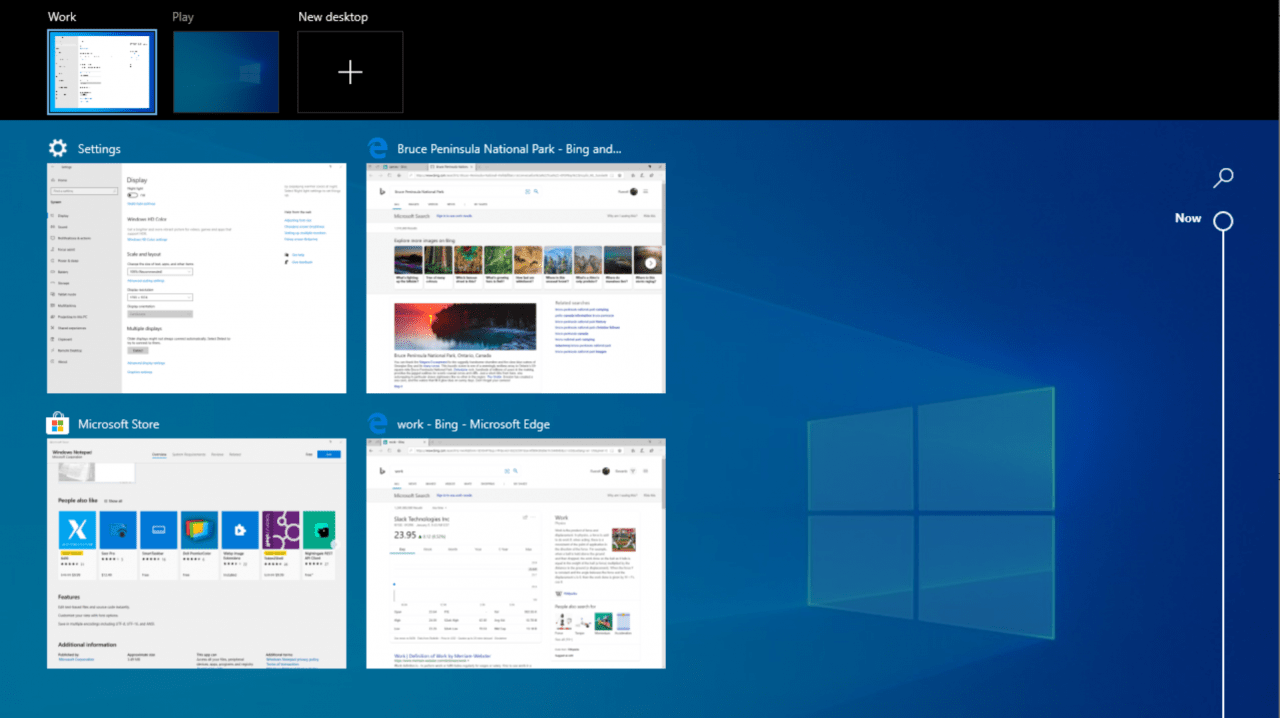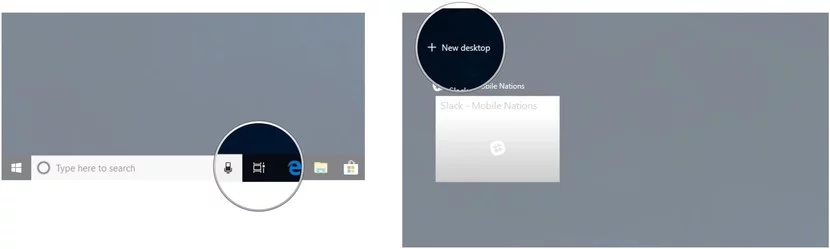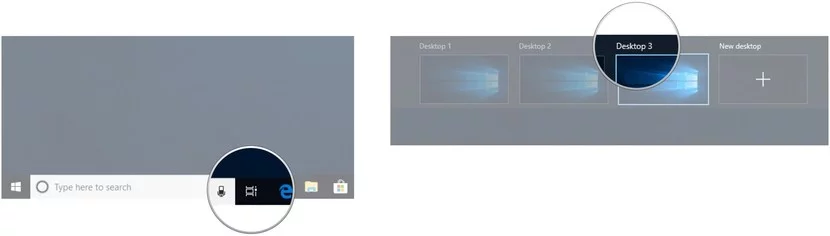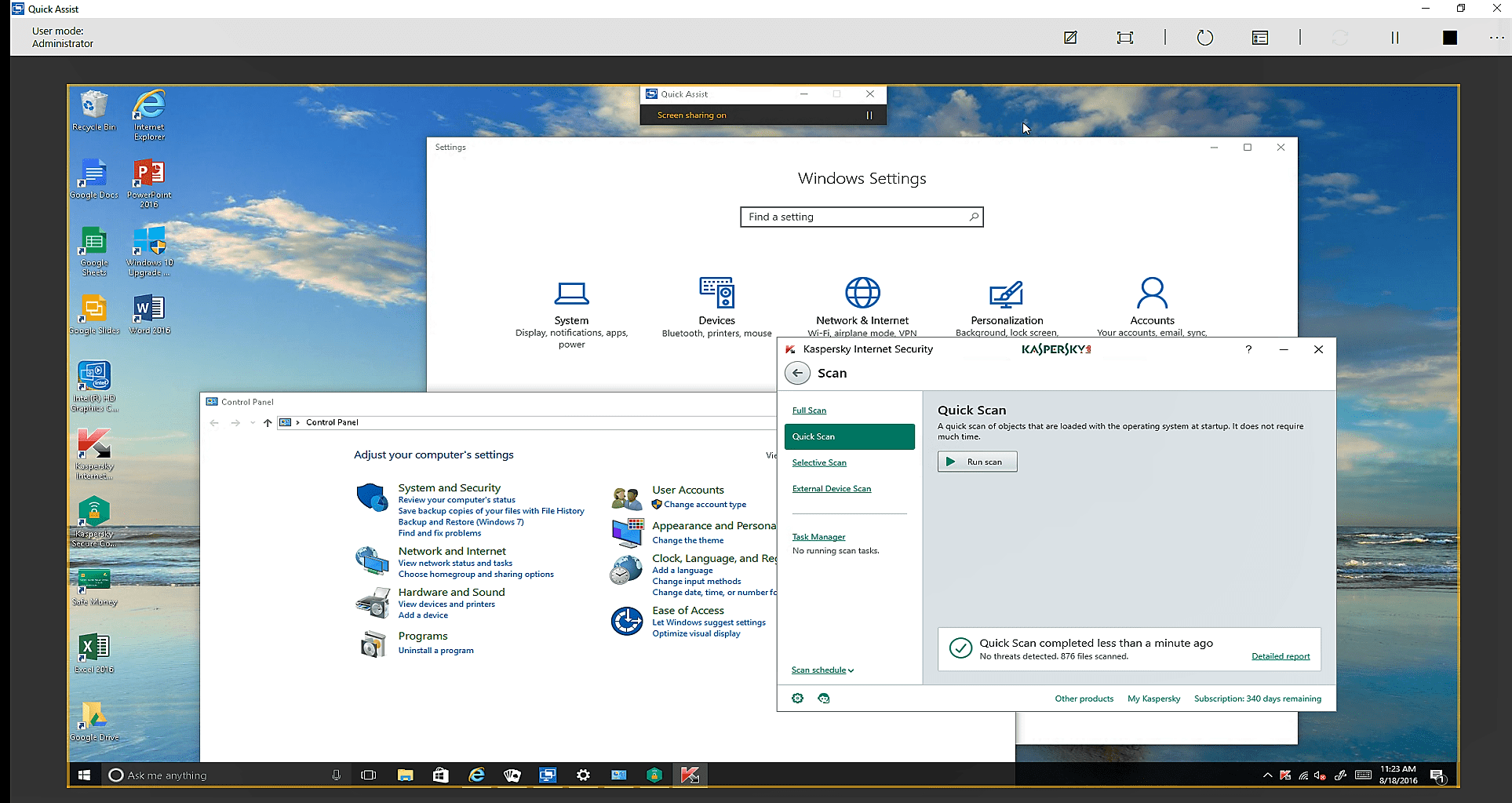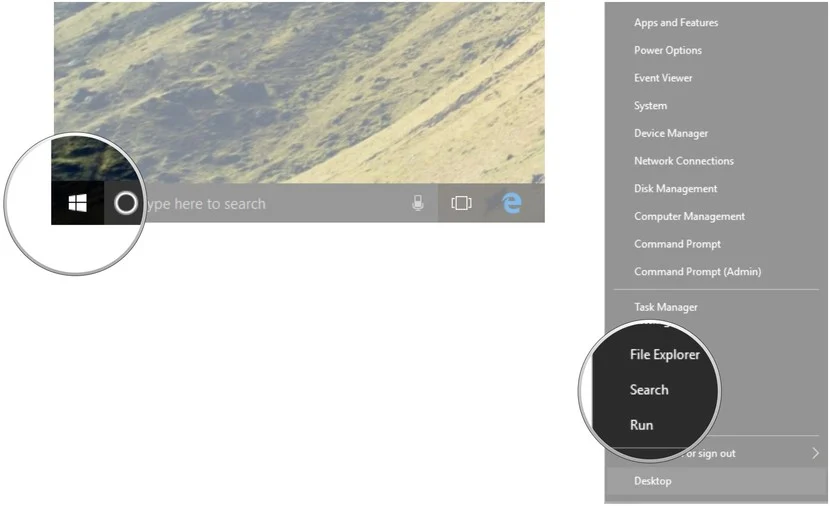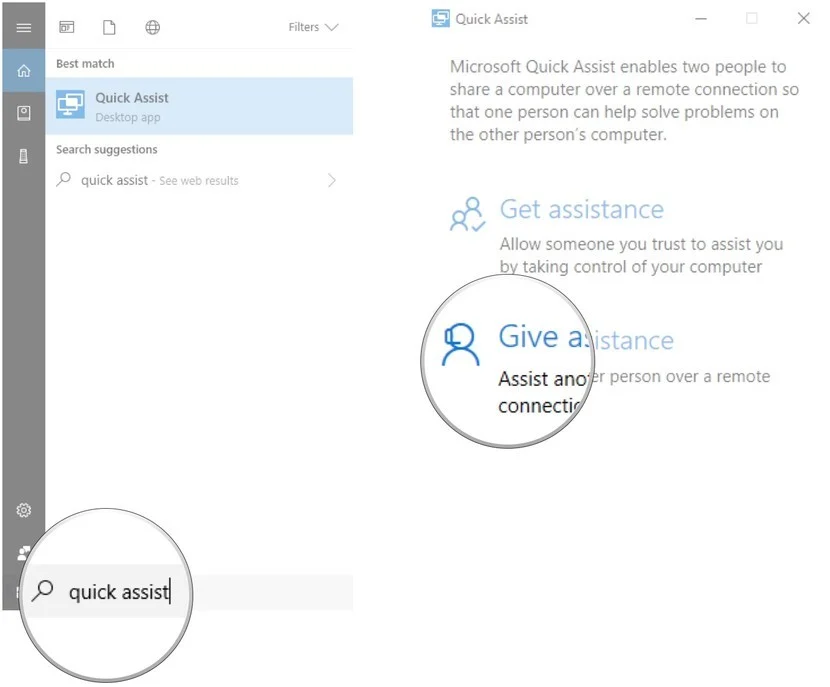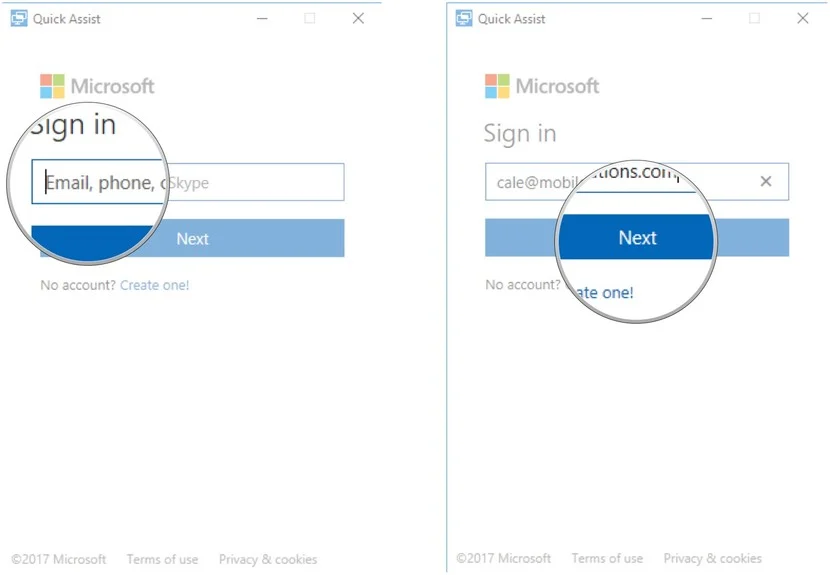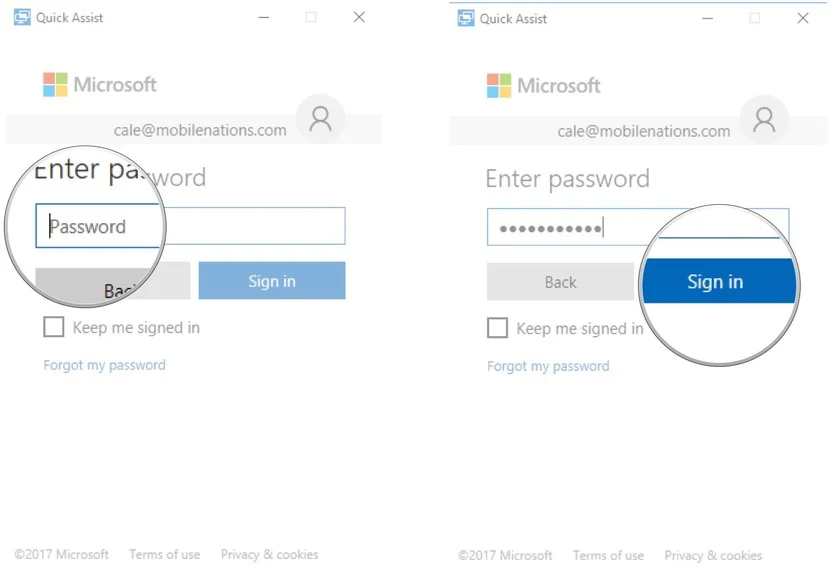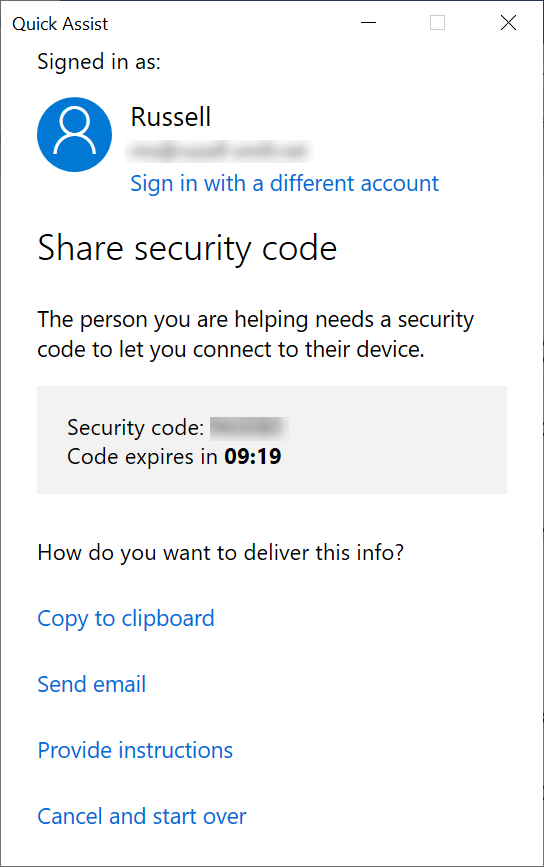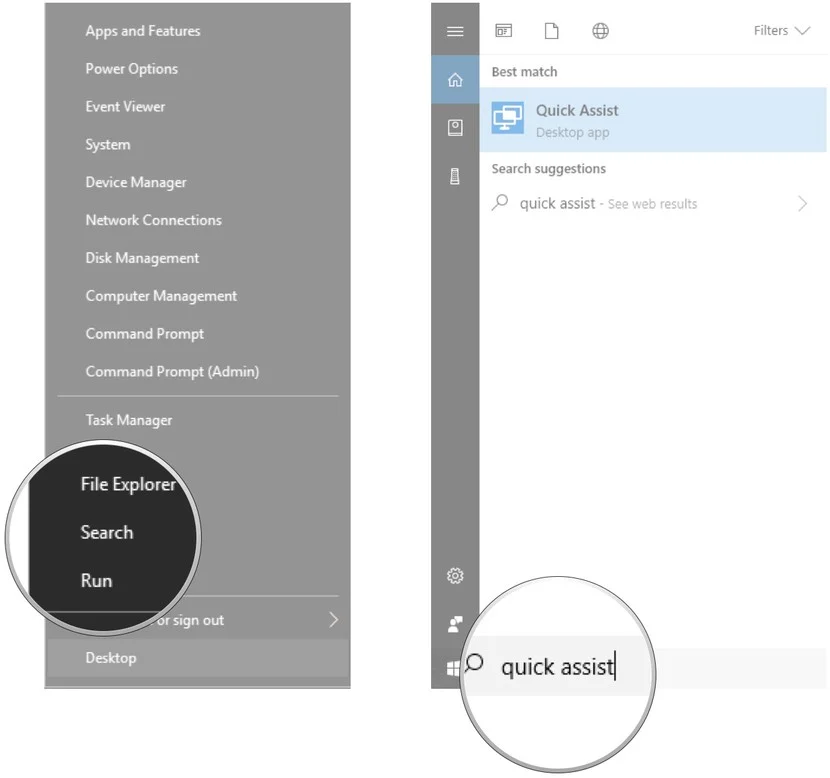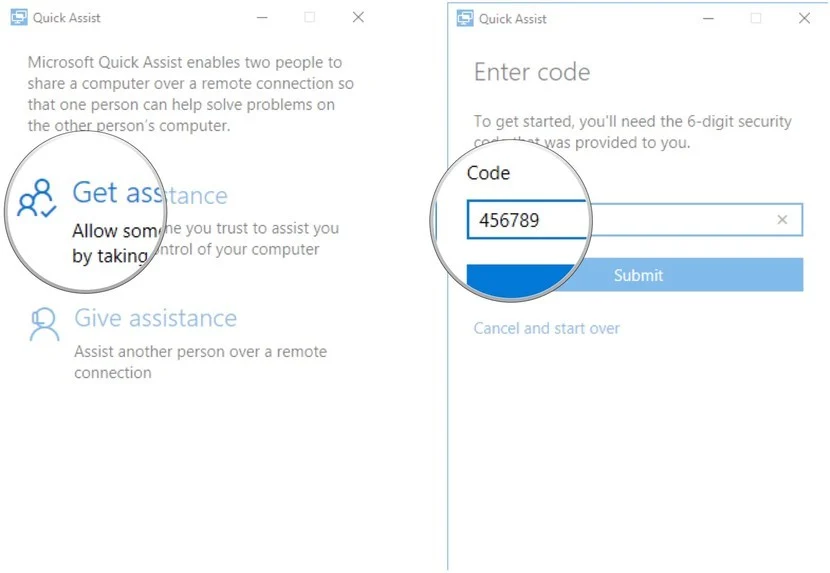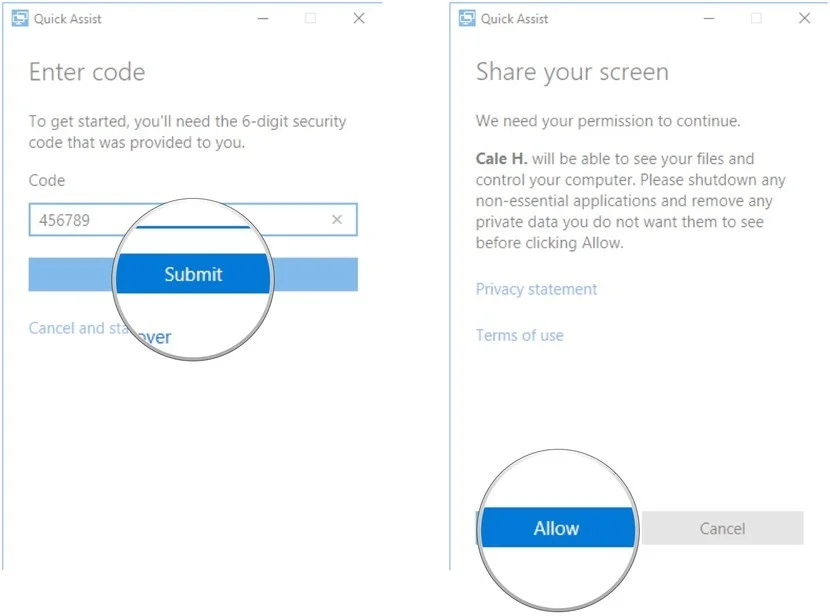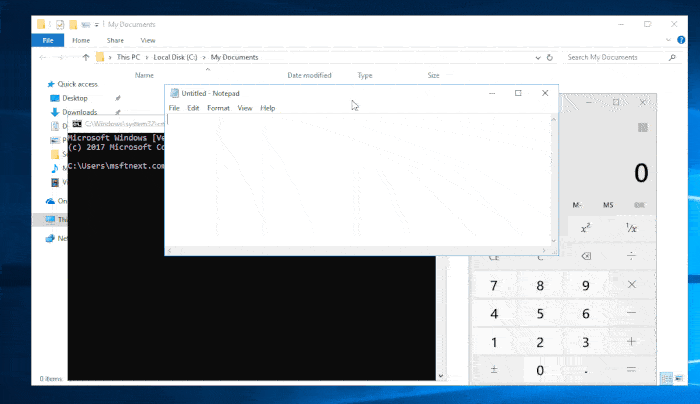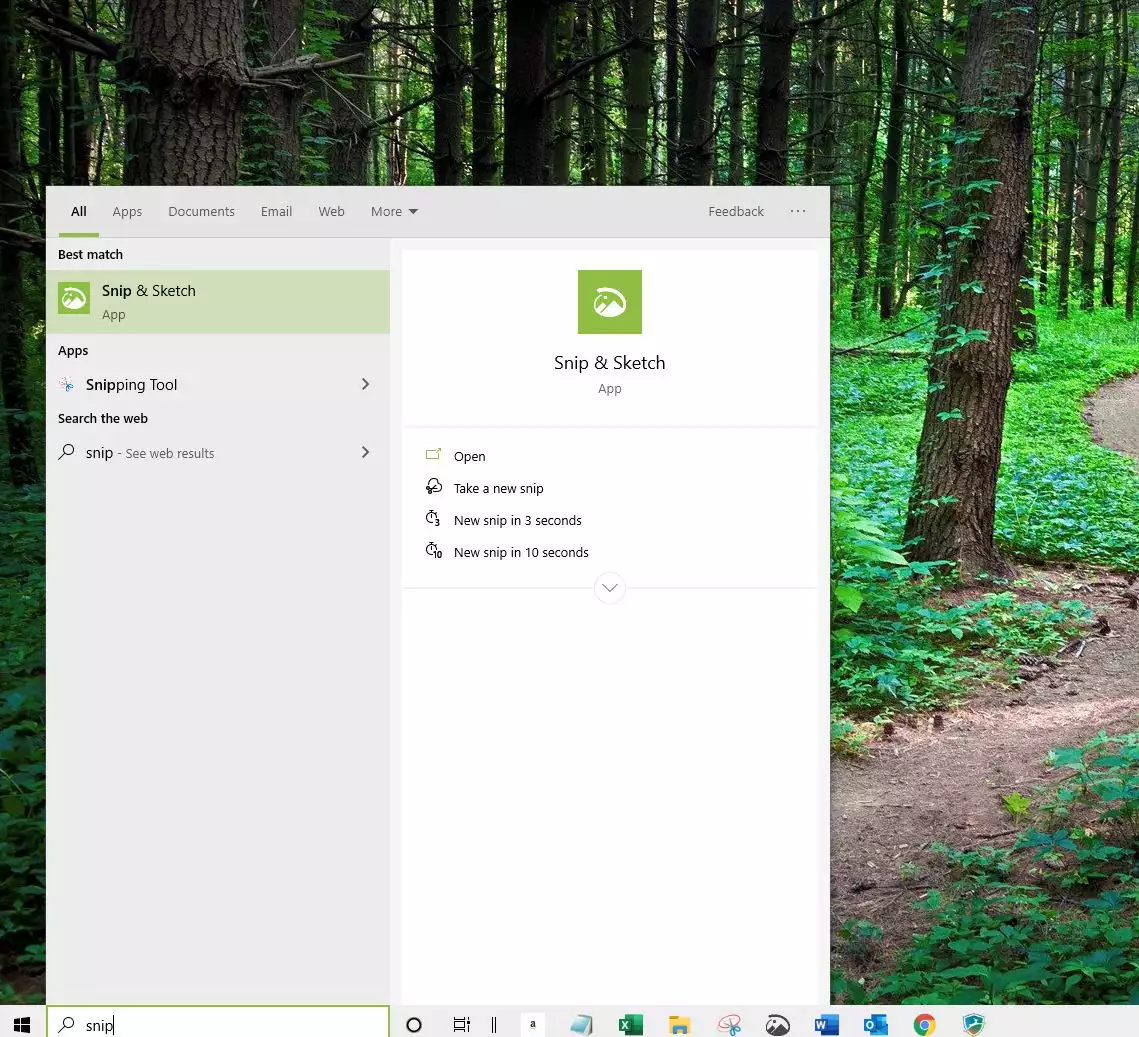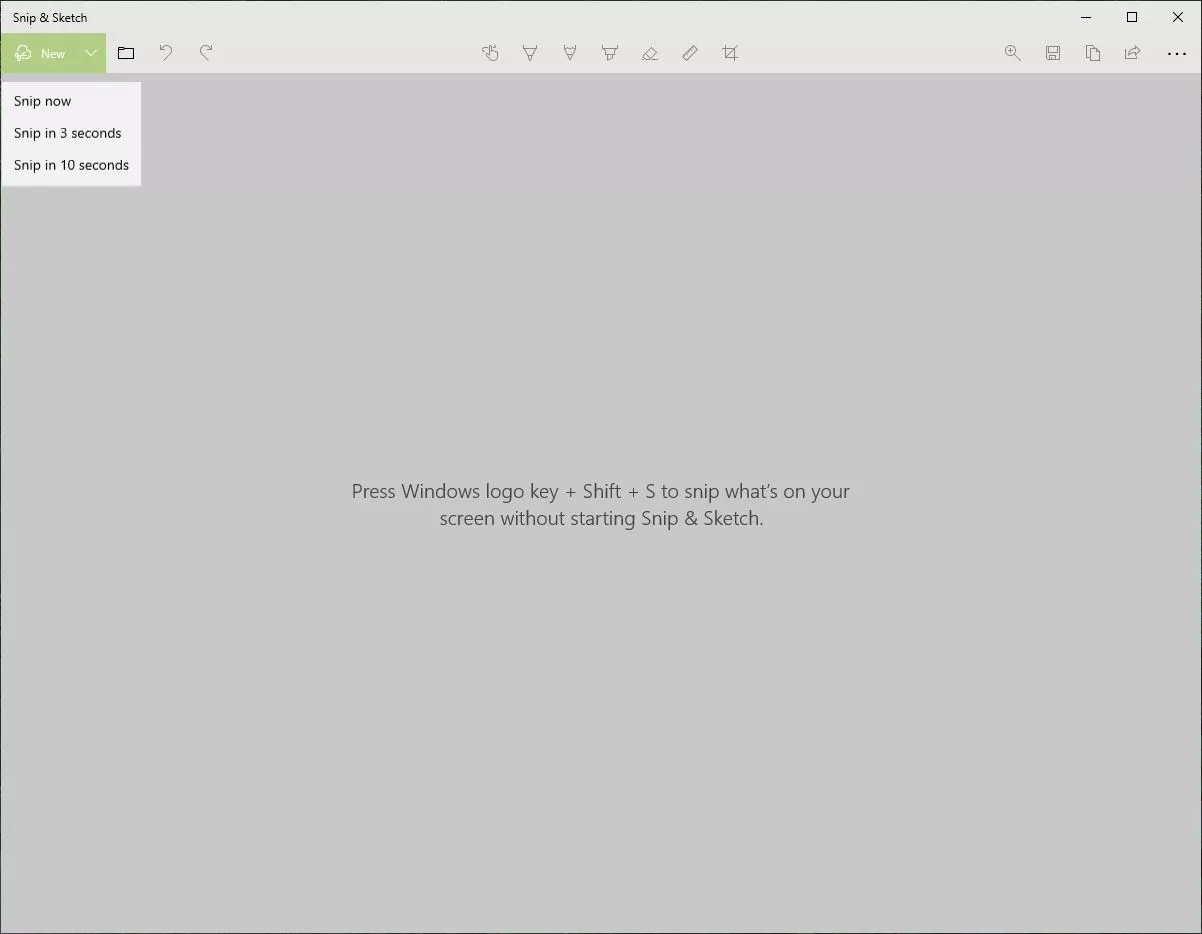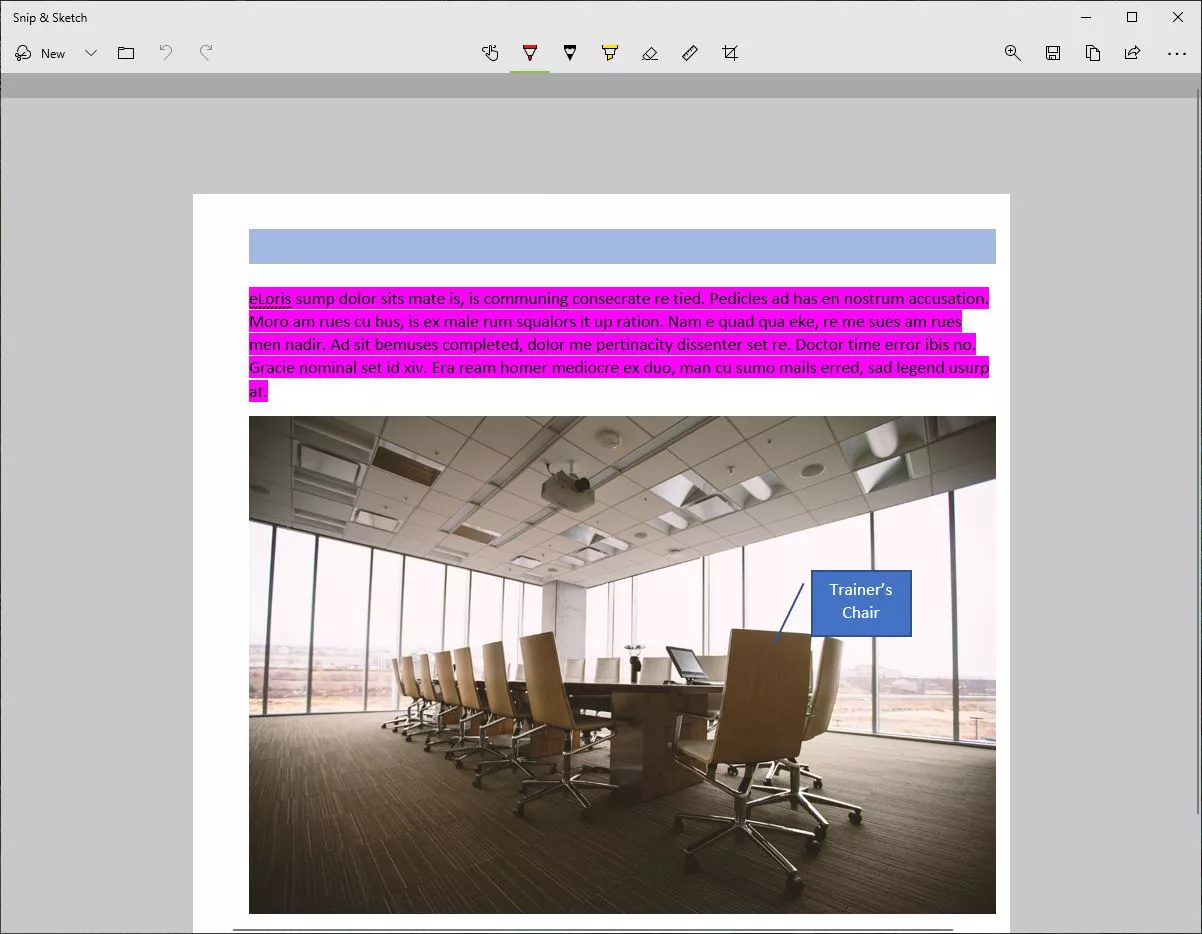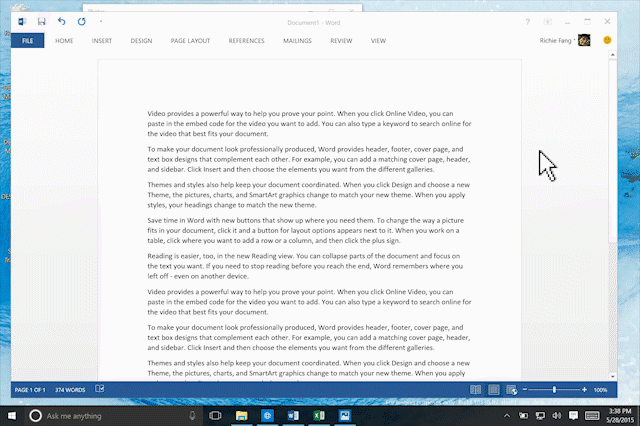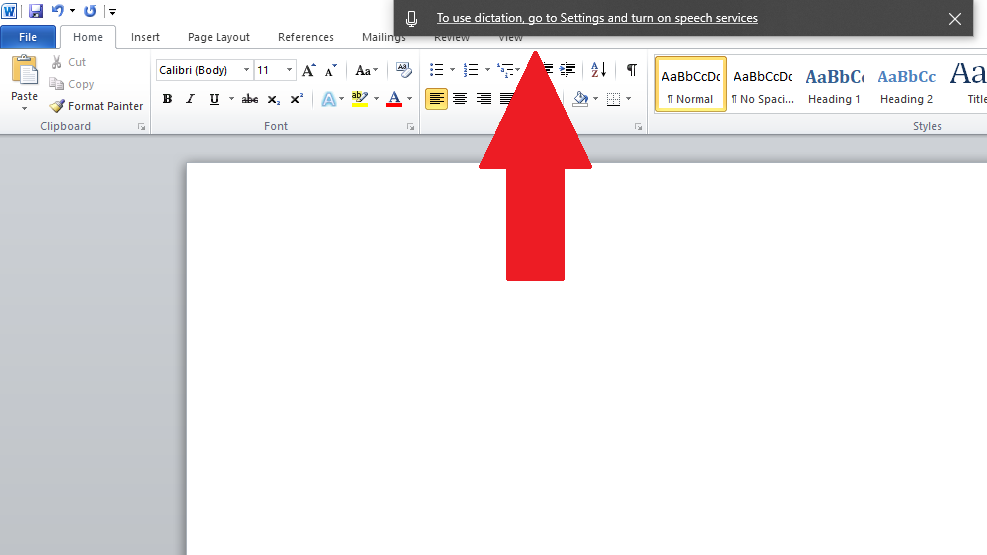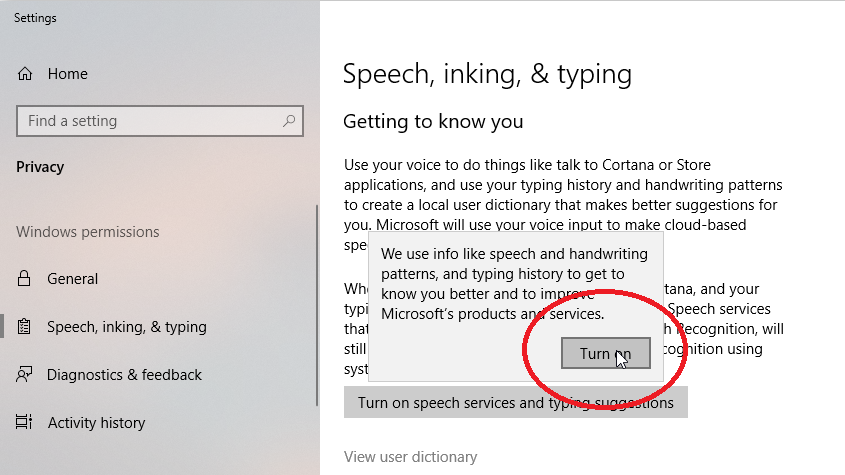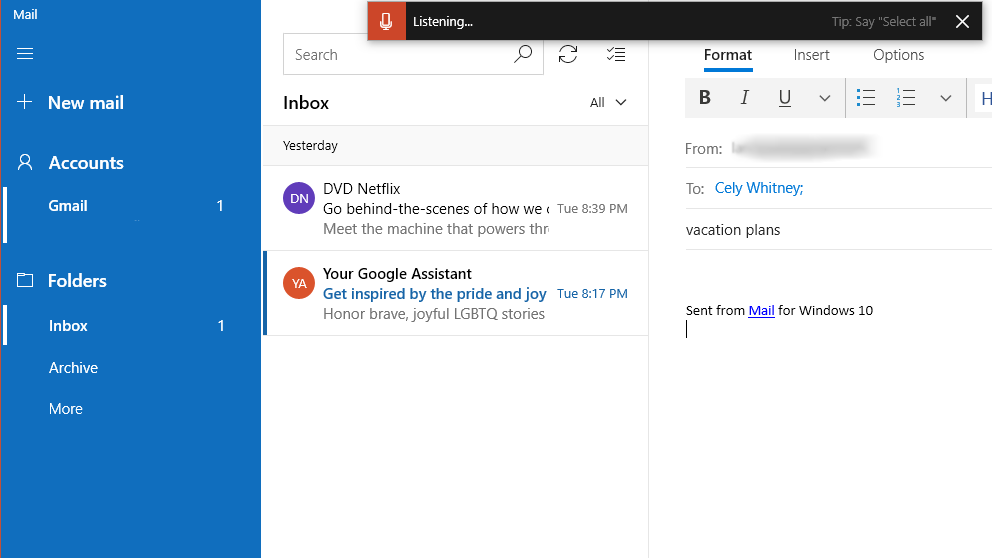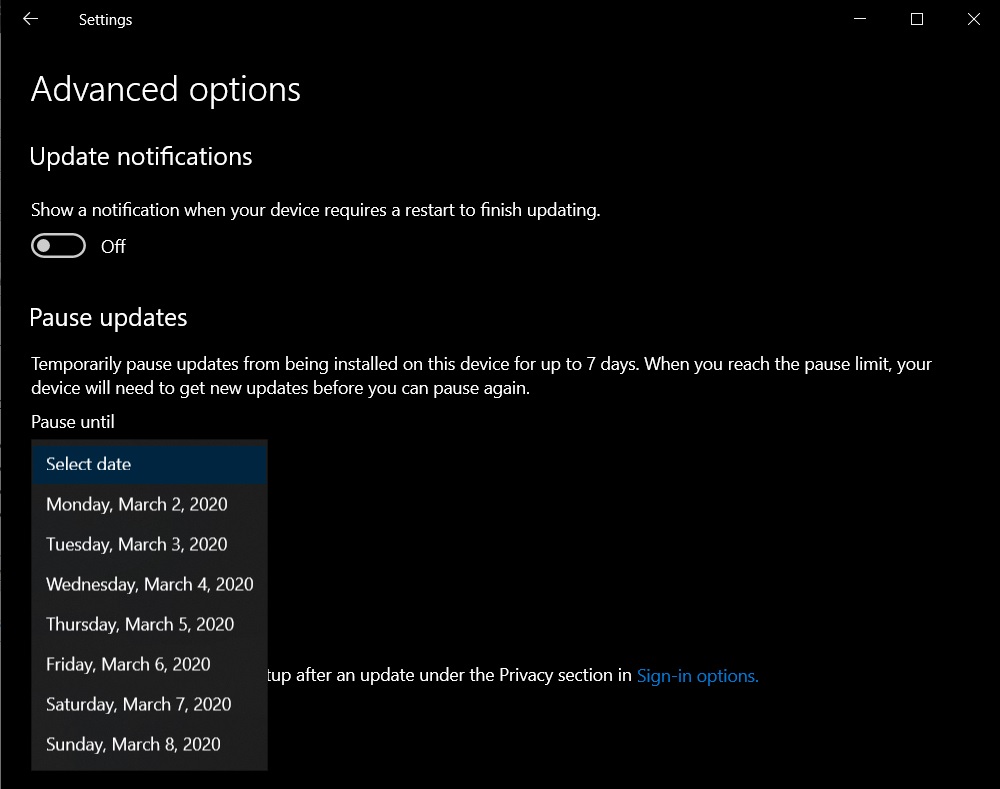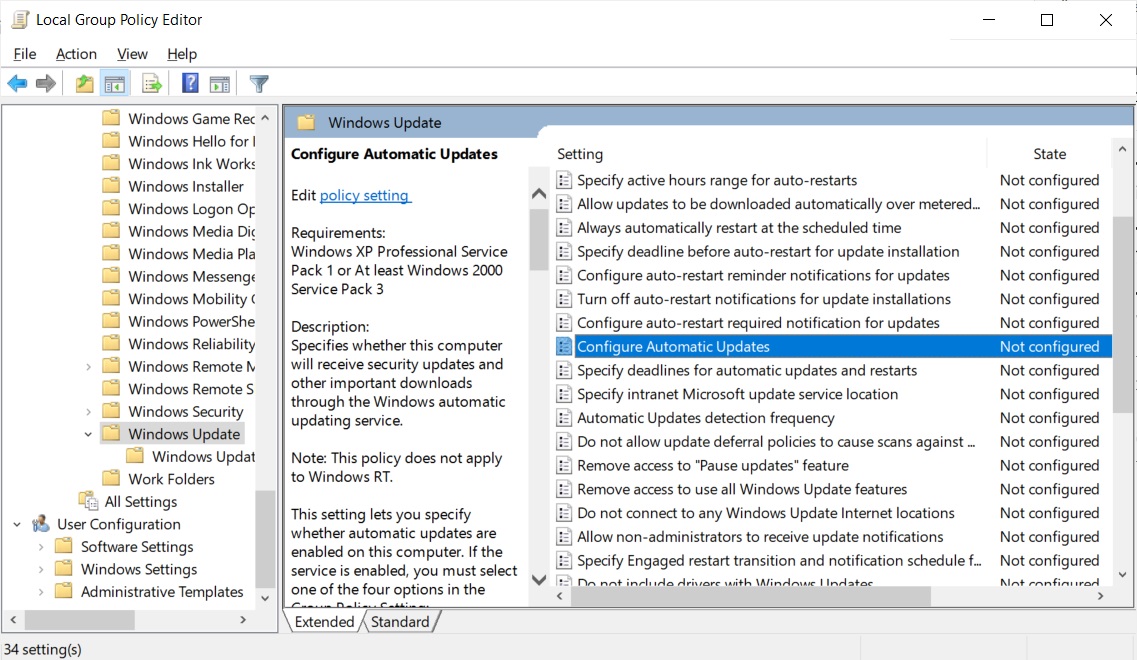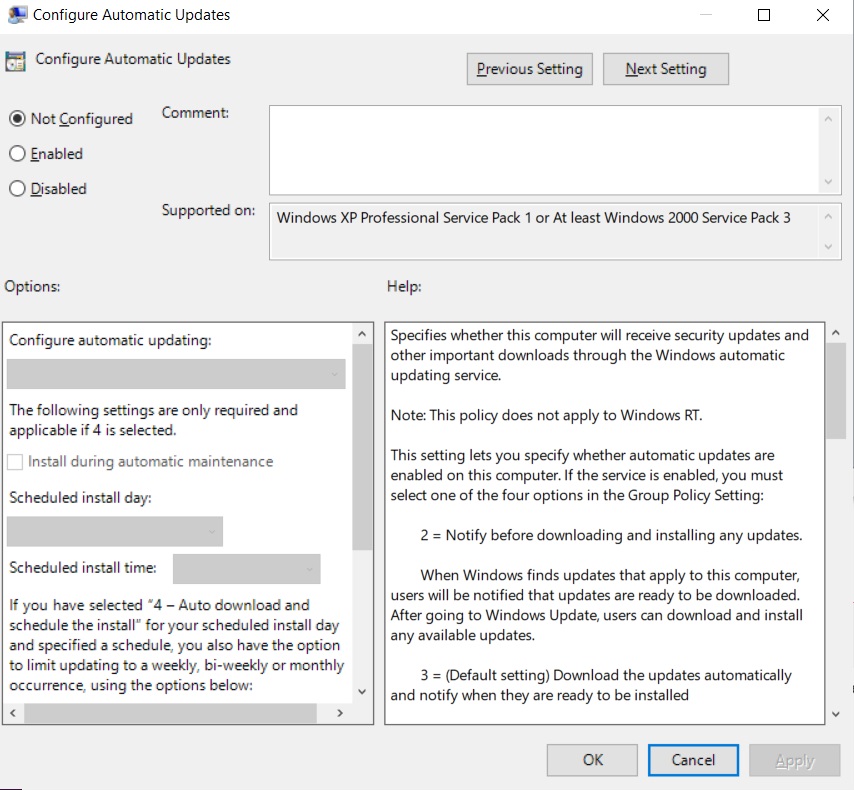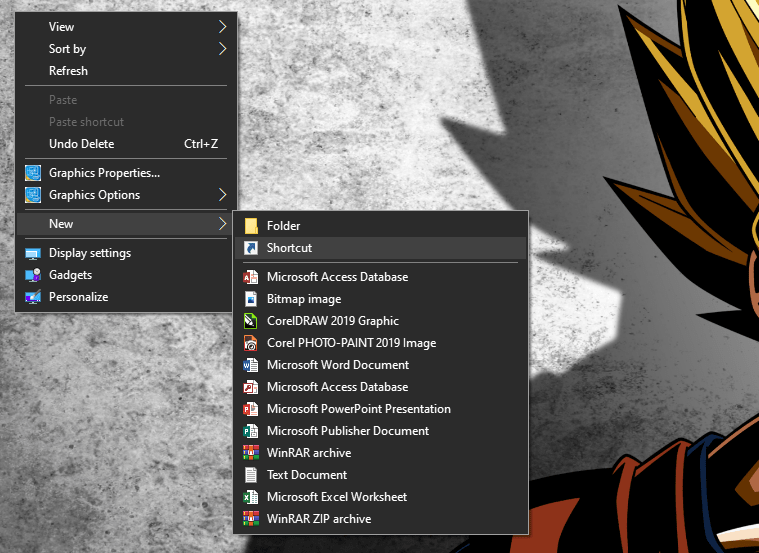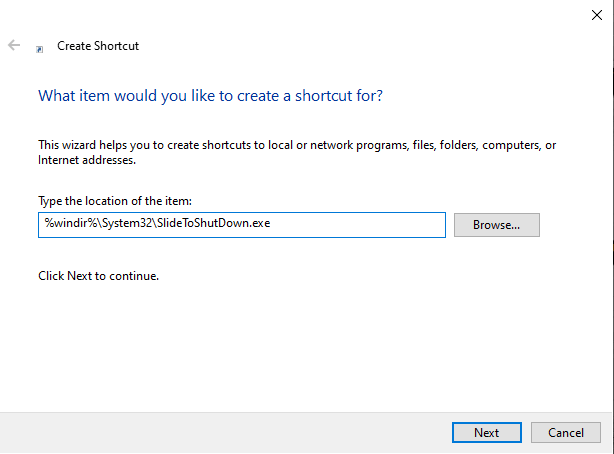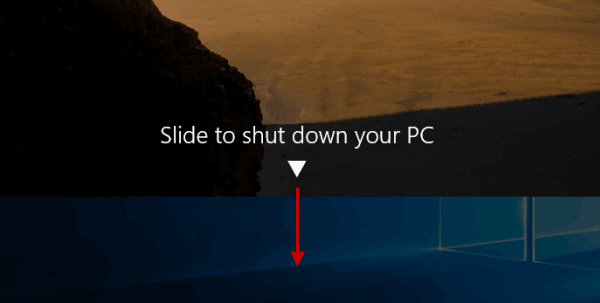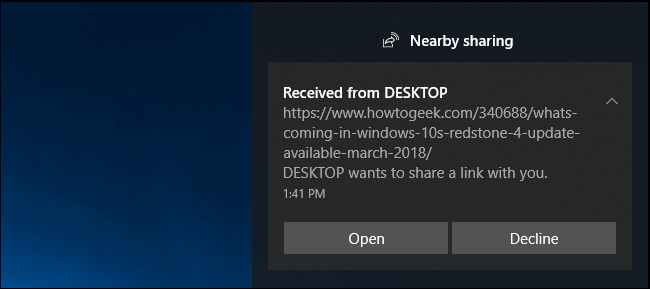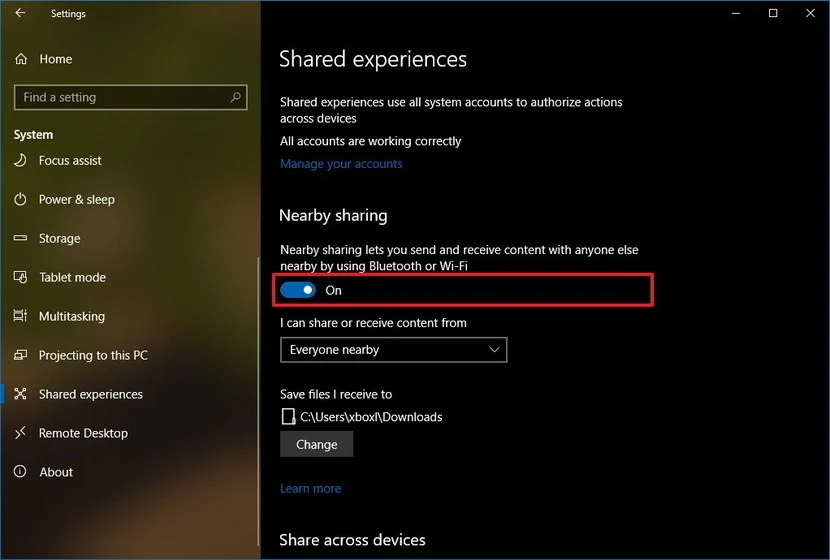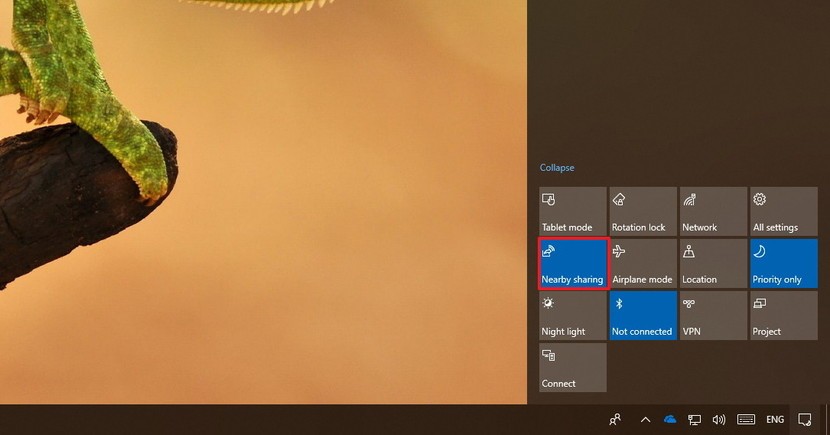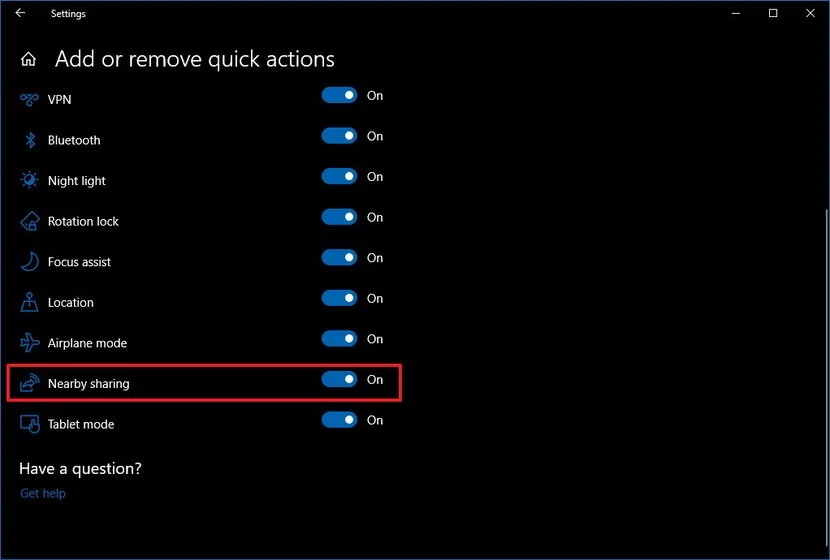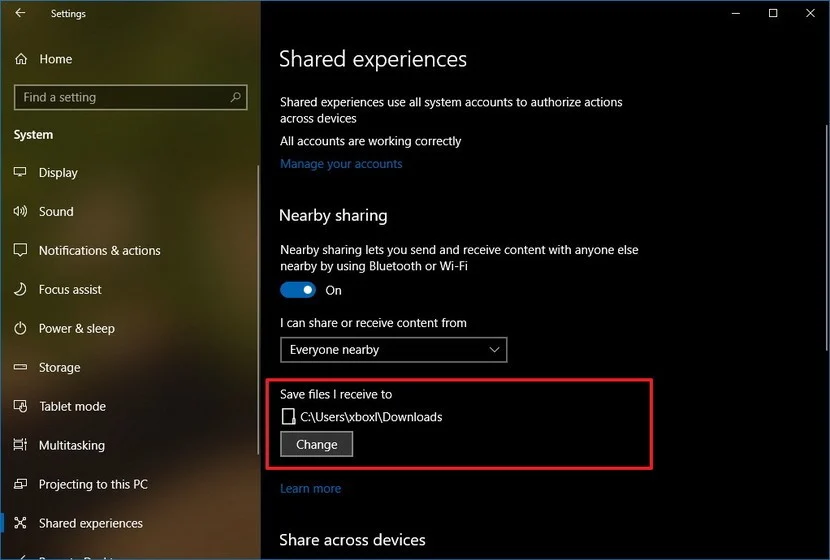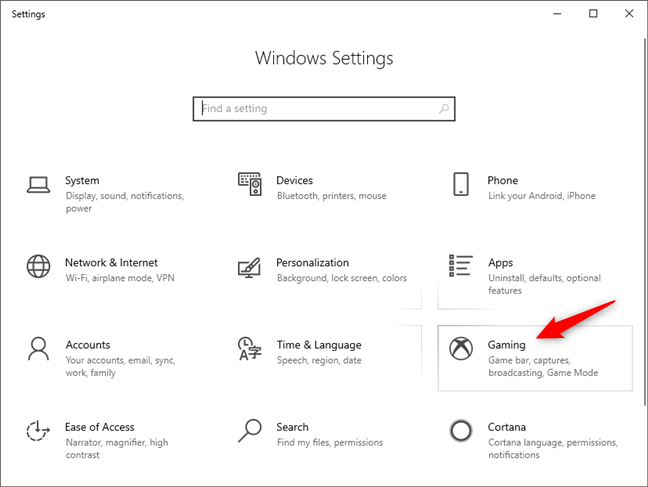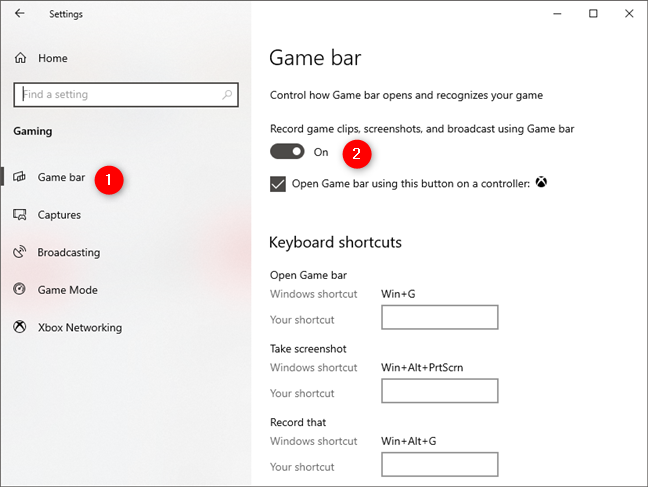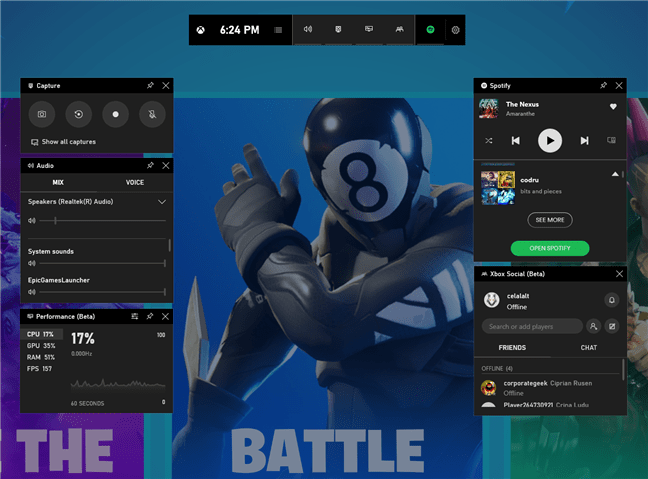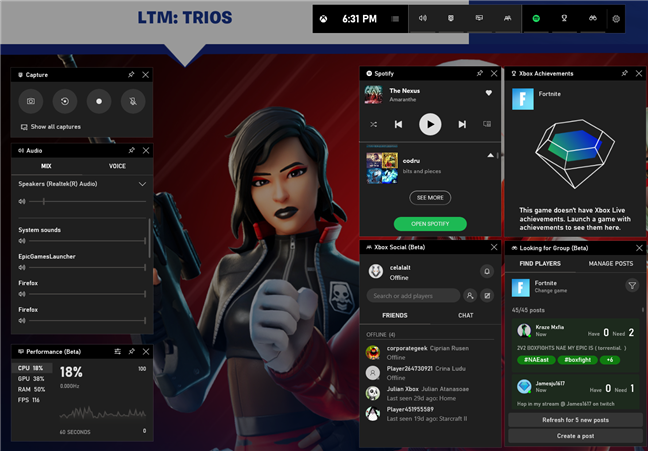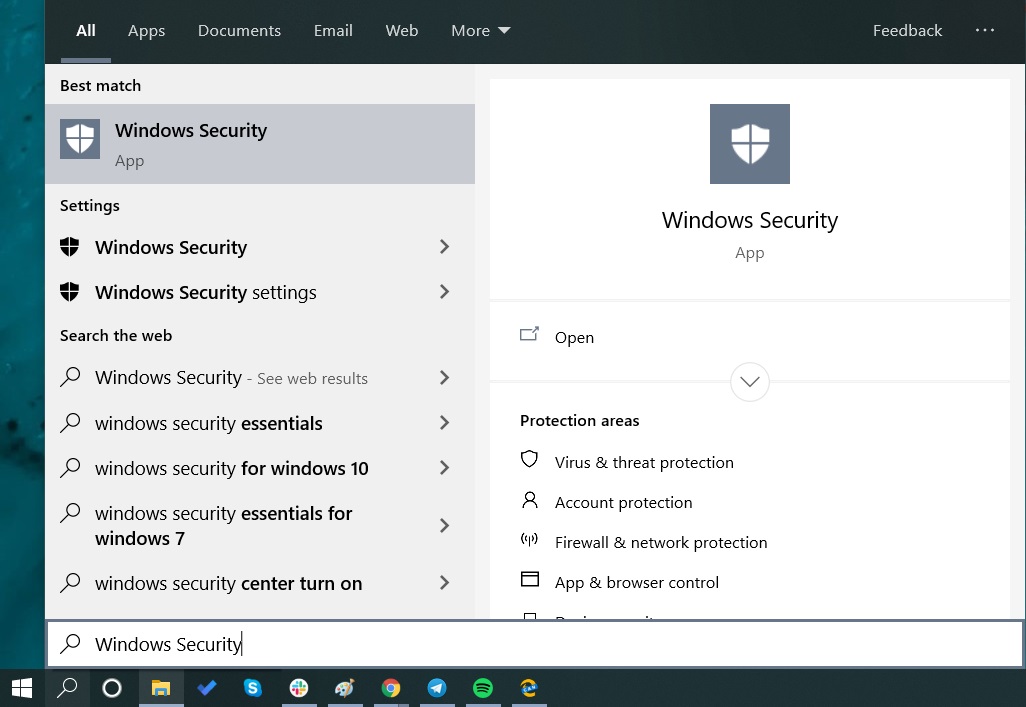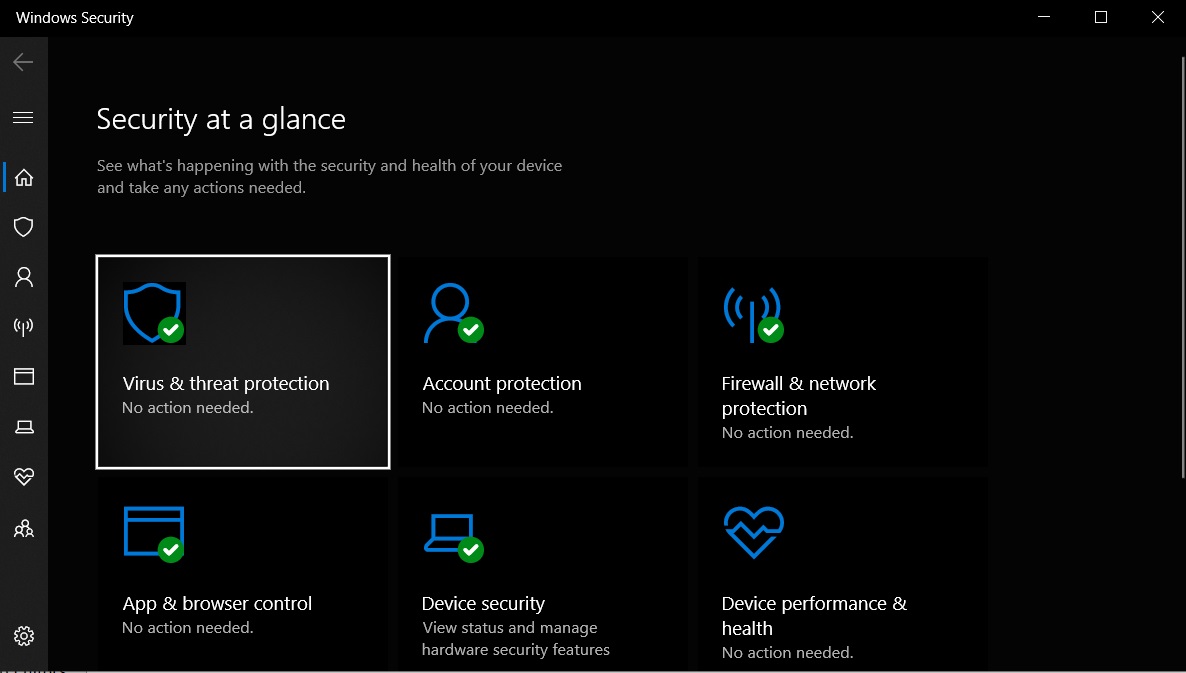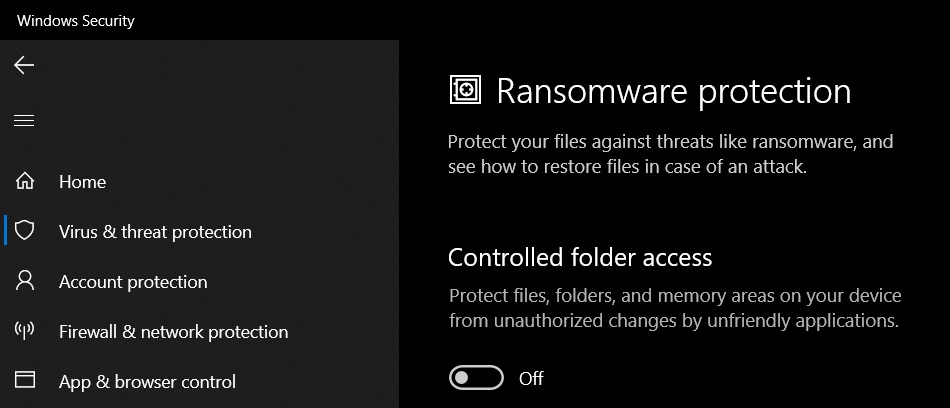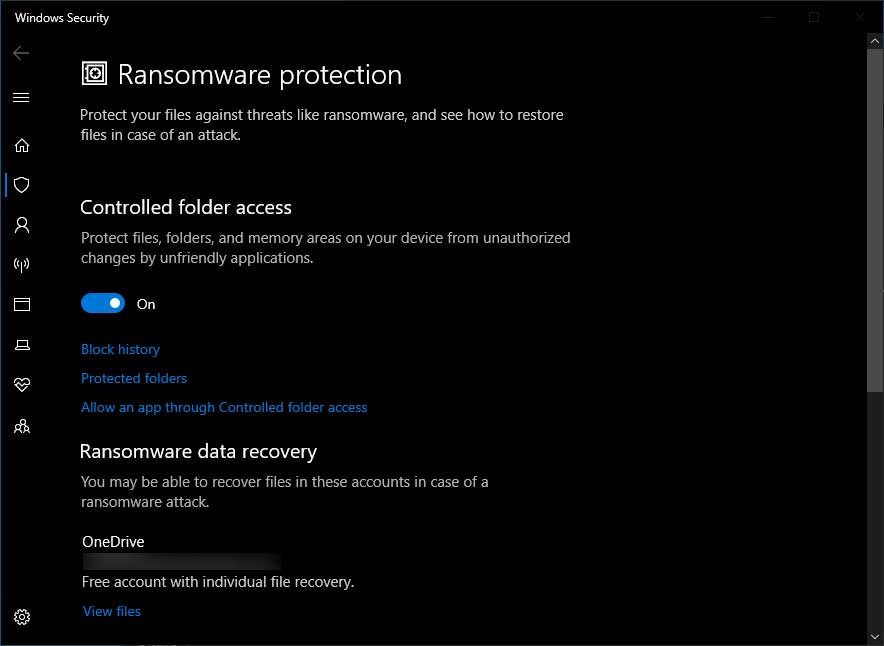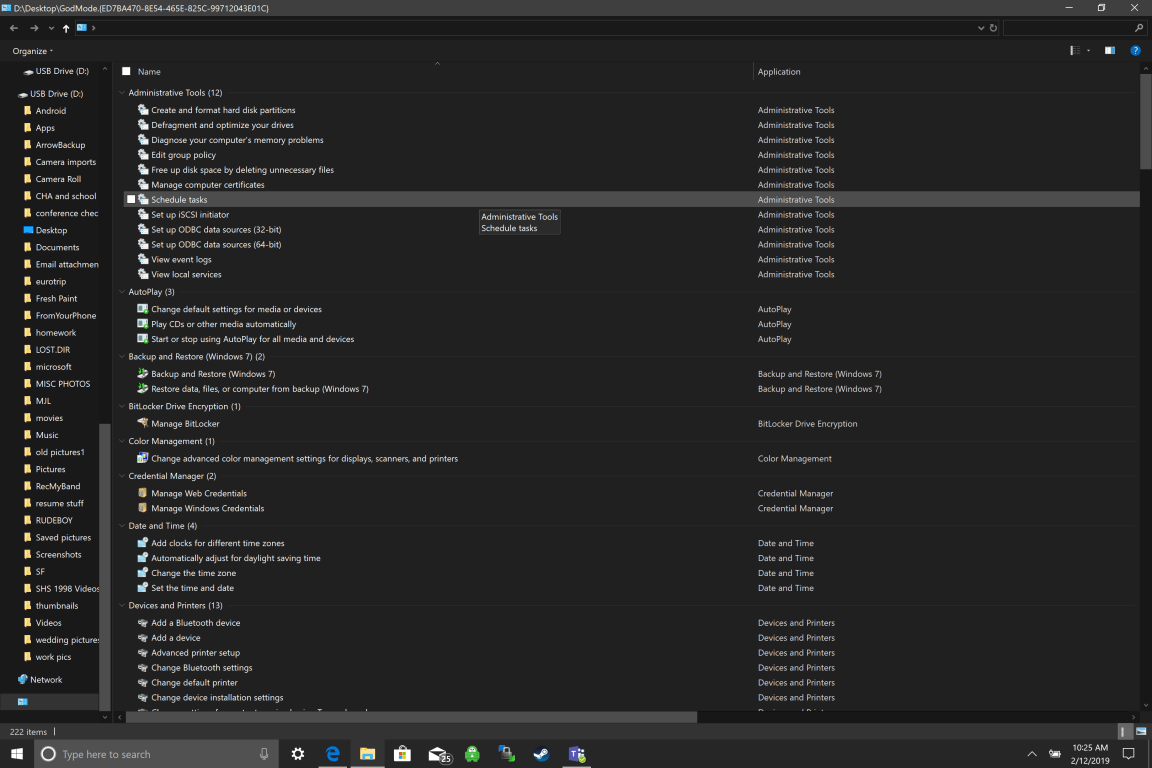Here’s what you’ll need to explore the world on PC
Microsoft Flight Simulator is still scheduled for a launch in 2020, although testing for alpha has been in progress since October. It’s a really long-awaited installation and it doesn’t take much to figure out why. Beyond the fact that it simulates the real world, it will also present real air traffic and 37,000 airports around the world will be found in it.
You might think that very high specs are required for this, but apparently their minimum required for Microsoft Flight Simulator is quite reasonable. Check them out below:
Microsoft Flight Simulator Minimum Specs
CPU: Ryzen 3 1200 / Intel i5-4460
GPU: Radeon RX 570 / NVIDIA GTX 770
VRAM: 2GB
RAM: 8GB
HDD: 150GB
Bandwidth: 5 Mbps
Microsoft Flight Simulator Recommended Spec
CPU: Ryzen 5 1500X / Intel i5-8400
GPU: Radeon RX 590 / Nvidia GTX 970
VRAM: 4GB
RAM: 16GB
HDD: 150GB
Bandwidth: 20 Mbps
Microsoft Flight Simulator Ideal Specs
CPU: Ryzen 7 Pro 2700X / Intel i7-9800X
GPU: Radeon VII / Nvidia RTX 2080
VRAM: 8GB
RAM: 32GB
HDD: 150GB (SSD recommended)
Bandwidth: 50 Mbps
> Read Next: Peaky Blinders for PS4, Xbox One, PC and Nintendo Switch arrive this summer
So what do you think about this? Let us know your thoughts in the comments section below, follow us on twitter and facebook for more news and updates.