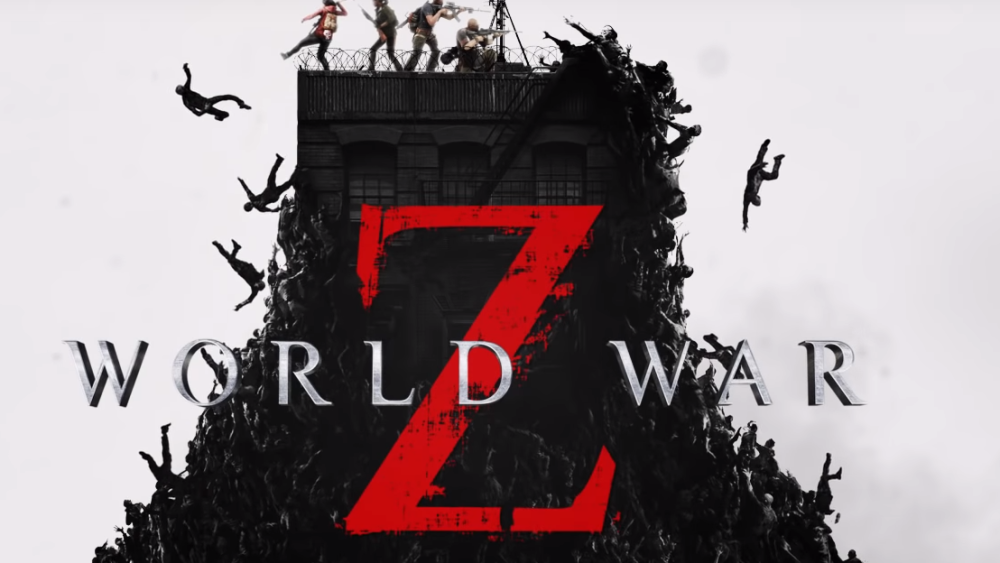Instagram accounts of the world’s most famous models have been filled during the coronavirus pandemic with lingerie, topless or nude photos.
Alessandra Ambrosio has also joined the “group”, who has not escaped the “undressing” of the quarantine.
The 38-year-old has posted some very sexy bikini photos from her home in Los Angeles while taking sunlight.