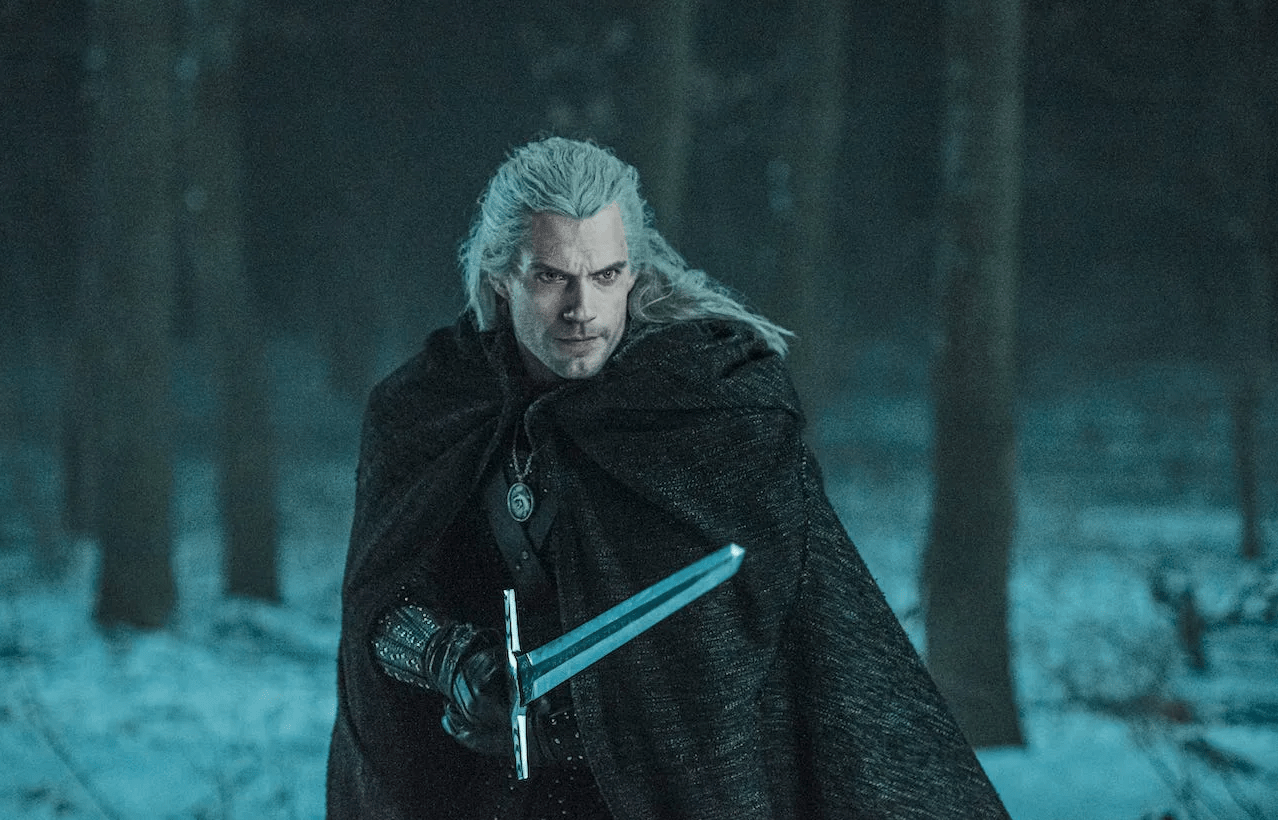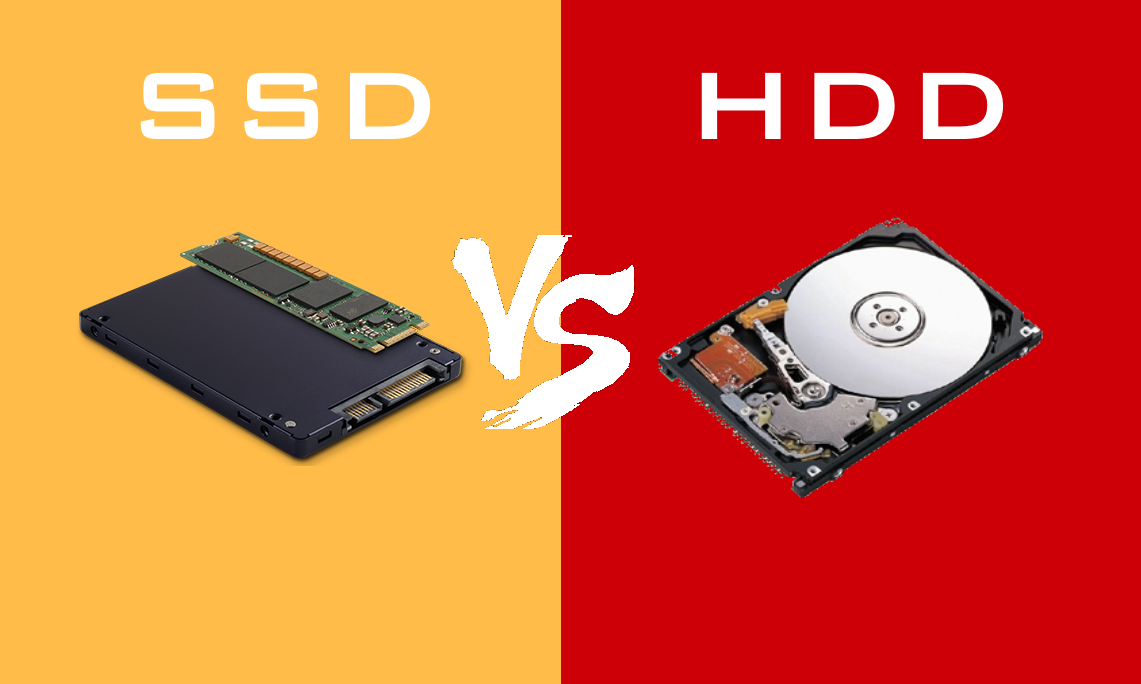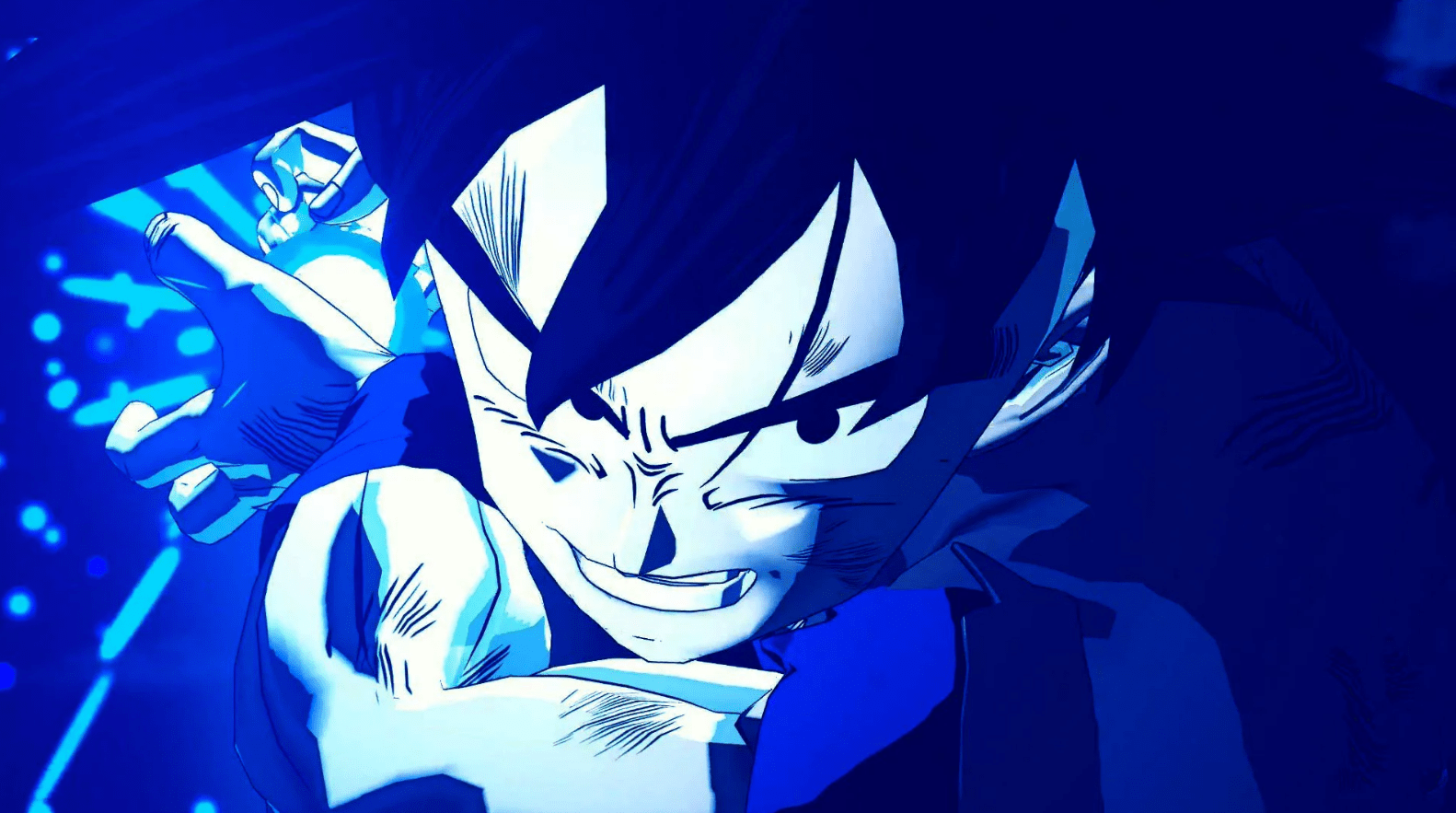Healthy eating is one of the most effective ways to lower high blood pressure.
Breakfast, according to data, is a very important meal for reducing tension. This meal determines the well-being of the organ’s functions, protects the heart but also the energy the body needs.
> Check Out: This is the coldest place on the planet, inhabited by humans
If you want to lower your high blood pressure, then you should start the day with one of the following alternatives recommended by experts. Most of them are rich in potassium, a mineral useful for blood and heart health.
The foods you should eat in the morning to reduce high blood pressure according to experts:
1. Oats
The oat is very rich in fiber which keeps you satiated and inhibits you from over eating. If you keep the oats in the water at night, you will get maximum fiber in the morning without the need for additional sweeteners. Oats can be enriched with fruits, nuts, seeds and honey.
2. Yogurt
Yogurt and milk provide excellent sources of calcium, a best mineral parasite for lowering the pressure of blood and maintaining its levels. Expert data advises consuming home-made yogurt and enriching it with fruit and honey.
3. Fruits
It is true that fruits have sugar that comes in the form of fructose, but they also contain fiber, minerals and vitamins. Bananas and oranges are recommended because they provide potassium, a mineral that keeps the heart healthy and lowers blood pressure.
4. Seeds
Pumpkin seeds, linseed and chia seeds offer many benefits if consumed regularly. These seeds are very rich in potassium, vitamins and healthy fats. The seeds can be eaten with oats, yogurt and fruit.
5. Wild herbs
Wild herbs such as kale, spinach, arugula and green salad are very rich in potassium. You can eat spinach in the morning by combining it with egg and yogurt or mix it with other fruits and vegetables.
> Read Next: The Surprising Benefits of Vitamin D Supplement
So these are the top 5 foods that experts recommend you should eat in the morning to reduce high blood pressure. Hope you found this article useful!