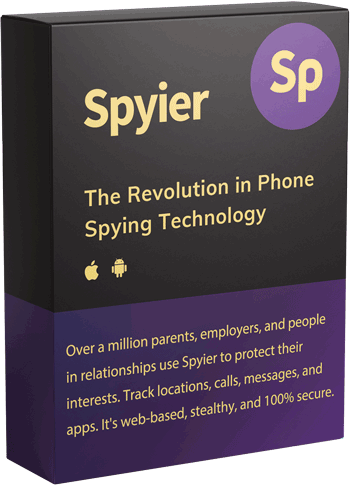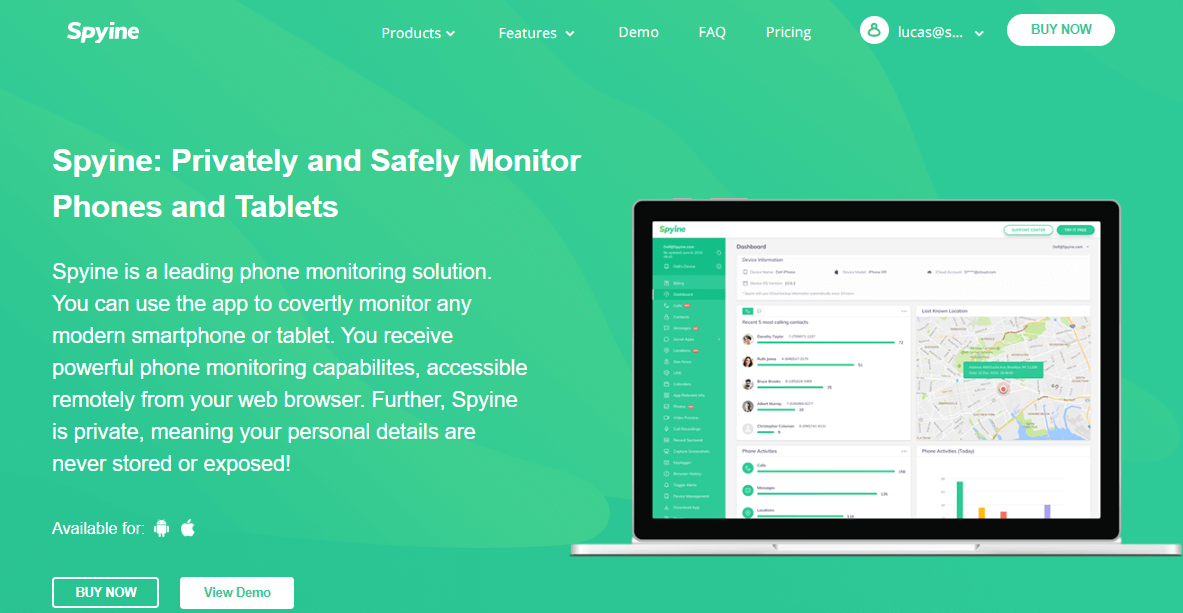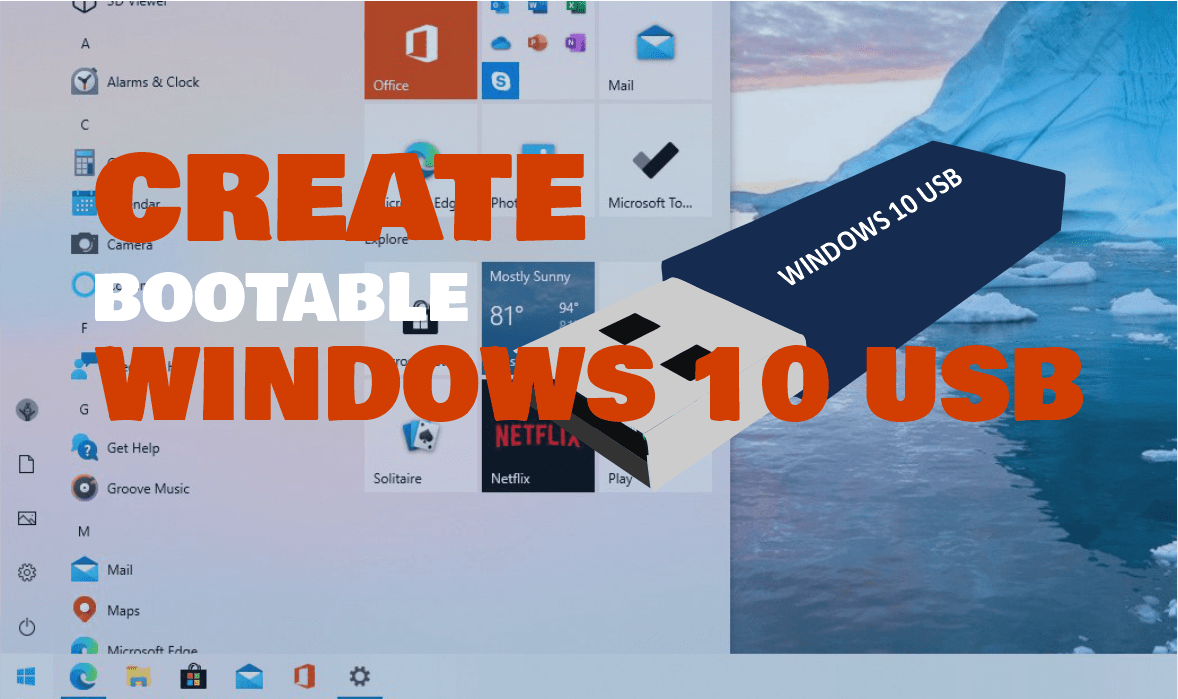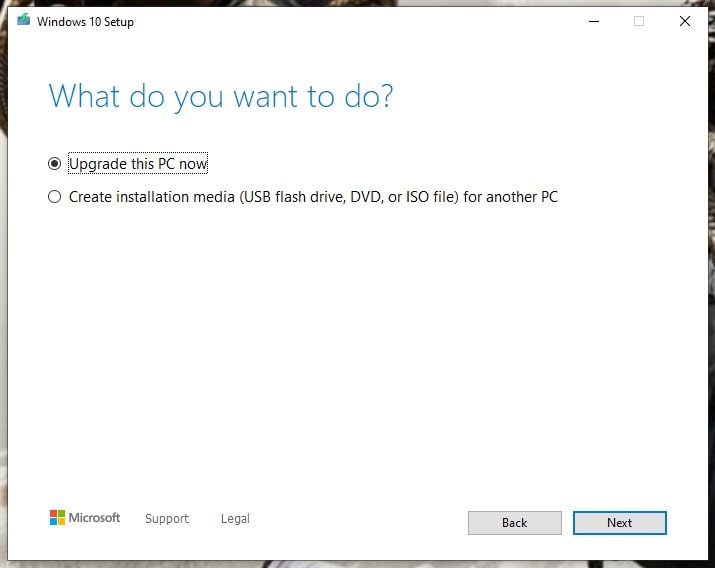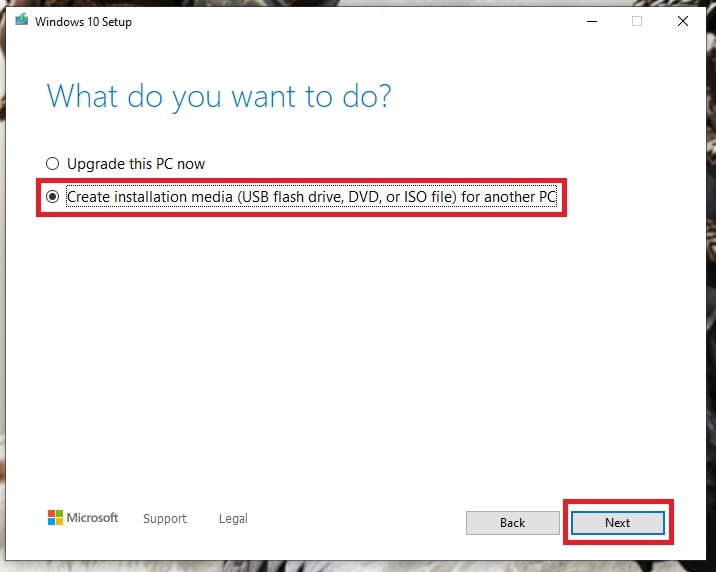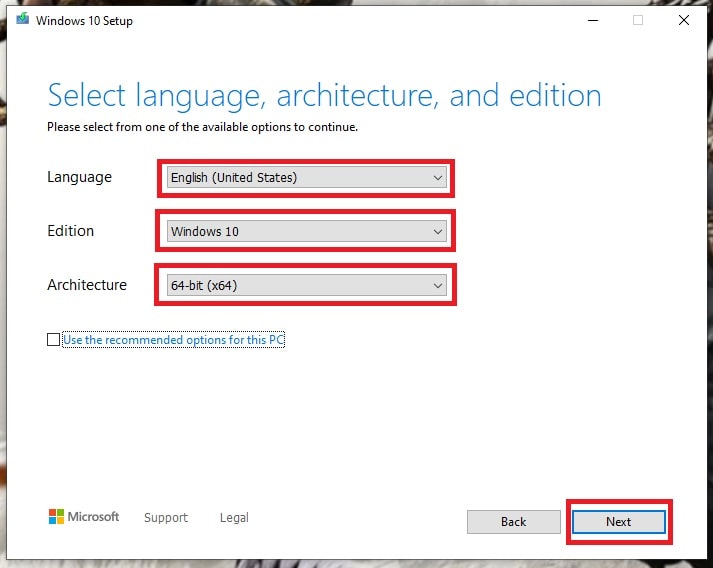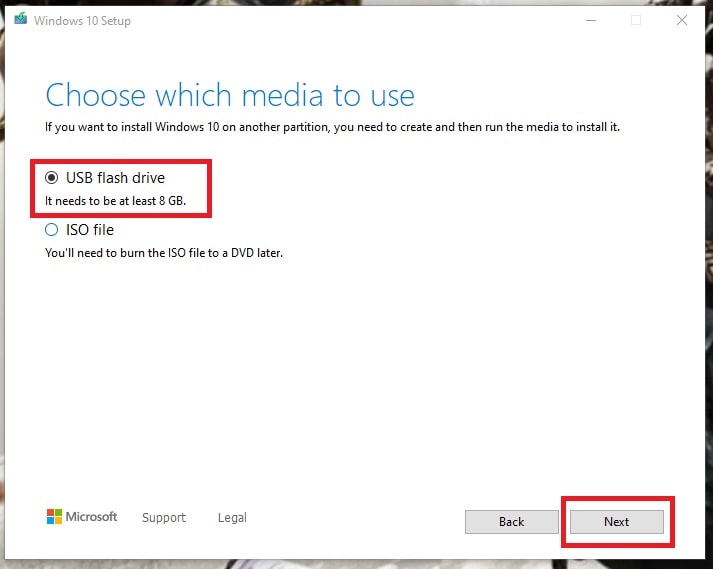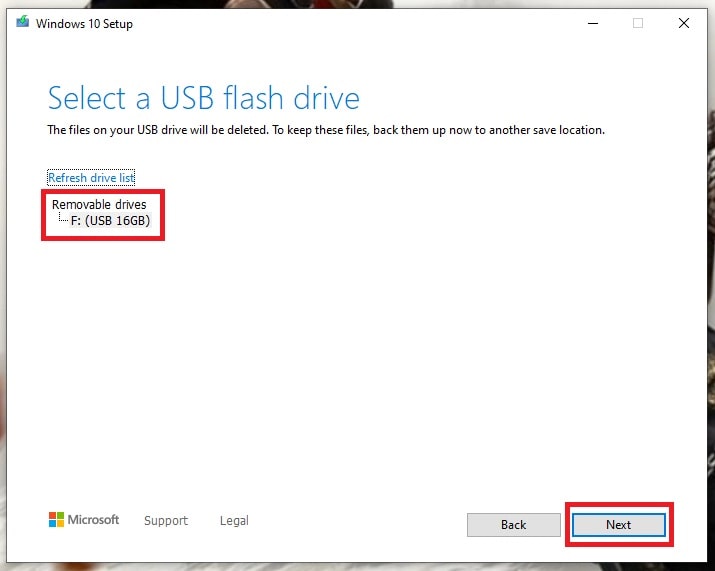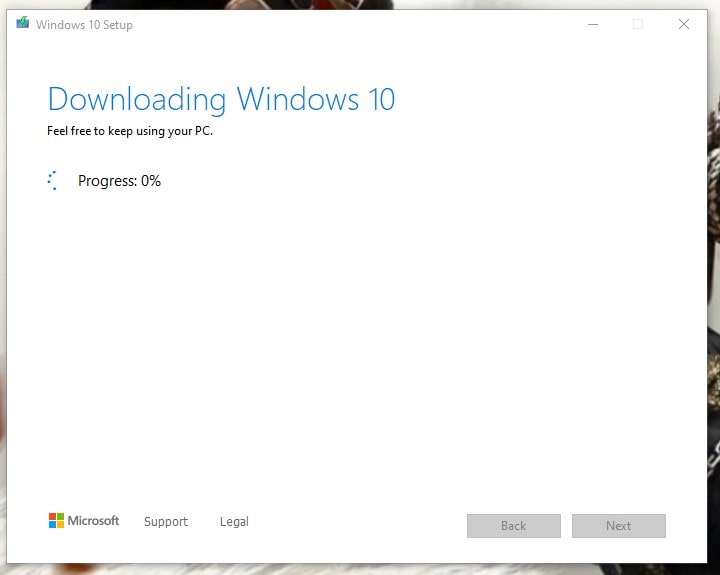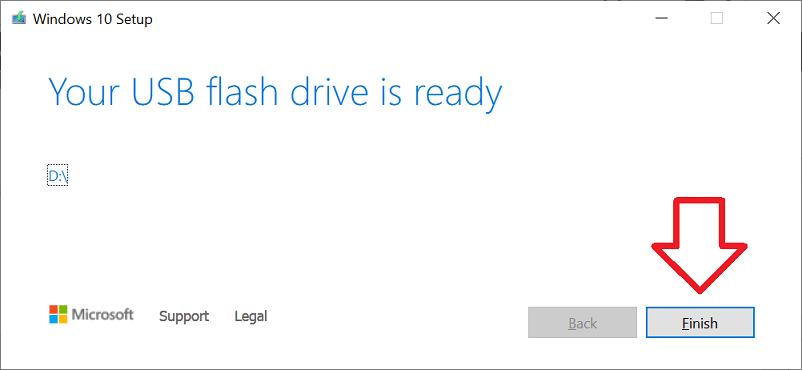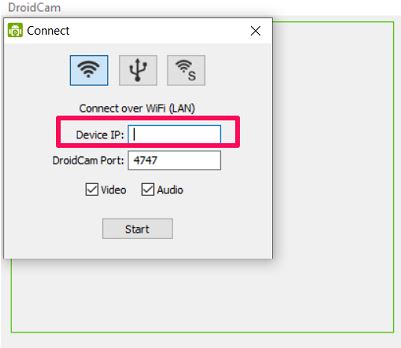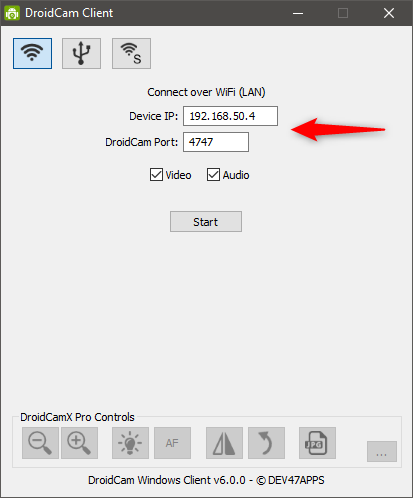Pivotal Moment – 5 Tips To Help You Successfully Pivot Your Business
A pivot is a brave step to take when your business is faced with adversity. Pivoting is a risky move as there’s always a chance you make this great big change for nothing. Indeed, many people find that their sacrifice was in response to a temporary shift in the market, and when things return to normal, they have to pivot back again. How can you make sure you don’t fall into any traps like this when you do decide to pivot? Here are 5 tips to help you out:
- Get the right support structures in place
Support is crucial if you’re committed to your pivot. A pivot is not a decision to be made flippantly, you need to strategize the move and build support structures in order to enact it successfully. If you’re dealing with a major transition, giving your workplace some consistency will retain the trust of your clients. Consider a virtual office solution if your pivot entails a change in premises. This keeps you in contact and gives your business the reputation of being well-established, even if you’re in the throes of chaos.
- Do your market research
You need to keep your main goal in mind. If you want to achieve profitability, you need to take steps to re-establish it alongside a sense of safety for yourself in your business. What that might entail will depend on your business, your target audience, and what they are currently experiencing. Your market research needs to tap into the same target market and find new ways to solve the problems they are now facing.
- Make sure there are no other options
Why are you pivoting? This may sound like a ridiculously simple question, but if a pivot is to be successful, you need to consider your thought process carefully. Be honest with yourself about whether you’re experiencing a knee-jerk reaction in response to a crisis, or whether you have calmly and logically considered all other options. It may well be that pivoting is, in fact, the most sensible way forward. However, if you have been operating in crisis-mode because your business isn’t generating profit, you may be reacting from a state of panic. Only you can answer these questions, so dig deep and examine your emotional state and your motivations.
- Consider whether your new idea will still be feasible once your current obstacles have been overcome
Global pandemics are rare, but they do come and go. Market changes are sometimes permanent, sometimes temporary. The demand for certain services and products can be everlasting or fickle. If you’re pivoting in response to market changes, make sure your new idea will either enable you to pivot back effortlessly or remain viable if the markets revert back. Flexibility is crucial to any brand’s survival, but you also need to plan ahead so you can minimize the need for flexibility.
- Ensure you can mirror your brand’s pivot within yourself
It takes mental and emotional resiliency to make a successful pivot under stress-free conditions. If you’re pivoting under pressure, you have to keep in mind that changing your business identity, services, or products will require you, as a person, to expand your comfort zone. It’s not just your brand that will be pivoting. Your personal identity and beliefs will be going along for the ride. In short, you have to change to make your brand change work.
Humans are naturally resistant to change, and it requires mental and emotional resources for creatures of habit to adapt. While you embark on this process, be aware of the need for these qualities and treat yourself with kindness.
Read next >https://www.neoadviser.com/how-to-begin-creating-digital-art/







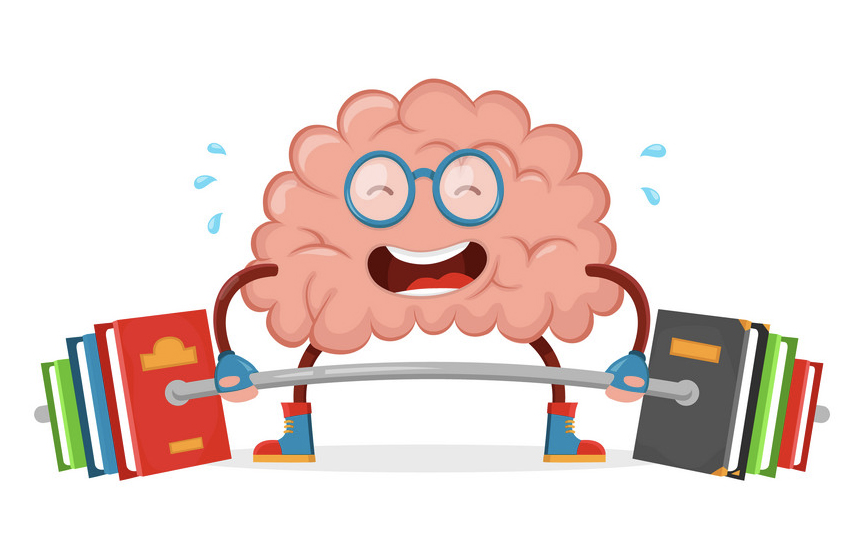


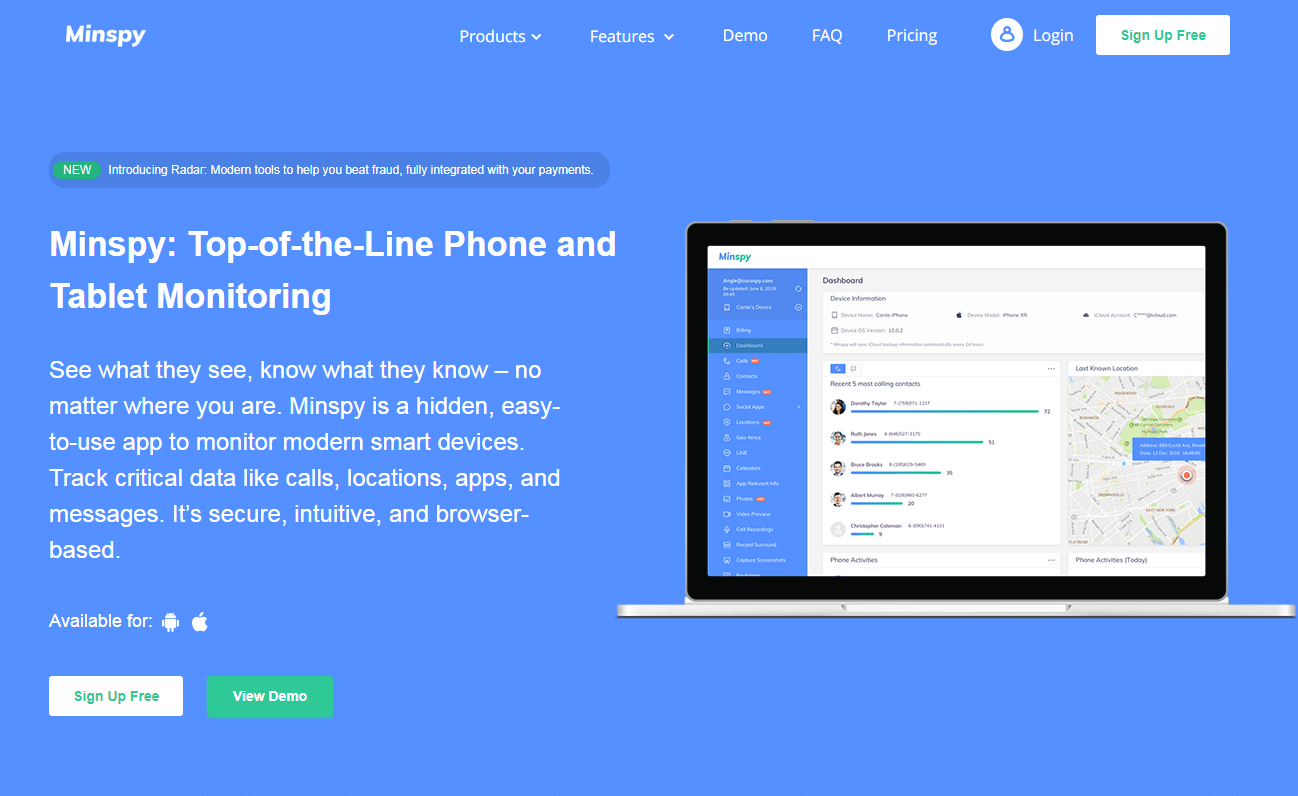
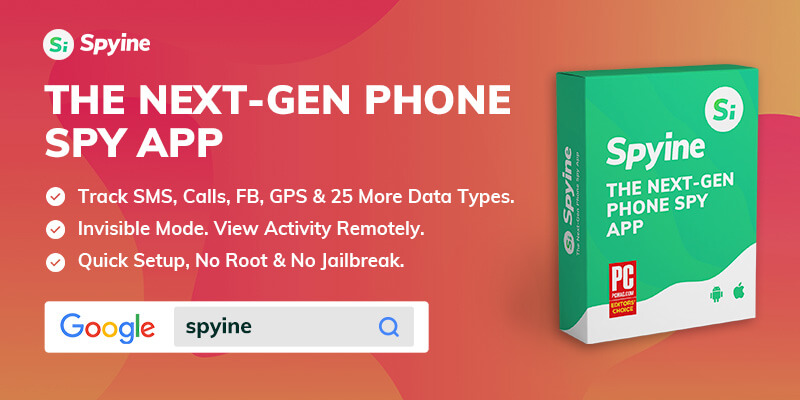


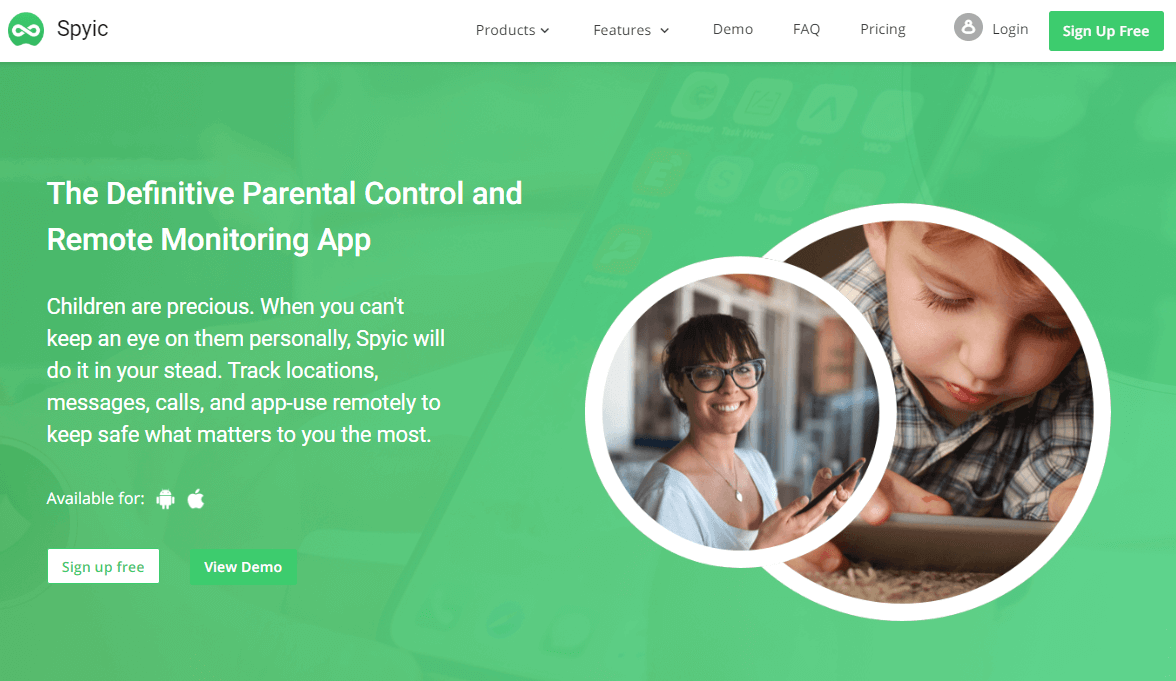

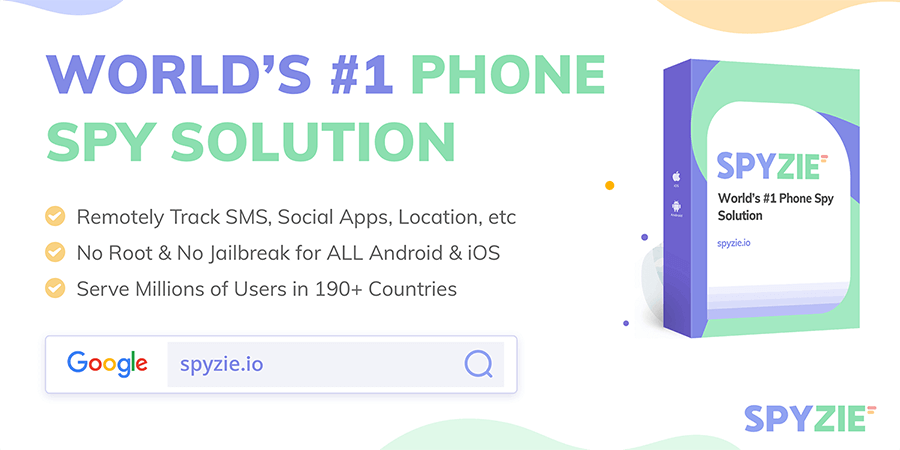

 The app tracking of both iOS and Android devices. With TeenSafe, the app includes a geofence feature that allows users to define a virtual boundary. This allows you to receive notifications when the target cell phone crosses it.
The app tracking of both iOS and Android devices. With TeenSafe, the app includes a geofence feature that allows users to define a virtual boundary. This allows you to receive notifications when the target cell phone crosses it.