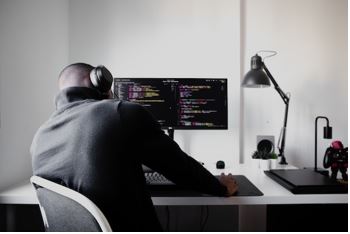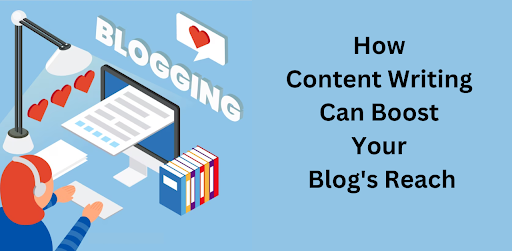Computer Room Setup: Creating a Space That Boosts Productivity
Creating the perfect computer room setup is key to boosting productivity and making those long work or study hours bearable. The right layout mix, furniture choice, and atmosphere can massively affect concentration levels and performance output.
This piece delves into important considerations when structuring a computer space—from picking out an ideal spot in your home or office all the way down to adding high-tech features such as elevated floorings for computers.
Selecting the Ideal Location
Getting the location right is crucial for a productive computer room. A peaceful area with ample lighting away from household bustle works best. Natural light keeps focus sharp and eyes relaxed, but remember not to position work areas where there might be screen glare.
If natural rays are scarce, consider good-quality adjustable lights that provide uniform brightness. Make sure the space has effective ventilation, too—it helps keep gear cool and makes long hours at work comfy.
Organizing Workstations and Furniture
Ergonomics is a big part of boosting productivity. It’s worth spending on adjustable chairs and desks that support good body alignment. Monitors need to be at the same height as eyes, while keyboards and mice should sit in places where they don’t put stress on wrists.
Cable organizers, along with other storage solutions, can help keep workspaces tidy—clean tables definitely improve efficiency! Less clutter also lowers stress levels and helps individuals concentrate fully on their tasks.
Incorporating Technology and Connectivity
A good computer room setup needs flawless connectivity and top-tier tech. Investing in a high-speed internet connection is wise—it’s essential that all devices link up well to prevent work interruptions. Surge protectors are great for keeping equipment safe from power shocks.
Using more than one monitor at once can boost workflow, allowing many tasks to be managed concurrently. Soundproof materials might be worth considering for those who need peace and quiet during video chats or big projects.
Enhancing the Room’s Infrastructure
The room’s base is as important for a computer setup as its furniture. For advanced setups, a raised computer room floor offers numerous benefits—better cable management and improved air circulation, which helps avoid overheating.
This kind of setup can lead to an uncluttered look that screams professional—perfect if there will be several computers or big equipment rigs around! To ensure tech tools work at their best, add optimal insulation and careful planning for power supply needs.
Conclusion
Building a computer room that encourages productivity takes careful plotting and investment in comfy furniture, high-tech tools, and solid infrastructure. With the right surroundings, work or school tasks can be done more effectively within an arranged space that perfectly fits individual needs.
By following this advice, you can turn any computer area into a center for both getting things done efficiently and sparking creativity.





 Coffee Meets Bagel (CMB) is an app designed to streamline the online dating process by prioritizing quality matches over quantity. Each day, users receive a limited number of “bagels” or potential matches, carefully curated based on their preferences and social network connections. This approach encourages users to invest more time in getting to know their matches, leading to stronger connections and long-lasting relationships.
Coffee Meets Bagel (CMB) is an app designed to streamline the online dating process by prioritizing quality matches over quantity. Each day, users receive a limited number of “bagels” or potential matches, carefully curated based on their preferences and social network connections. This approach encourages users to invest more time in getting to know their matches, leading to stronger connections and long-lasting relationships.