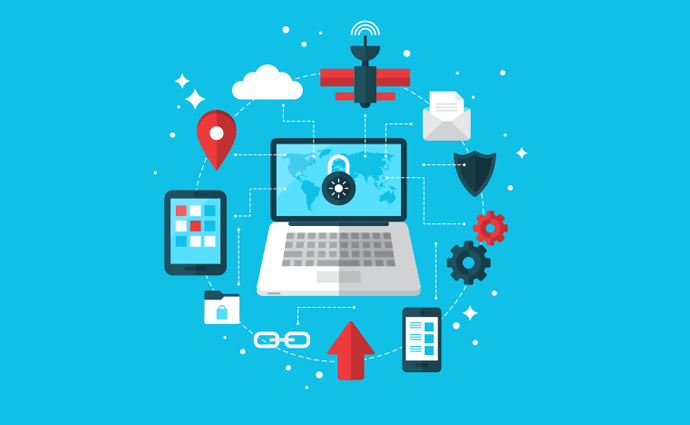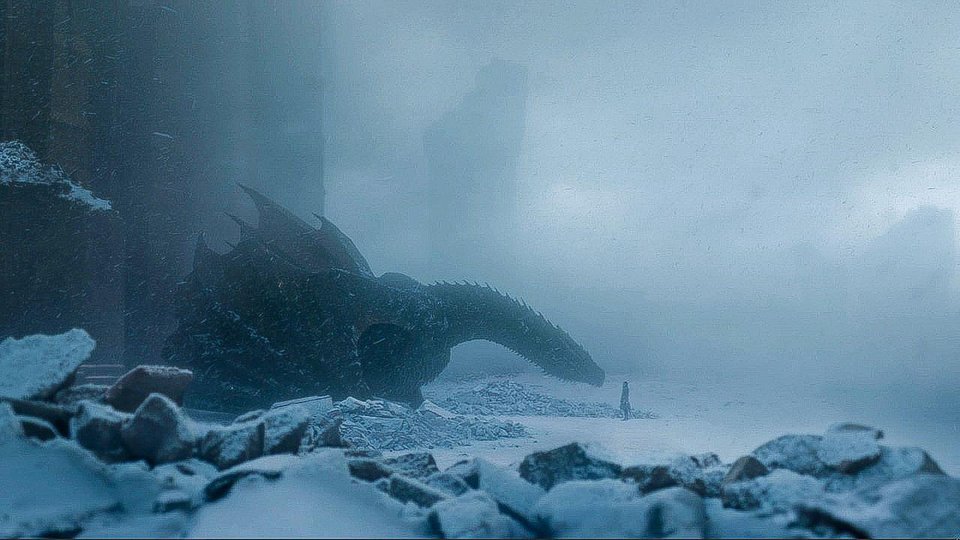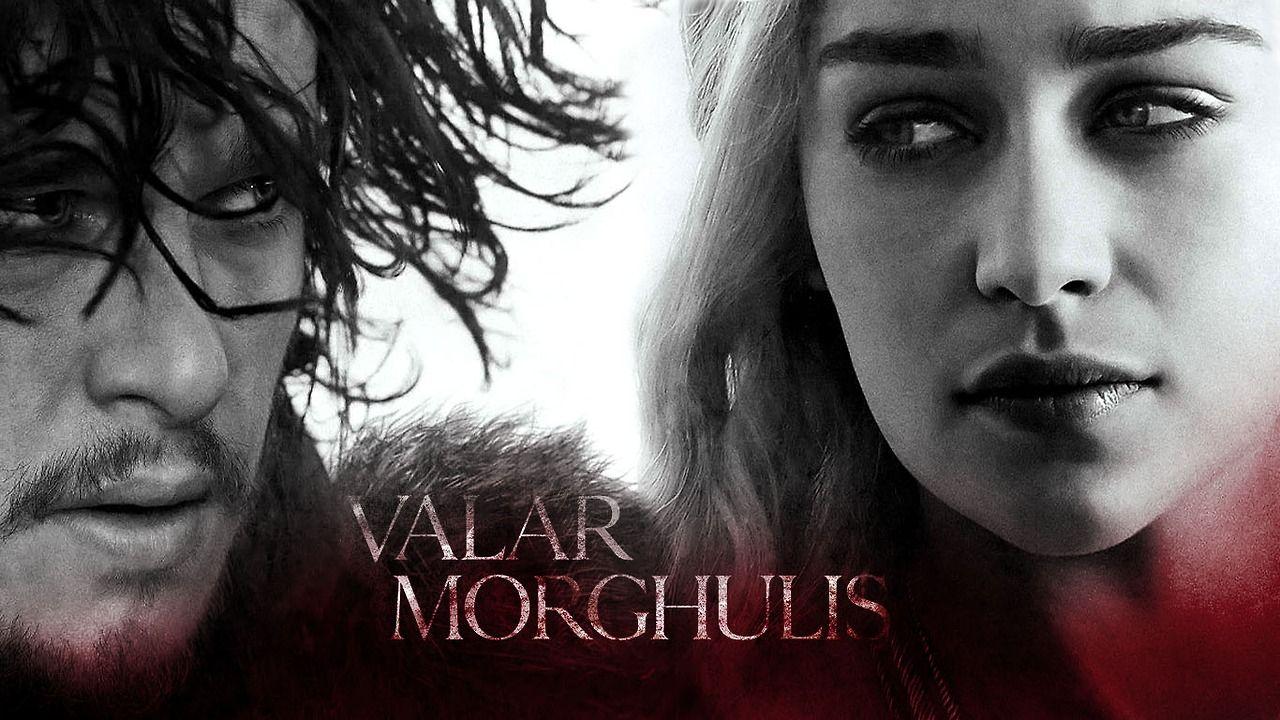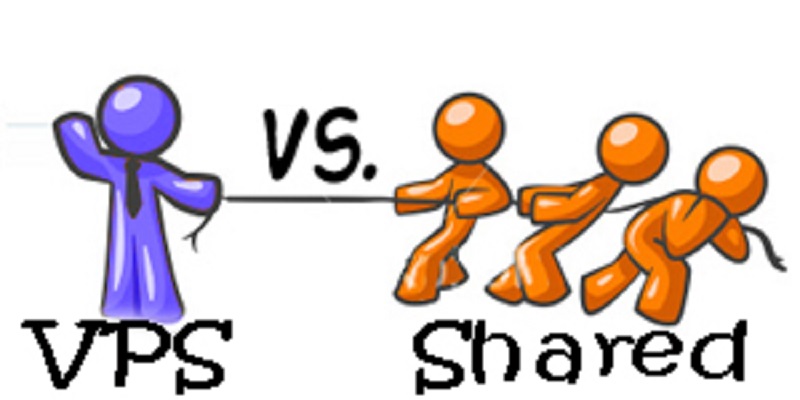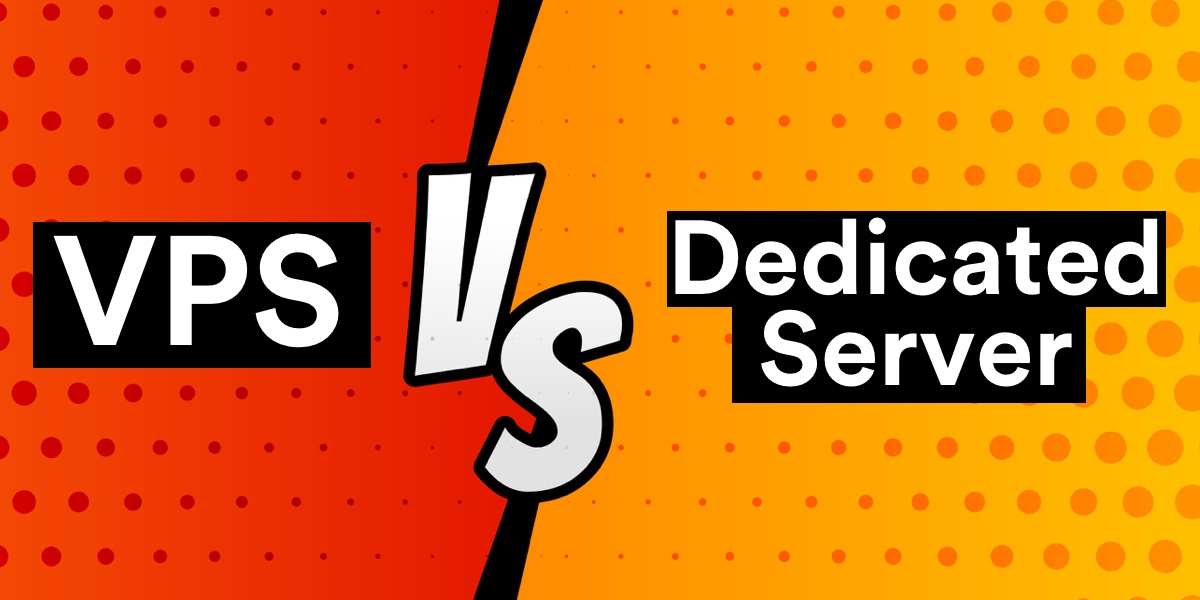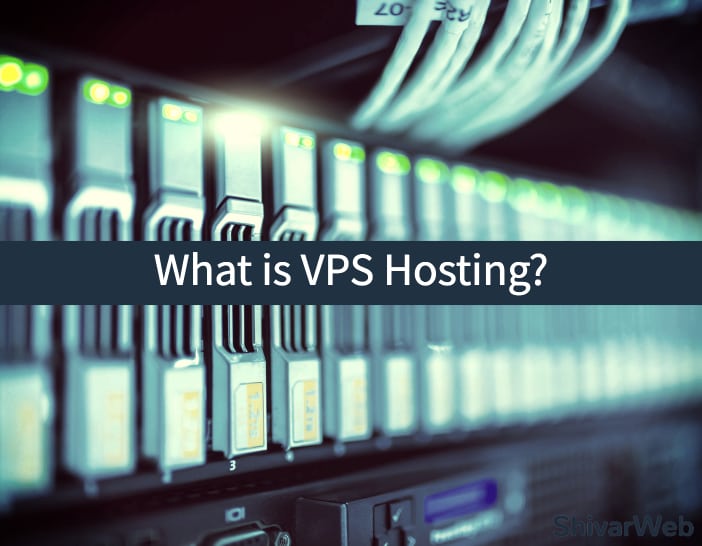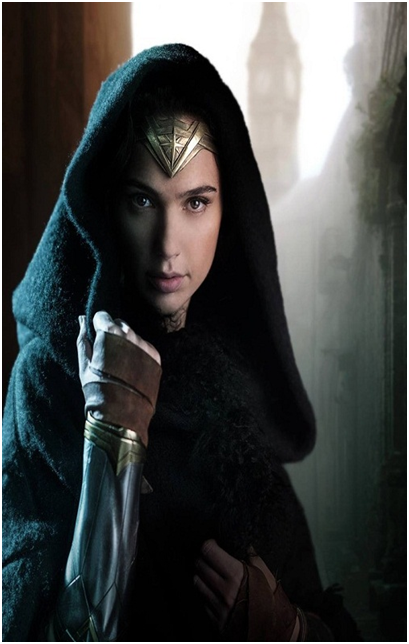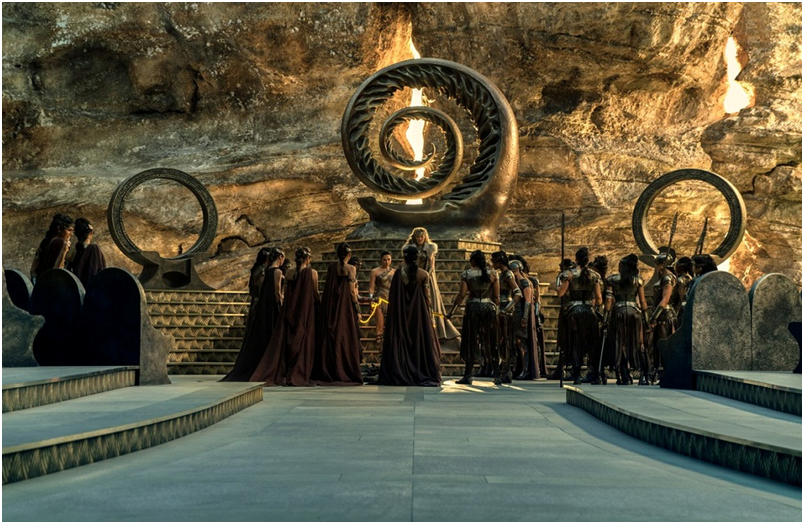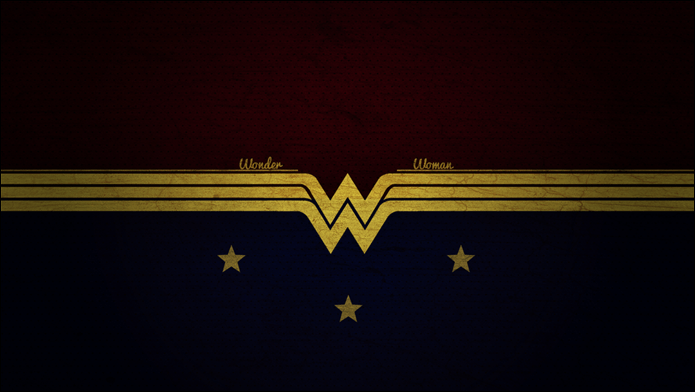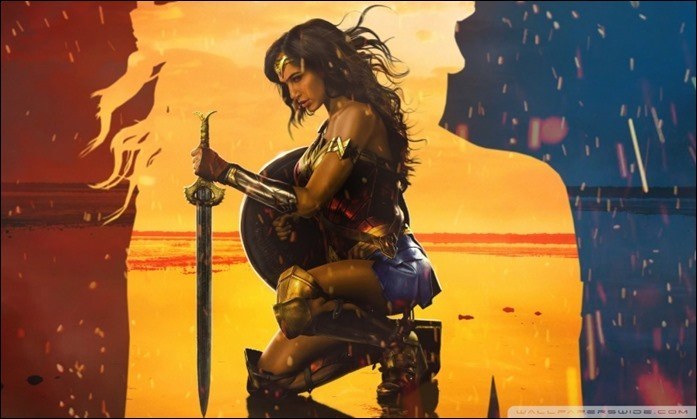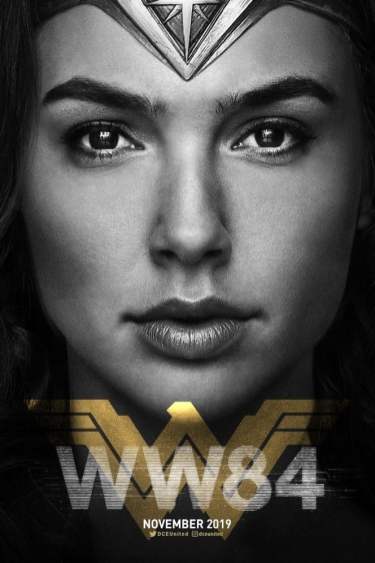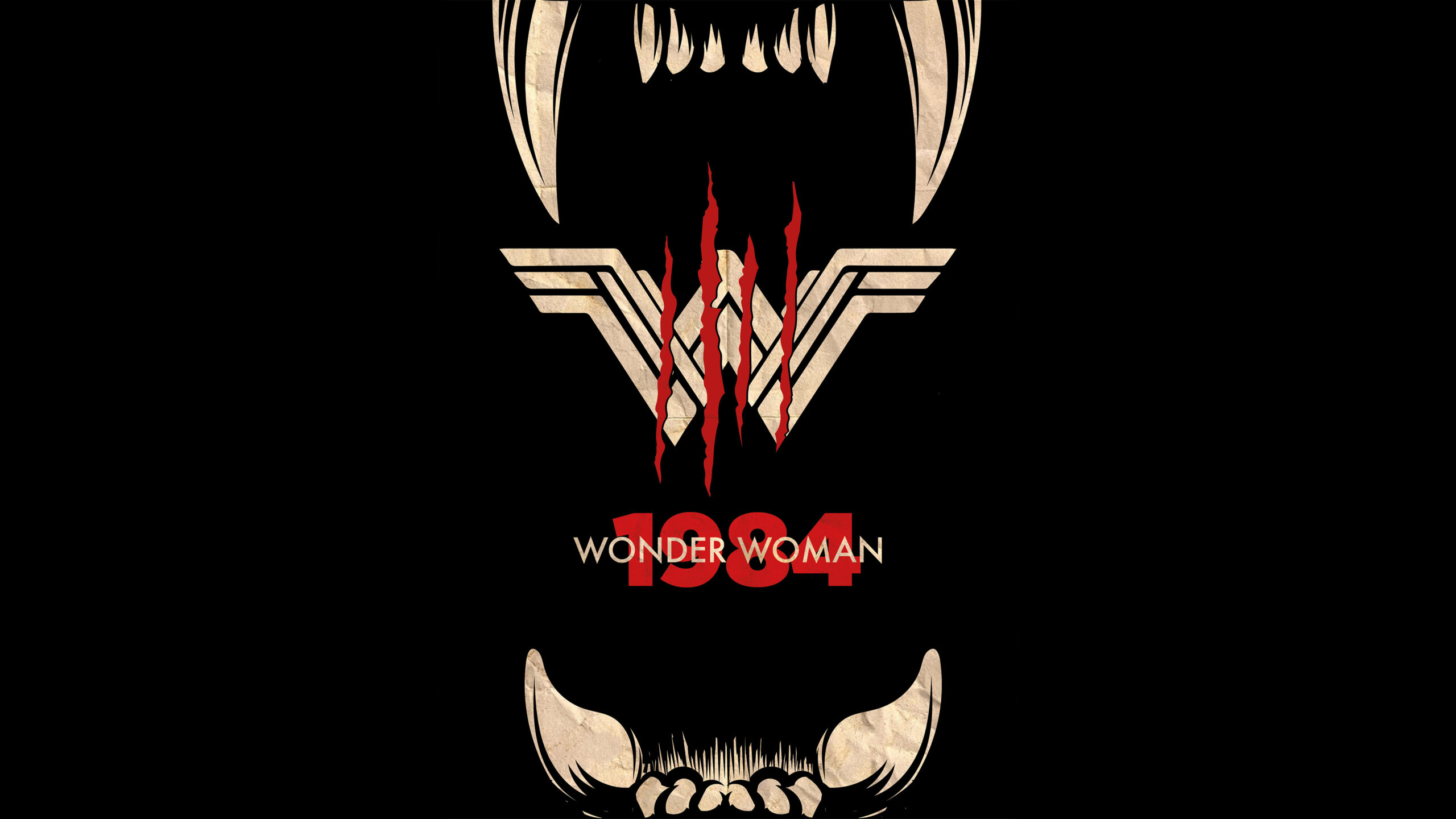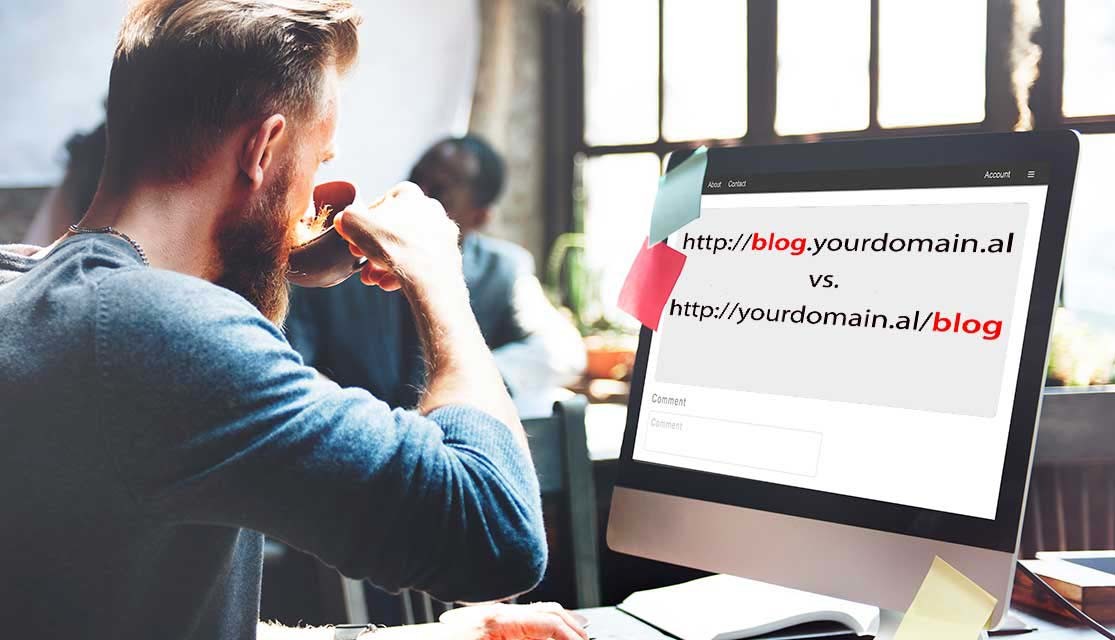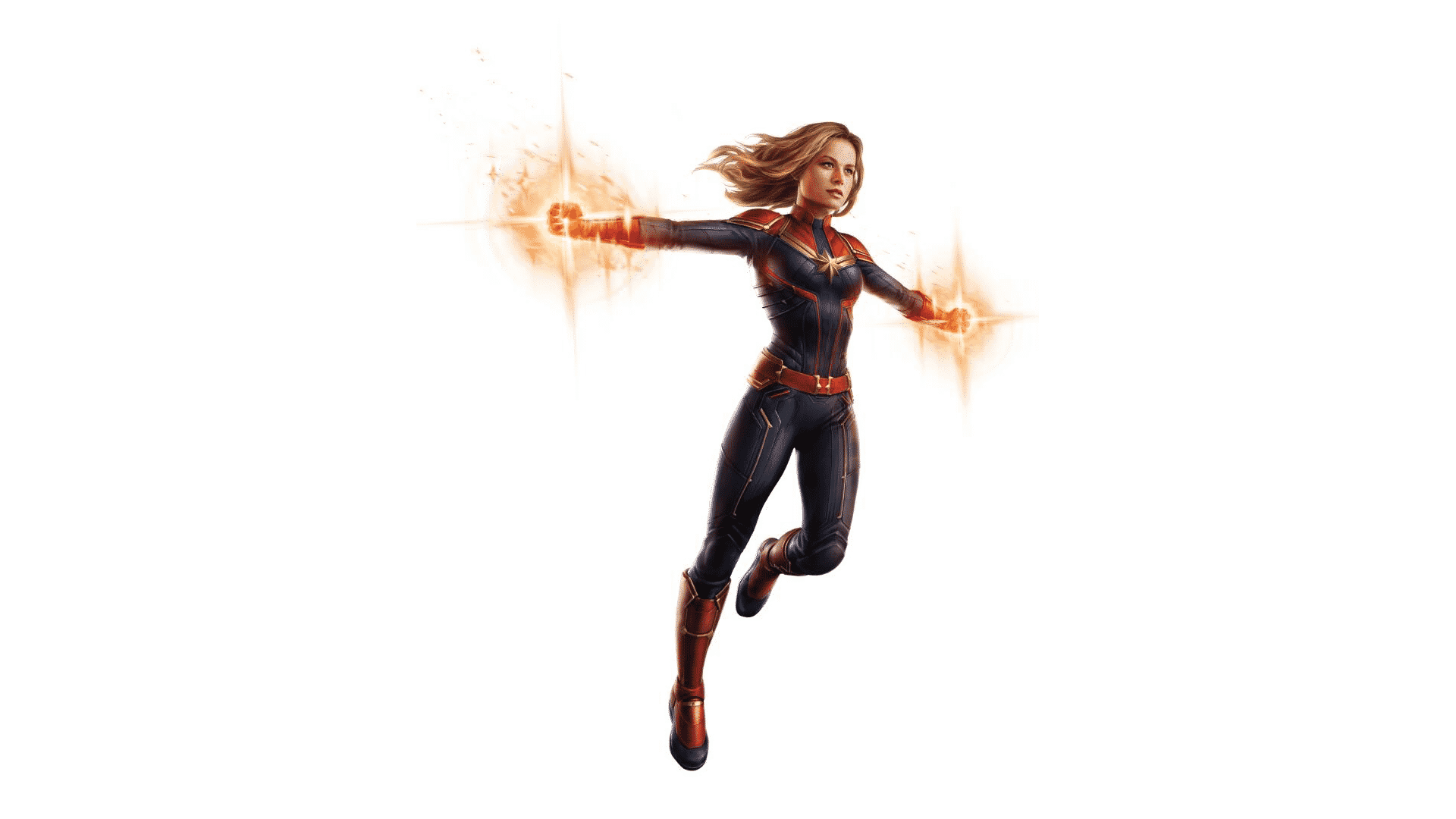Domain auctions are a good service for buying and/or selling a domain. Increase the value of the domain at auction by following the steps in the guide below!
Until a few years ago, buying a domain for business was considered affordable if it was in the $10,000 range. Nowadays, the value of the domain has increased as every company has its own website and has seen the power of owning as many domains. This makes domain auctions an attractive way to make money.
The Last Call! How to Succeed in Domain Auctions
If you own or are looking to buy some domains, read our guide to making sure you succeed in the next auction.
> Check Out: How Much Is Your Domain Worth? Tutorial About Domain Valuation
How to Buy in a Smart Way
Sites like Sedo.com, SnapNames and GoDaddy Auctions allow domain owners to list the domain they own. You can even sell your domain name on eBay if you are good at marketing. At Flippa.com, you can list for only $9 and only have to pay 15% commission.
If you’re not sure what you want to buy, think about the categories that get people’s attention online. You can buy simple names like “sandwich.com” or “computer.com”, which are URLs that many powerful companies would like to own.
Search for expired domains on sites like FreshDrop.com to view the latest inventory. Find out why the domain has expired and you may become the owner of a domain that the previous owner had forgotten to renew.
Refine the Bidding Process
Before you say your offer, consider how much you will get from that domain. Websites like NameBio.com and DNSalePrice.com allow you to compare prices. Remember that “.com” URLs sell better than other domain suffixes.
If your offer has been won, you should contact the seller. Most markets manage this part for you. If your bid is lost, be careful about the sale and stay in touch with the winning bidder. There are times when these transactions are not executed. So you can intervene and get the domain anyway.
For a domain you want to own, check whois.com to check who owns it. This way you may be able to reach out and bid directly to the domain owner who owns a URL that they may not need.
Start with a quick visit to the site. If the site is complete, the sale price will be high and you can spend a difficult time getting the domain. If there is no page, the URL may have been abandoned by the previous owner or purchased by someone who did not intend to use it.
> Check Out: Say No to Bothering: Tips to Find Interesting Names for WebSites
Sell as a Professional
 When you have a valuable URL, you need to sell it on the right page. Listing on a website that has little traffic or where URLs are sold cheaply would be a frustrating choice. As most transactions are mandatory to finalize this decision is very costly.
When you have a valuable URL, you need to sell it on the right page. Listing on a website that has little traffic or where URLs are sold cheaply would be a frustrating choice. As most transactions are mandatory to finalize this decision is very costly.
Use an evaluation tool to help with setting a price. The older the domain, the higher its value is. If you have a domain that is generating revenue for you, do the same as selling a small business.
If you are selling an important domain, you will not want to lose. Use bail (eg escrow) to relate the transaction. So protect yourself and the buyer at the same time.
Domain Auctions Are Rising
Year after year, the value that URLs draw from domain auctions only increases. Over time, each domain will become more valuable as more people will want to have the advantage of associating a word with a valuable product or brand name.
> Read Next: How To Choose the Proper Domain Registrar: Top 6 Key Features of o Good Registrar!
That’s all about How to Succeed in Domain Auctions! Hope you found this article useful! Please let us know your thoughts in the comment section below, follow us on twitter and facebook for more news and updates.