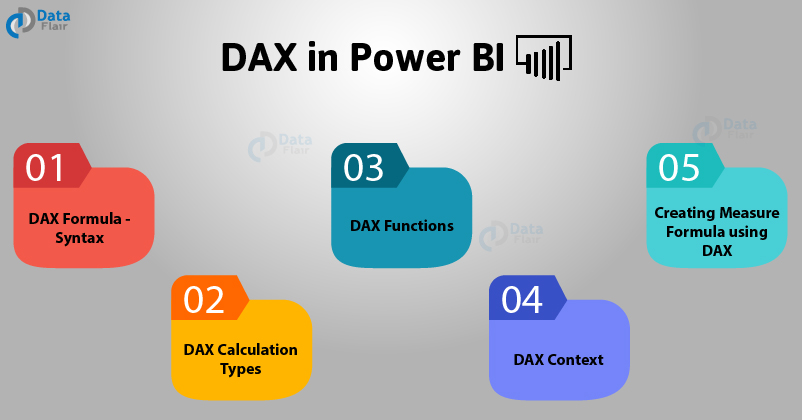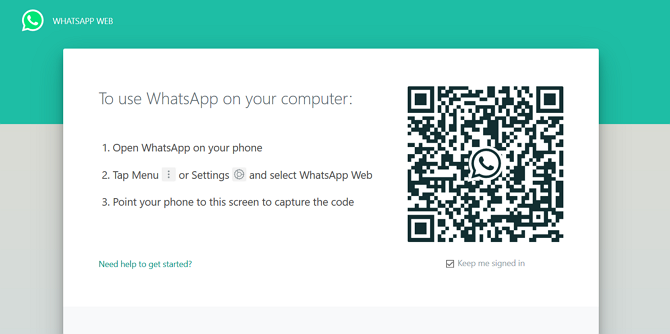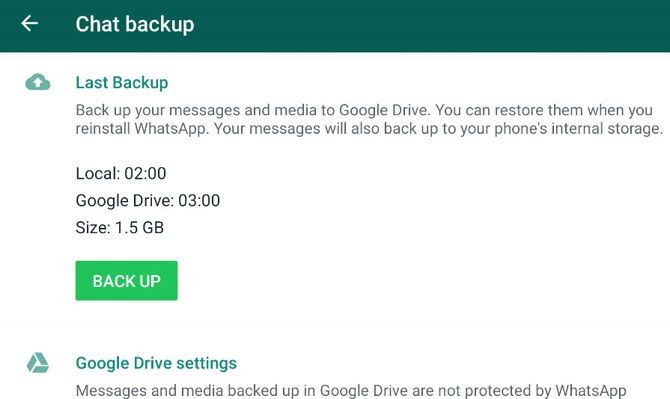How to Protect Yourself from Cybercrime?
To protect yourself from any crime, you need to be well-informed about it. Similarly, to protect yourself from falling a victim to cybercrimes, you need to know about it. Cybercrime is basically criminal activity that is done through a networking device for personal profit. This crime may be done to hack information from someone else’s device, which may affect them by invading their private accounts (bank, social media, and email, etc.) for personal gains or for the sake of getting some specific information or to blackmail them. There are some common types of cybercrime given as follows:
1- Cyber blackmailing:
Cyber blackmailing is basically to threaten someone over the Internet for his or her private data. This may be on a personal level, for example, blackmailing someone for their private pictures; conversations, etc. It can also be to reveal someone’s work-related data. This type of blackmail may or may not be for random but it can also be to blackmail someone for sexual activities.
2- Virus:
Spreading viruses on someone else’s computer system through the Internet to invade or delete all of their data. It spreads like a disease in the systems.
3- Cyberstalking and harassing:
This includes stalking and invading someone’s personal space and bothering or threatening them over the Internet. They may harass the victim with their online profiles or information provided on their social media accounts.
4- Credit card frauds:
Credit card frauds have become more common since the e-payment method has become more common. To commit this crime, the hacker hacks your information and uses your pre-paid cards to pay and take over your accounts. This might be dangerous for the victim since the hacker can also commit a crime while paying it with your card.
5. Identity theft:
Identity theft is also a cybercrime, to be someone and pretend to be someone or to take over someone’s social existence. This is one of the most committed crimes that the hacker hacks your account with all the information, contacts, and blackmails you or uses that account to further commit a crime or harass people.
How to prevent cybercrime?
Cybercrime needs to be prevented by using more secure social accounts and providing your online data with maximum security possible. Use two-factor verification for your social media accounts and keep your social activates to your friends only. Even so, if you are a victim of cybercrime in the US, you need to contact a new jersey internet crimes attorney. They provide you with the best-experienced attorney to handle your cases. They keep your sex offenses, harassment, and information invading cases and its information very confidential. With extensive knowledge of relevant criminal defenses that are familiar with the technical issues and use this experience to defend and fight for their customers. If your case is sensitive, or you have been falsely accused as a sex offender, they will fight for you with the fullest extent of the law and file serious penalties against the accusers. They provide a free consultation with an experienced attorney in full confidence so you can know where you stand in a case and how to start preparing with the procedure of filling or defending yourself in court.
Check Next >https://www.neoadviser.com/top-ways-to-charge-your-smartphone-more-quickly/
How to Protect Yourself from Cybercrime?