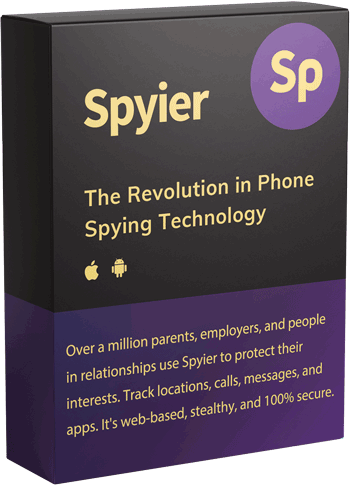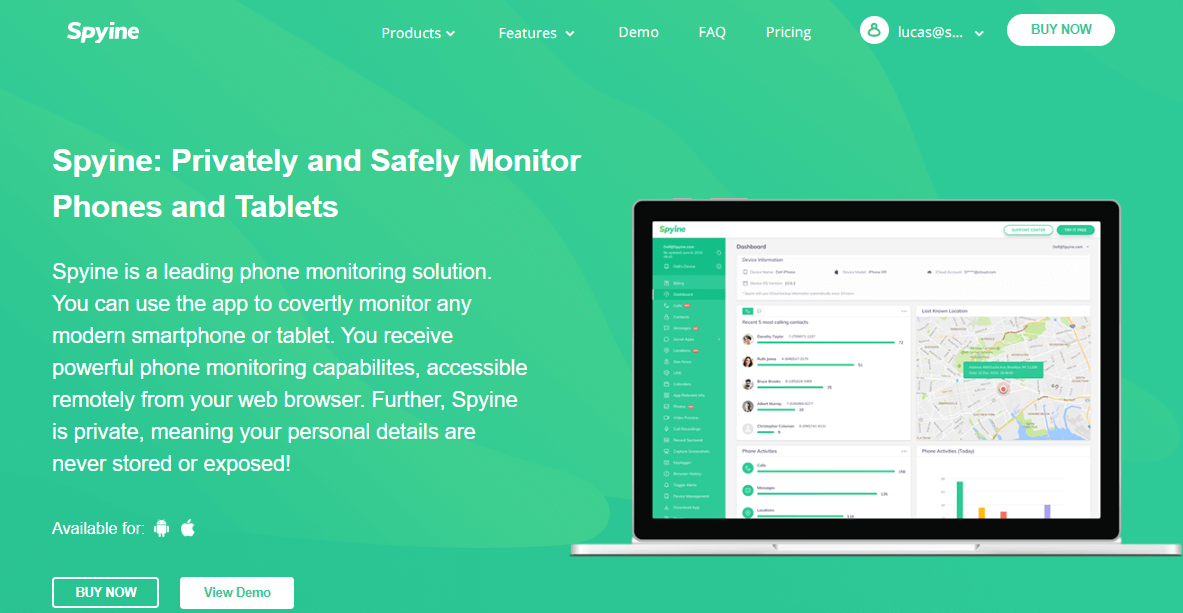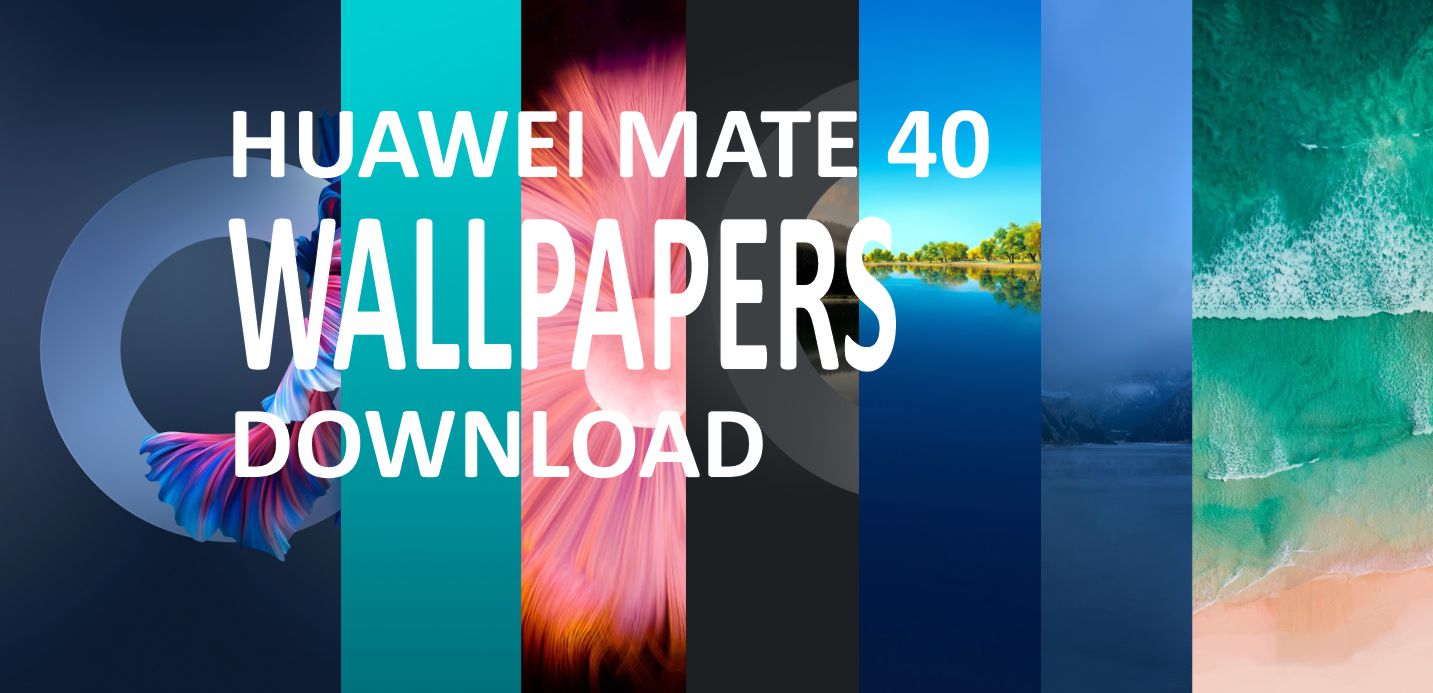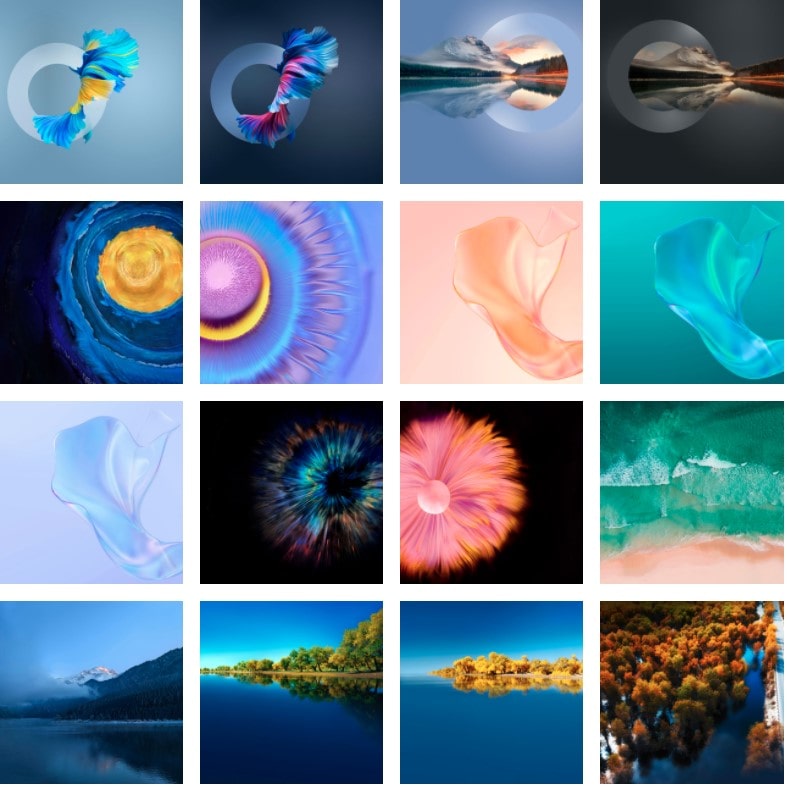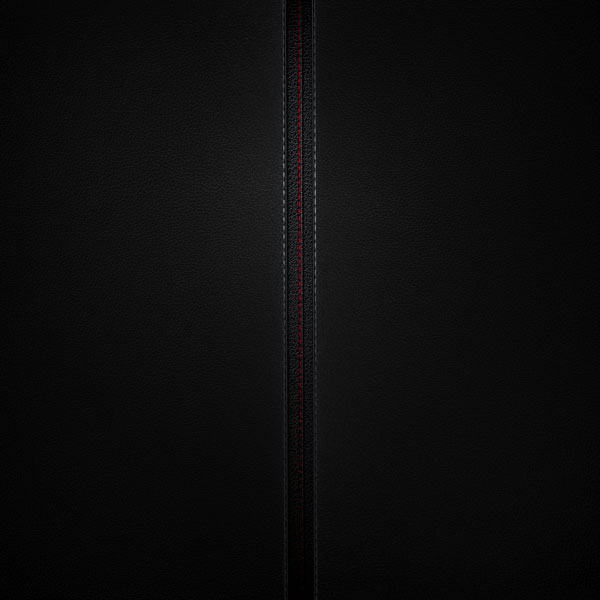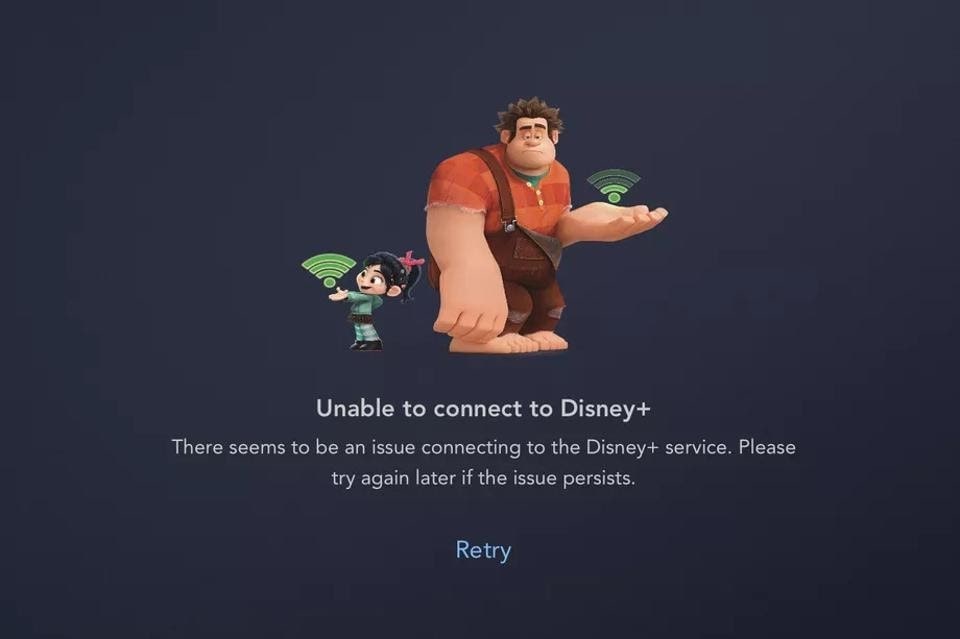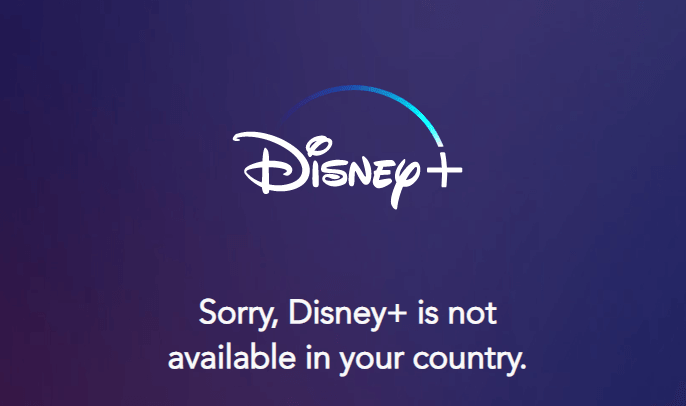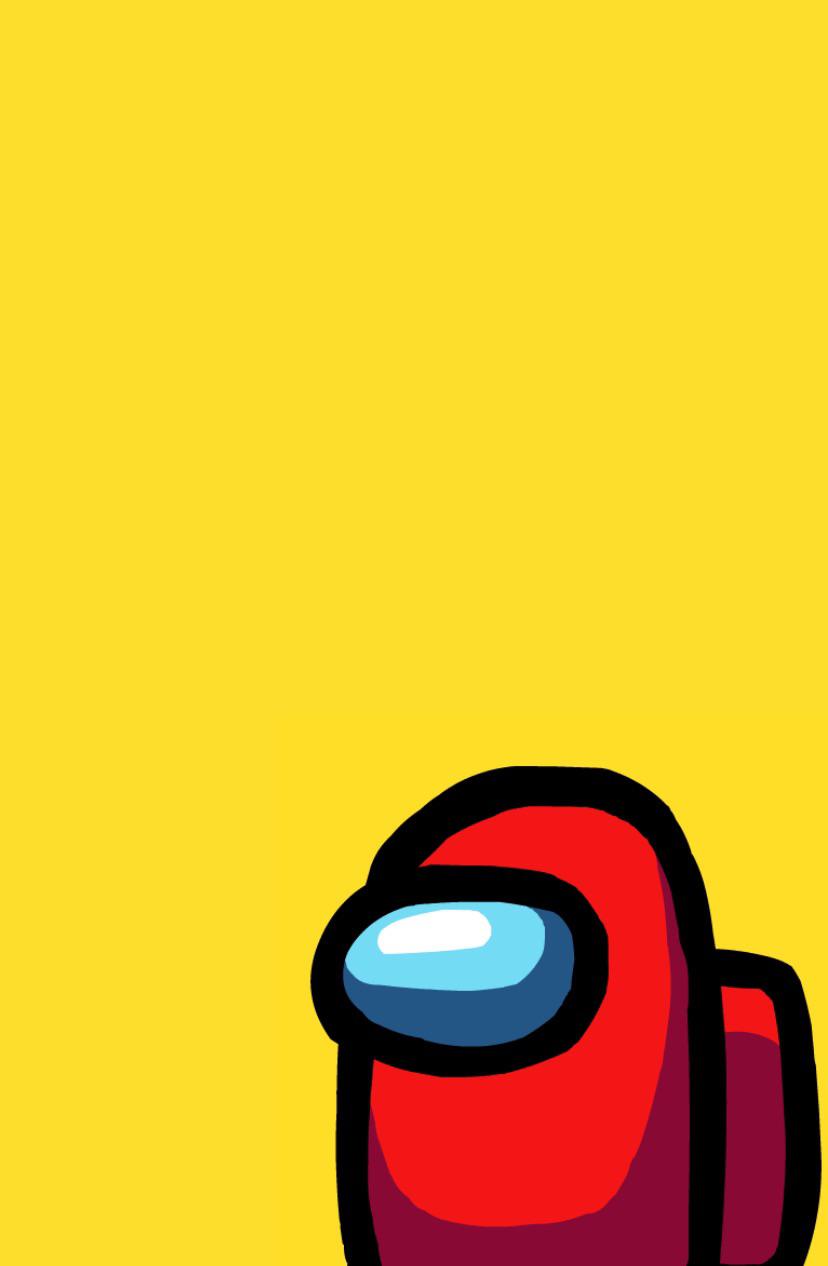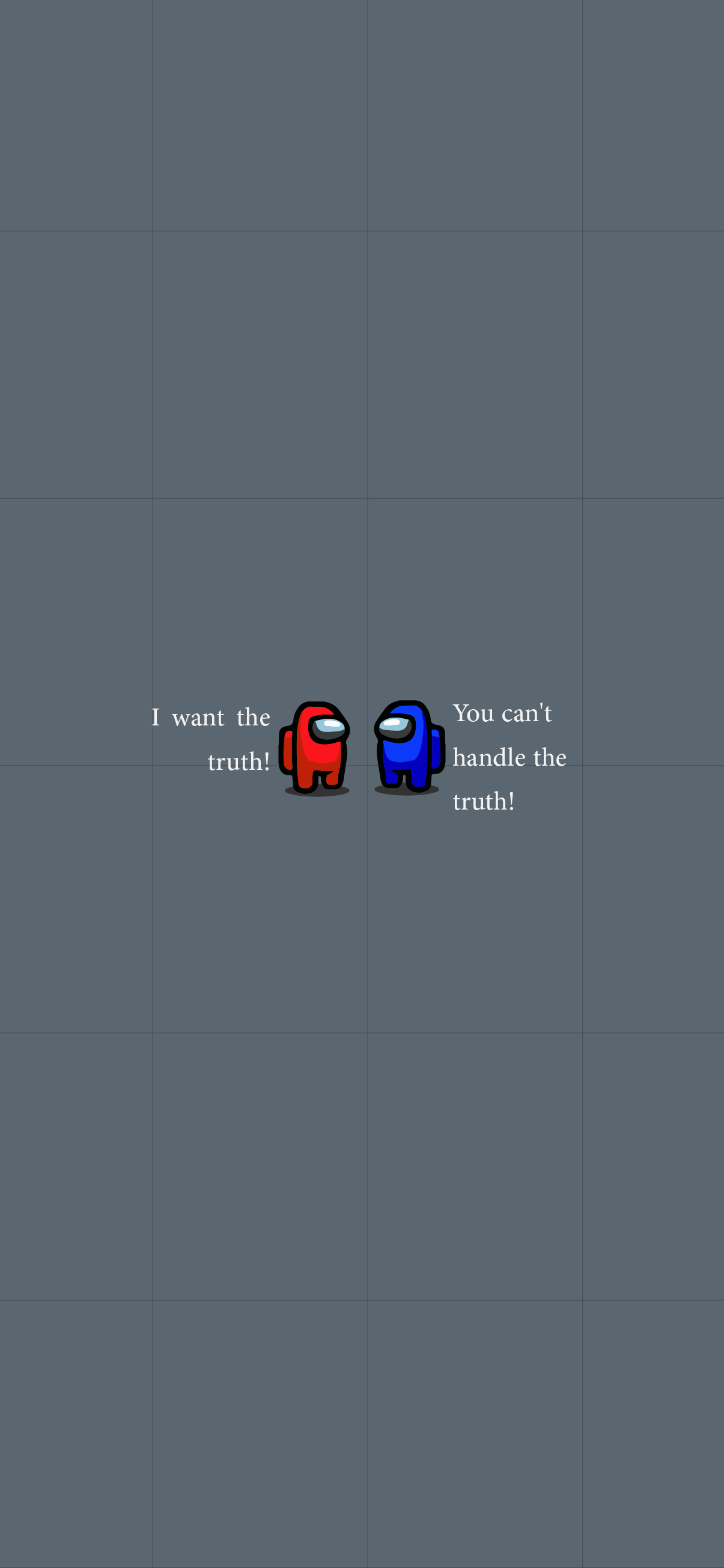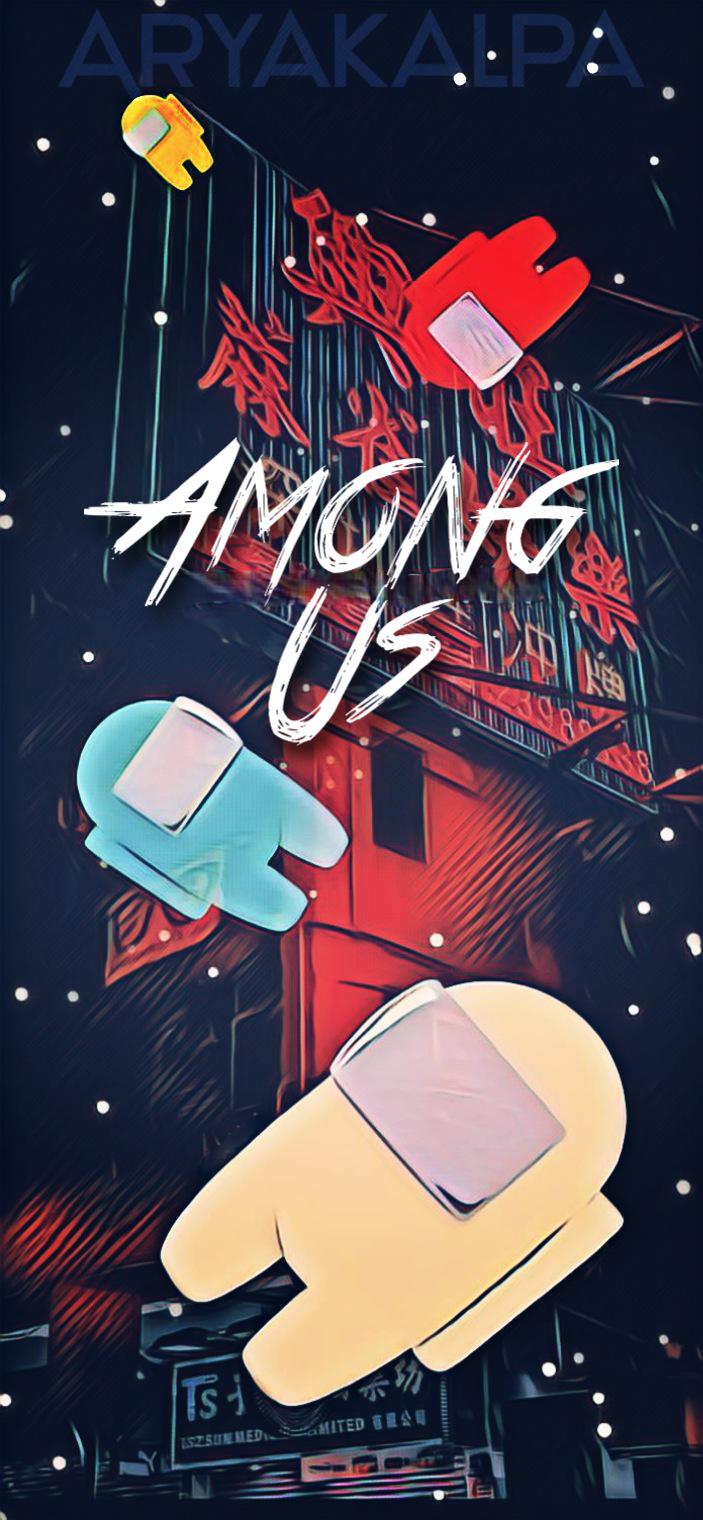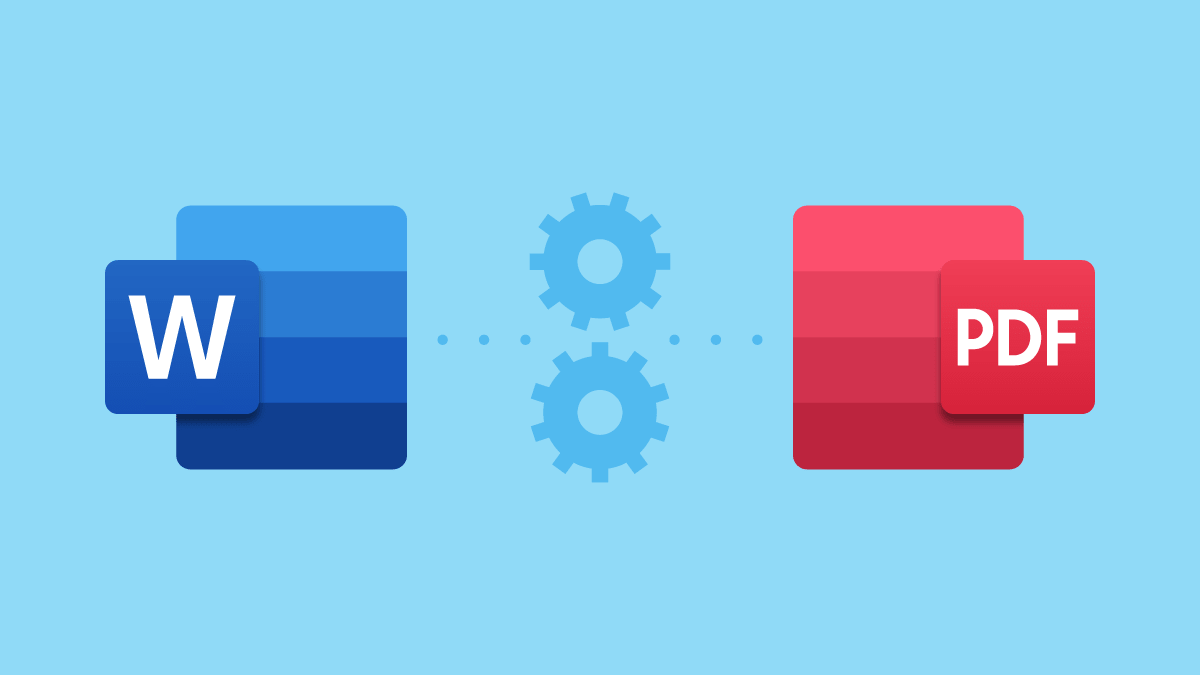ISO 27001 Certification – What Does It Mean To Be Certified?
The ISO 27001 standard is the framework that quantifies the vulnerabilities and threats of the ISMS (information security management system) of an organisation. It includes assessing the processes and policies of how a company uses and controls data. In other words, it is a compliance checklist with risk management in its centre. For this, your company needs to acquire the ISO 27001 certification to emphasise your information security management’s strength.
How Do You Possess ISO 27001 Certification?
Typically, it is for a multi-year period the ISO 27001 is certified. It requires the participation of all stakeholders, both internally and externally. Applying for certification goes beyond submitting a checklist for approval. Make sure you have a mature and robust ISMS and cover all potential risks in your technology before you start your application.
The process of receiving certification usually starts when your company hires the ISO 27001 certification specialists who will look into your information security management system and review documentation forms. The certification body conducts a comprehensive audit, wherein they check the elements of ISO 27001 against your ISMS. They must see evidence that you are following procedures and policies. A lead editor determines whether you may earn the certification. Regular follow-up audits are also necessary to ensure that your organisation maintains compliance.
How Does ISO 27001 Work?
ISO 27001 requires input and involvement of the management to quantify the existing security risks. It utilises the best course of action when dealing with vulnerabilities. Your management needs to develop and practice security controls as part of risk management. It is vital that your security controls get an ISO 27001 approval. This guarantees that your information security management system meets the ISO 27001 standards, helping your company operate further.
Keep in mind that using manual action is still necessary to address technology threats now and again. Also, this includes performing manual changes and improvements to your ISMS whenever necessary. Security countermeasures are crucial to keeping your systems running efficiently.
Why Do You Need to Acquire ISO 27001 Certification?
There are many good reasons for gaining ISO 27001 certification and keeping compliance. For one, it is an indication that your company gives high importance to information security management. Hiring independent IT security solutions to conduct separate risk assessment will add weight to it all.
If companies are seeking a working environment that utilises file transfers, they will prefer those other companies that are ISO 27001 compliant and certified. This signifies that a proper information security management system is in place, ensuring the organisation is taking measures on an ongoing basis.
As soon as you get your ISO 27001 certification, note that you should not stop being fully compliant. After the completion of an audit, your business must maintain the best practices and high standards. Seeing that many businesses lose diligence following an audit, it is your responsibility that it will not happen in your organisation.
To help your company lower the potential threats to your information security, and understand ISO 27001 much better, find an industry-leading security company that can provide the services you need. Although achieving ISO 27001 certification may require a bit of time, the entire process does not need to be complex or costly for that matter. It entails a logical, measurable, and a well thought out execution of information security controls.



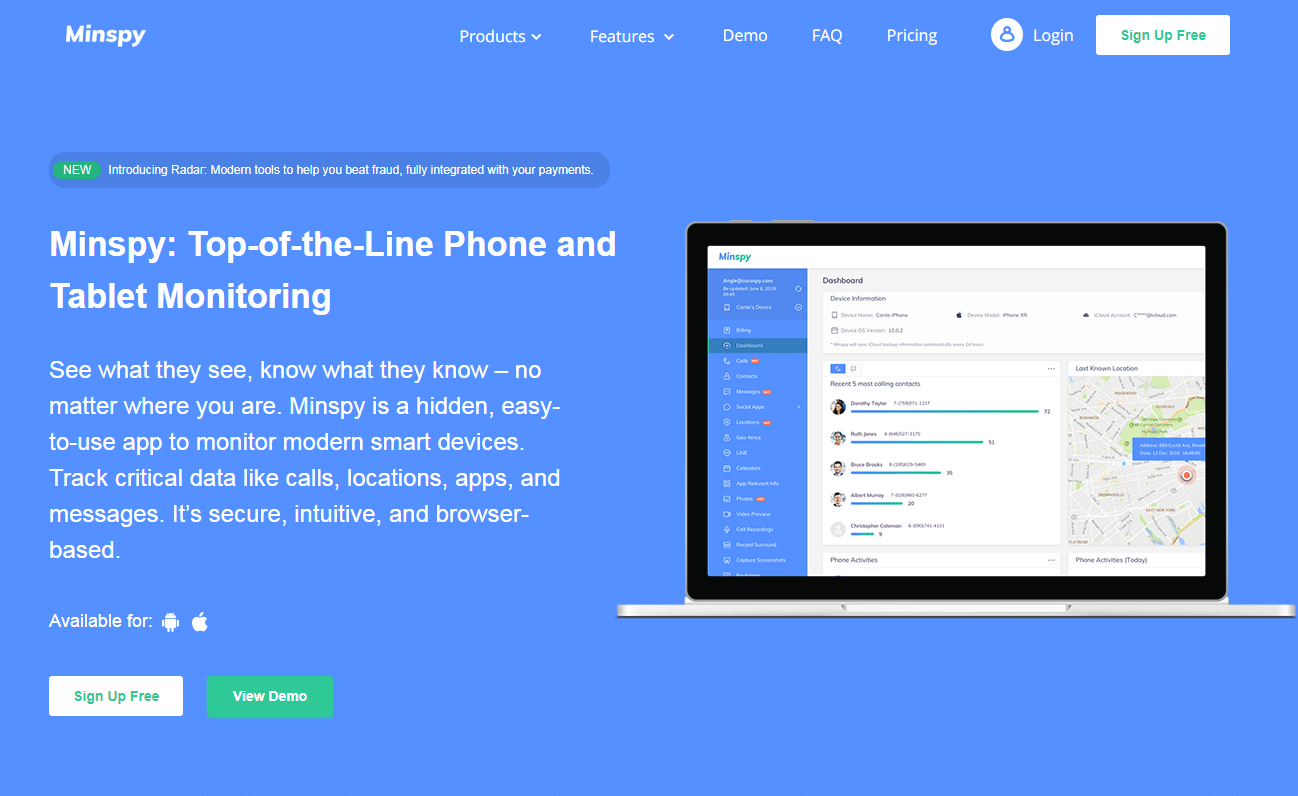
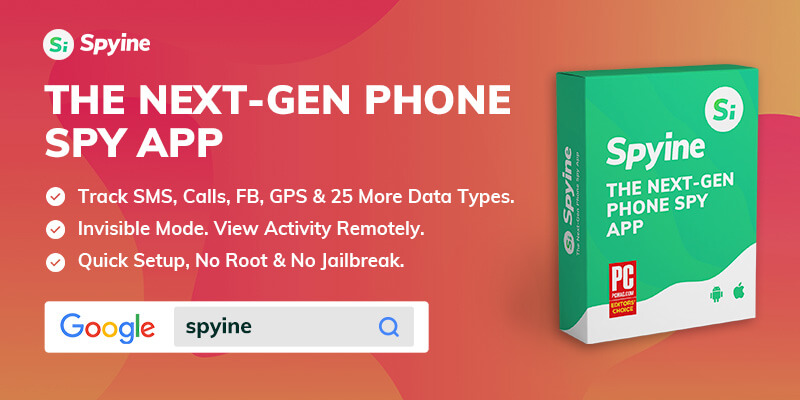


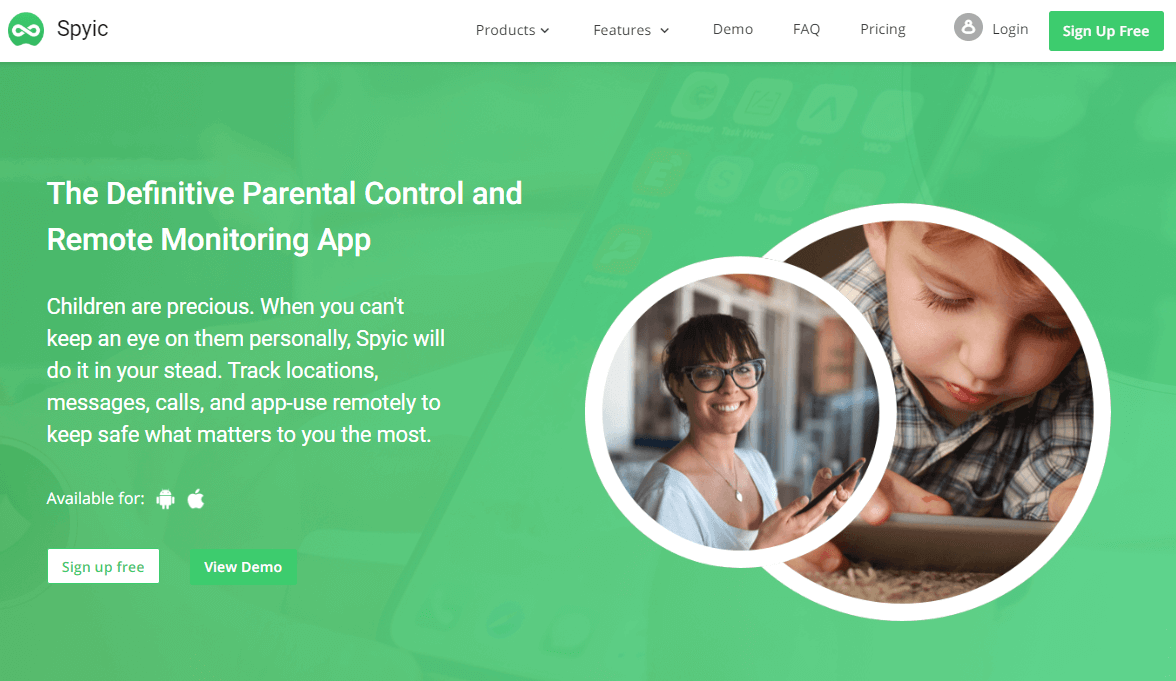

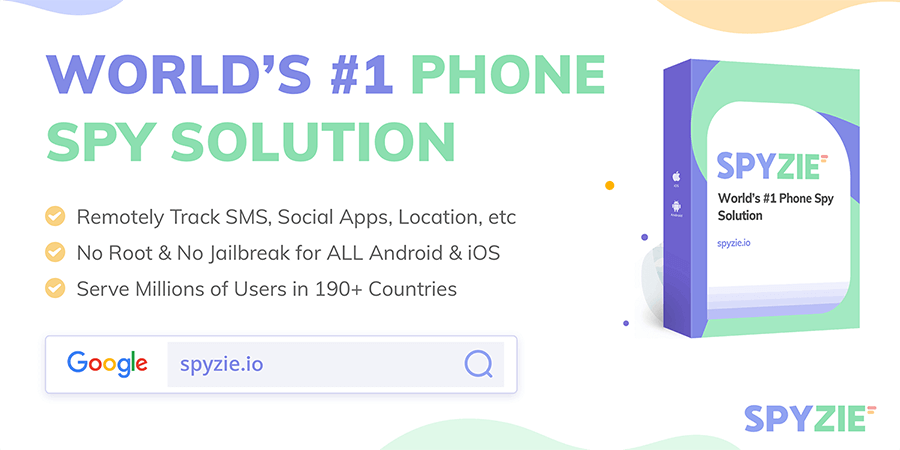

 The app tracking of both iOS and Android devices. With TeenSafe, the app includes a geofence feature that allows users to define a virtual boundary. This allows you to receive notifications when the target cell phone crosses it.
The app tracking of both iOS and Android devices. With TeenSafe, the app includes a geofence feature that allows users to define a virtual boundary. This allows you to receive notifications when the target cell phone crosses it.