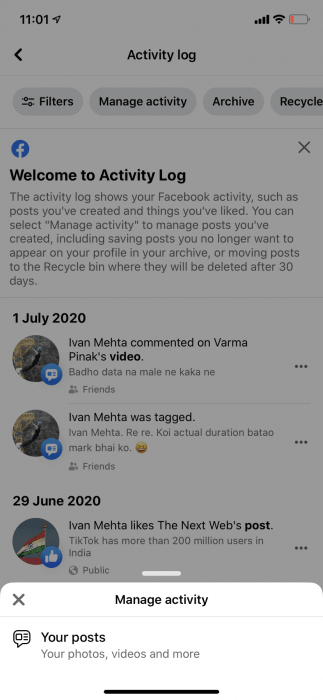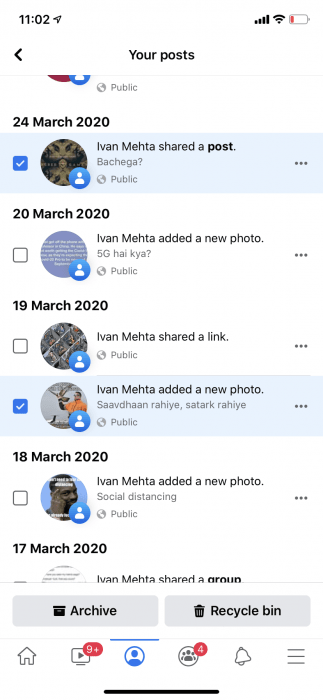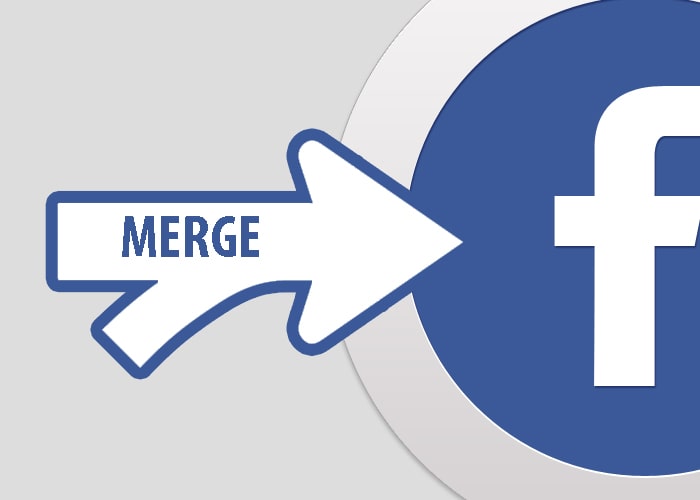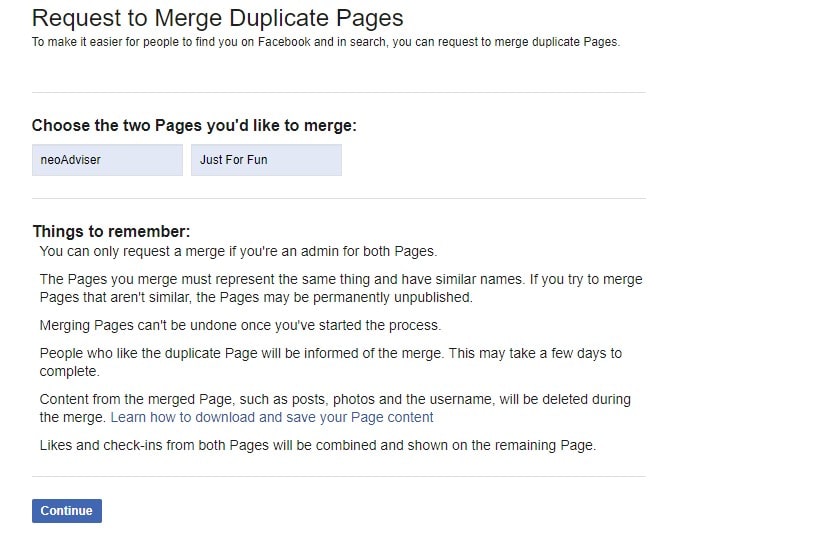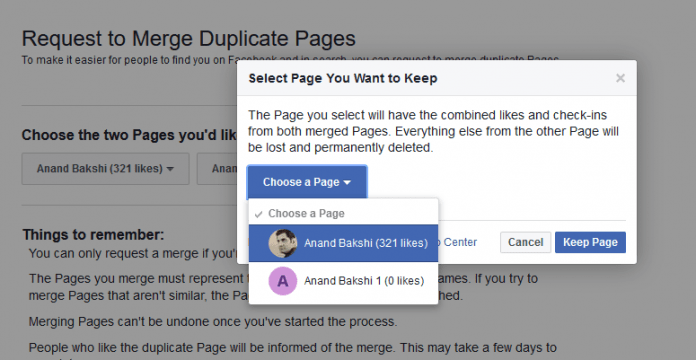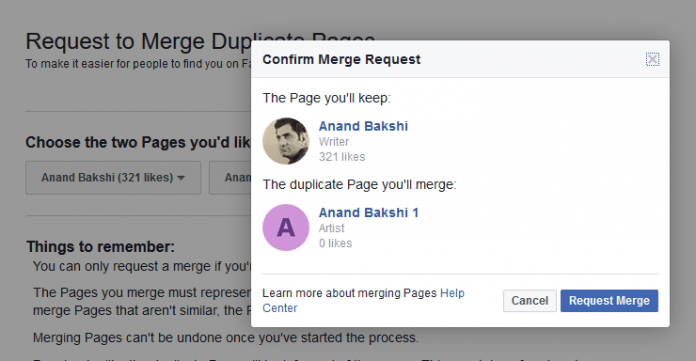How to Optimize Your Instagram Profile for Business?
Are you looking for ways to optimize your Instagram profile to attract potential clients and promote your business? If so, it’s time to figure out the perfect strategy that will help you get the attention of your target audience! With billions of users scrolling through their feeds daily, standing out can be tricky. Fortunately, there are some simple steps and best practices you can use to give yourself an edge in optimizing your Instagram profile. In this blog post, we’ll go over everything from choosing the right content topics, creating eye-catching visuals and captions, finding hashtags that work for you, engaging with others on the platform, and more – including several specialized tips and tricks just for businesses. Read on for information about how to make sure that people notice your posts and stay engaged by following these easy strategies!
1. Choose the appropriate username

When picking a username for your Instagram business profile, accuracy is vital. Your business’s name should be used, or at least something along those lines – the more unique and descriptive, the better. Think about what potential customers would search for when looking for you. This is often easier said than done, though, as many usernames are already taken due to how popular Instagram has become! Get creative with keywords, misspellings, and abbreviations to form a more memorable one that people can quickly recognize. For many businesses, their username likely becomes the first thing their followers know them by – so make sure it’s catchy! Apart from this, ensure your profile is dynamically set up; create an attention-grabbing headline bio and use relevant images representing your services or products. Finally, fill in all available contact information, such as websites and emails, to bring in added traffic to help increase your customer base further down the line.
2. Use relevant hashtags
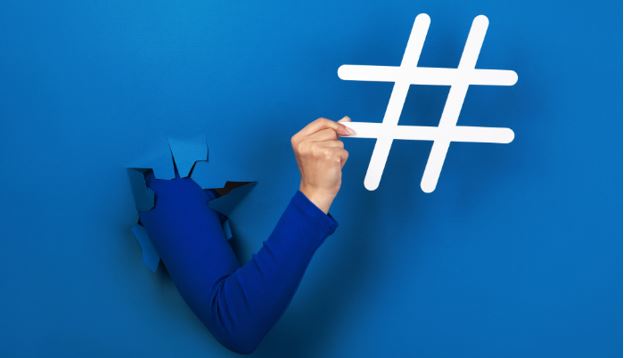
Do you want your business to reach a broader audience on Instagram? Hashtags help categorize content, making it easier for users to find and follow specific topics. For example, when you use #entrepreneur or #smallbusiness in your post, anyone who searches those terms will see your post. To maximize reach, make sure you’re using tags that are as relevant as possible to your business. While more general tags may attract attention, they will need to be more effective in getting the right kind of attention to your posts and you will also be able to increase your free instagram likes. Additionally, use both popular and niche hashtags; the former will draw in a wide range of people, while the latter will get you exposure among more targeted groups. Be sure to look up copycat accounts – ones that have successfully used specific hashtags – for inspiration so that you can optimize your profile for success!
3. Use a profile picture that is professional.
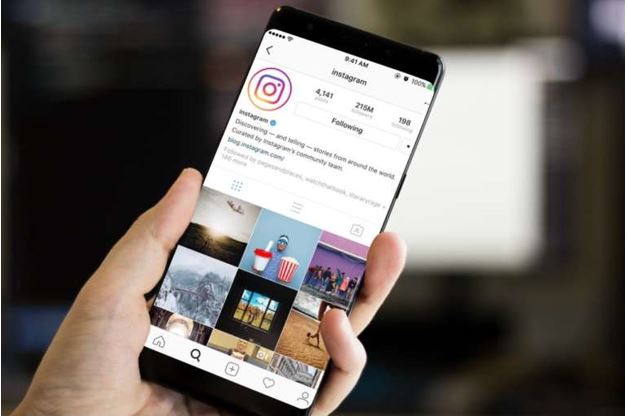
Optimizing your Instagram profile for business is essential! After all, this is how potential customers will make the first impression of your product or service. When it comes to making sure your profile looks professional and recognizable, nothing beats having an eye-catching profile picture. Think about including your company logo, a high-quality headshot, or any other visuals that effectively represent the essence of what you offer. It’s also important to remember that even the simplest of images can be made attractive and inviting when optimized correctly. For example, headshots should include solid colors in the background or a blurred-out backdrop, while logos should showcase bright colors and exciting shapes that draw attention and make an impact. As long as you take care when selecting and preparing your profile photo, you’ll indeed have a look that reflects positively on your business!
4. Write a brief bio

A compelling bio on your business Instagram page is essential for unlocking potential customers. Crafting the perfect bio should include a mix of personality and informative content inviting people to click around and interact with your page further. A good bio should tell potential customers what you do, what you have to offer, and why people should choose you above the competition. This can include a cheeky “elevator pitch” if it suits the vibe of your brand or gives customers a clear description of who you are and why they might be interested in following you. Remember to add relevant hashtags to make it easier for new followers to find your page! Lastly, consider utilizing tools like Linktree or AddToAny to add extra links beyond the single link field that Instagram provides – this helps give followers more ways to engage with your profile and can also offer valuable insights into what type of content resonates most with your audience.
5. Link to your website and other social media platforms
Optimizing your profile is an absolute must if you want to drive more traffic for your business through Instagram. Start by determining how people will perceive your business, and create a name and bio that reflects that. Your profile photo should be an image that aligns with your brand as well. When your profile is complete, include a link in your bio to drive users to your website or other social media channels like Facebook or Twitter. If you want even more reach, use relevant hashtags on all the posts associated with your business – this will make it easier for those interested in products and services similar to yours to find you. Optimizing your Instagram profile is a great way to increase the visibility of your business online directly!
6. Post interesting and engaging content regularly.

If your business has an Instagram profile, it’s essential to optimize it for success. Posting regular, exciting, and engaging content is one of the most effective ways to ensure your profile is in top condition. This means that the content you post should have an element of engagement and shareability but still be relevant to your business goals. Consider what topics and content kinds are likely to interest and engage your followers. How can you use visuals, storytelling, and more to create posts that will draw in new followers? Try to mix things up by posting different types of content – from practical tips to eye-catching images – and share re-posts from other users or influencers in the same field as your business. Remember, engaging posts can help attract the right audience while keeping existing followers interested.
Conclusion:
If you’re serious about marketing your business on Instagram, take the time to optimize your profile. Make sure your username reflects your brand, choose an eye-catching profile picture, and write a compelling bio that tells visitors what you do and why they should follow you. Utilizing relevant hashtags, location tags, and calls to action will also help you attract new followers and convert them into customers. With a little effort, you can ensure potential customers see your best side when they land on your profile page.




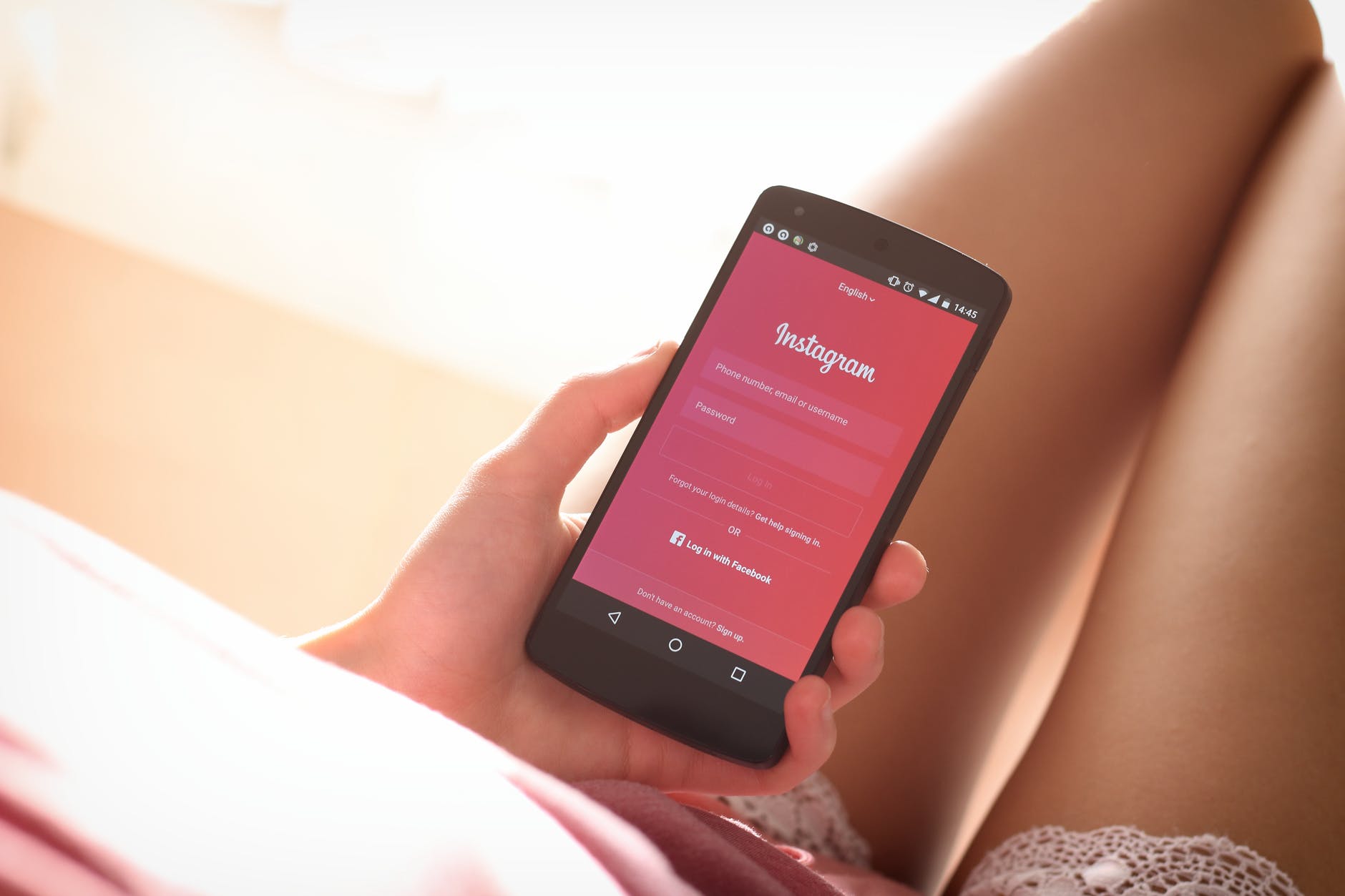




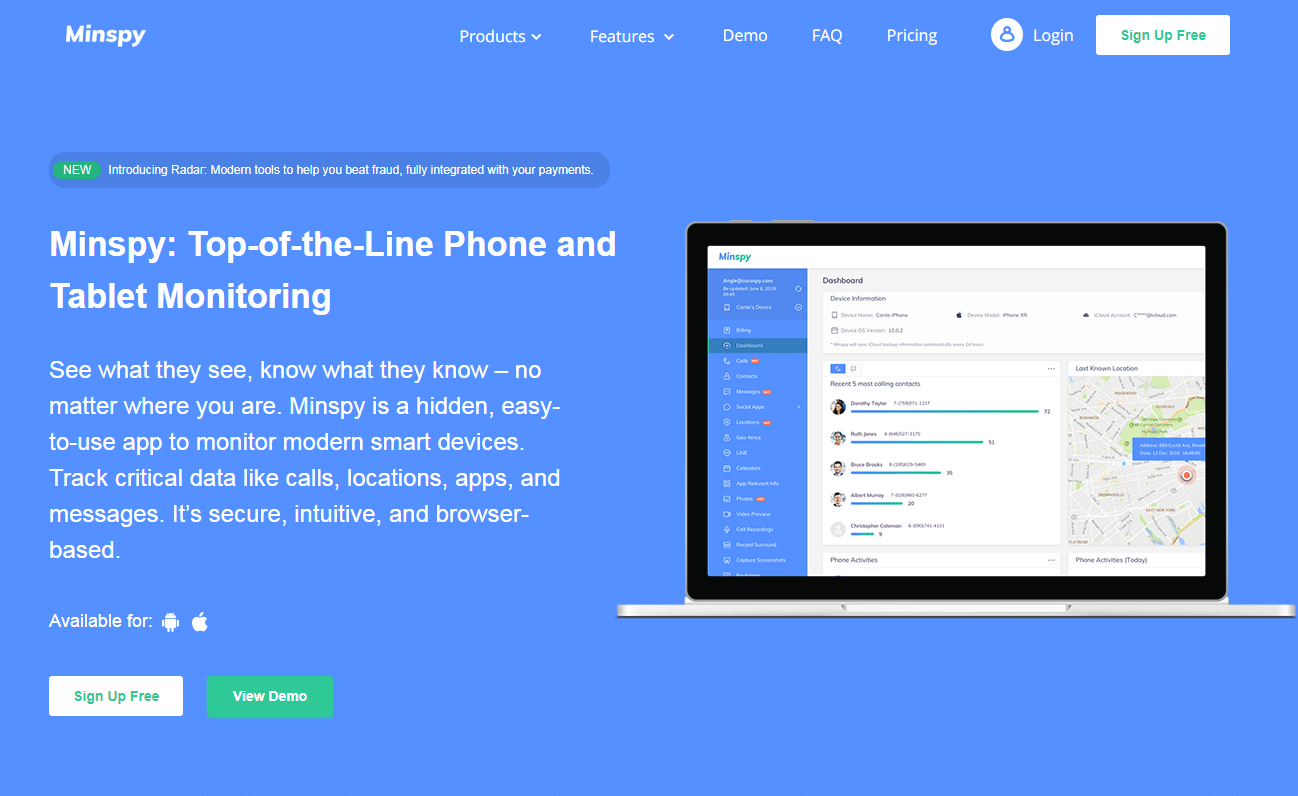
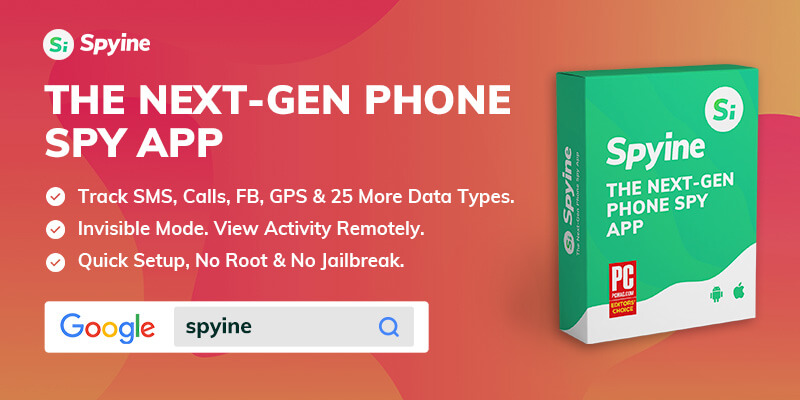


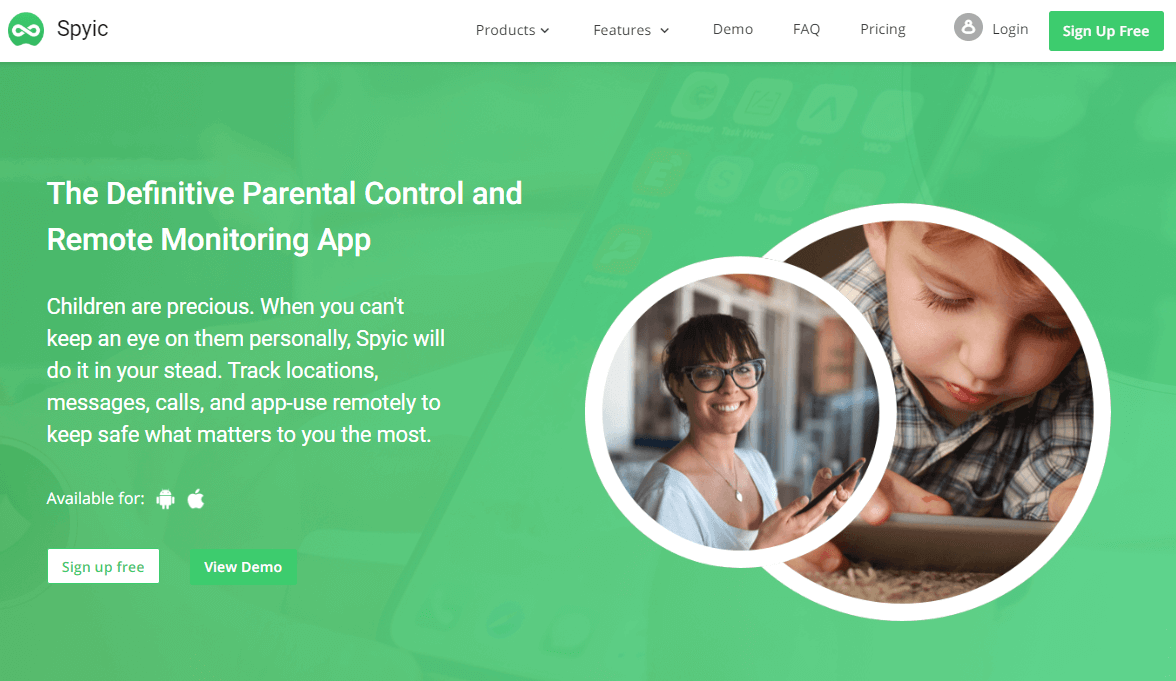

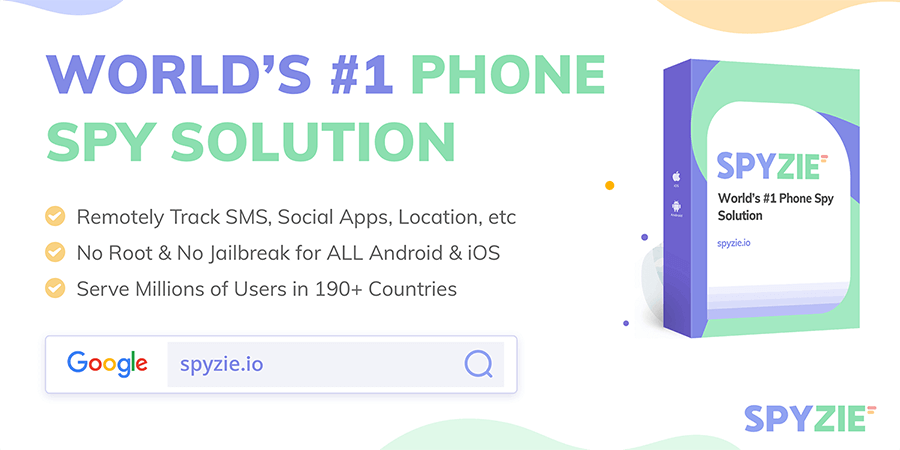

 The app tracking of both iOS and Android devices. With TeenSafe, the app includes a geofence feature that allows users to define a virtual boundary. This allows you to receive notifications when the target cell phone crosses it.
The app tracking of both iOS and Android devices. With TeenSafe, the app includes a geofence feature that allows users to define a virtual boundary. This allows you to receive notifications when the target cell phone crosses it.