Here is this article we will share a trick on how to Bypass iCloud Activation Lock on iPhone,iPad.Knowing how to bypass iCloud Activation may be useful when you happen to find an iPhone that belongs to someone else and being the Good that you are, you wish to return the iPhone to the owner.
iCloud Activation Lock is one of the security features of iPhone who gives they users secure access to all the personal and private details stored on the iPhone.But what when you need to remove iCloud activation lock to return the iPhone to its owner? You don’t know about it,Right? Continue reading the article below that you will help you to bypass iCloud Activation Lock on any iPhone/iPad.
How to Bypass iCloud Activation Lock on iPhone/iPad (2019)
If you wish to return the iPhone you found, probably contact number and even e-mail id of the owner.You don’t have access to these if the iPhone is locked.Unfortunately even the custom message set by the owner can’t help you,cos the iPhone is on “iPhone on Lost Mode“, so you cannot see the custom message.
Here will cover everything you need to bypass iCloud activation lock.
Important: This article on removing iCloud activation lock is only for educative and for the good intention to return the iPhone to its owner.neOadviser and authors does not take any responsibility for any violations access and legal issues that may arise out by bypassing iCloud account lock.
> Check Out: How To Enable Fingerprint Lock on WhatsApp For Android Devices
Steps to Bypass iCloud Activation Lock
#1. This is the screen you see when you start bypassing the Activation lock:
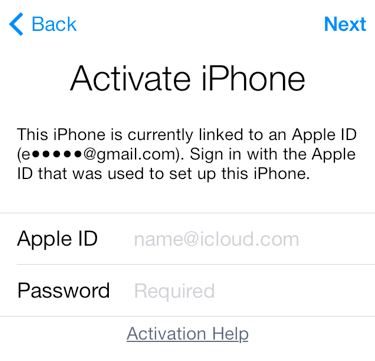
#2. Now press Home Button
#3. Tap on WiFi settings. Tap on ‘i‘ symbol next to WiFi
#4. After this, you remove the current DNS settings, and type the DNS shown below.
*USA/North America: 104.154.51.7 *Asia: 104.155.220.58 *Europe: 104.155.28.90 *Rest of the world: 78.109.17.60
#5. Press on Back. Then press on Done.
#6. Press on Activation Help
Now you will see the notification “You have successfully connected to my server“. Once connected to the server, you can access iCloud locked User Chat, Mail, Maps, YouTube, Audio, media and more.
How To Bypass iOS9 Activation Lock Permanently
With the steps shown below you can bypass iOS9 activation lock permanently.
- Click on Menu. Head to Applications. Click on Applications
- Click on Crash. You will see the Apple logo on the screen
- Select language and country. Click on Home Button
- Select WiFi Settings. Tap on ‘i‘. Scroll down and tap on Menu under HTTP Proxy
- Click on the Globe on the keyboard. Now click 15 to 30 random characters and type “8888” in front of Port
- Tap on Back. Then tap on Next
Than complete a few sliding steps and continue clicking the language options for 2-3 minutes straight without pausing. This will lead you to the home screen of the iPhone. Once there, you can access FaceTime, Newsstand, and Phone. You have to restart the iPhone if you open one of the apps.
In some cases, it may happen to buy a used iPhone only to find that the iCloud account is locked. The sellers for some reason many have kept the iCloud account locked. So you can save some money if you know how to remove iCloud lock by yourself.
How To Unlock iCloud Account on iPhone/iPad
- Go to OfficialiPhoneUnlock.co.uk.
- Click on “iCloud Unlock” from the Sidebar. Fill iPhone model, IMEI number of the iPhone you wish to unlock. Dial *#06# to get the IMEI number if you don’t know. Tap one the ‘i‘ on the device screen to get IMEI number when the iPhone is locked and the dialer is not accessible.
- Continue to make the payment. Your iCloud account should get unlocked in 1-3 days.
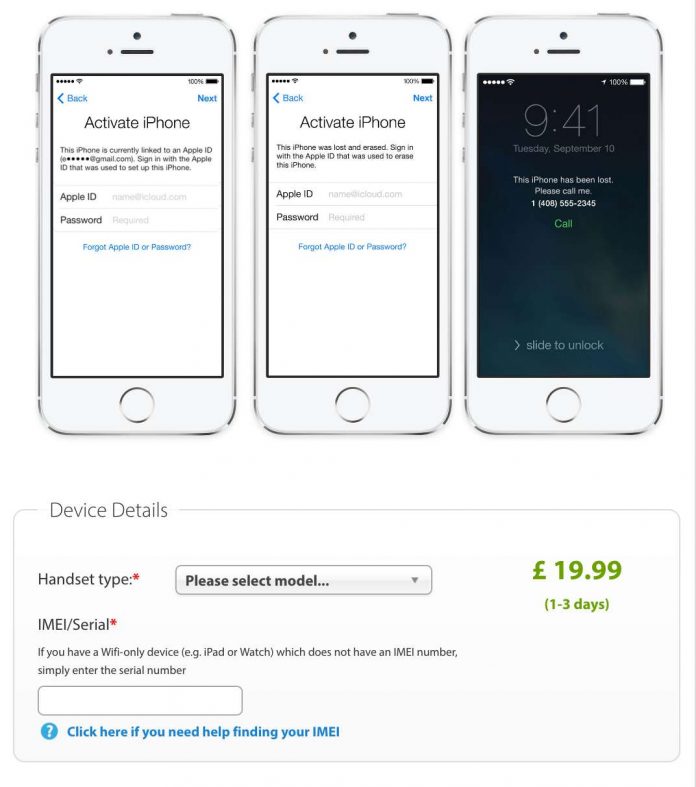
How To Unlock iCloud Account on iPhone/iPad
> Read Next: How to Scan a Document Using Your Phone or Tablet – The Best Way
So above we have shared a trick on how to Unlock/Bypass iCloud Activation Lock on iPhone/iPad in 2019 so you will know how to bypass iCloud activation lock and safely return the iPhone to the owner.If you have any question feel free to let us know in the comment section below,follow us on twitter and facebook for more news and updates.




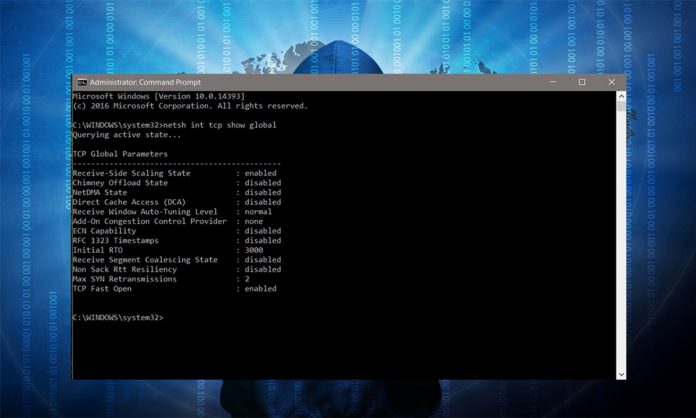
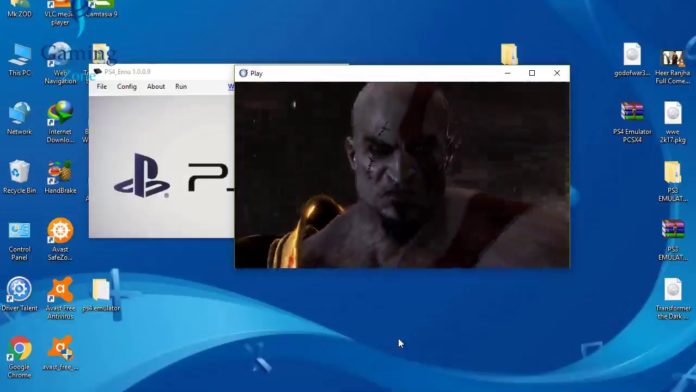



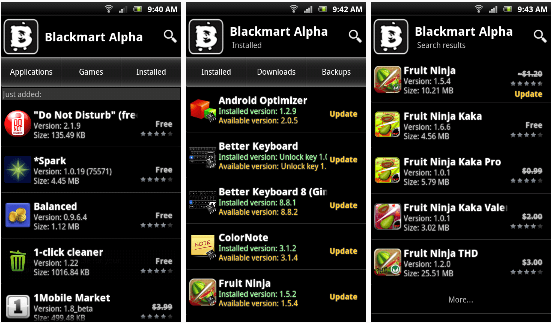

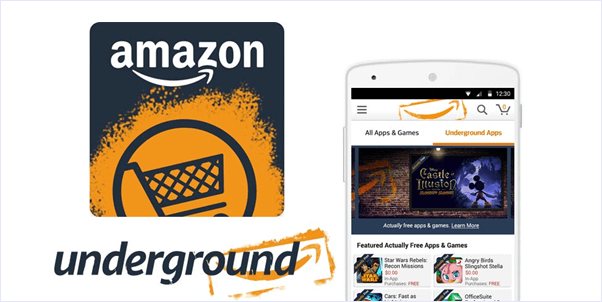
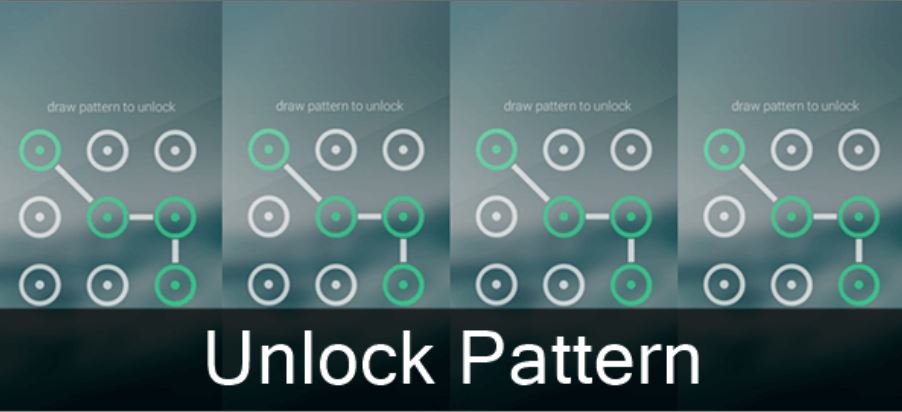

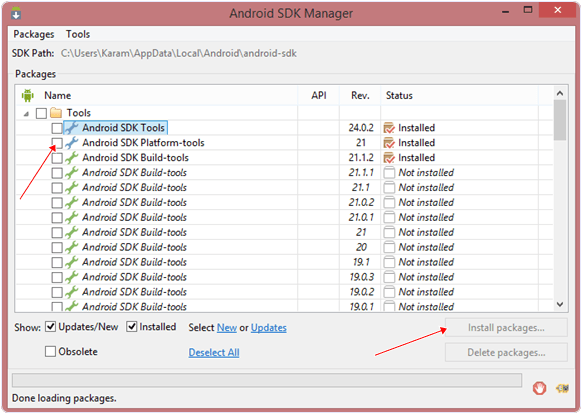


 Reasons
Reasons

