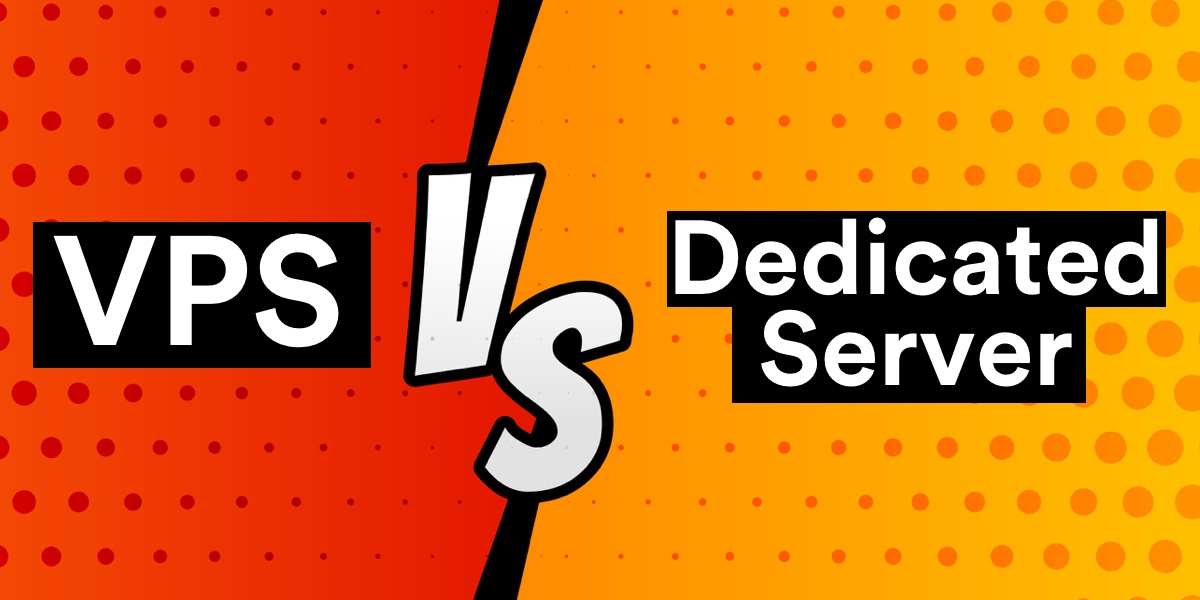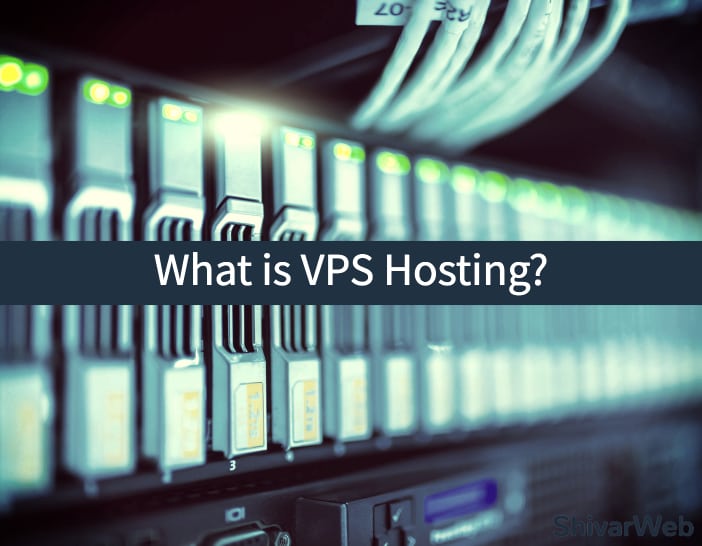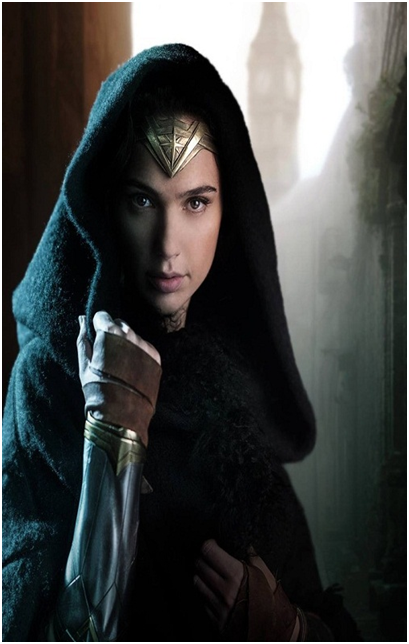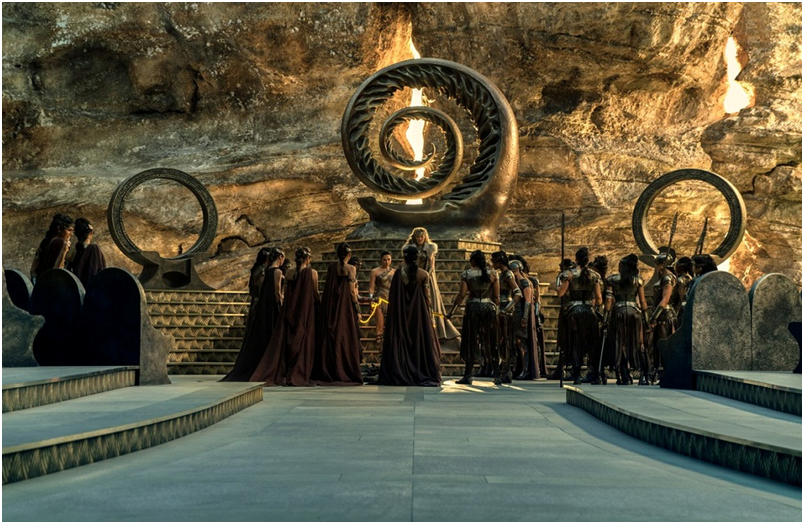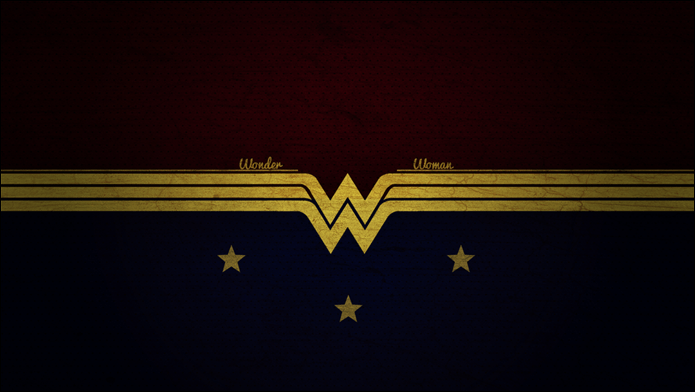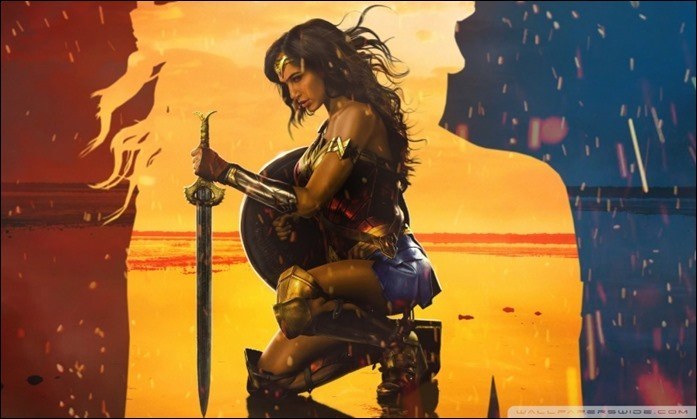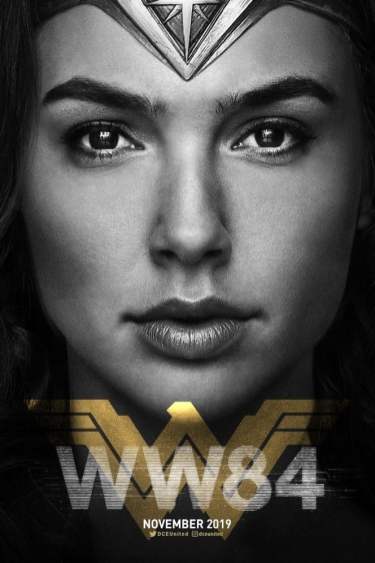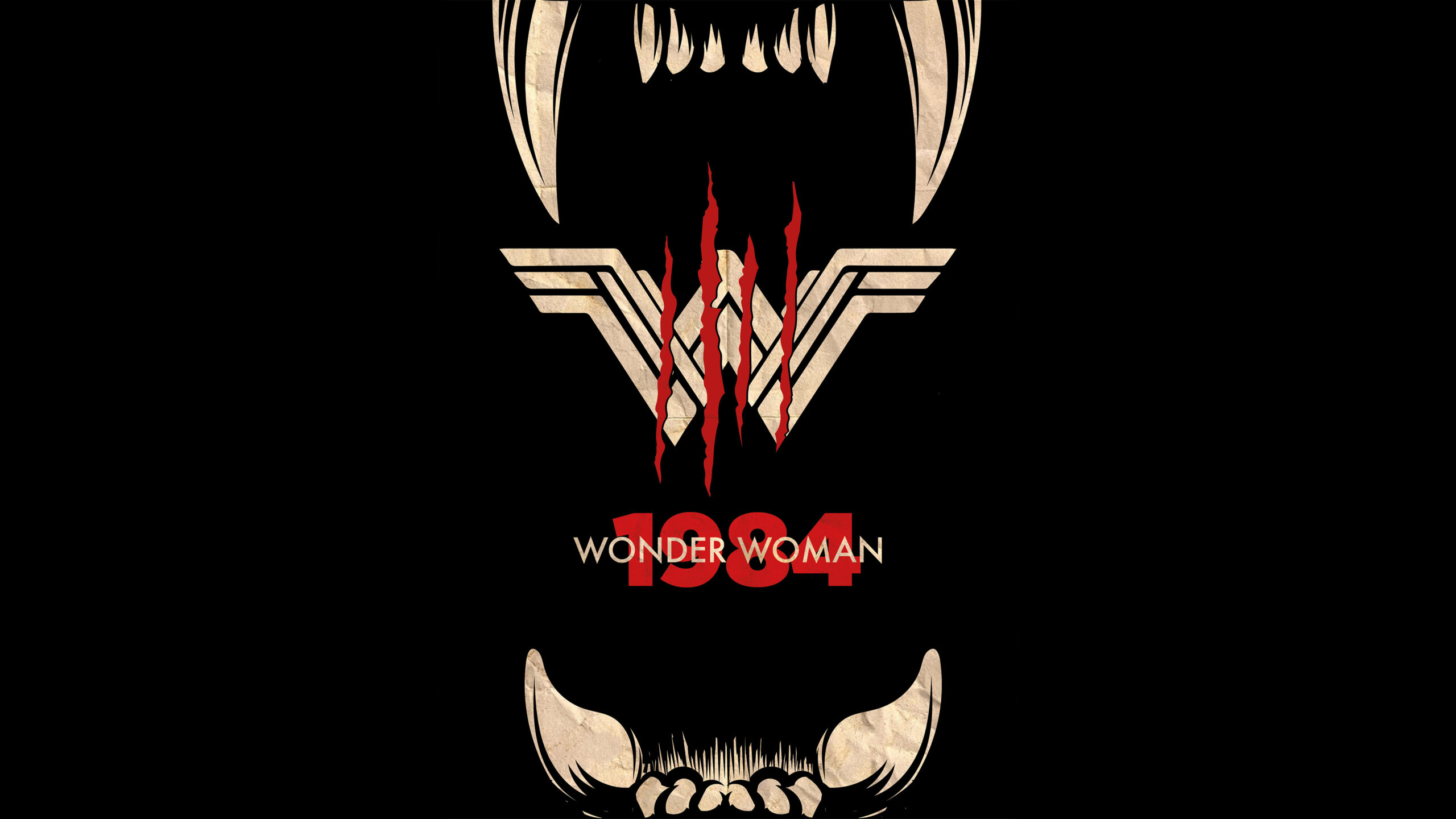For driving vehicles on road has, it has become a necessity to get auto insurance. Many states and countries have made it mandatory that vehicles should be insured or else they will not be allowed to get on the road.
People get confused when they want to select the best insurance company and also keep rates in check. Cheap auto insurance with quality services is often difficult to differentiate when a wide variety of options are available within a particular area.
If you are looking for cheap auto insurance with plans and services you required then a bit of online research needs to be conducted. Comparing different packages available on insurance companies websites is the best way to get the overall idea.
Next step is to get the quotes from them for the auto vehicle you own. To get a quote for your car, some details will be required by the insurance companies to determine the best-suited insurance rates.
Along with car make and model, registration number is often required for a quick quote. If any modifications are done that is also to be communicated. The purpose for which the car will be used like family or commercial use. The most frequent places where the car will be parked is also the main concern of insurance companies.
Personal details such as monthly income, age and the place of residence are the frequently asked question. When insurance quotation has to be made, license details are also required by the companies so they know the time remaining for license expiration and the time period it has been in use.
When these details are sent to the insurance company, see which company responds quickly and what they have brought to the table for your car safety. Read each and every detail of their service and don’t miss out on the terms and conditions. When the policies are read and the company is shortlisted, it is better to go through the online reviews. This will give the best overview of the insurance company’s performance out there.
While making agreements with the insurance company, it should not be agreed to auto-renew after the duration is finished. This will lead to reviewing whats best offered in the market at the current price. If you will not go through this process each year then you might miss out on some extra savings.
The expert advice on getting car insurance is to never miss out on quality service and avoid compromising with strict terms and conditions. When there is an accident or car needs to be repaired, quick and efficient response is required. If you end up on following the insurance team to no avail for funds reimbursement then this would be the most frustrating situation.
The only way out to avoid this kind of situation is to go with reputable insurance agencies offering quality services in the cheapest rates. The process to determine the cheapest and best-suited auto insurance has been explained to you in this article so you are able to select the well-suited package for your vehicle.