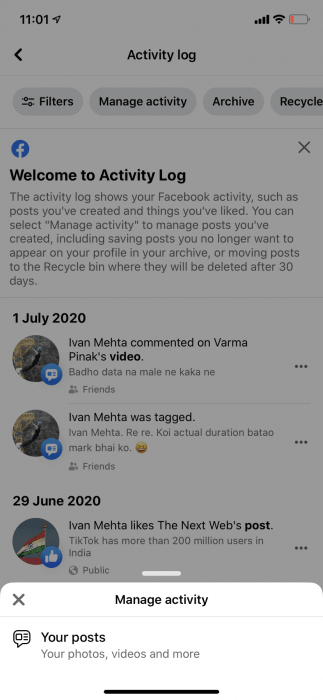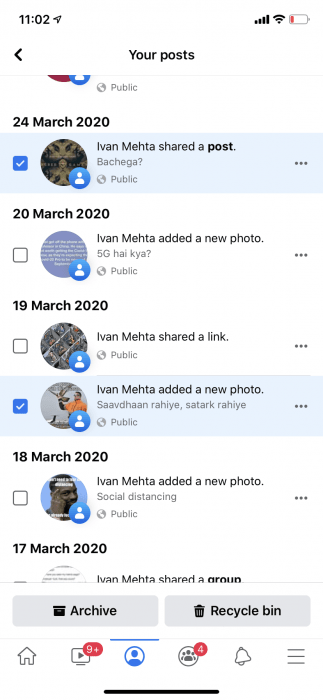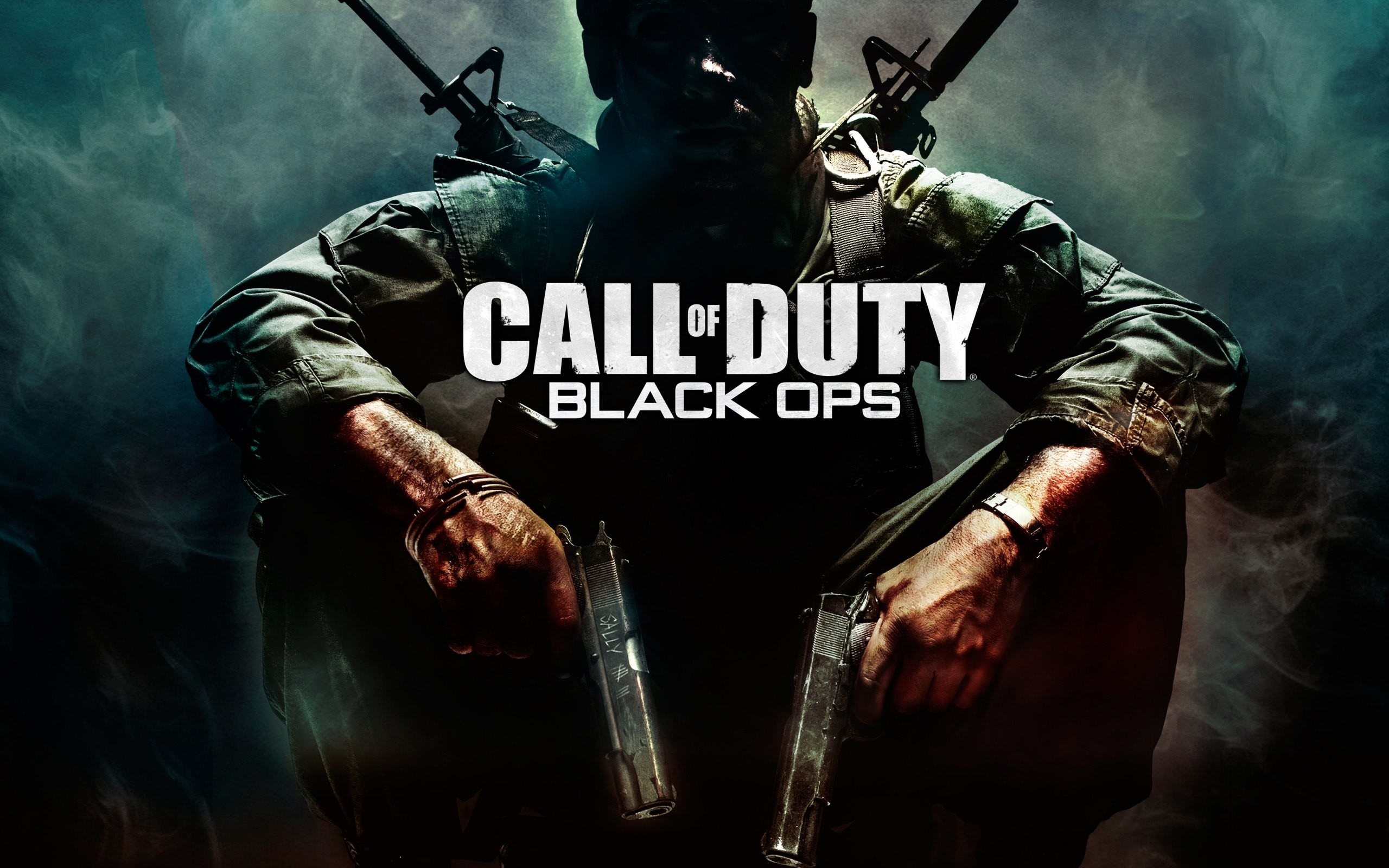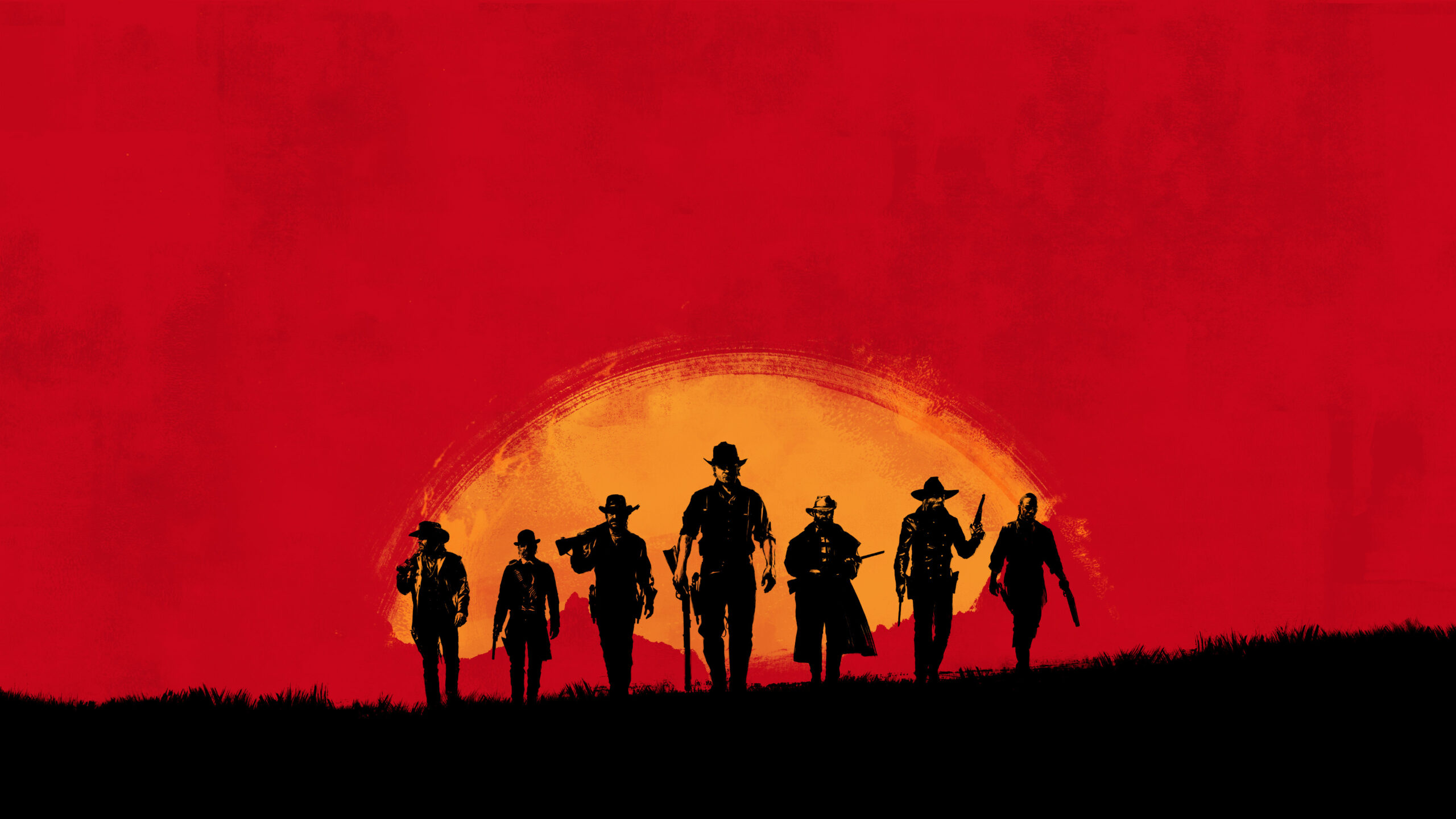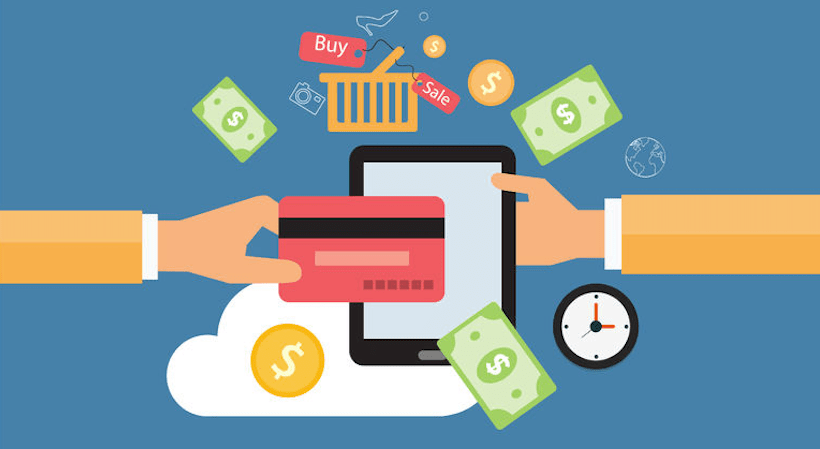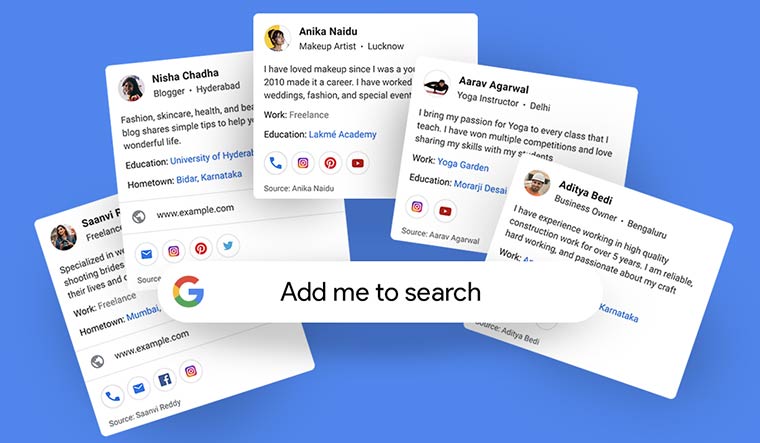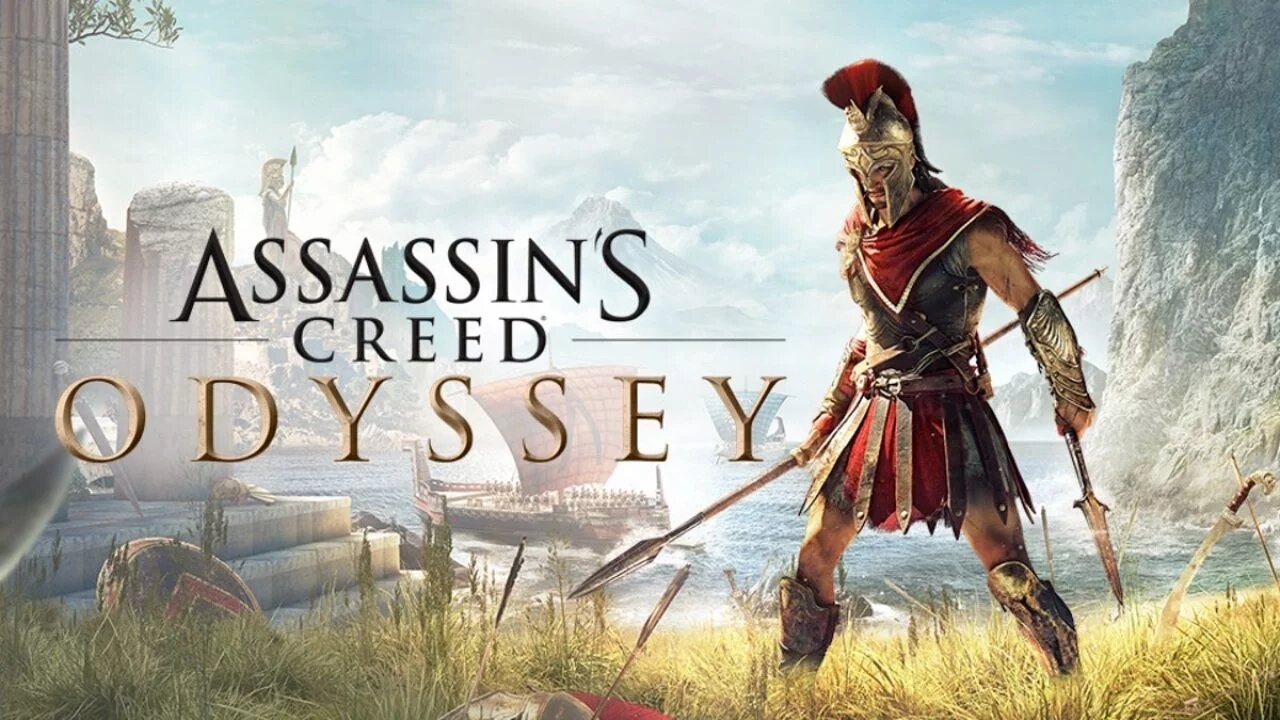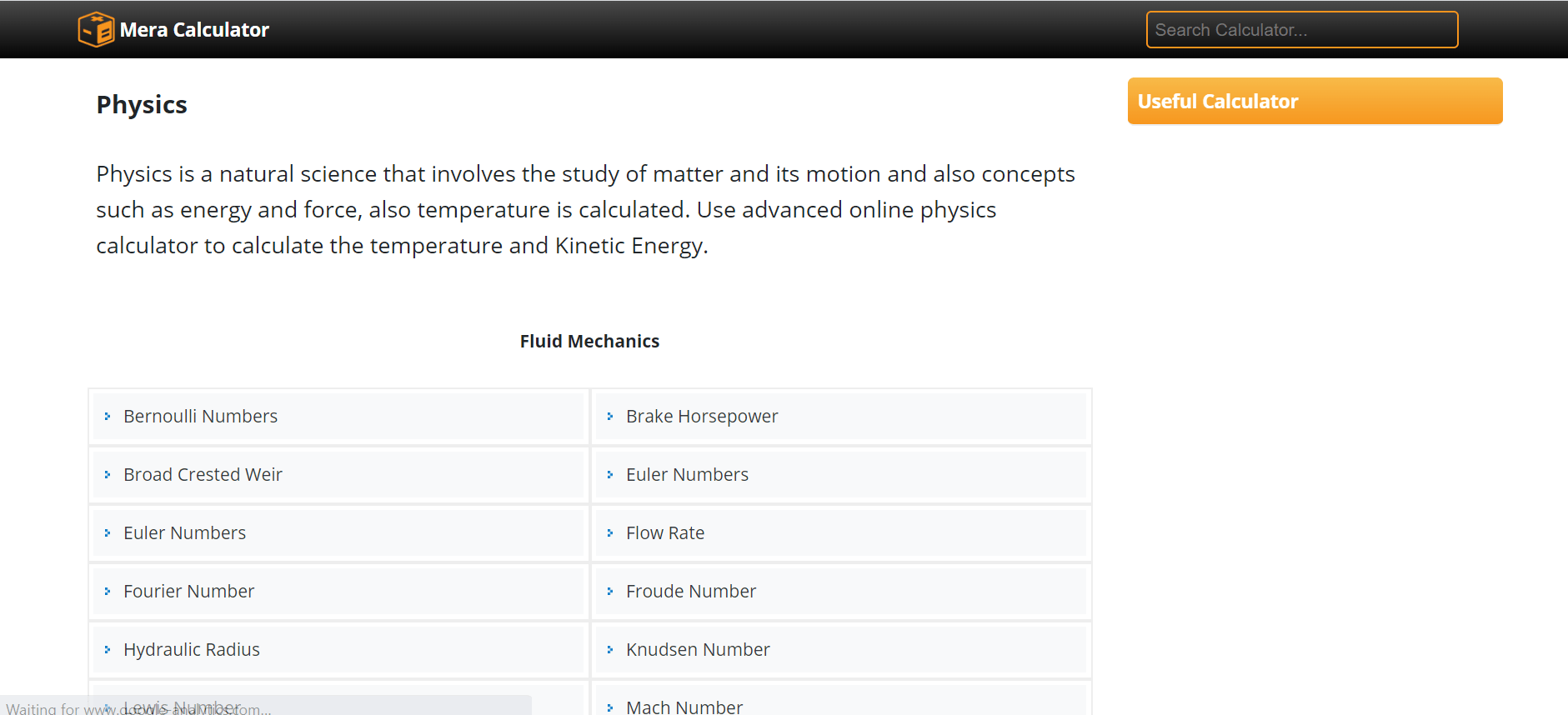Due to increasing demands for efficient and round the clock customer service, businesses are introducing customer service chatbots as part of digital transformation. However, just choosing chatbots is not enough.
You need to train and test your chatbot so that it leaves a good impression on your customers. Here are the critical points that you need to understand before choosing chatbot experts.
1. Understand Your Business Needs
Businesses prefer the chatbot solution for many reasons like:
- Your customers need a response immediately
- Call centers and online forms are not capable enough
- Your customer representatives have to answer the same queries several times.
To understand the need for chatbots, you need to evaluate your customer’s online experiences and list the tasks that need to be optimized and automated. You might need to speak to your customer service representatives to get an idea of business areas that need to be automated.
2. The Lifecycle of a Chatbot Request
There are three main stages in a chat-based request – input, intent and analysis, and output. The chatbot gets input from the user through a conversational interface that could be voice or text.
Then, the NLP engine extracts the information provided by the user as an entity or intent.
Extracted values extend the content. The next stage involves using business logic to determine further actions like record registrations, data updates, or validation. Once the bot understands what the user wants, it matches the query with data in libraries and provides an answer.
3. Types of Chatbots
Businesses looking to use Chabot experts must first understand different types of chatbots available for different business needs.
- Rule-Based Chatbots
Rule-based chatbots use a database of set responses and specific information. The customer goes through a series of questions and answers according to their responses. And, the chat begins with a greeting followed by a question. The user needs to select the response from the list. The chatbot asks further qualifying questions to understand what the user exactly needs.
- Learning (AI) Chatbots
Learning chatbots use AI algorithms to learn and become smarter over time. These chatbots are developed to learn from each new user interaction. When the customer interacts with chatbots, the bot analyzes the question to determine the intent and entities.
4. Training Your Chatbots
You need to use chatbot experts to train chatbots. A poorly trained chatbot can damage your brand reputation and lead to the loss of potential customers. There are several stages in training chatbots. Here we have listed key stages:
- Outlining the problems that need to be solved
- Include a wide range of utterances
- Add personality
- Build a chatbot support team
- Keep updating
5. The Cognitive Flow
The cognitive flow of the chatbot conversation has three essential stages:
- Understand Input
The Natural Language Engine should support dynamic training on enterprise data like product info, company, and contact names. It should detect these entities, extract the user intent and pass them to cognitive flow
- Process
The chatbot analyzes current conversation, goals defined by you, and long-term bot memory. It dynamically generates the conversation flow on each user input.
- Deliver Response
The chatbot requests data needed from internal systems like Microsoft SharePoint, Salesforce, or any API. It will then display the response to the user.
The uses of chatbots are numerous. Understanding different aspects of chatbot automation technology can help you choose the right experts to train your chatbots.