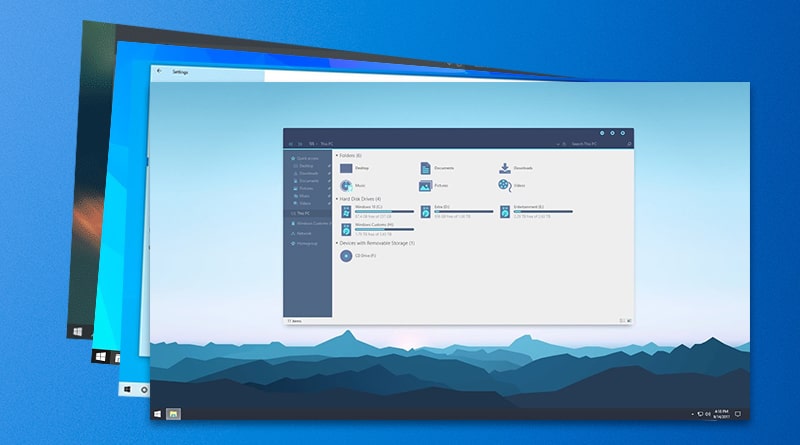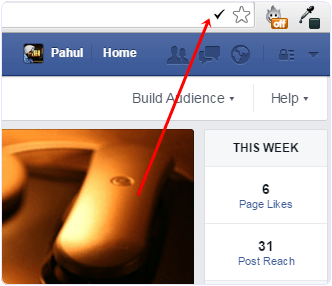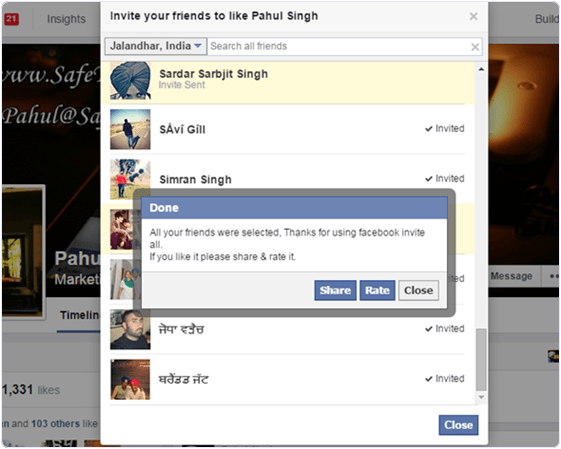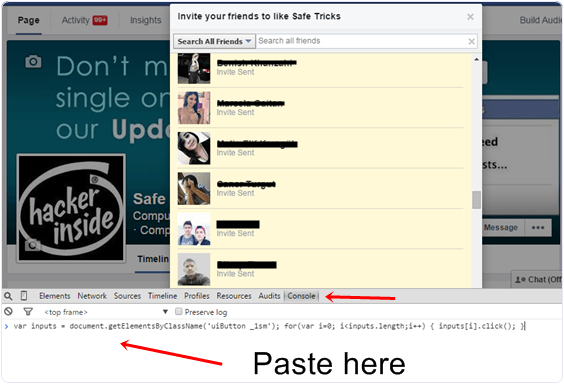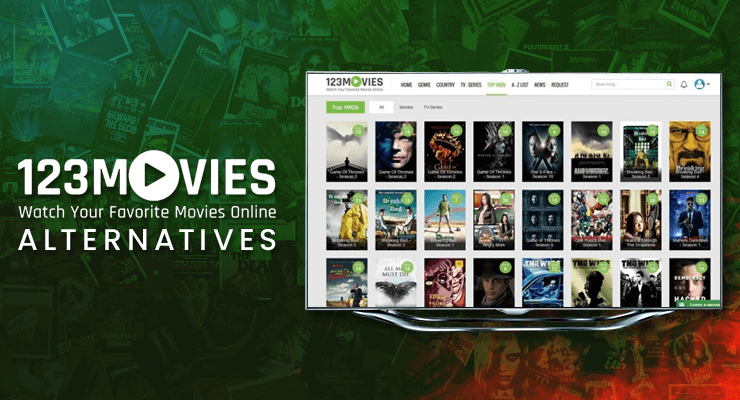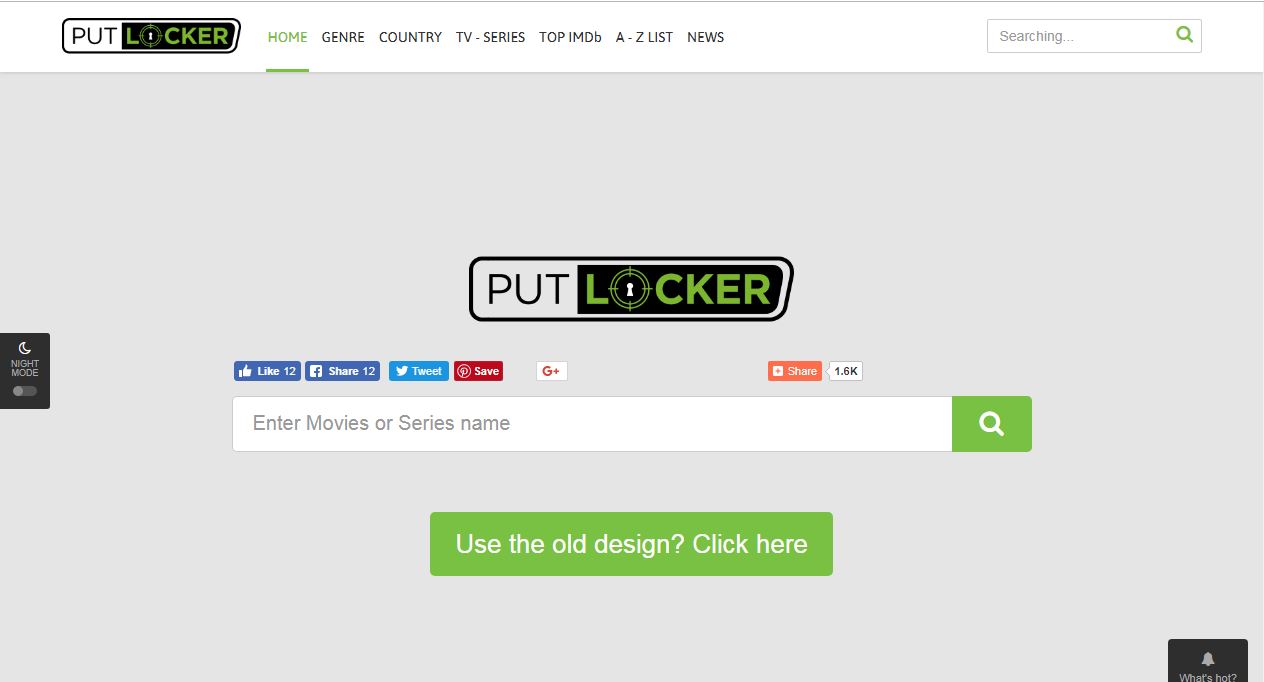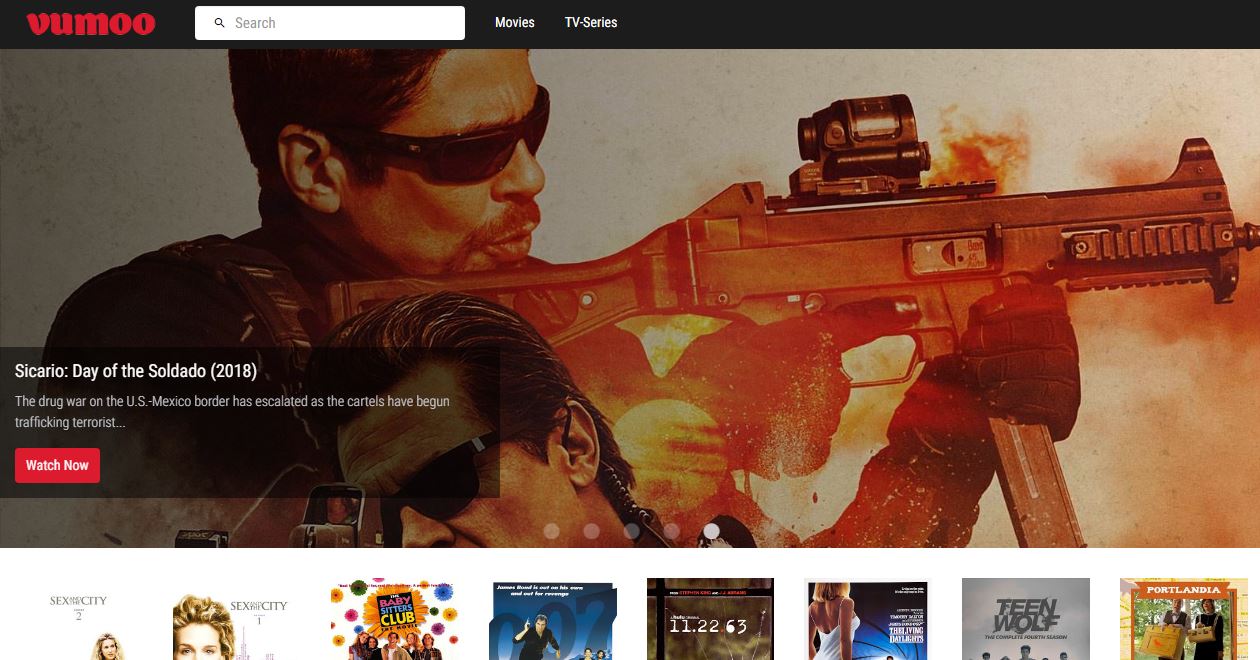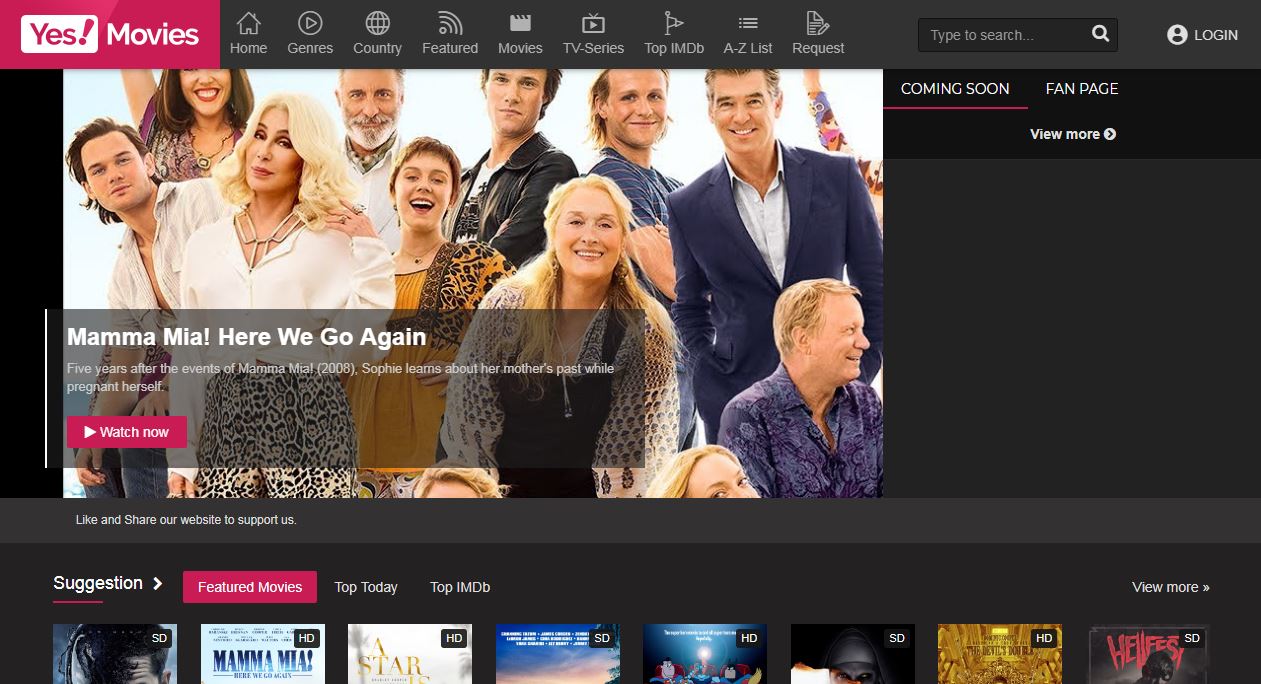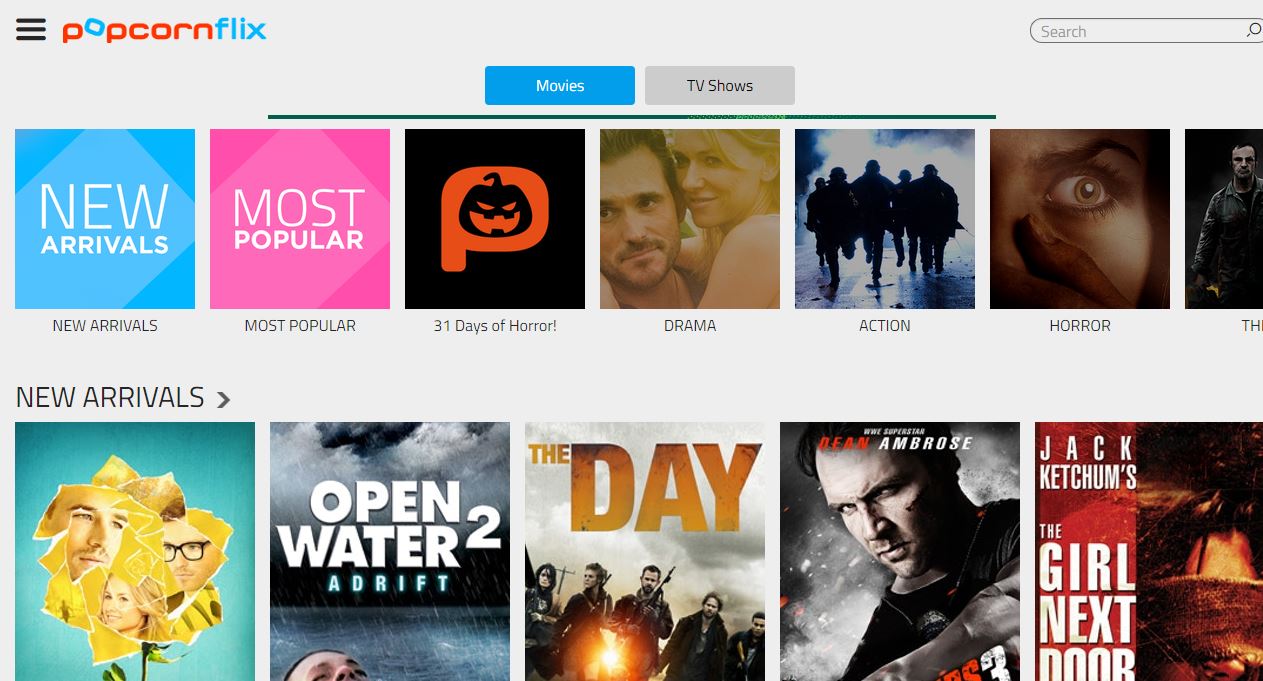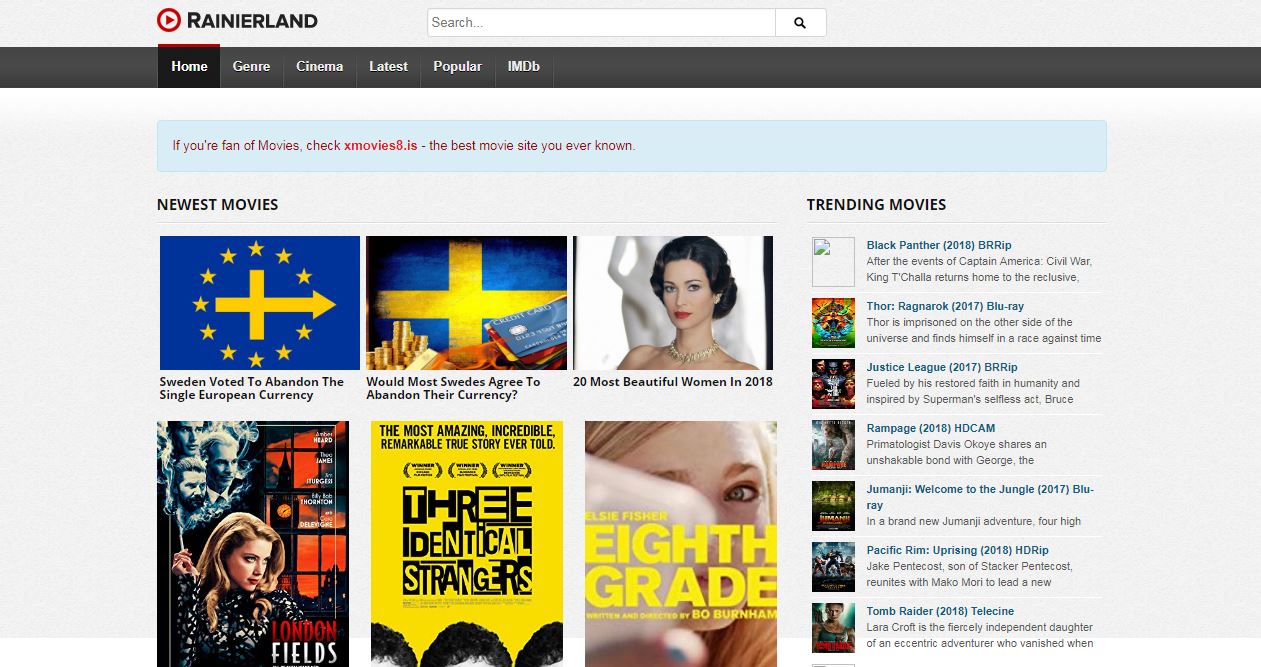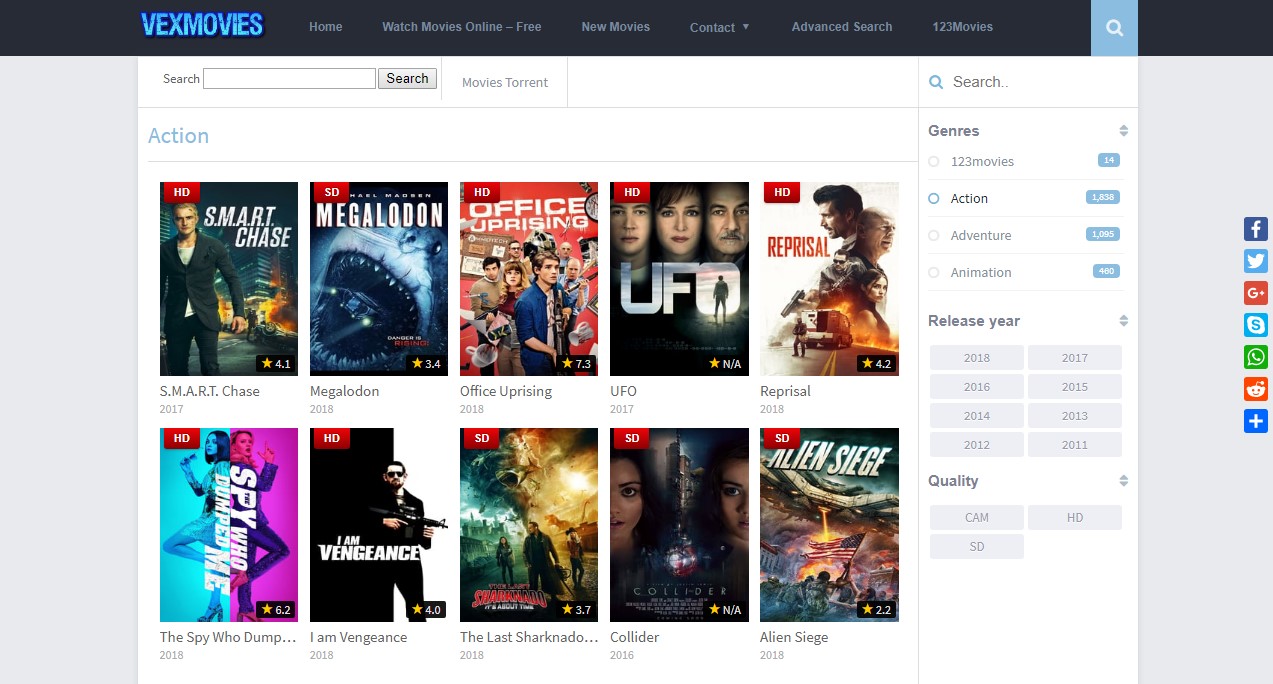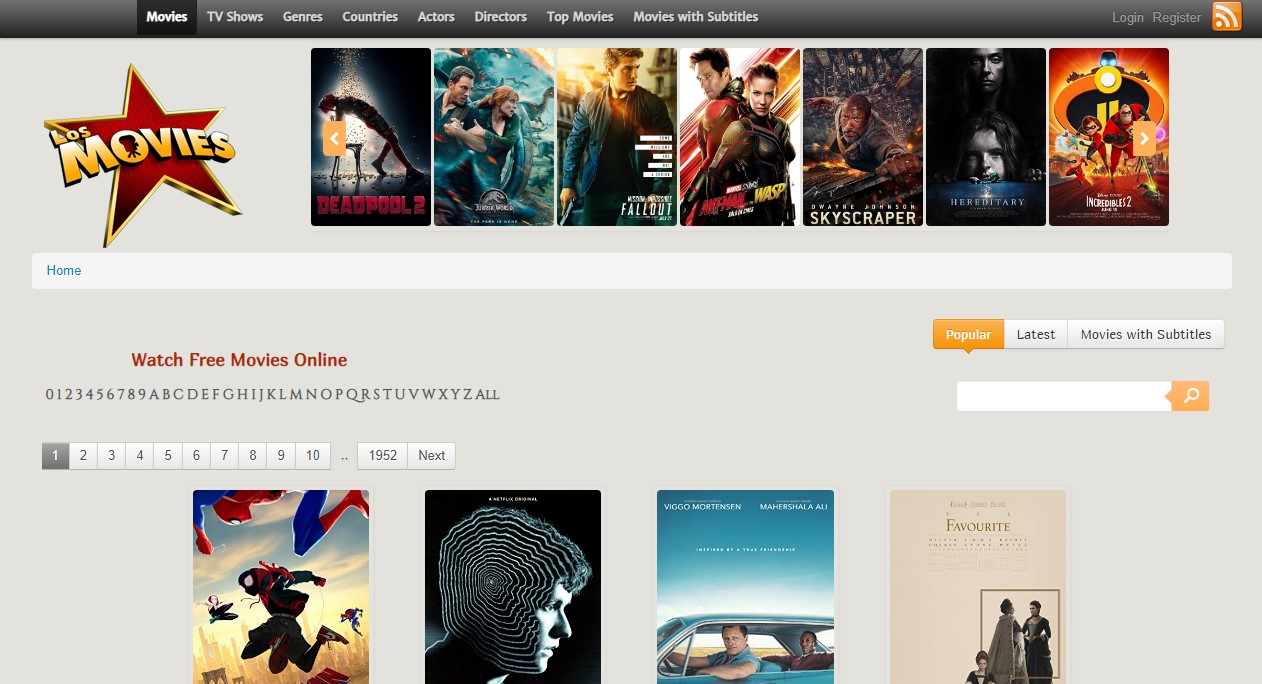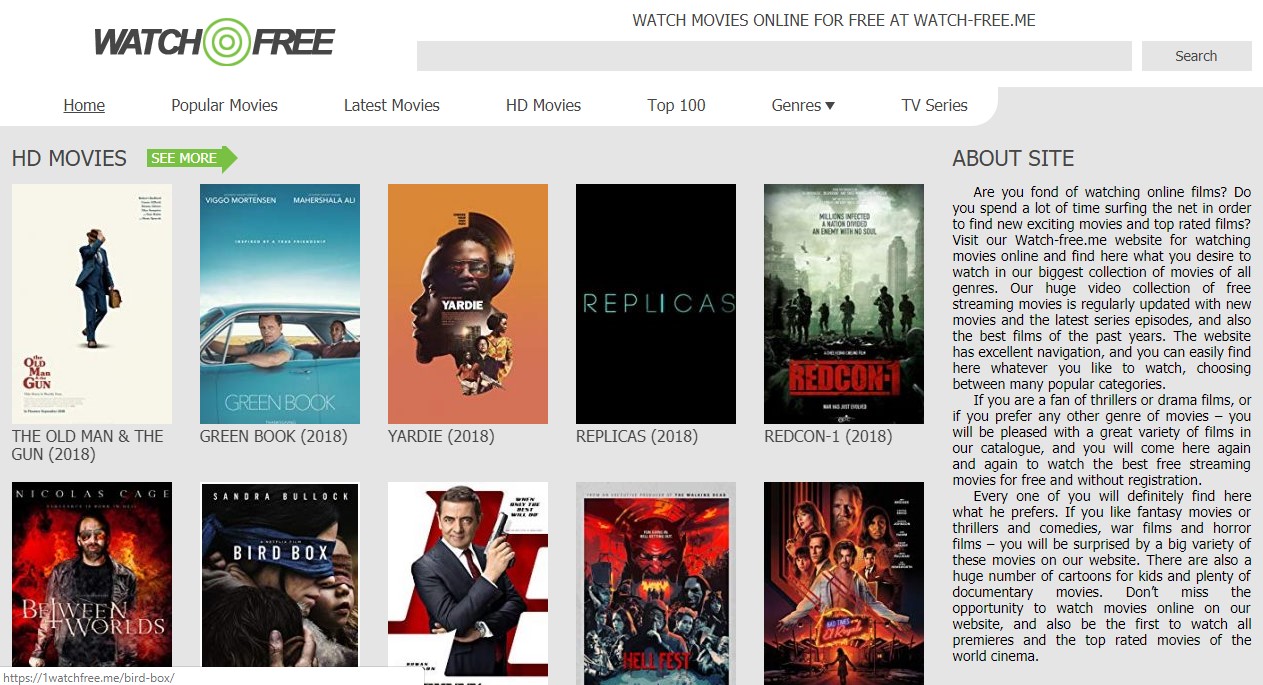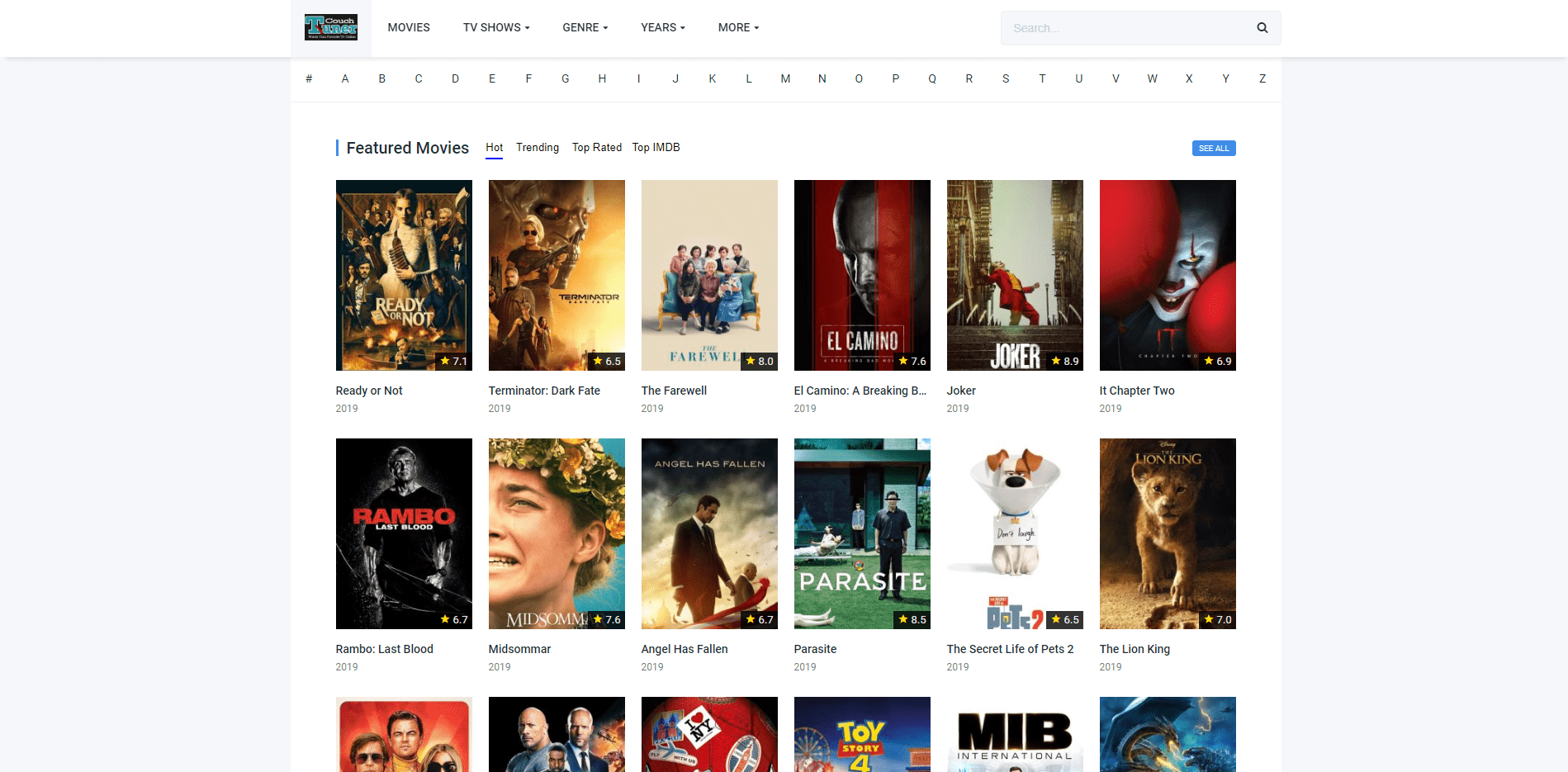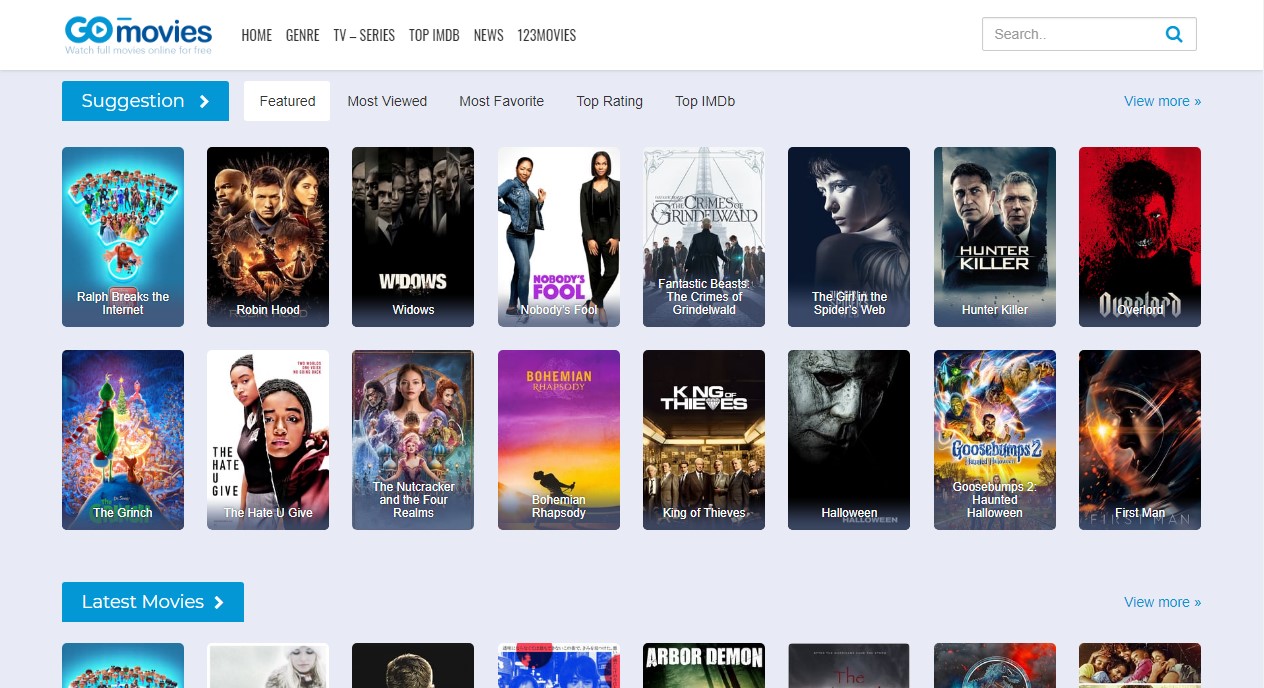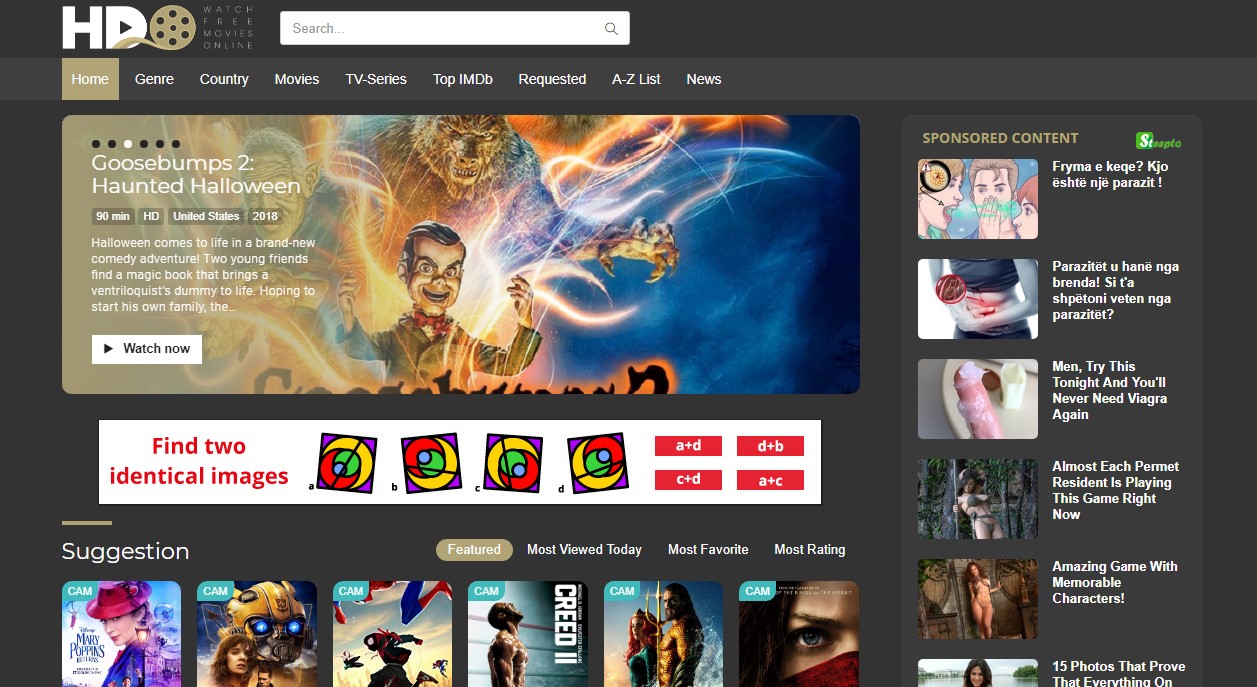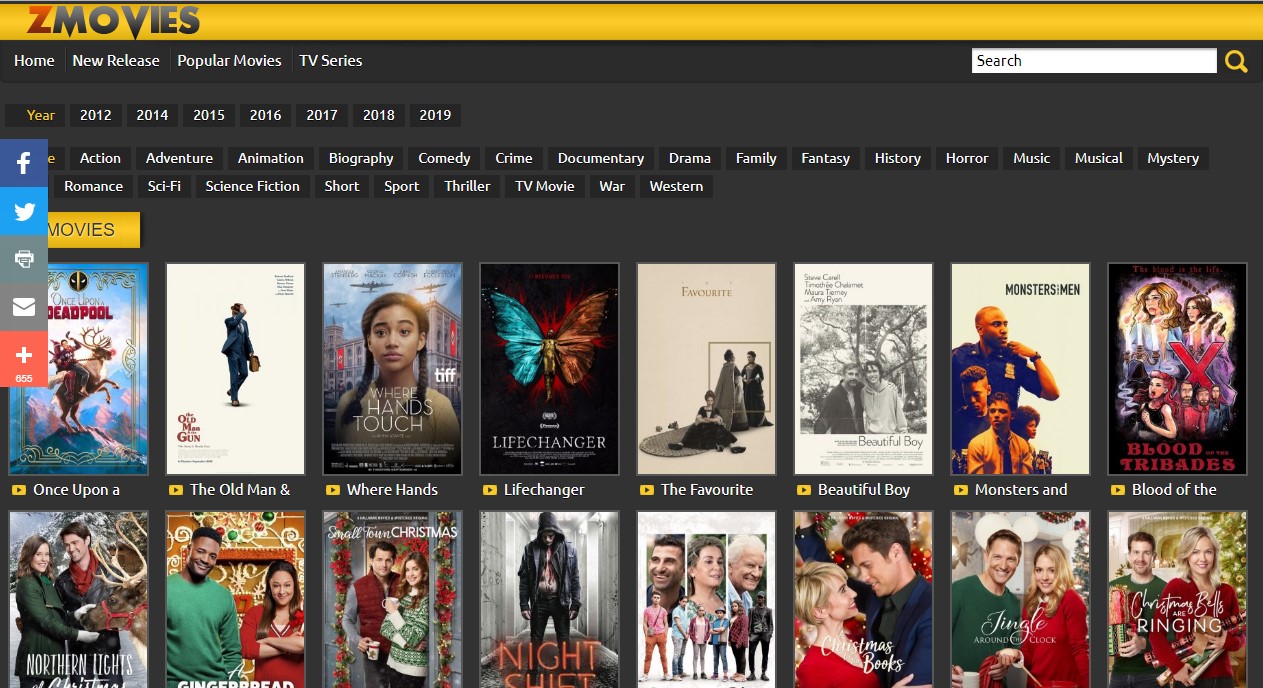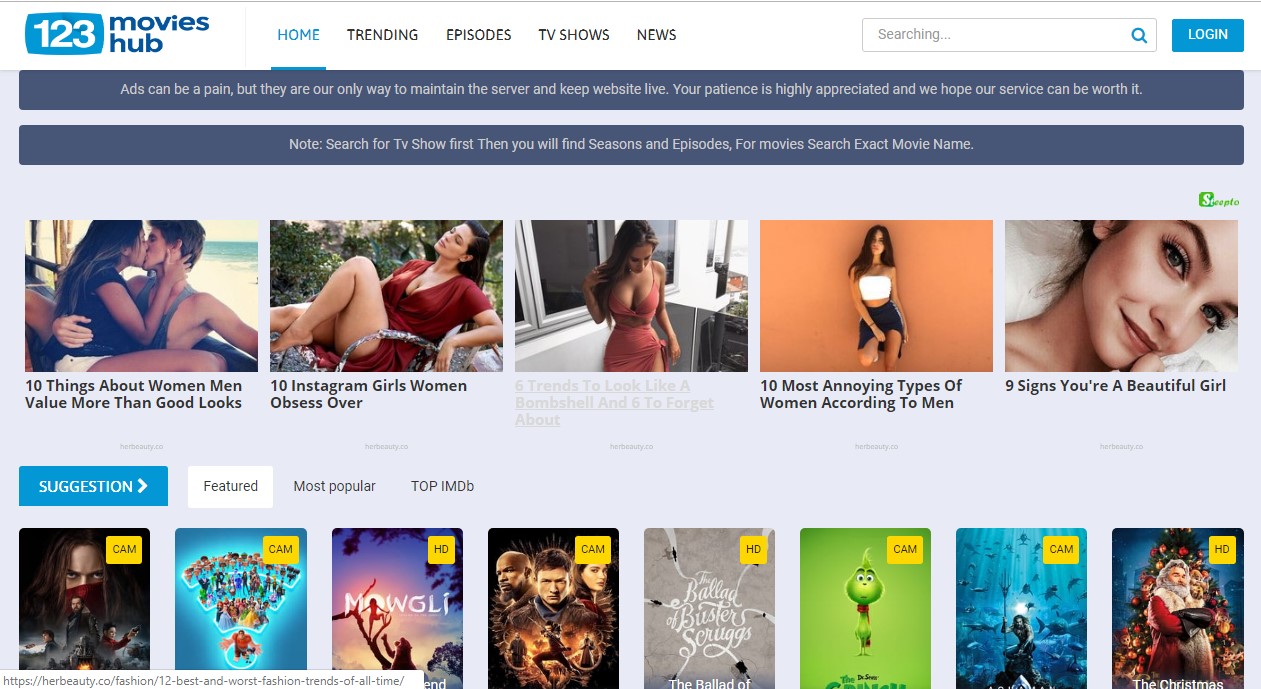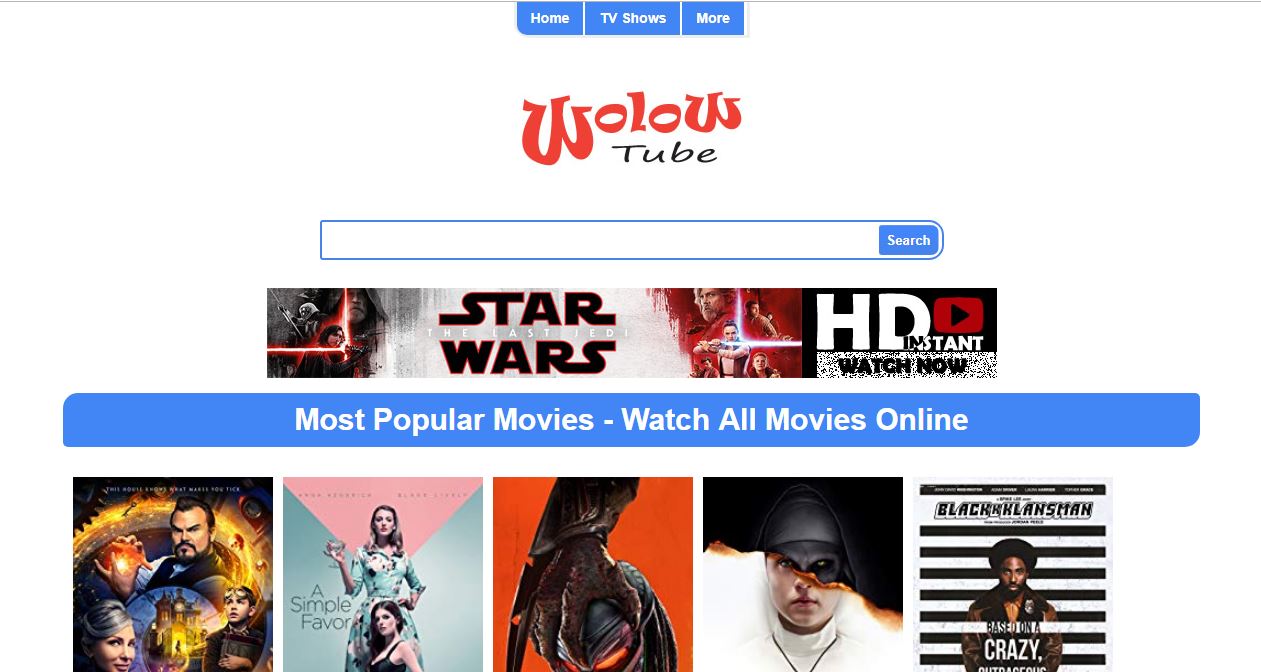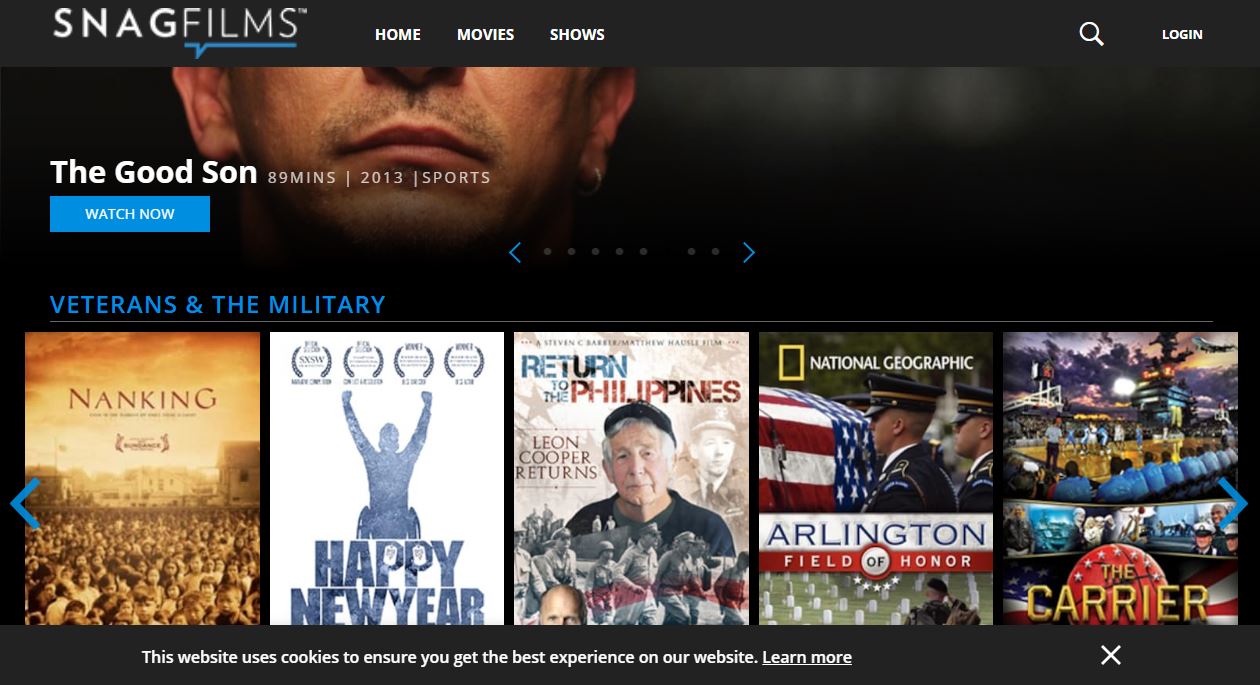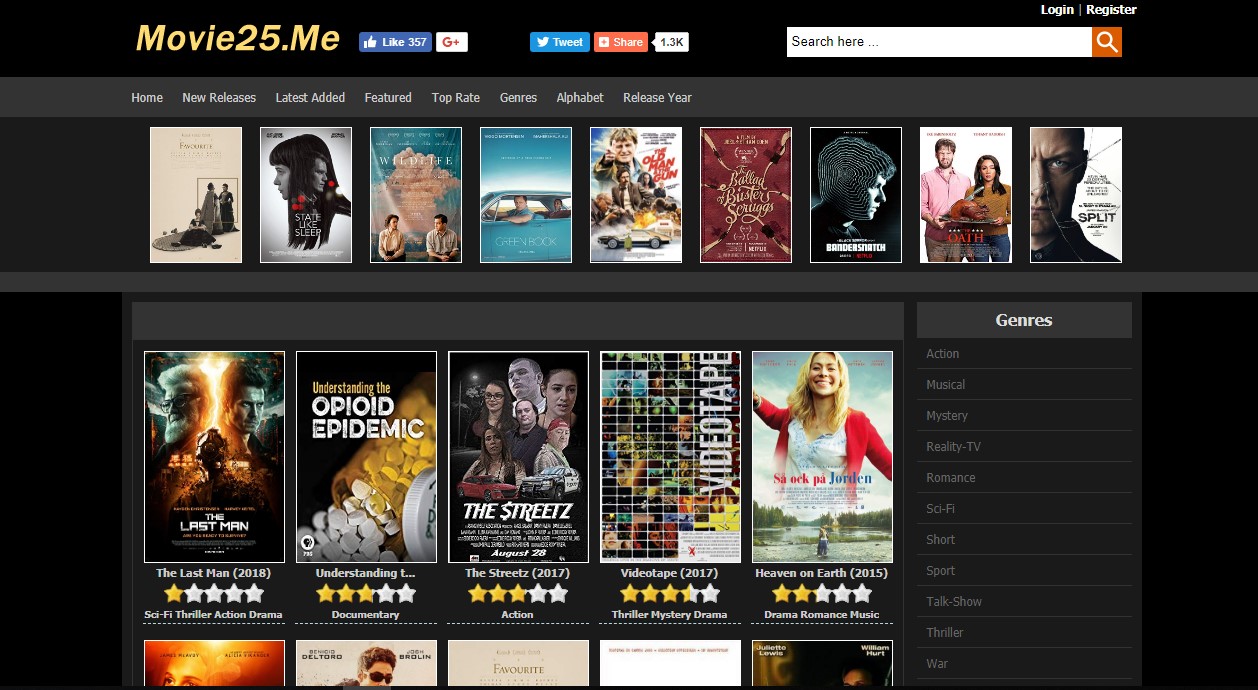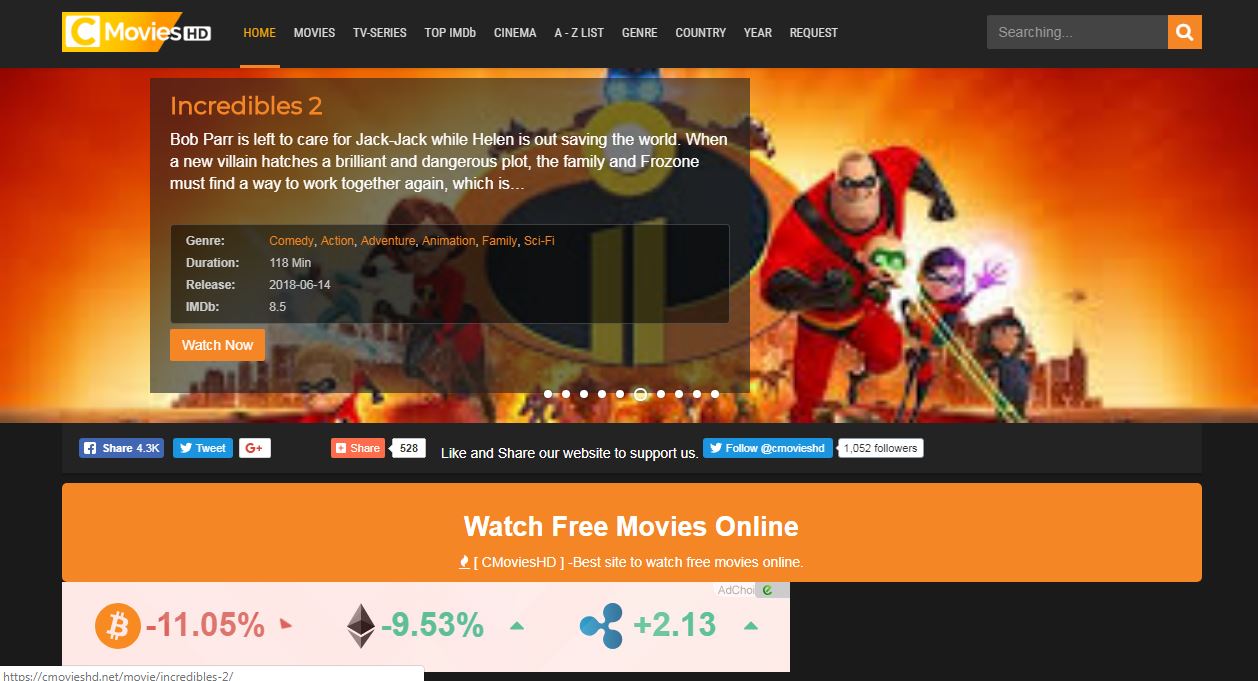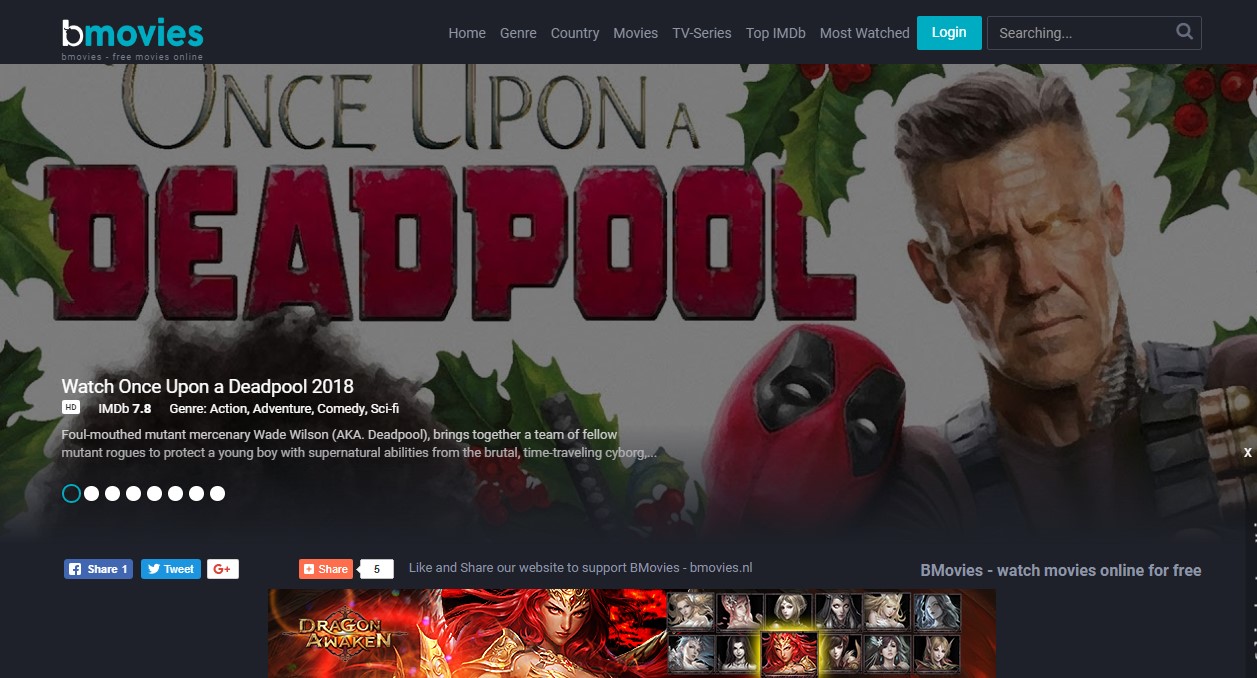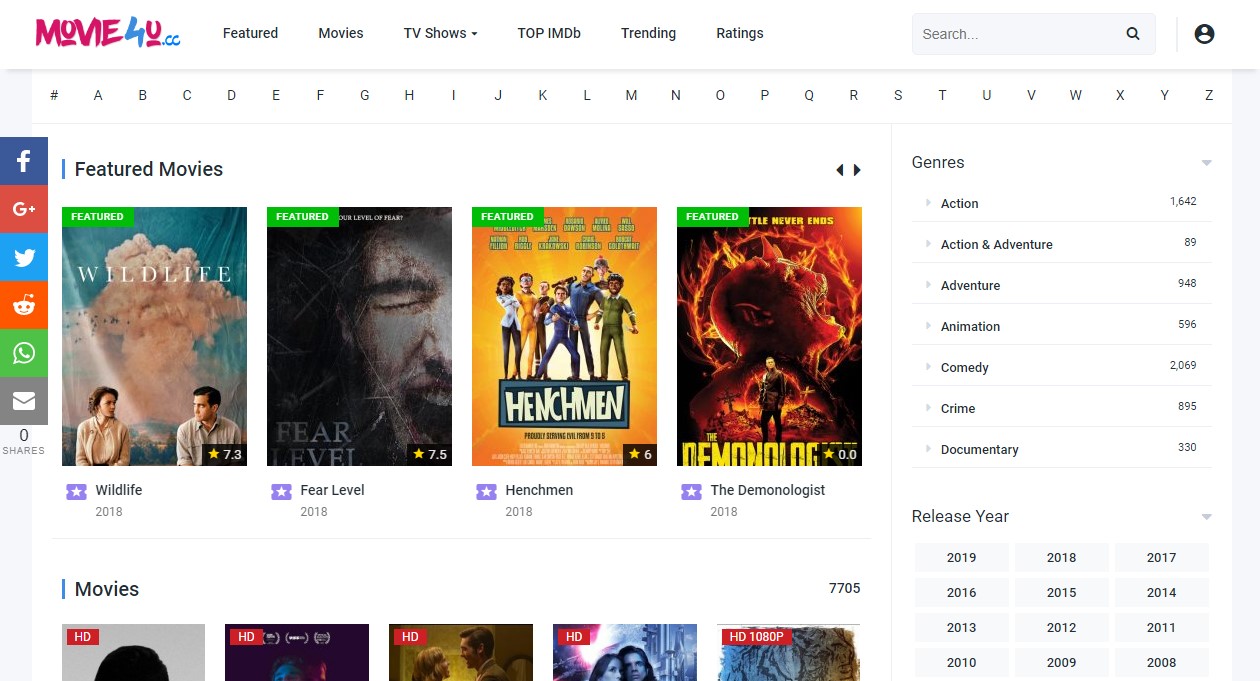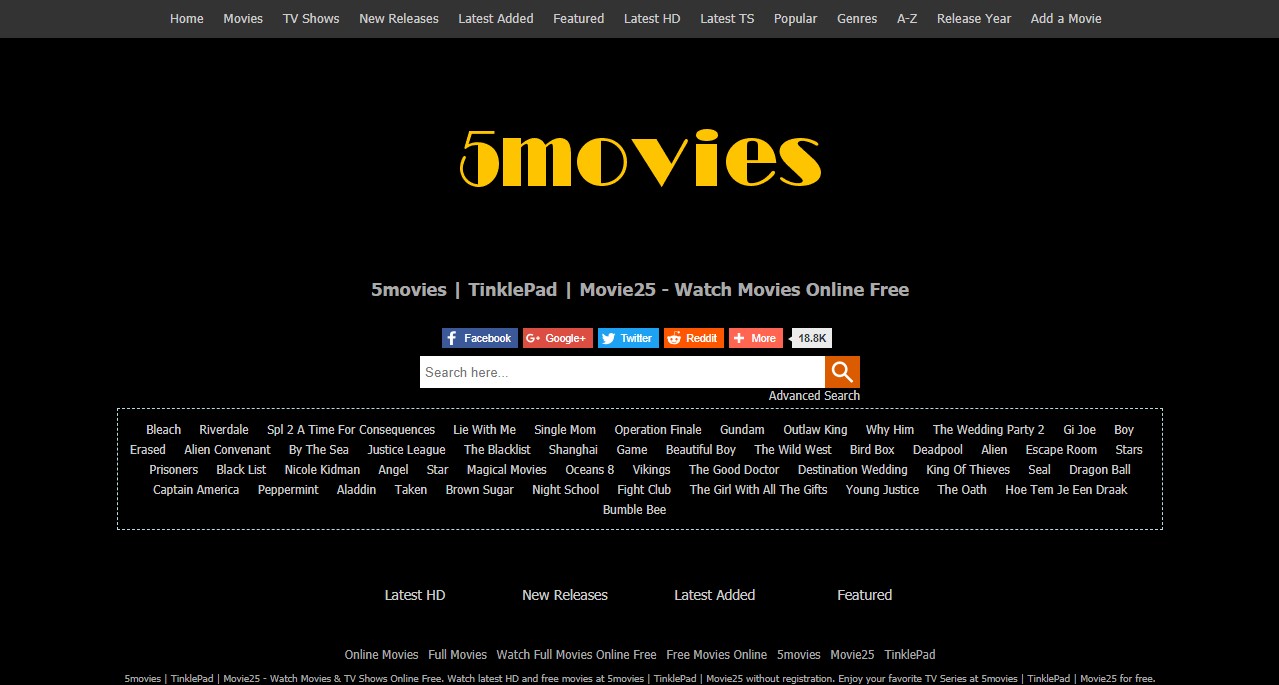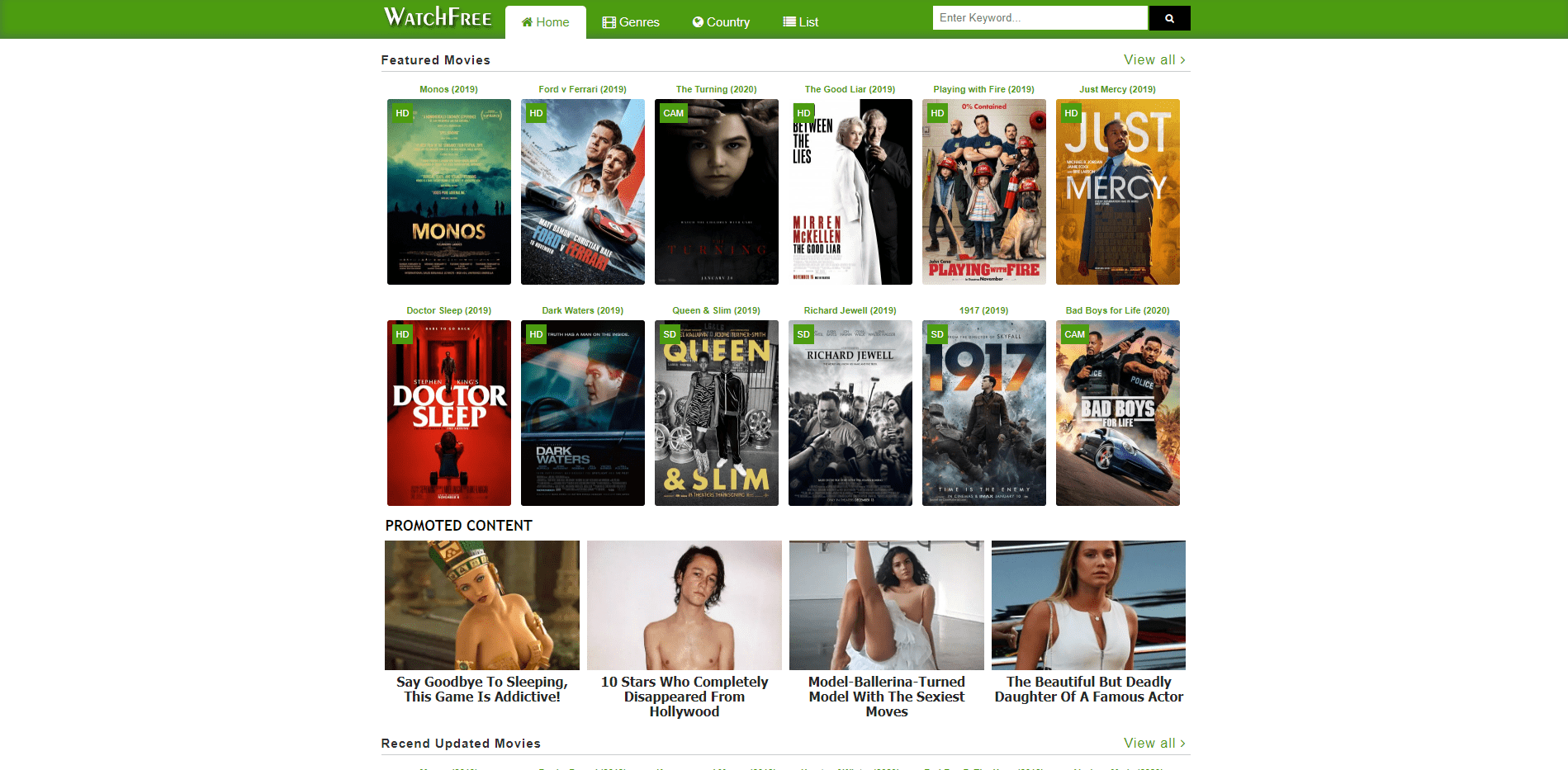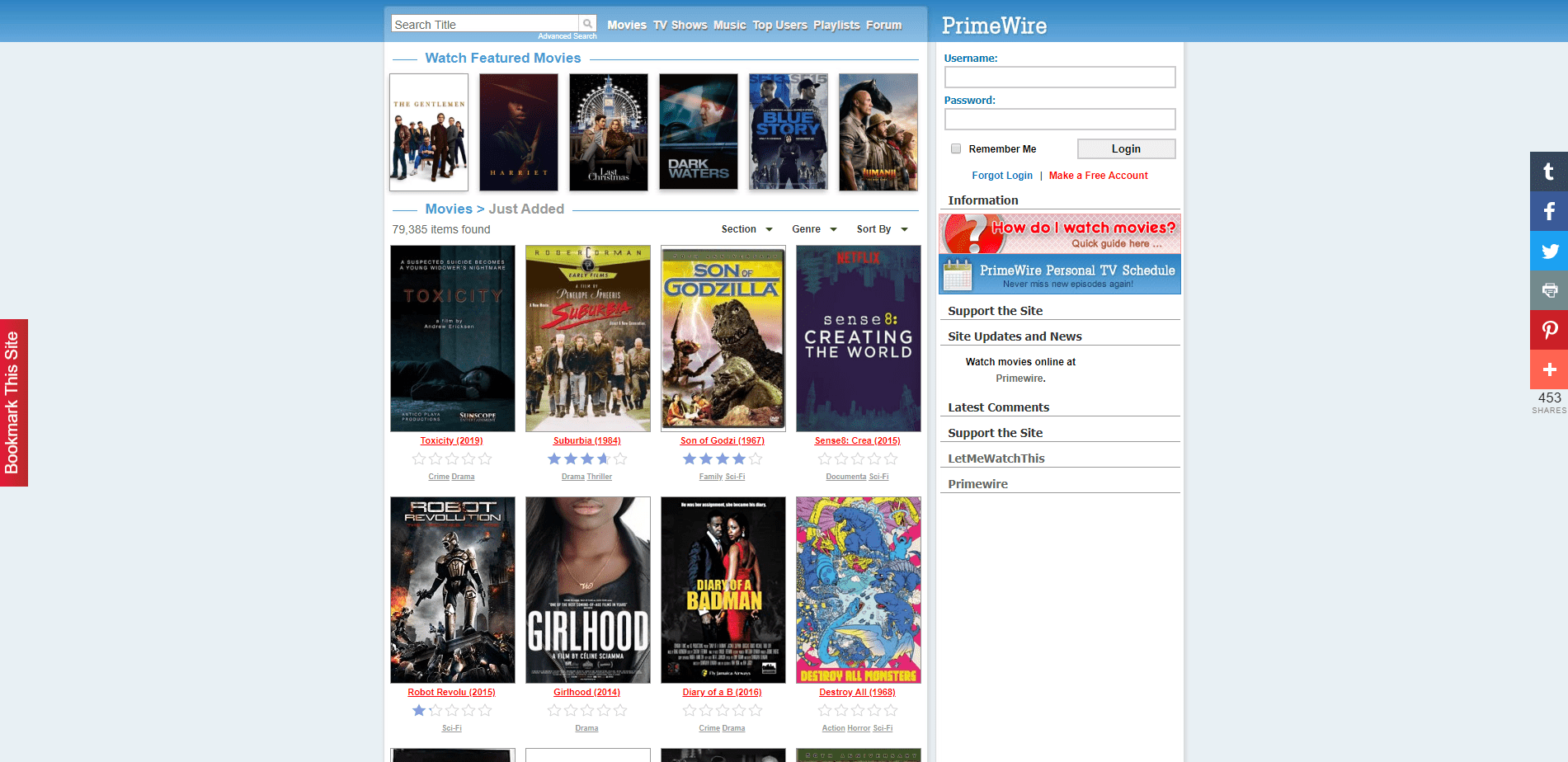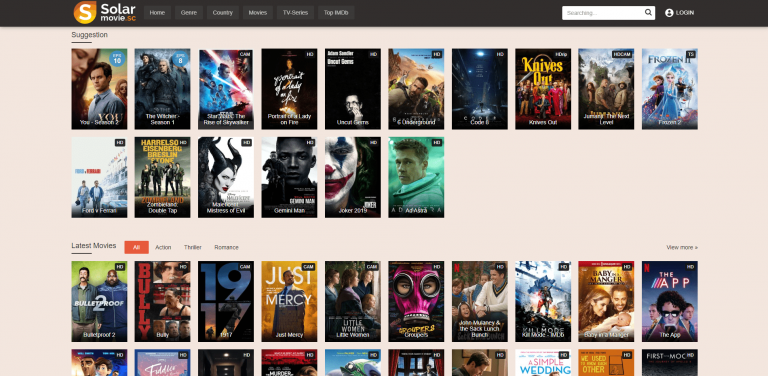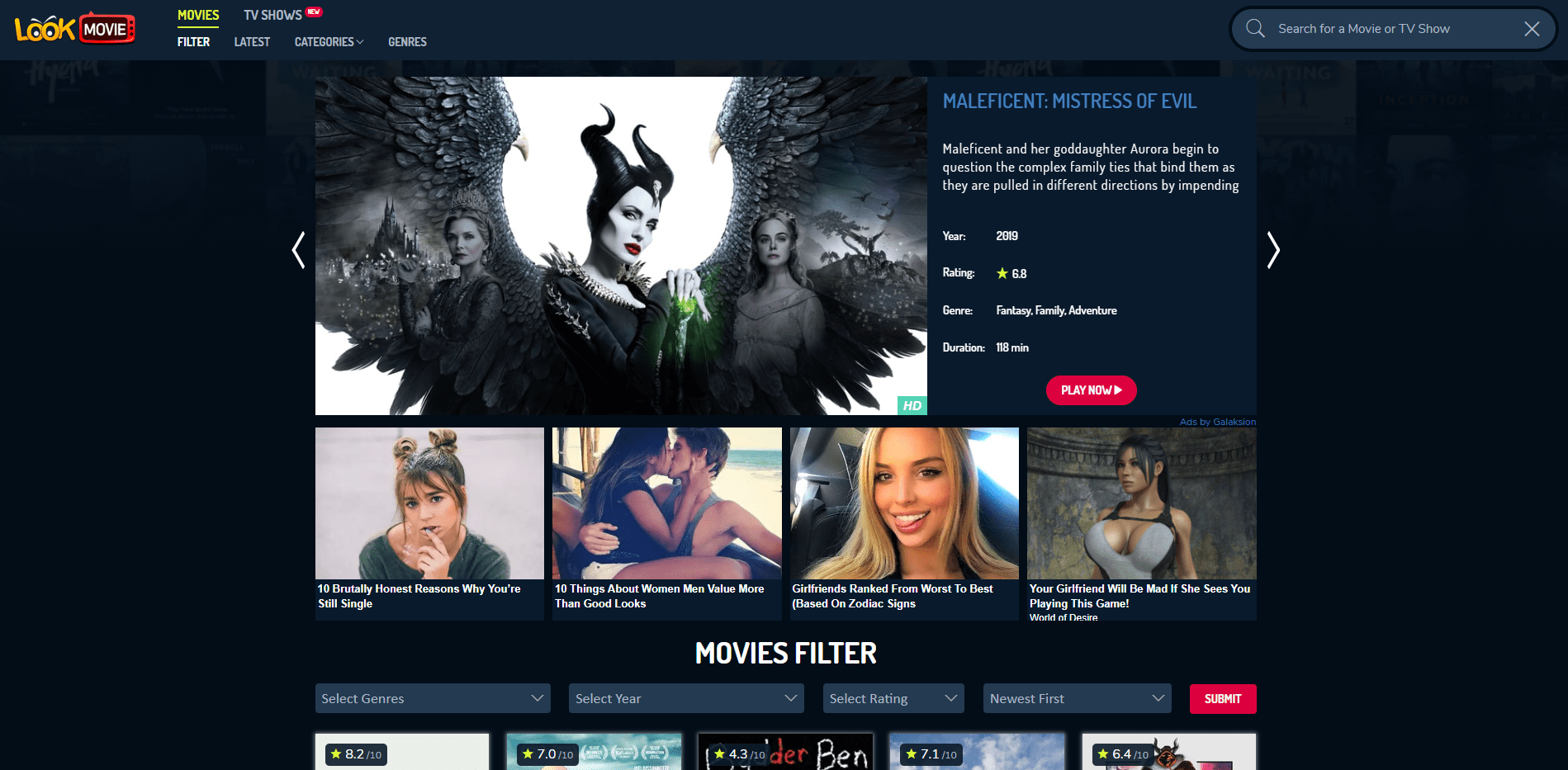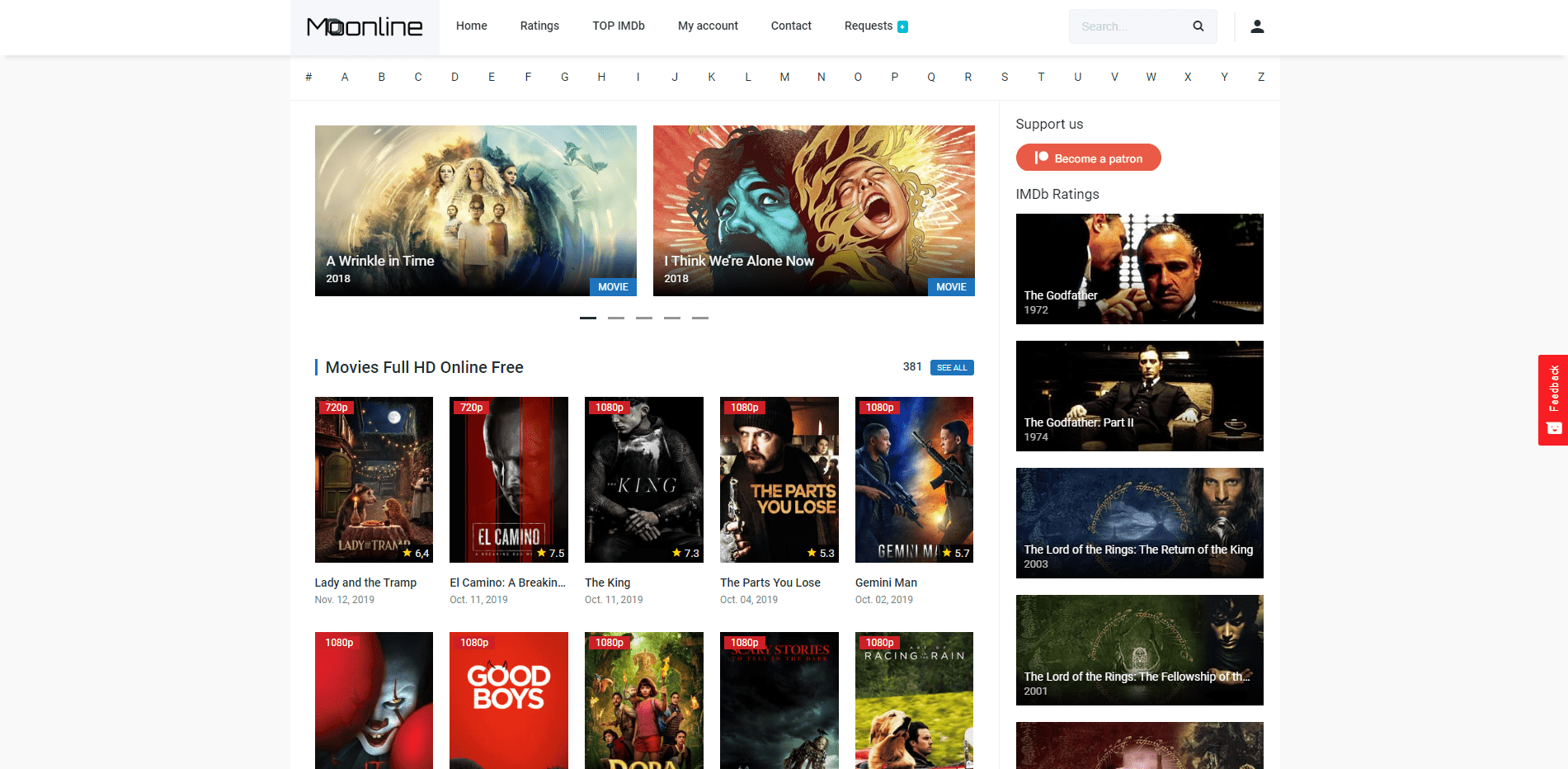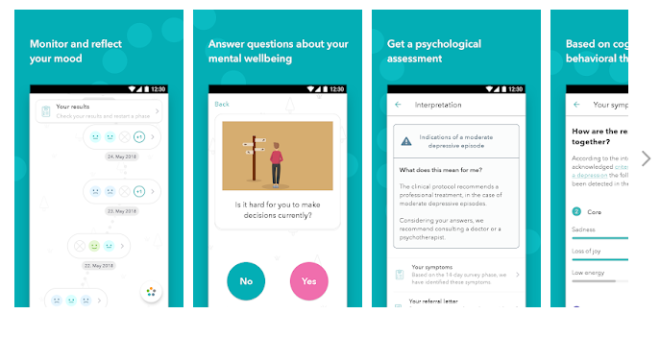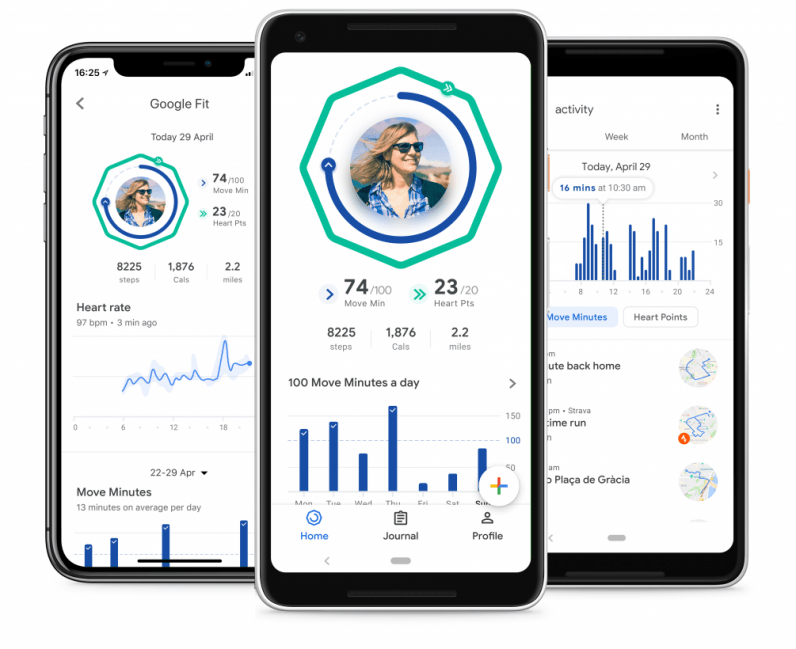The Window 10 default theme is really great and it is getting better on every Windows 10 update, but if you are looking to give it an completely new look to your Windows 10 PC, there are some good looking and very attractive windows 10 themes/skins. Here in this article we will be talking about some of the Best 15+ Windows Themes. So if you want to change the look of your Windows go through the article below to find the Best Windows 10 Themes for your needs. If you use a Windows OS than you are familiar with the term “Windows Theme“, referred sometimes as “Windows Skin“. There is a slight difference so if it is a third-party software, than it is referred as “Skin”.
> Check Out: SSD, that’s why it turns an old and sluggish PC into life
Windows 10 Themes/Skins: Top 15+ Best Windows 10 Themes (2020)
You have to know that a windows theme is a group of modifications that it can change the visual appearance of Windows for example: the desktop background, mouse cursor, and some other standard desktop icons. Each windows theme is unique, below we will show you the top 15+ best Windows 10 Themes of 2020.
Below, we will bring to you top 15+ cool windows 10 themes/skins for your laptop or desktop pc with they download link, to choose according to your needs.
Top 15+ Best Windows 10 Themes of 2020
So, if you are nostalgic and looking for some themes that takes you back to the fledgling years of Windows, or you need some more elegant end stylish one, below are some best suggestions for you.
#1. Mac OS X El Capitan
If you love Mac, you can create a MAC OS experience on your Windows computer. That’s why this theme is created to do. Mac OS EI Capitan theme turns Windows 10 into a Mac computer, so for the Mac lovers this is the Best Windows 10 Themes for you to download.

> Check Out: How To Find Passwords of All Connected Wi-Fi Networks using CMD
#2. Silk
Silk theme is the best windows 10 Theme and the most beautiful one. It can turn your computer into an artistic piece of electronic device. You have the ability to customize some features like colors and the appearance of icons. Also the ability to also rearrange the folders so that they appear like a stack of cards its a great option that makes this theme one of the Best Windows 10 Themes. Silk will change your Windows OS look into a Notebook one and its really and beautiful theme to try it out.
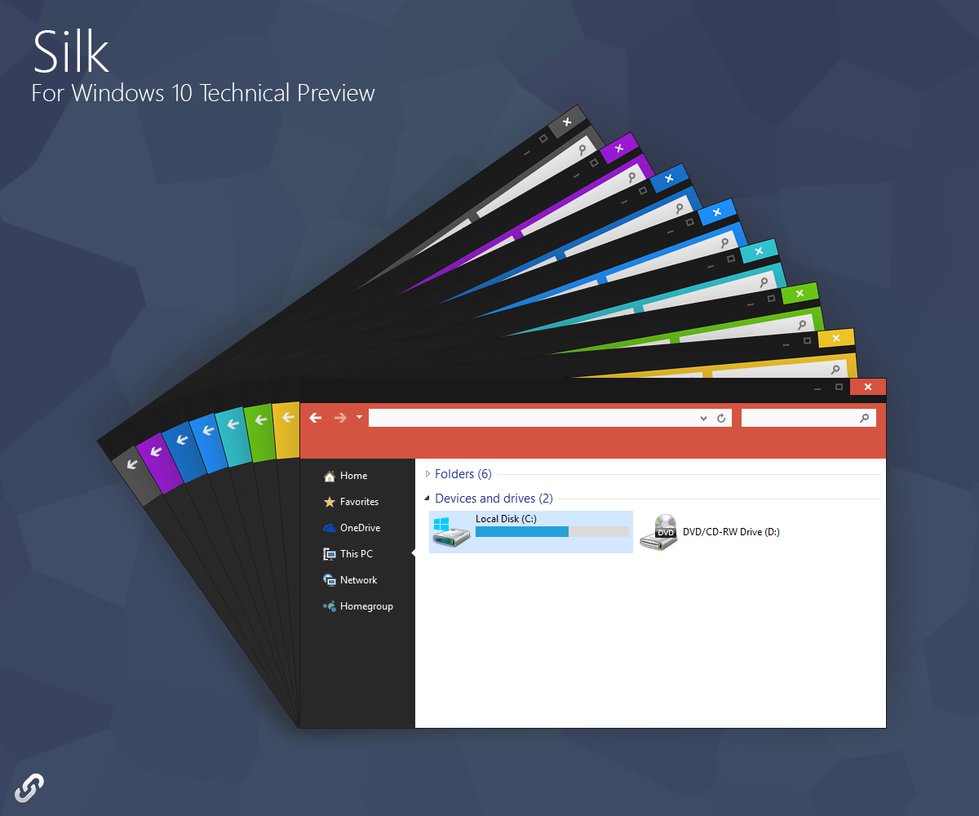
#3. Ubuntu Skin Pack
As the title says, if you love Ubuntu interface, this will be best theme for you. Ubuntu Skin Pack turns your Windows OS to the Ubuntu interface and also you can customize some aspects such as color and icons. For then Ubuntu fans, this will be your best windows 10 full HD theme to install.
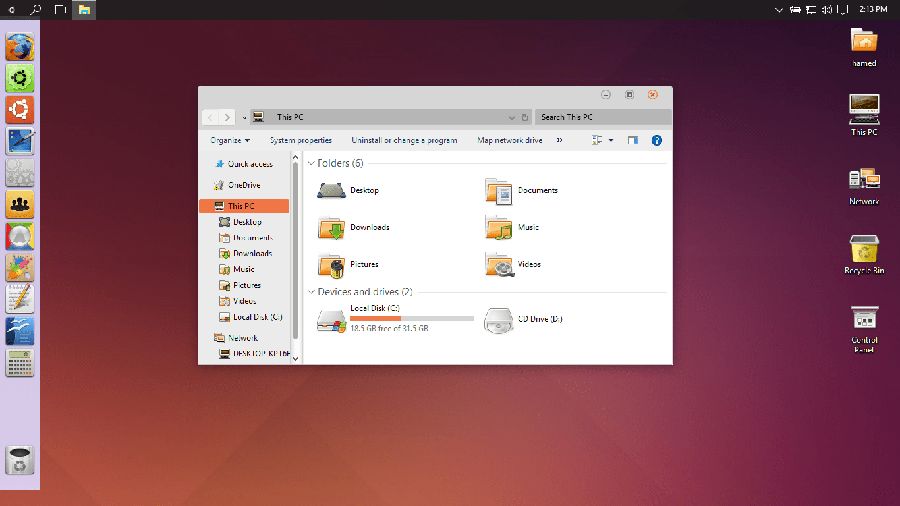
#4. Diversityx VS
Diversityx VS is very stylish, it gives a dark classy appearance. It features some degree of transparency to balance the dark effect make it more appealing to the eyes. This is one of the best windows 10 themes and you will like the skins interface when you use your computer at night or in a dark ambient. You most definitely try Diversityx Vs!
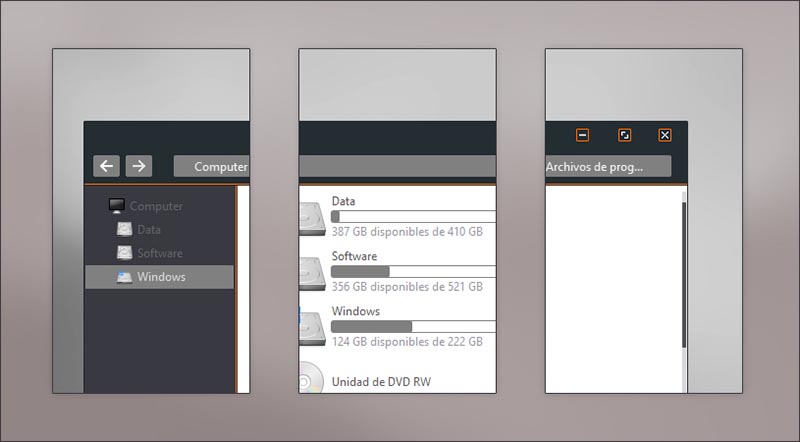
> Check out: Top 15 Best Android Emulators: Experience Android On PC (2020)
#5. Vanilla
If you are looking for a simple and clear theme, than Vanilla is the best windows 10 theme for you. You should for sure consider it if you are into cloud computing. It shares the same look as an online cloud service and the theme is borderless. It will change and enhance the look of your windows 10 OS and its worth to give it a try for sure.
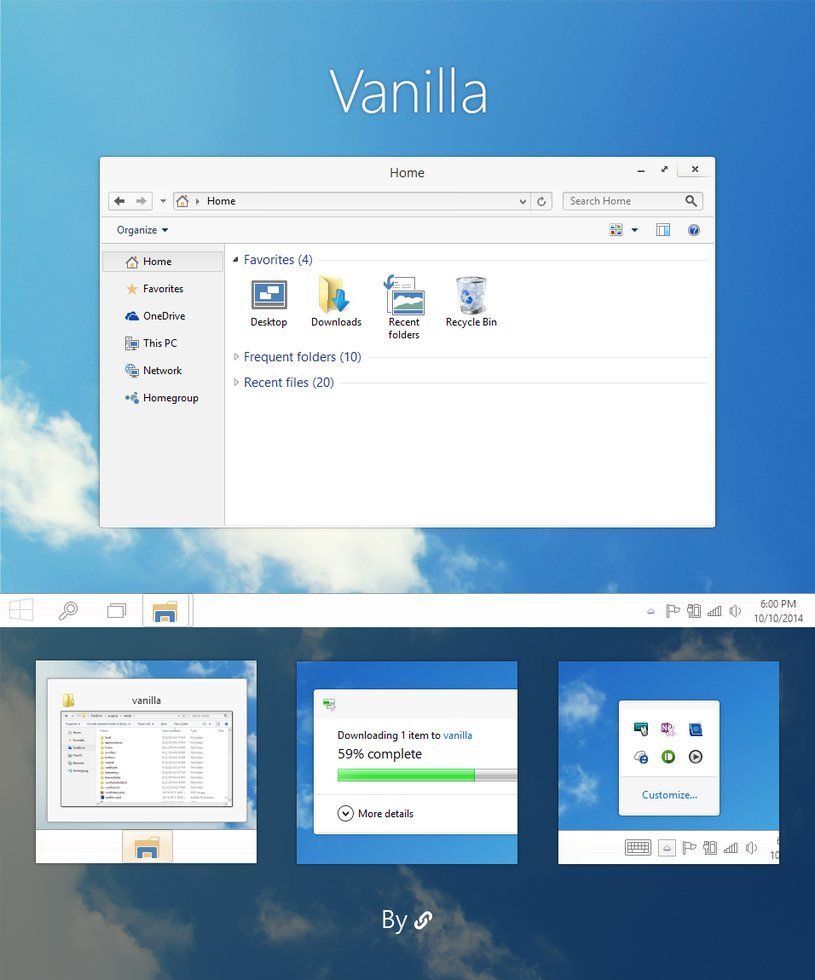
#6. Flattastic
If you are just looking for a simple theme, Flattastic may be that one that you should consider. It is available in 16 variants, 8 versions of Flattastic Light theme for the day and another 8 Flattastic Dark themes for the night. It looks really awesome and comes with an minimalist look.
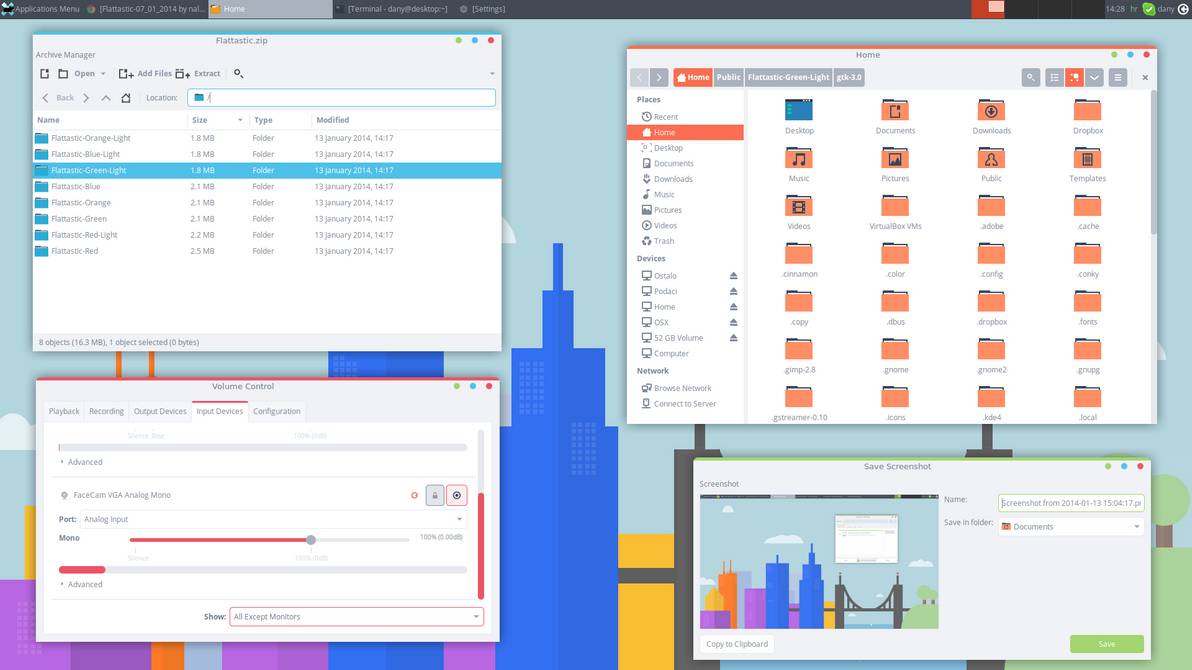
#7. Aero Glass
Consider getting this Aero Glass skin If you are tired with an opaque and dull interface. It has a transparent interface and features an Aero glass style. Aero Glass is very attractive to the eyes. The theme looks really cool and it will give a great look to your Windows 10 Os that you may not expect.

> Check out: Create A Bootable Windows 10 USB Flash drive (Step By Step Guide)
#8. Windows XP
Its not really bed to go back and remind ourselves about how it all started. Windows XP theme does a great job for all the fans of old style, why be your best windows 10 theme. Also on this theme you can customize a number of features. The theme brings the old look and classic Windows XP experience to your Windows 10.
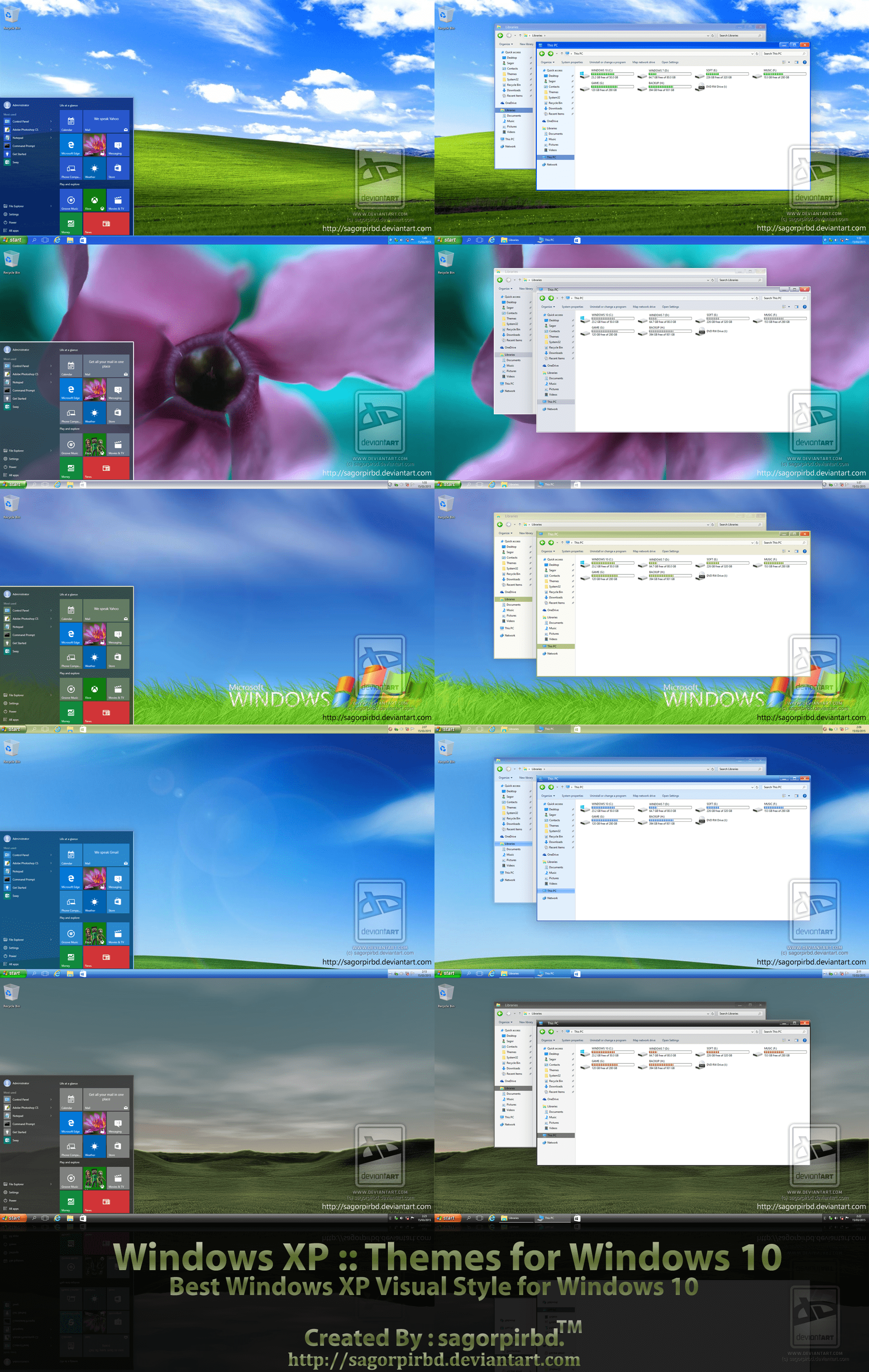
#9. Simplify 10
Simplify 10 is simple but classy, as the name suggests. It comes in different color patterns (grey and white) and makes the UI appear plain. Also it does a good job minimizing the sizes of the buttons. If you like minimal UI, that this is the best windows 10 theme for you! If blue is your favorite color then Simplify 10 could be the great choice for you.

#10. FootPaths
Do you love nature, than consider this theme, it is the best windows 10 theme for you. FootPaths theme features 11 HD wallpapers and each depicting different elements of nature that will change your Windows 10 experience.

> Check out: Can i leave my laptop always charged? Will it damage the battery?
#11. Arc
Arc is a variation of a main black and a white theme. To take the maximum form this windows 10 theme you may need to install Arc icon pack within the theme, from DeviantArt.
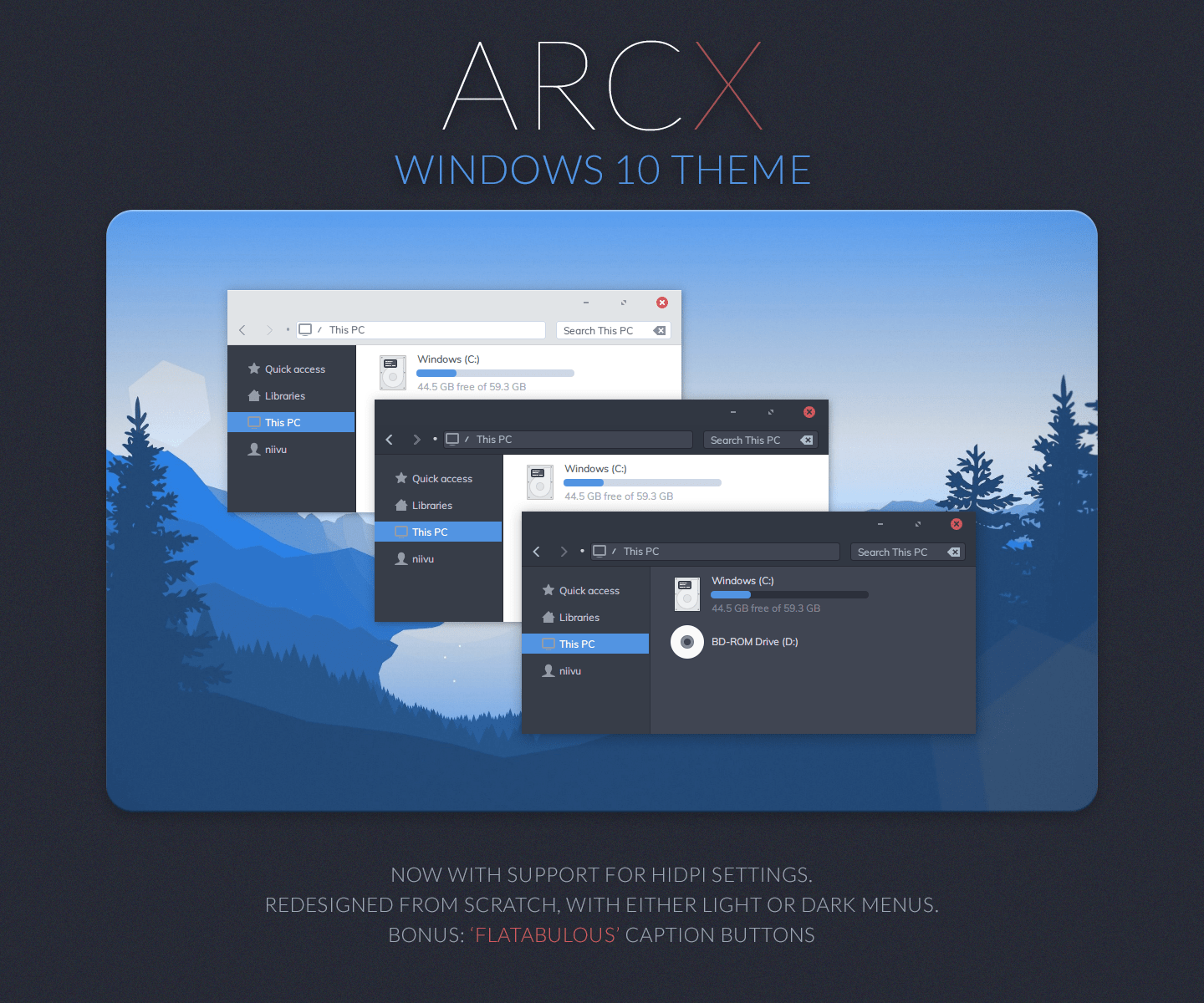
#12. Anthem Two
Anthem Two adds a huge black on the top of all the windows 10 themes. It make the viewing a little easy to the eyes but it does not reduces the contrast. It also has many solid color backgrounds that makes it an highly customizable theme for your Windows 10 OS.

#13. cakeOS
Yet another interesting skin for Windows 10 OS which will make your OS colorful and will offer an complete new look. It has vibrant buttons and icons, packs a loot of wallpapers and has also an dedicated dark mode. cakeOS is an highly customizable Windows 10 Theme and its worth trying.
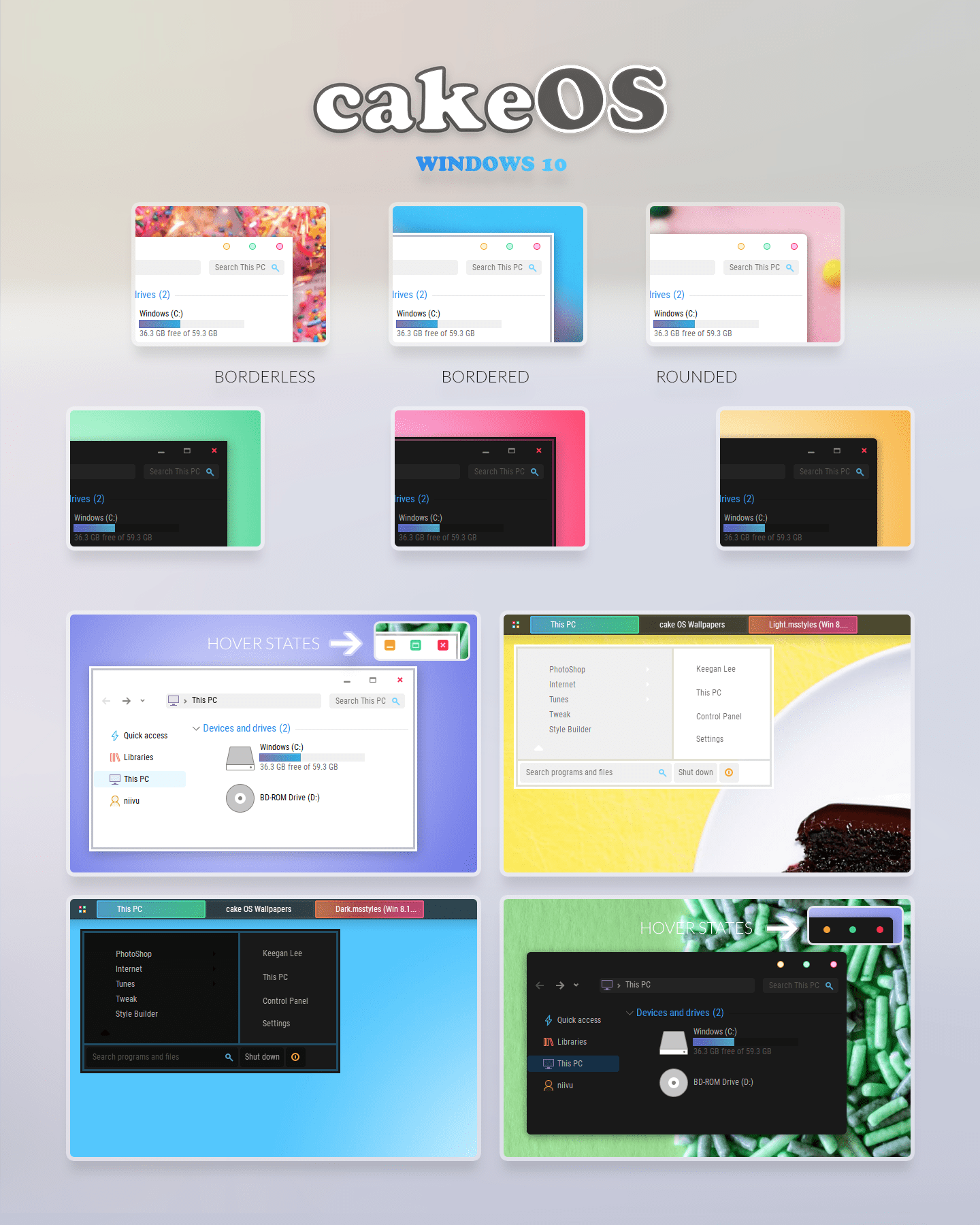
> Check Out: How To Export WhatsApp Chat as PDF using WPS Office
#14. Desktop by Jonatica-andl
The name doesn’t say to much, but looking at Jonatica-andl’s mesmerizing theme you will find an good looking and beautiful theme with centralized taskbar icons and an Mac-style dock above to make things more elegant and simple. At top-centre and the top-left are displayed and stylish date and hardware vital information like CPU, memory, hard drive usage and as well the internet speed. The google search bar also looks cool!
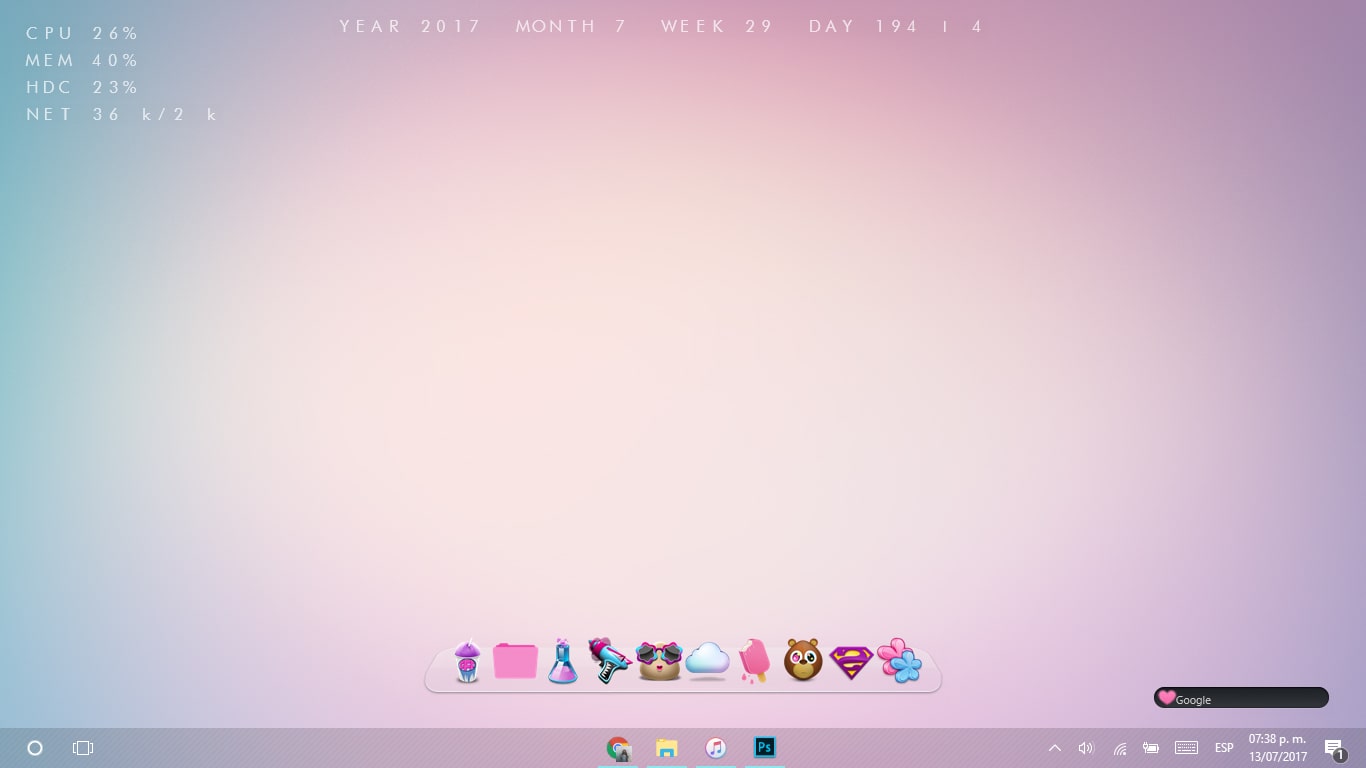
#15. Penumbra
If you are a fan of dark themes, this theme will be best for you. Penumbra is build to use neutral dark colors and you will not find any irritating colors on your screen anymore. This theme is developed by third parties and you will need to apply manually some patches and put the theme’s files in the right folder. One done, you will have now an beautiful, stylish dark theme that you will love it while using at nights.
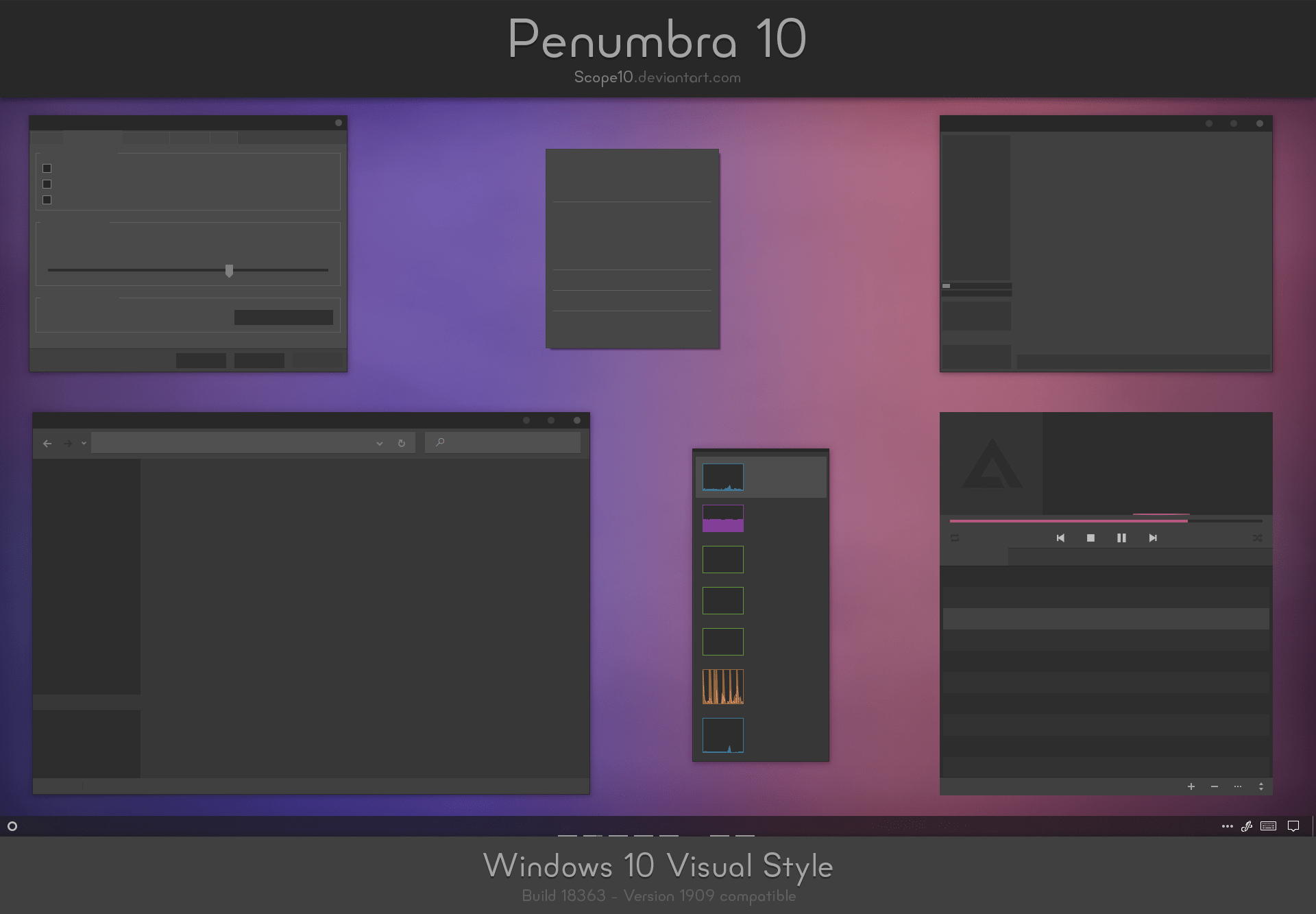
#16. Hover Dark
Yet another great dark theme for your Windows 10 OS that you can use is Hover Dark. It uses more blacks and fewer greys. The theme comes with over six different versions of icon packs and skins which they provide an different looks and icons. Hover Dark is compatible for both X64 & x86 bit system and it an best 2020 Windows 10 Theme you should check. Before installing it make sure to install UXThemePatcher For Windows 10 and you are good to go.
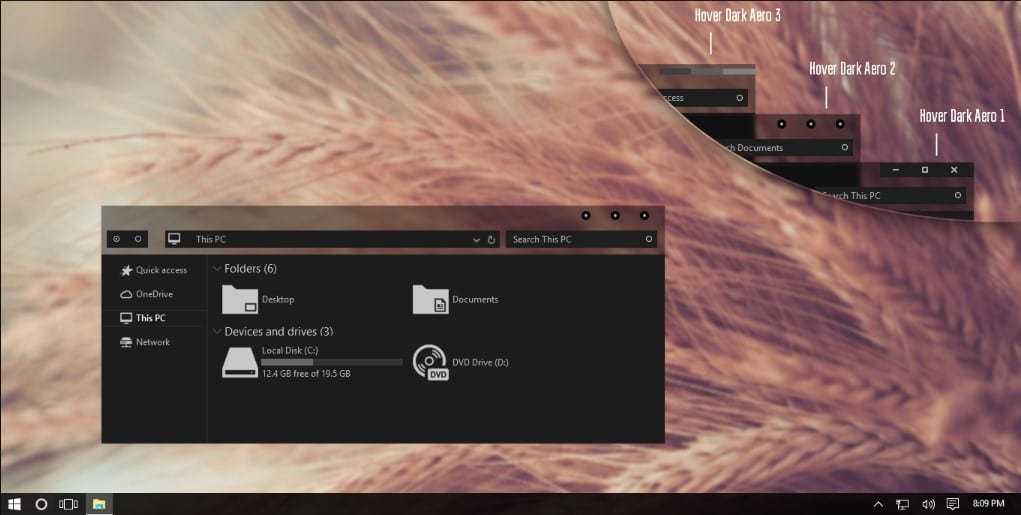
> Check Out: Top 5 Best Explainer Video Creator Software
#17. FFox Theme
FFox Theme is an really awesome and stylish theme to give an new look to your Windows 10. Comes with an black an orange color combination that makes it simply looks fantastic.
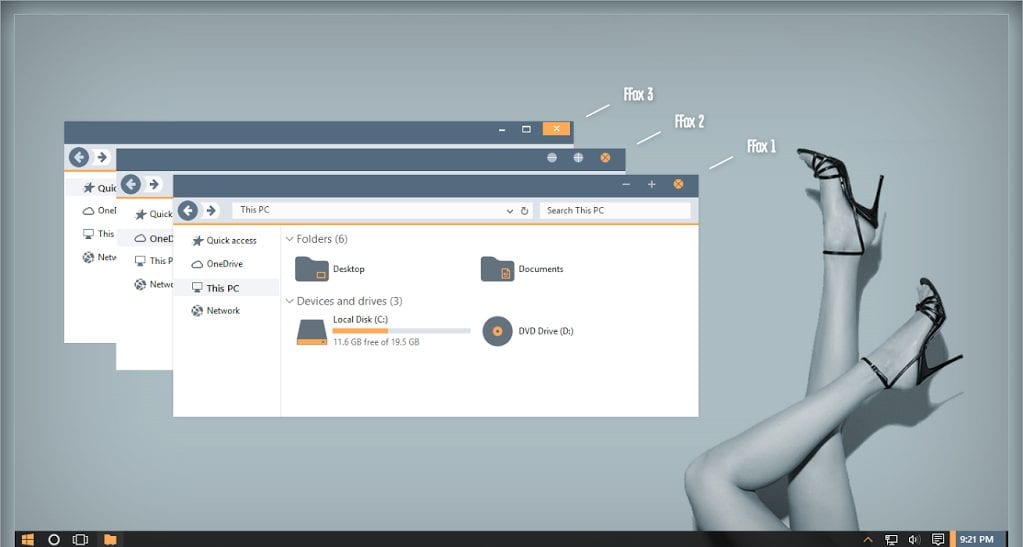
> Read Next: Top 10+ Best WiFi File Transfer Apps For Android (2020)
So above in this article we have shared the best windows 10 themes of 2020. Feel free to tray any of the above to find your preferred one. If you have your one favorite Windows 10 Theme/Skin, please let us know in the comment section below, follow us on twitter and facebook for more news and updates.