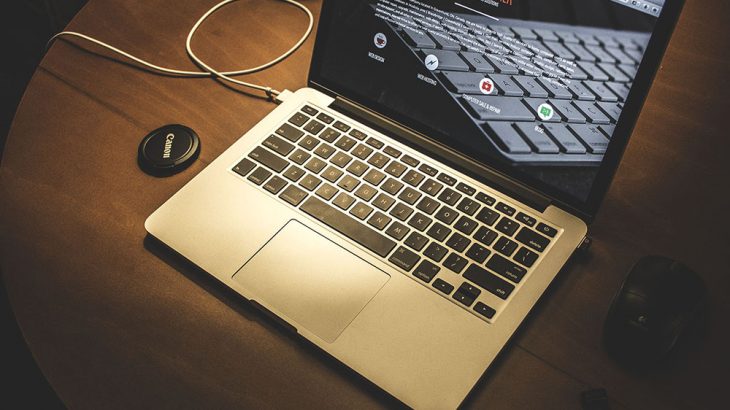Do you need to leave your laptop charged while not on the go? What’s better for the battery? It is a difficult question and there are various, even controversial, recommendations.
You can’t over-charge a laptop battery
It’s very important to understand the basics of how a standard Li-Ion battery and a lithium polymer battery work. There are many myths about batteries.
When you charge a battery at 100%, it is enough to leave the computer powered because the charger will stop charging. When the battery drops slightly, the charger comes back on.
Therefore there is no risk of damage to the battery from “overcharging.”
> Check Out: IMEI Code: Is Your Mobile Original or Fake?
All batteries are consumed over time
The laptop battery will wear out over time. The more charging cycles you put on it, the more it will consume. Different batteries have different charging cycles but you can usually expect about 500 full cycles.
This does not mean that you should avoid draining the battery. Saving batteries at high charging capacity is worse for him. On the other hand, leaving a battery completely discharged every time you use it is bad too.
There’s no way to tell your laptop that the battery stays at 50% all the time, which would be ideal. Also high temperatures will consume the battery faster. If you want your laptop battery to live, then try and in most cases be at 50% charging capacity. So increase its longevity.
> Check Out: Cellphone Battery – that’s what you need to know (8 Tips)
Remove the battery to avoid overheating
One thing is for sure: the heat is harmful. If your laptop has a removable battery, it would be best to do it instead of constantly charging it for a long time.
Thus the battery will not be exposed to unnecessary heat. Such action is very important especially when playing intense games. However most modern laptops do not have batteries that are removed from the outside so this advice is not worth much.
Finally, should be left to constant charging or not?
In fact it is not known what is most harmful to the battery. Leaving it at 100% will shorten its lifespan but sending it constantly to zero will also have the same effect.
Essentially whatever you do the battery will wear out over time and lose capacity. That’s how they are built to function. The question is what should be done to die slower?
Apple recommends not letting your MacBook charge all the time. Some other manufacturers say there is nothing left to charge all the time while others recommend it for no reason.
Apple advised that the laptop battery to be charged and discharged at least once a month, but it no longer recommends it. But putting the laptop in front of full charging cycles helps to calibrate the battery.
So the laptop knows more accurately how much battery life is left. If your battery is not properly calibrated, Windows thinks you have 20% of it when it is actually at 0%. By letting the laptop battery fully discharge and then charging it to 100%, the battery circuits tells how much power is left in it. Apple says the modern MacBook no longer needs such a process.
It’s worth pointing out that the calibration process does not improve battery life nor help it conserve energy better. It will only give you a more accurate calculation of the energy left in it.
> Read Next: GUIDE 2019: How to know when the battery of the phone needs to be replaced?
Hope you find this post useful.Please let us know your thoughts in the comment section below,follow us on twitter and facebook for more news and updates.