Many users use Kodi addon for watching movies, TV shows And Sport on Kodi,mostly Exodus video Add-ons.But sometimes, while watching,Kodi shows https olpair com & OPENLOAD.CO/PAIR error.Openload is the server name called ‘Openload’.You can get https://openload.co/pair, but here we will share the perfect solution.
[SOLVED] FIX openload.co/pair or olpair.com Kodi Error
Openload.co has changed to olpair.com. Read the below guide is the to same for olpair.com.
Watching Kodi streams like Movies,Tv shows, Sports,Live Streaming and many more is not legal and watching this content illegally you will end up blocking your IP by your ISP provider. So i recommend using a VPN like IPVanish etc.
> Related: How to Fix https://vshare.eu/pair Error on Kodi (3 Working Methods)
But What is olpair.com Kodi Error?
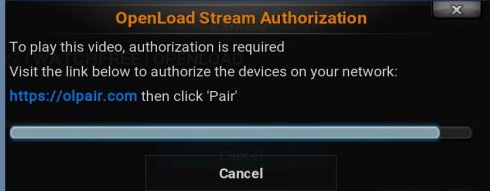
The olpair error stops the stream for watching the movies, Sports and TV shows that are hosted on Openload server that is called olpair Kodi error.
3 Methods to FIX openload.co/pair or olpair.com Kodi Error
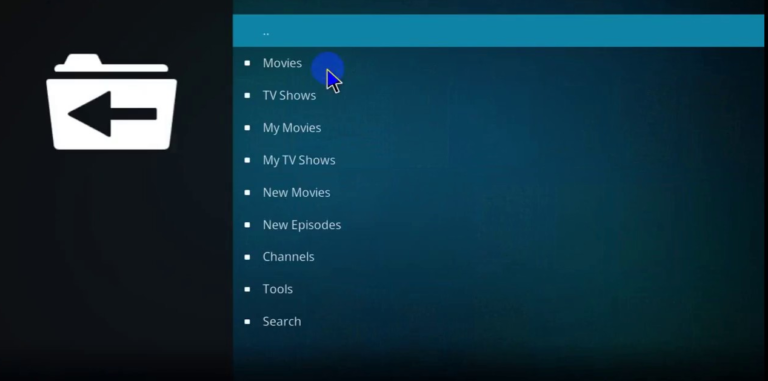
On Openload server Movies and TV Shows are updated constantly.Bot more and more people are using this addon for watching on Kodi and this result on server crashes.For This you need to pair your IP with Openload.Best thing of pairing you IP is that you can watch your favorites streaming more thank 4 hours and you don’t have to pair it again.
Follow the article below for the solution of Openload.co Pair Stream. We have shared three methods.
Method #1
Step 1: First, open movie using exodus.
Step 2: After, show a pop-up, like some time to load all the servers.
Step 3: Now, find the list the servers exist in the exodus.
Step 4: Also you select the OPENLOAD server after seeing the error to come saying Openload.co Stream Authorization needed.
Step 5: Now, go to “olpair.com” and find your IP address.
Step 6: After, you just need to click on Activate Streaming.
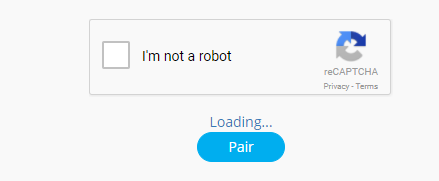
Step 7: Enter right captcha and click on Pair.
Step 8: Done.
> Check Out: Complete Guide To Install Kodi on PS4 and PS3 (Working 2018)
Method #2
Also, you check the above method and try this method also if you its not working this after following below Steps to solve thevideo.me pair or olpair error.
Step 1: Go to Addon> Video Add-ons.
Step 2: Right Click on Exodus addon.
Step 3: Select Settings.
Step 4: After, the window will open after going to Playback from the left column.
Step 5: Also see the Hosters with Captcha option that is turned on.
Step 6: Now, just turn off and click on OK.
Step 7: Done.
Method #3
Step #1: Open Exodus Add-on (considering most people are using Exodus, here we have taken the example of Exodus). So, just open Kodi on your device then go to Add-ons> Video Add-ons> then Exodus.
Step #2: Next, go to tools.
Step #3: Now select SETTING providers.
Step #4: Here you need to disable Hosters With Captchas. Just scroll down in providers settings and disable hosters with captchas option from the dashboard. After that, hit OK to save the setting and reload Exodus.
> Read Next: 15+ Free Mirror Sites To Unblock 1Movies.tv (2018)
Hope that these three methods we have shared will work for you so you can get rid of openload.co/pair or olpair.com Kodi Error.If you have any other solution of HTTPS://OLPAIR.COM & OPENLOAD.CO/PAIR , please let us know in the comment section below,follow us on twitter and facebook for more news and updates.
![[SOLVED] FIX openload.co/pair or olpair.com Kodi Error](https://www.neoadviser.com/wp-content/uploads/2018/10/SOLVED-FIX-openload-co-pair-or-olpair.com-Kodi-Error.png)