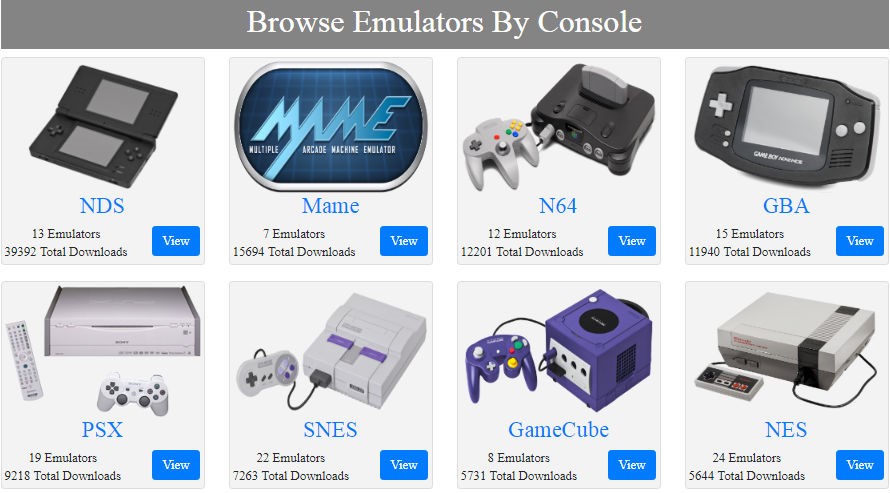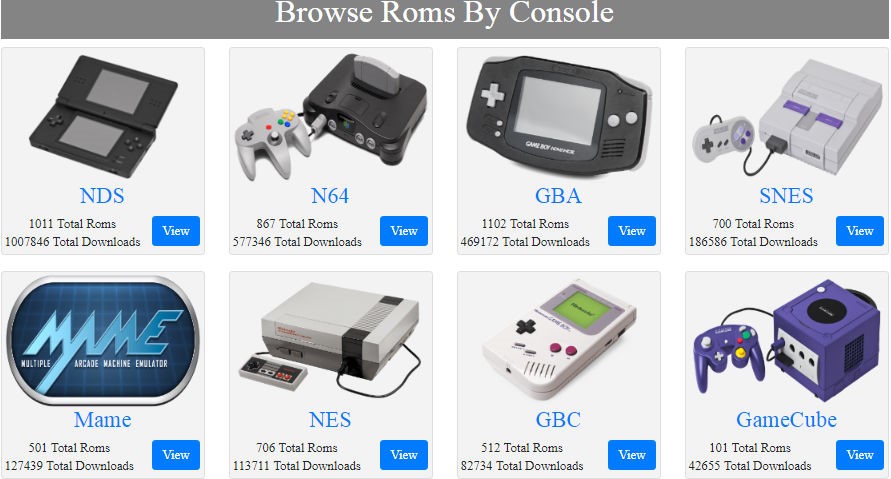You can play any game you like on your phone. The simplest method is to go to the Google Play or App Store and download the one you like. But, what if you want to play retro games that wasn’t designed for your device? Obviously, you can’t just download and play them. An easy alternative is to find a game that was ported or adapted to run on Android or iOS platforms. The choice is limited and you can find just a few methods. We will present you a guide which will allow you to play any game on any Smartphone.
The first step is to download a free emulator that is available at providers such as Gamulator. This is an app that will be installed on your phone like any other app. Yes, you can create a shortcut anywhere you want and you can install as many emulators as you like. They all work in the same way and they have the same purpose. One of the most popular emulators is RetroArch due to its compatibility with countless retro games.
Once you have installed an emulator, you will need the next main thing. Keep in mind that some emulators are designed for one type of retro games only. For instance, you can find an emulator that opens Sega Megadrive games only and it won’t support others.
Now you can download the games you need. For example, if you want to play NES games, you will download NES emulator. Games are present as the ROM files and they can be downloaded for free from the same website as we mentioned earlier. Place the games on the memory card. You will probably need a lot of space considering these files are usually big in size and they can occupy the entire memory card.
Now open an emulator you downloaded and click open or load. Locate the ROM file of the game you want to play and enjoy. The emulator will do all the hard work instead of you and all you need to do is to play. Once you are done, close the game, open another one and continue playing.
These days you can even get controllers that will attach to your smartphone. As a result you get the ability to play the games in the same way as they were developed a while back. The last and not least, keep the phone battery charged in order to skip possible data loss.
Conclusion
This method works on all smartphones and on even older devices. It is free and it can be used literally for any game you like. All you have to do is to choose the compatible emulator and download suitable ROM files. After that, load and play as long as you want. In addition, you can try different emulators to find the one you like the most.