The entire world relies on some shape or form of technology. Technology has completely changed the entire world, from the way the businessman does his business, to the way a teenager spends his afternoon. But, because of this reliance on technology, comes a dependence on our files. If our files become lost, compromised, or corrupted, we are unable to proceed with the regular swing of our day-to-day activities, whether they be gaming or business. Files can be very valuable, whether because of sentimentality [family photographs, etc.], or because the files themselves are worth money.
This page will hope to tell you how to minimize the risks of losing your valuable files, and how to ensure that your files do not become corrupted, unusable, or compromised. Many of the suggestions put forward in this page are just good practice, and most of them you should uphold without being told to. You must also ensure you maintain some of the things listed here so you do not wind up having your data compromised or having it lost. Here is how you can minimize the risks of losing your valuable files and data.
Regular Backups
Backing up your data is the first of this list, and undoubtedly, the most important, and the best method of maintaining the security of your files. Backups are a way in which you can create duplicate copies of your files that, in an instance of computer breakage or theft, can be accessed. It also ensures that should anything ever-corrupt the existing files – that you can restore the files to before their corruption. According to the tech specialists from BackBlaze.com, backing up your computer is essential to ensure your data does not become lost. With our entire lives so focused on technology and the digital world – it is essential we protect our data, and a backup is one of the best ways to do so.
Security
The next best way to protect your data and files is to ensure you have adequate security measures installed on your computer. It is quite often the case that our files become compromised through security breaches, such as viruses [malware, ransomware], or more serious infections [trojan horses]. Installing security software on your computer is a good way to ensure that your data does not become lost or compromised. You can download all sorts of anti-viral measures on your computer, each with their own advantages and benefits.
Sharing
Sharing your computer can be another way that files become damaged or corrupted. Someone may be using your computer and may be behaving frivolously, as unfortunately, people tend to do when they are using something that is not their own. They may end up damaging or corrupting your files through sheer negligence or could accidentally delete them. For this reason, it is best that you never allow someone onto your personal account if you are sharing a computer, and rather, that you create for them their own account that does not have administrative privileges.
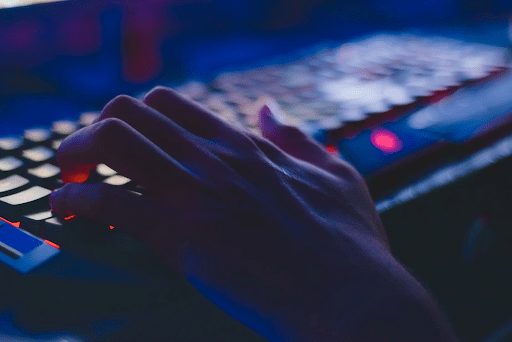
Careful
Being careful when using your computer is a good way to ensure you do not lose your precious files. As other people can be frivolous with files, so can you too, and you may accidentally damage or lose your own files through careless computer use. Be careful on your account and be meticulous with everything that you are doing so that you do not damage or lose your own files. It is very easy to be careful with your computer – but at the same time – it is very easy to be careless.
Updates
Keeping your computer updated is a good way to make sure that it does not become compromised, nor does it begin to break down. Updating your computer should be something that you do as soon as the updates become available to you. Updates will be made available by the factory manufacturer and you should be notified as soon as they become available. Update your computer, but do backups before you do updates, as it is very common for an update to corrupt files and prevent your computer from being able to restore.
Third-Party Backups
Third-party backups such as independent Cloud servers are a great way for you to back-up your computer and ensure your files never become lost. You can back your computer up through the factory settings, as mentioned previously, but you can also use third-party servers, which offer you the ability to ensure your data is never lost.
Now, with the help of this page, you know how you can protect your precious files and ensure they do not become compromised, nor are they lost, nor do they fall victim to sophisticated fraud gangs designed entirely to defraud you.
