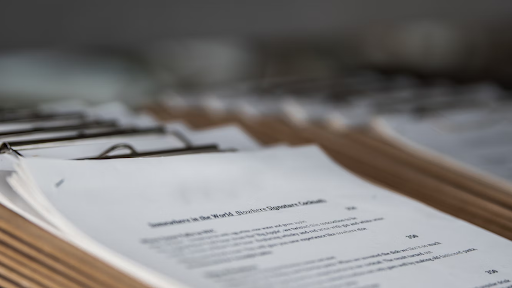How To Get Your Finances In Order
By organizing your monthly expenditures into different categories, you can make sure that you understand exactly where your money is going and also prioritize your spending habits. Everyone will have their own way of handling their finances, but below are a few ways that you can get organized:
* Establish A Budget
Create a budget for your spending. Use an online calculator that allows you to calculate how much money you have coming in and how much you have to spend on your bills. By understanding the extent of your spending, you can figure out how much money you will need to save and where you can actually make some budget cuts such as by reducing entertainment or streaming spending. You can also decrease your expenditures by regularly checking to see if you’re paying a fair rate for your insurance policies. By doing comparison shopping every 6 months, you can save a great deal of your budget and put it towards paying off your debt.
* Prioritize Your Bills
When you understand just how much money you have to spend each month, it also makes sense to prioritize your bills. There are certain expenditures that you have to pay off no matter what. Usually, not paying your mortgage or your car will mean repossession or paying significant fines.
Common examples of priority bills may include:
-Rent or mortgage payments
-Utility bills
-Government taxes
* Consider Your Interest Rates
It’s also important to know how much you’re paying in interest rates, and whether you have any options for repaying your debt. If you have any outstanding loans or credit card debt, make sure you familiarize yourself with the rules of repayment are and what interest rates you’re paying. Usually, these bills are a priority because choosing to not pay them costs more and the implications are significant.
* Try Consolidating Your Debt!
You can get a better handle on your finances by choosing to consolidate your debt into one lump sum payment. For example, in certain instances, you may be eligible for moving your credit card debt to a different card and paying lower interest rates. Even if transferring your balance may seem like the correct option for you, it’s important to know exactly what the benefits and the associated costs are so you can make an informed decision. An IVA is a good option for many, often the question is raised: Can I get a loan with an IVA?
How To Adequately Handle Debt Concerns
It’s easy to feel overwhelmed by the amount of debt you have, which is why you need to level-headedly assess the situation by taking a deep breath and looking at the bigger picture.
Ask yourself some questions such as:
-Do you have trouble paying your bills on time?
-Do you often exceed your credit limit?
-Are you seemingly piling up debt?
-Do you ever withdraw cash from your credit card?
-Do you greatly rely on your overdraft protection in order to make ends meet?
If you’re answering “yes” to one or multiple of the questions outlined above, we can help you get a better handle on your finances!
If you’re still not entirely sure that you need some outside objective help to get a handle on your finances, take the StepChange 60 debt test! This charity will help you get a better understanding of where you need the most help, and outlining your spending habits will have you create a better financial plan for your future.
Check Next >https://www.neoadviser.com/privacy-protection/