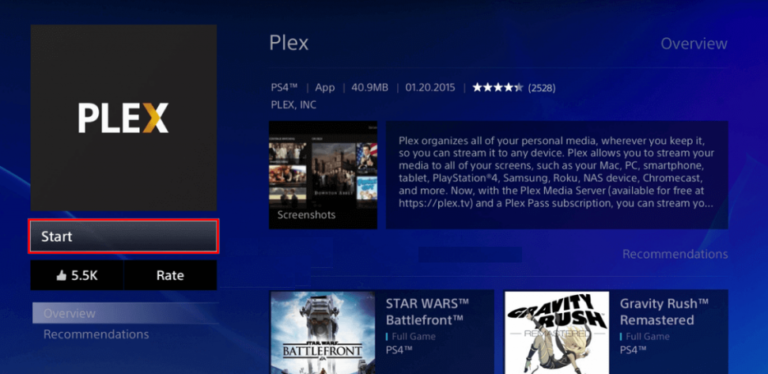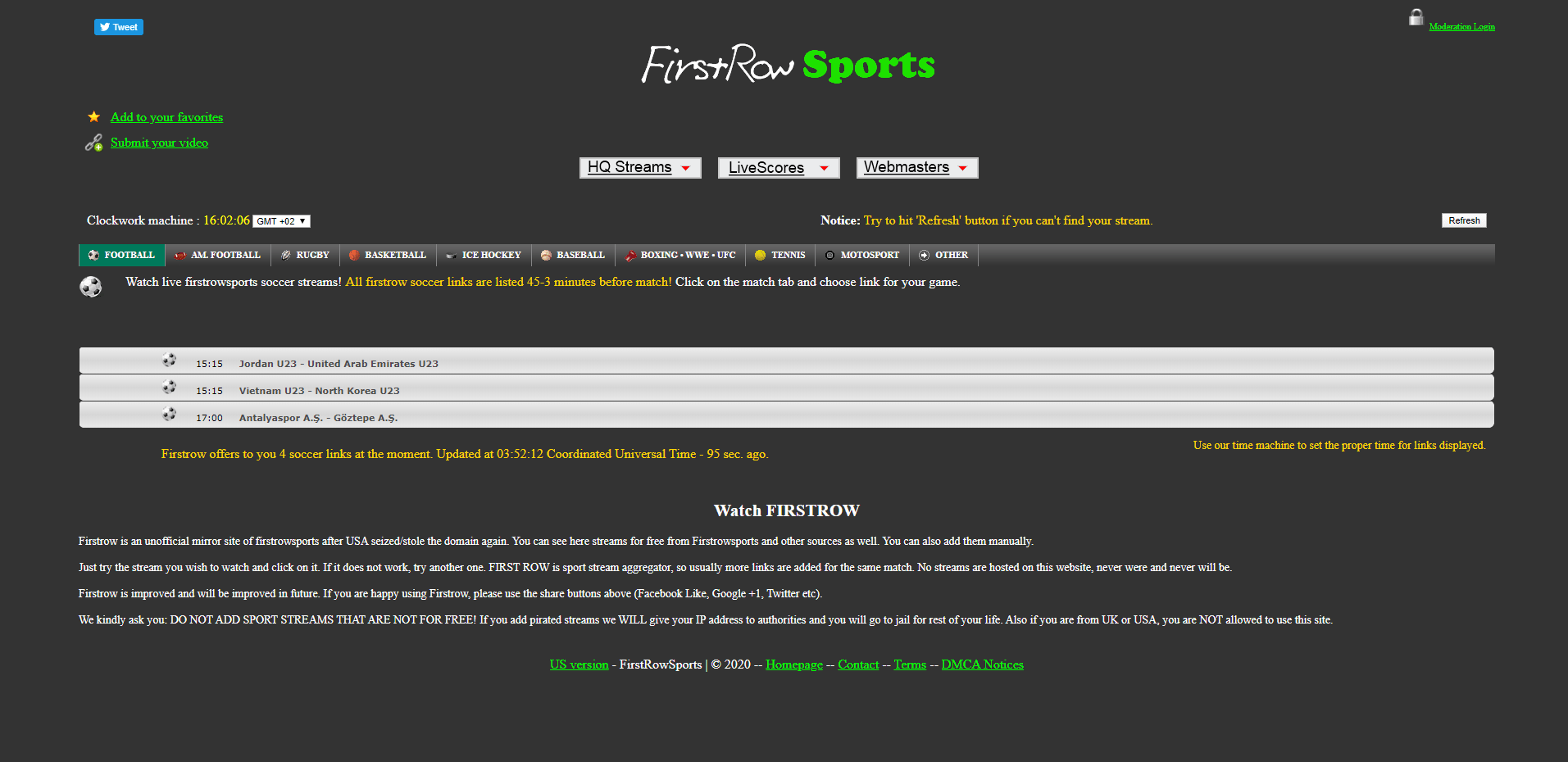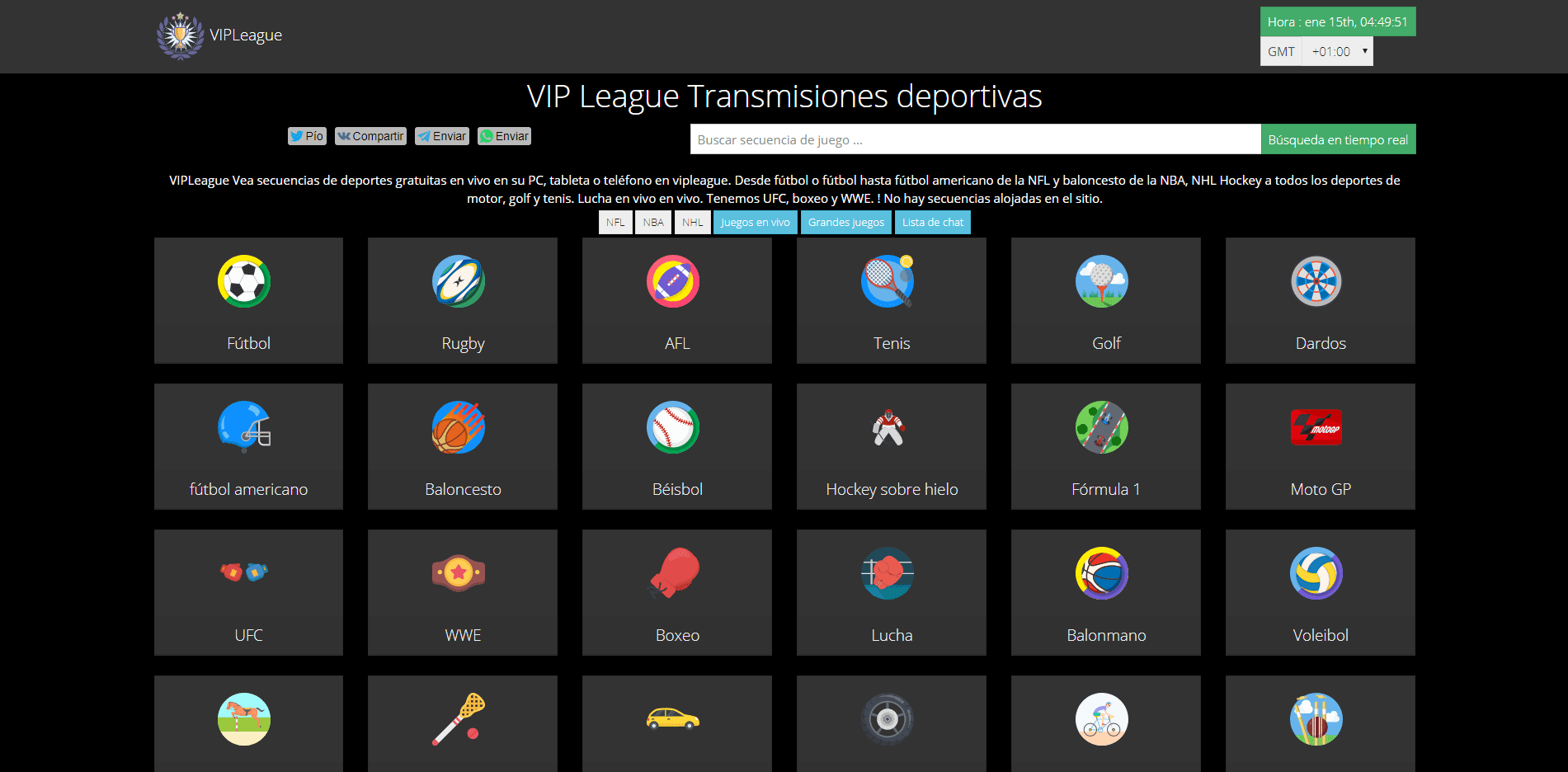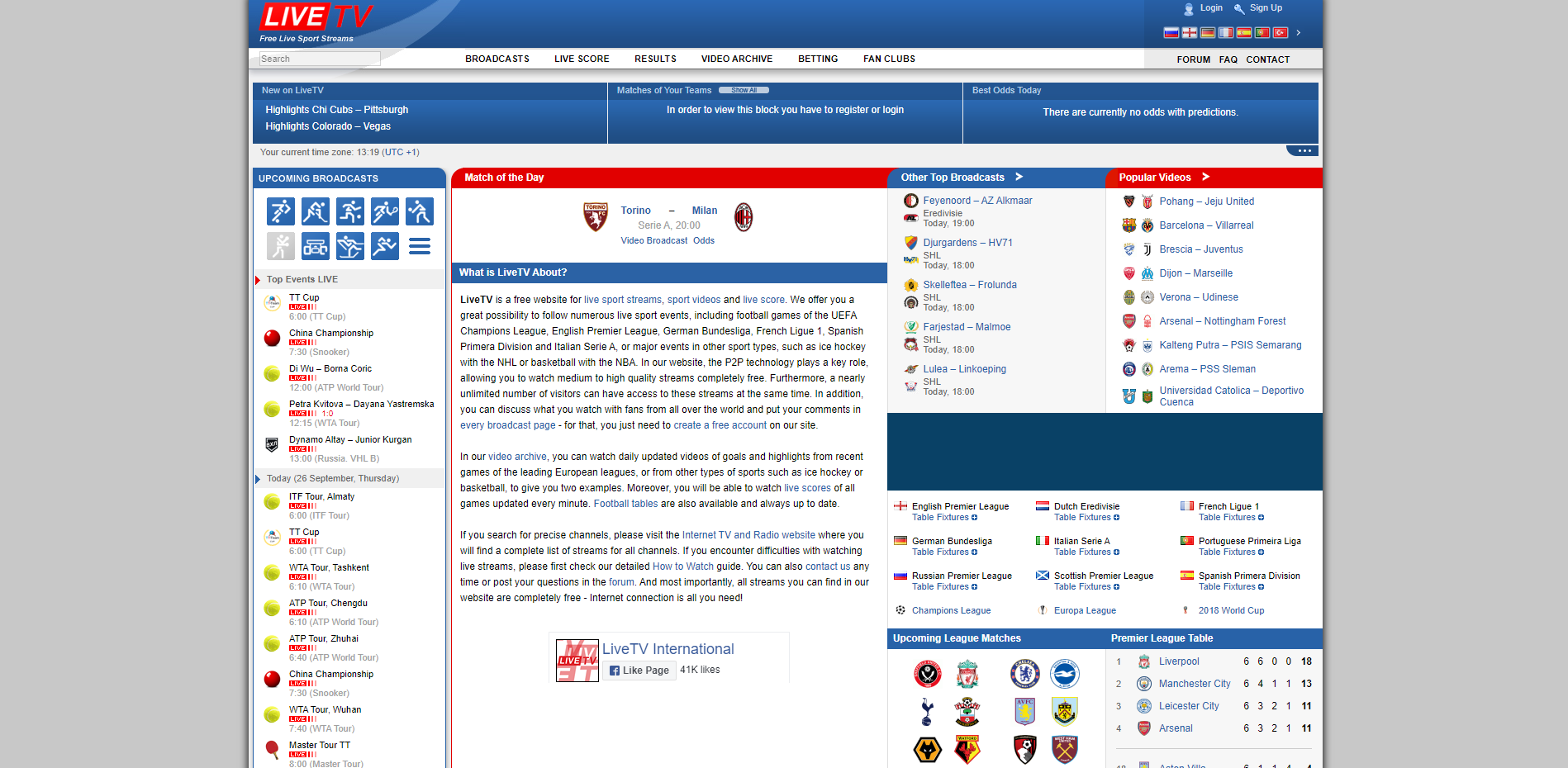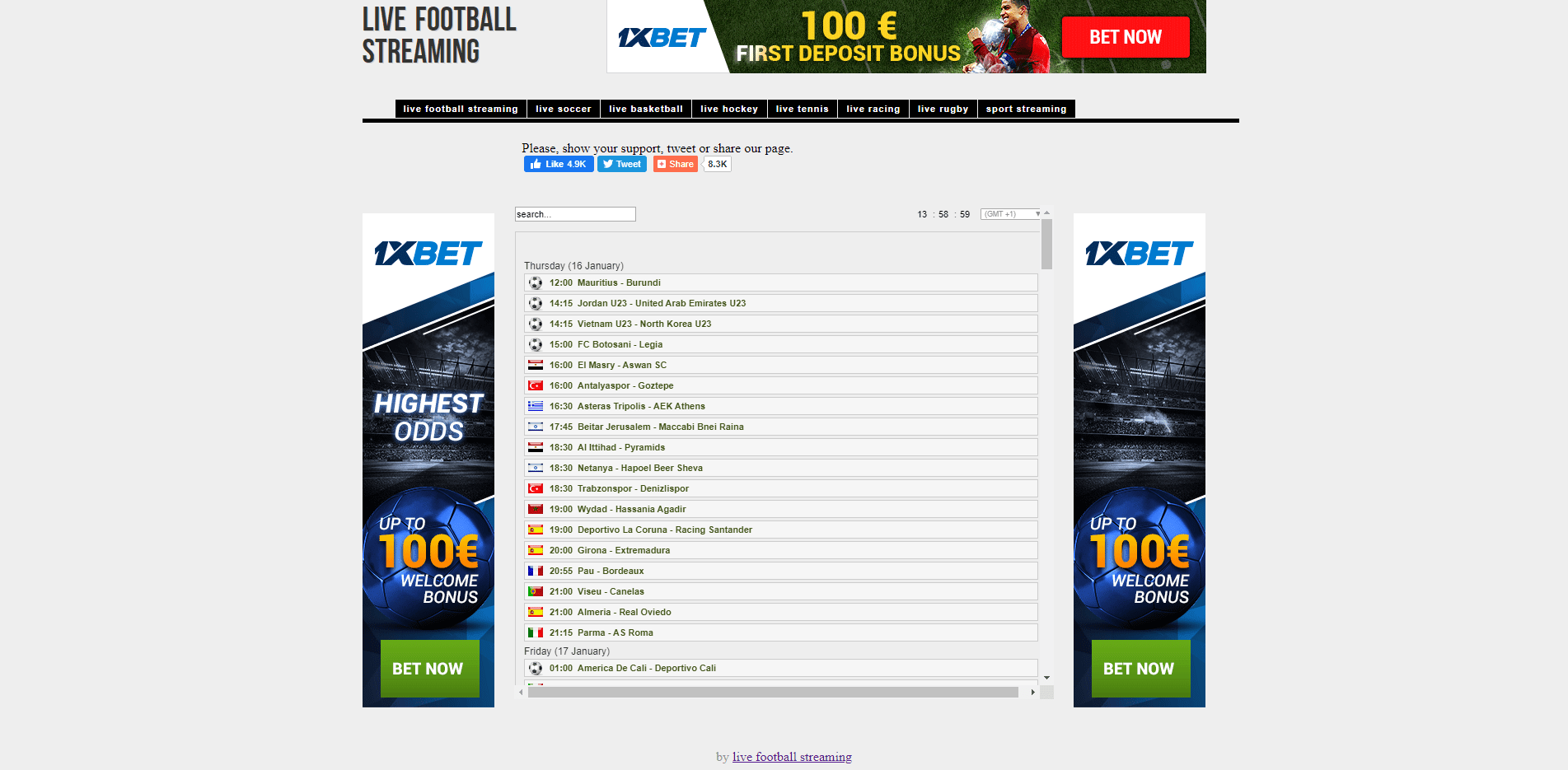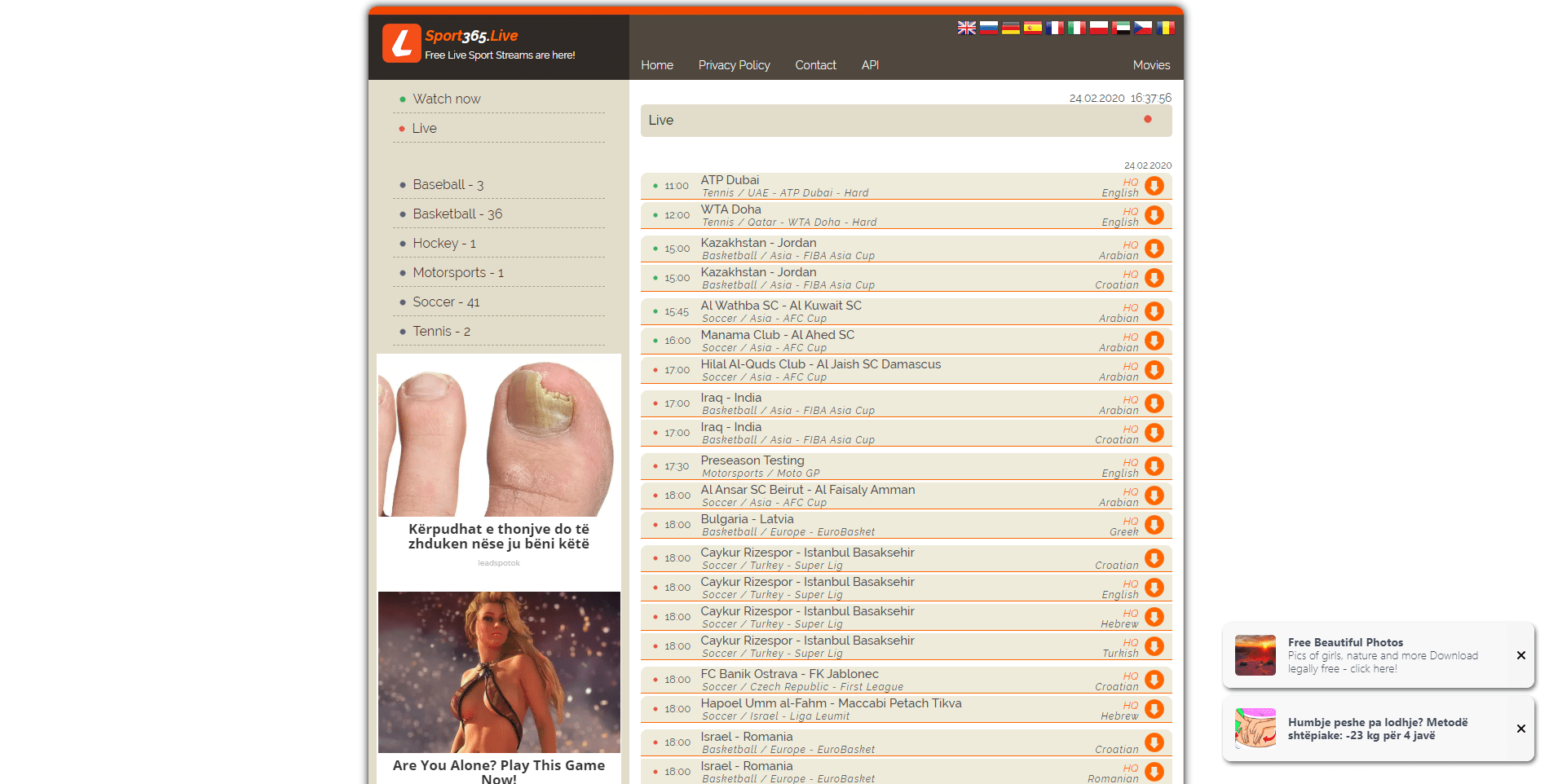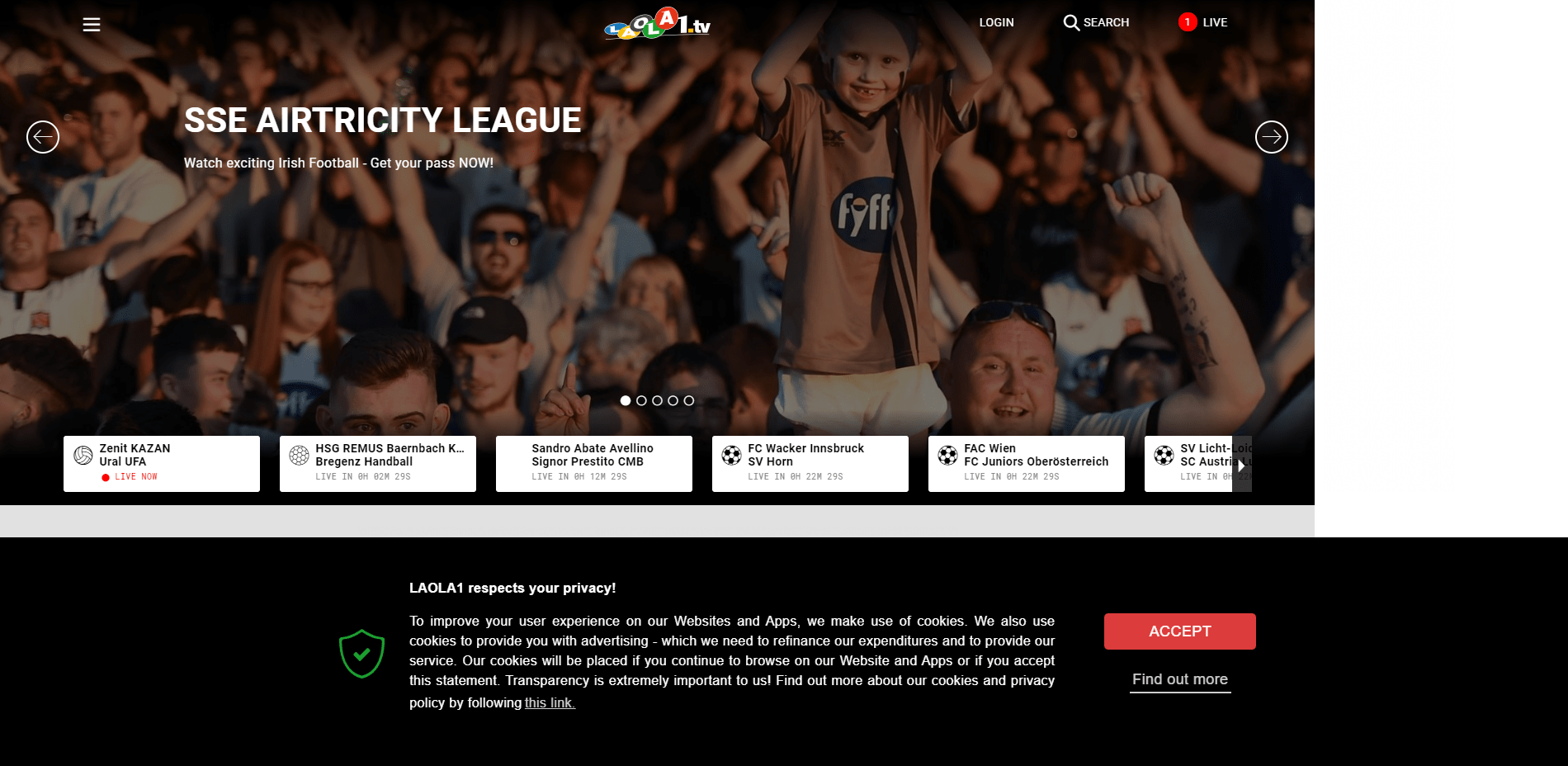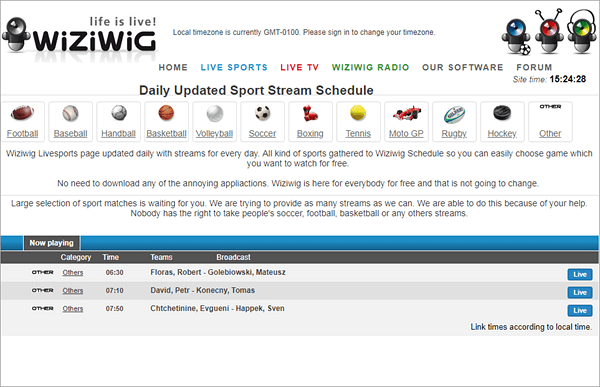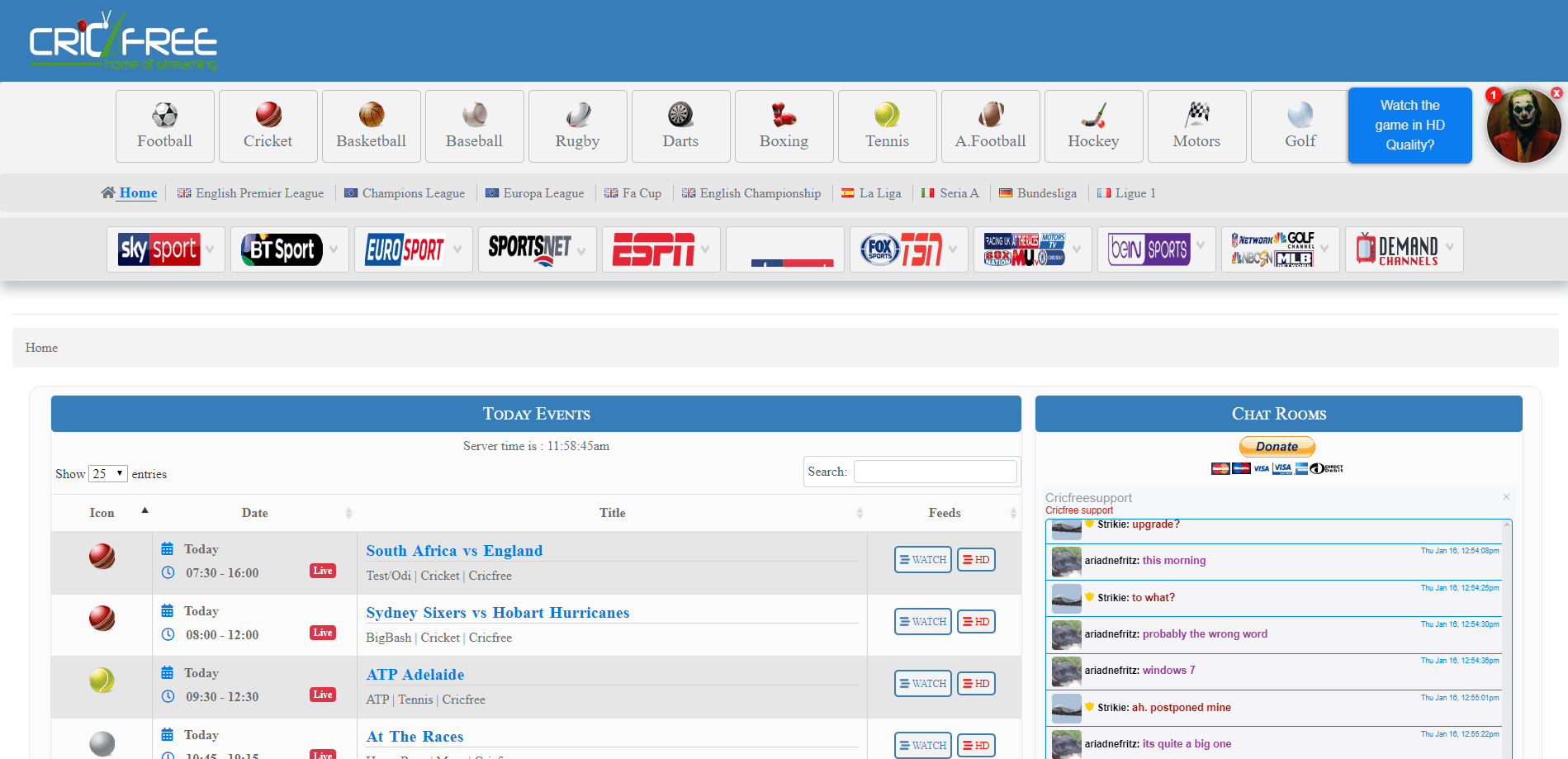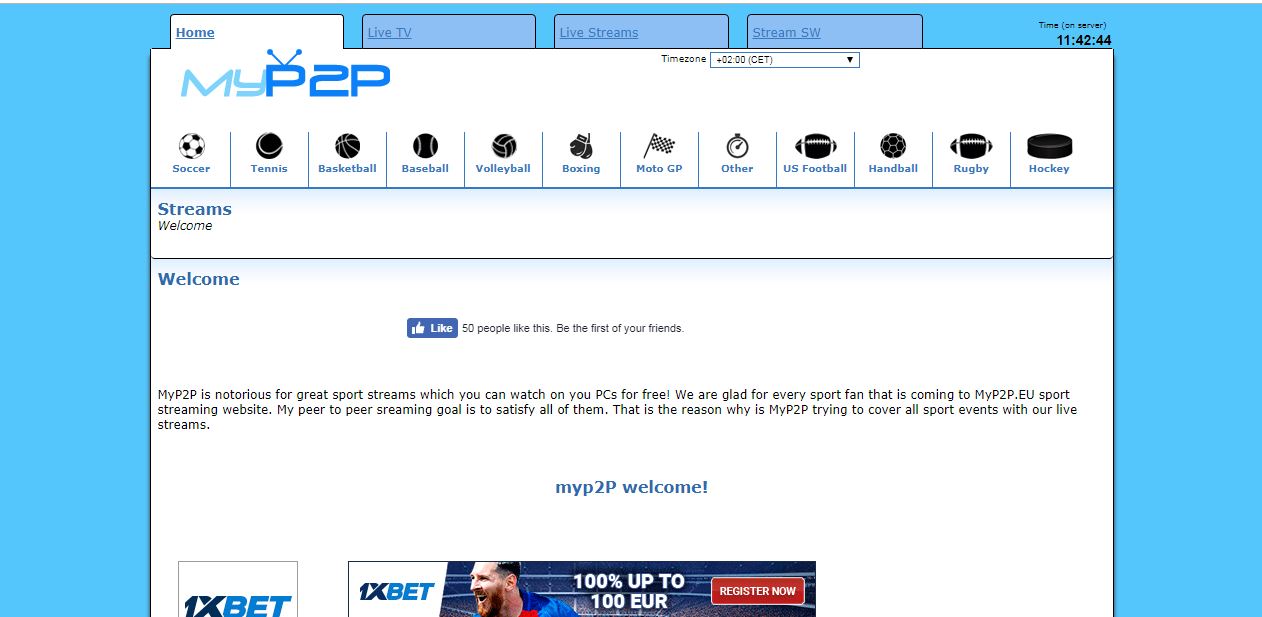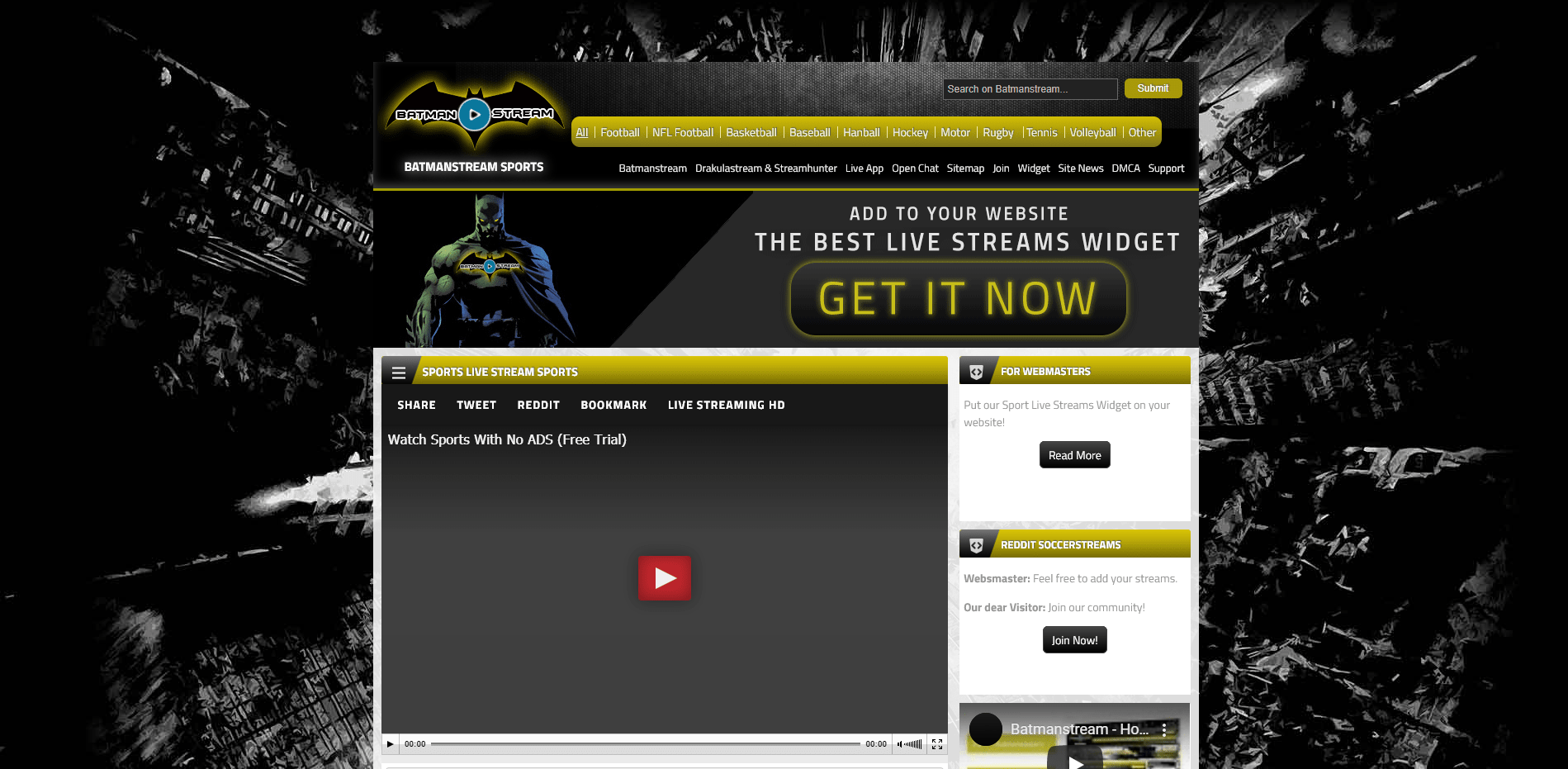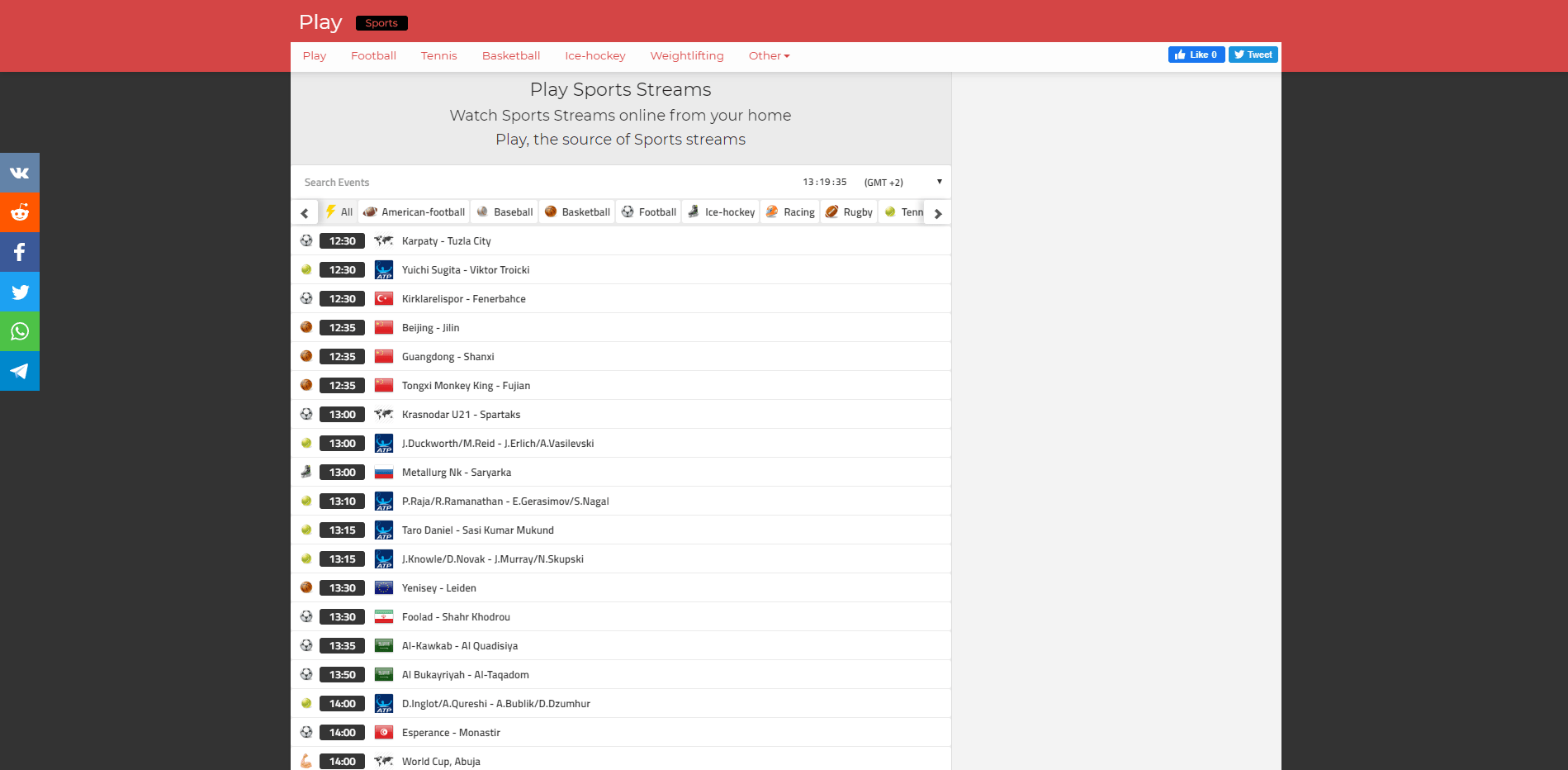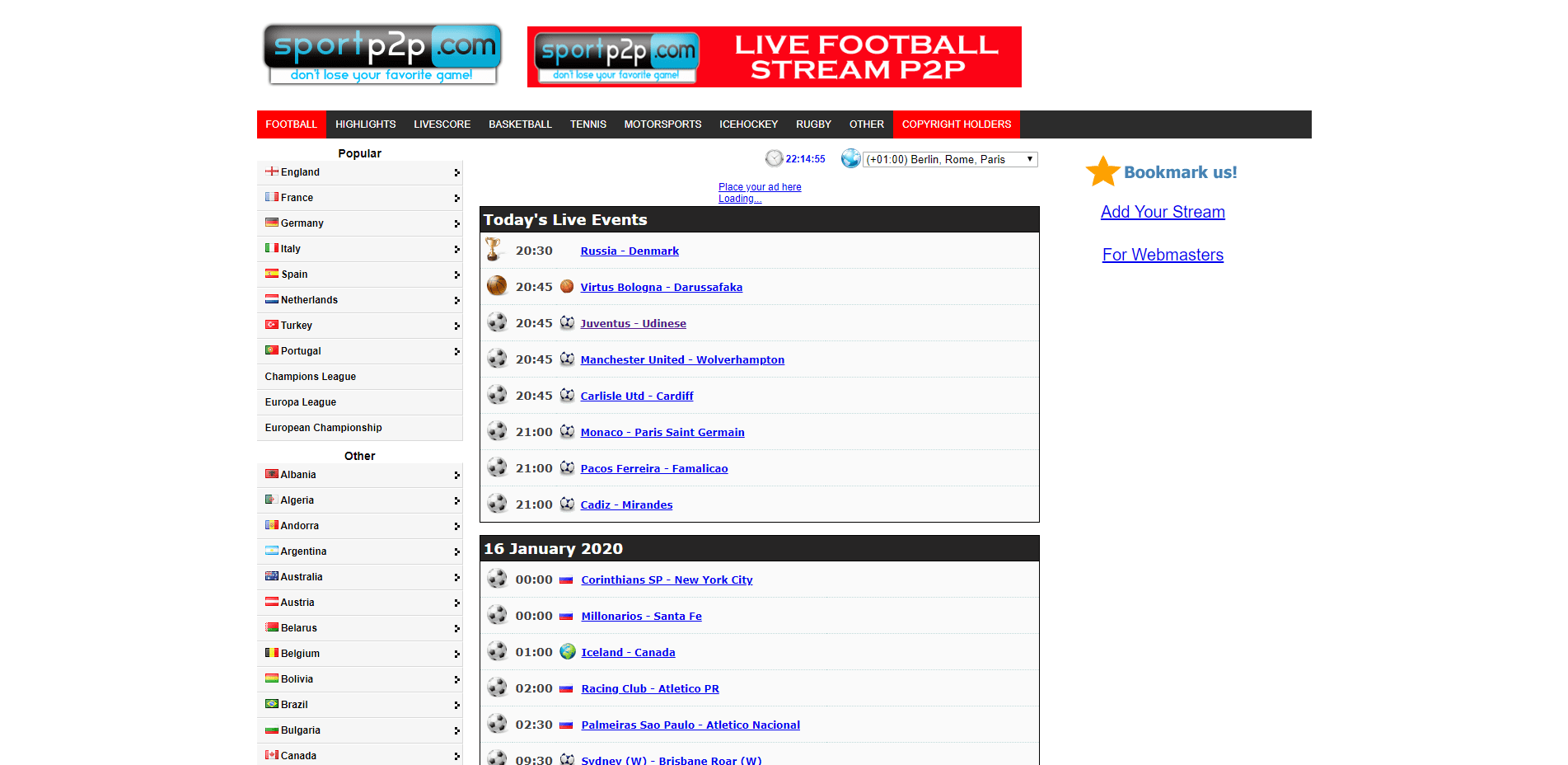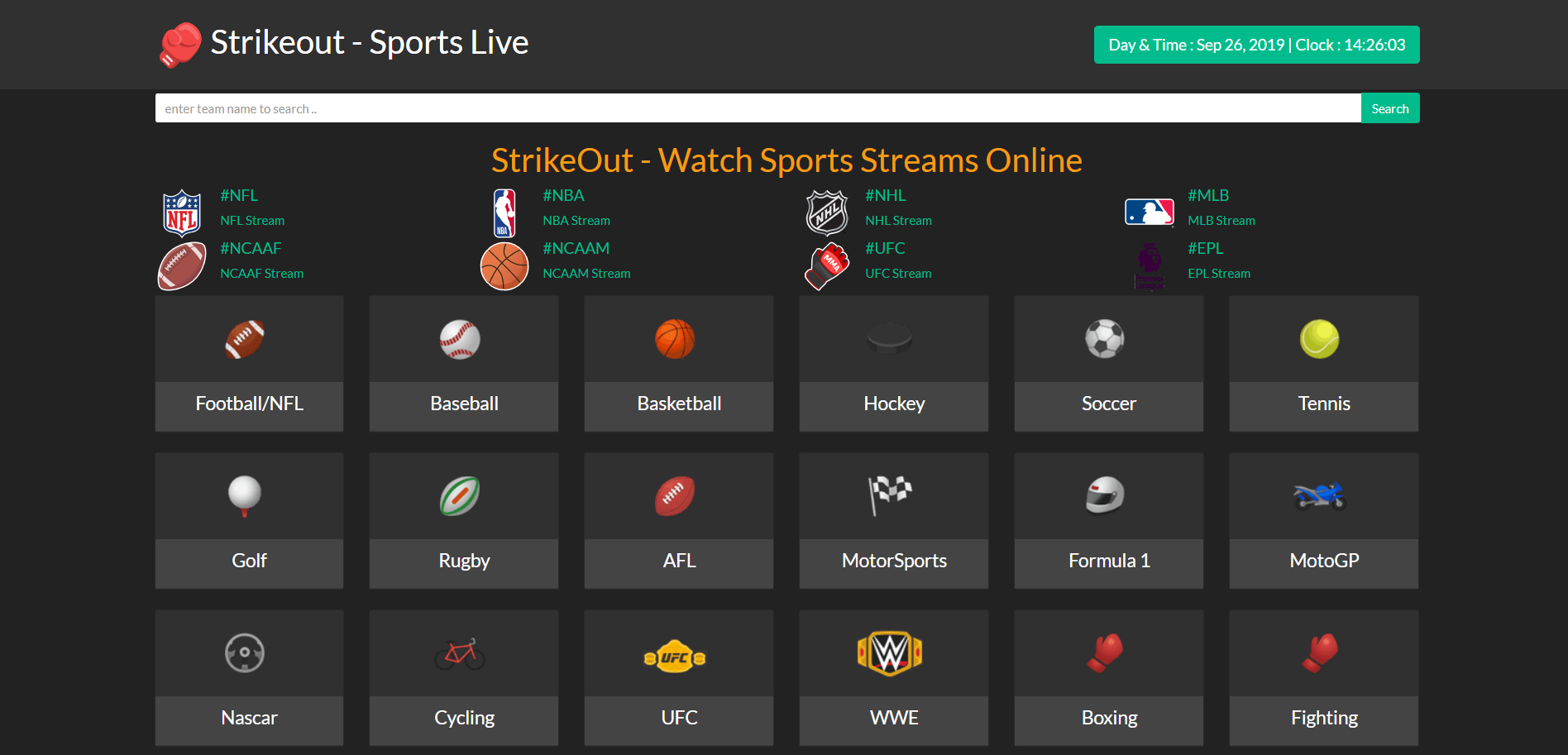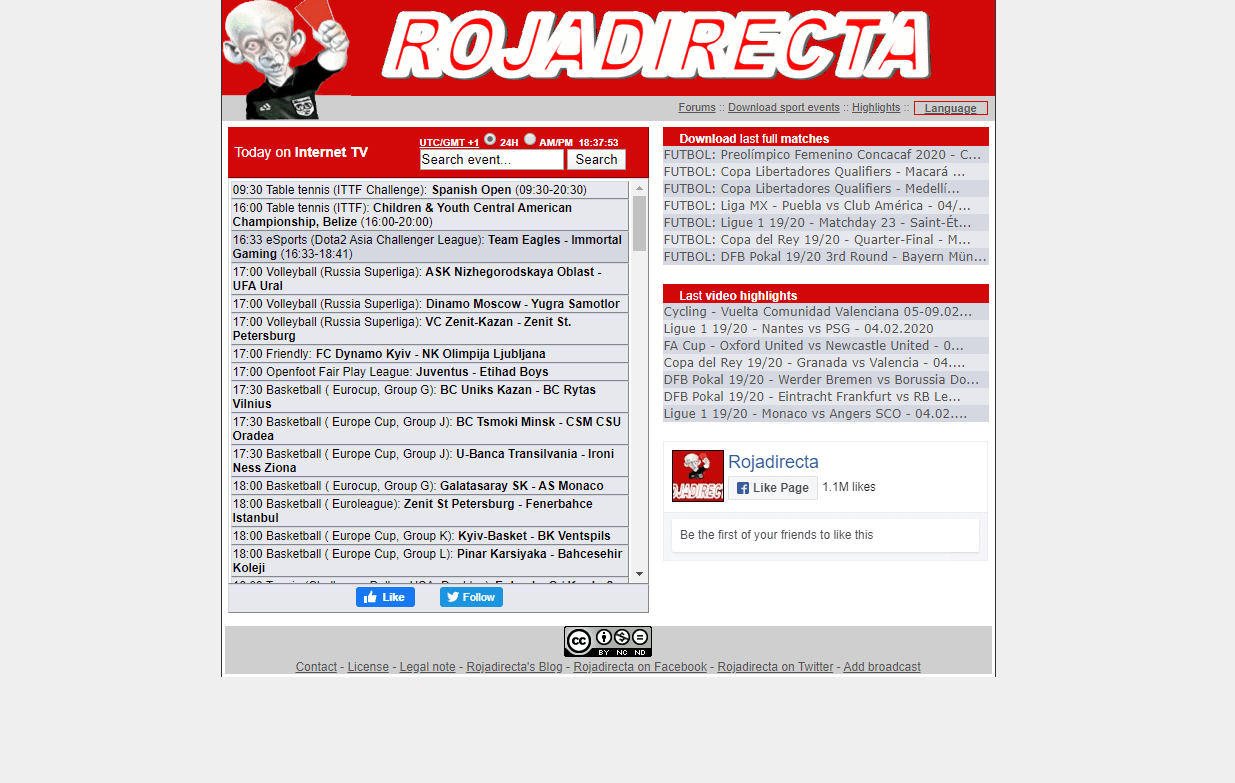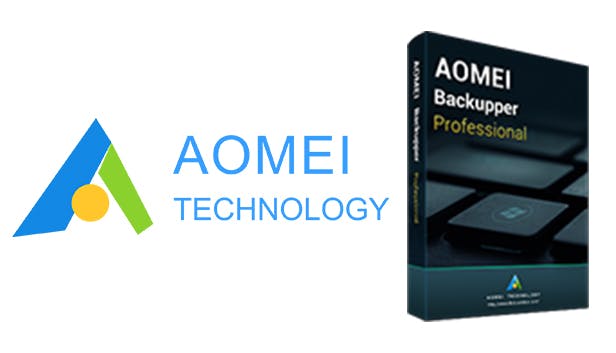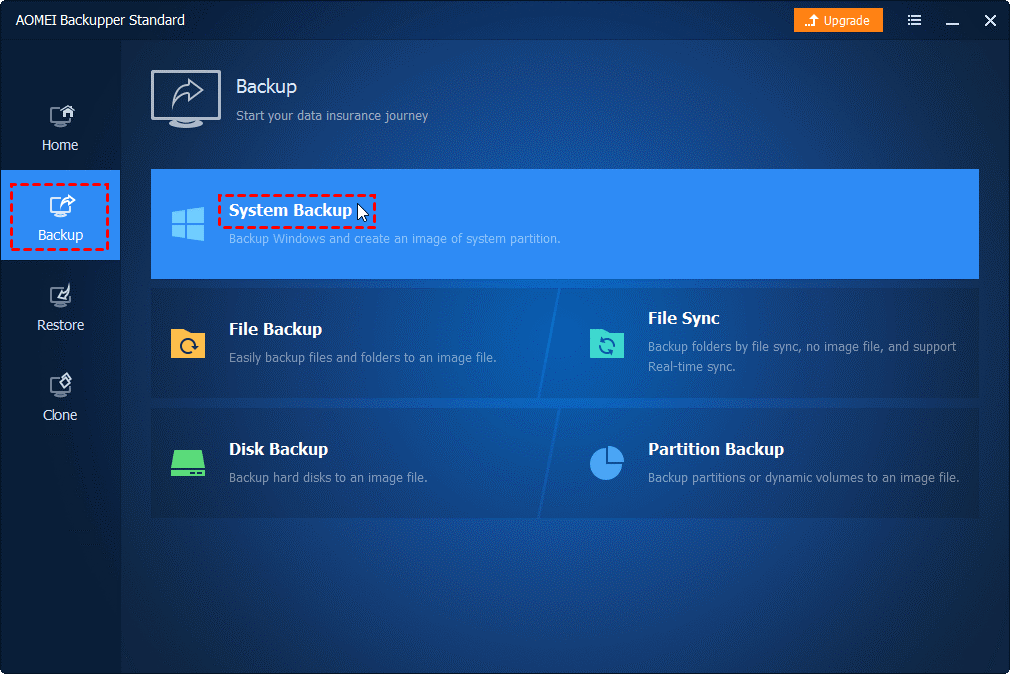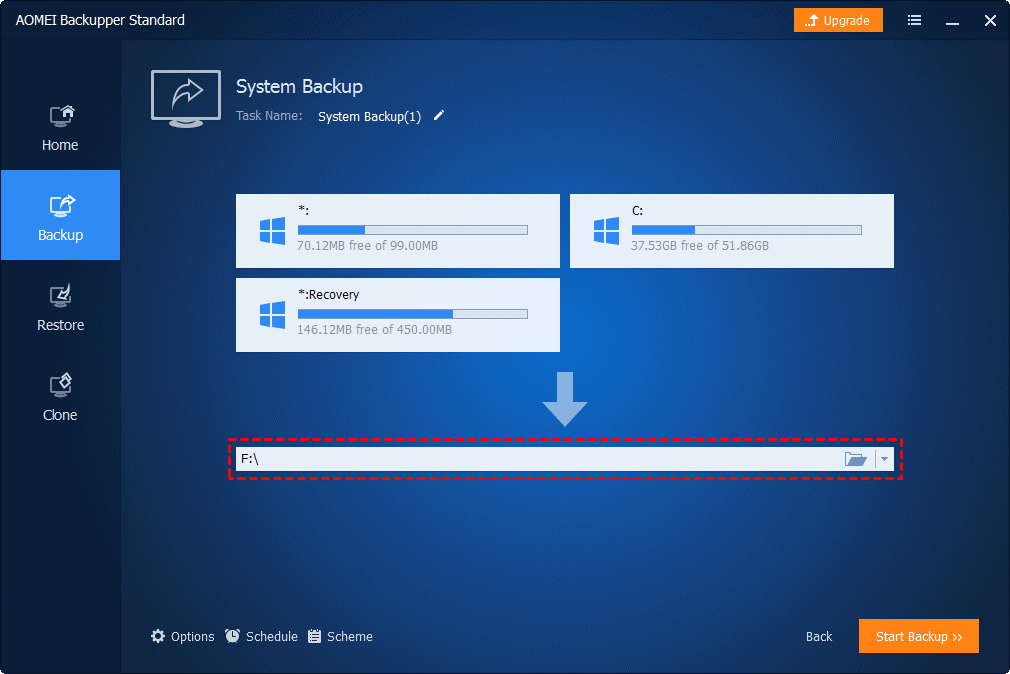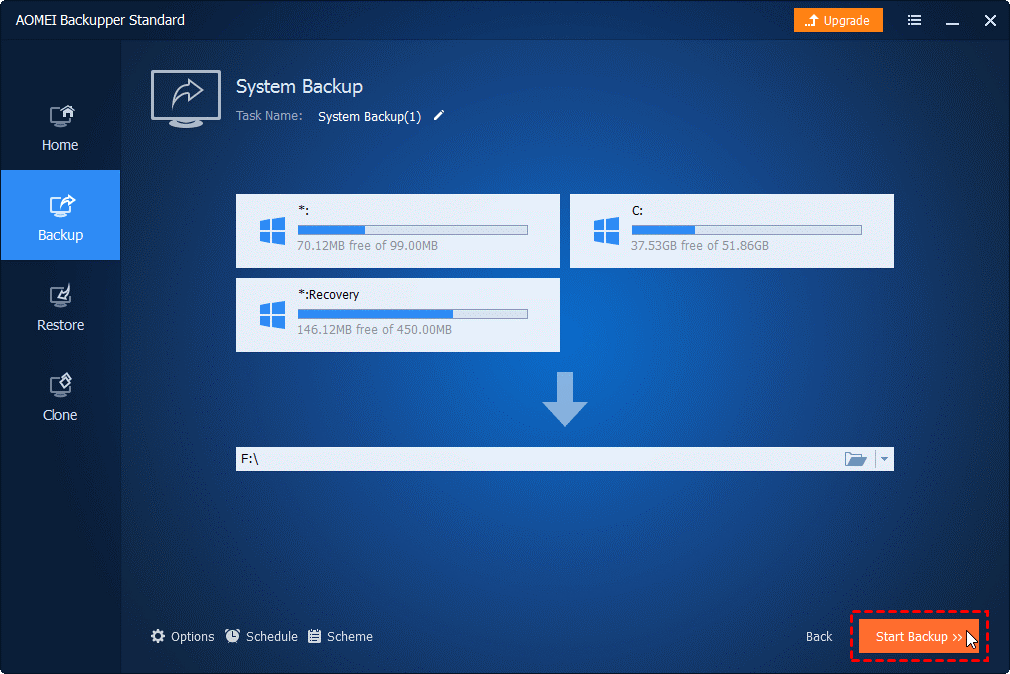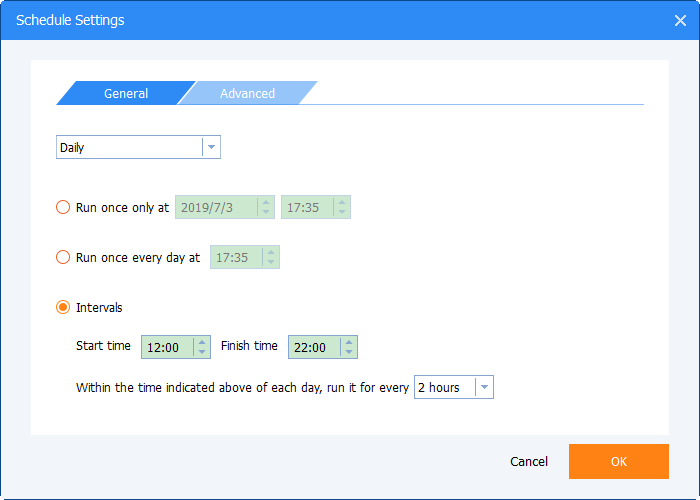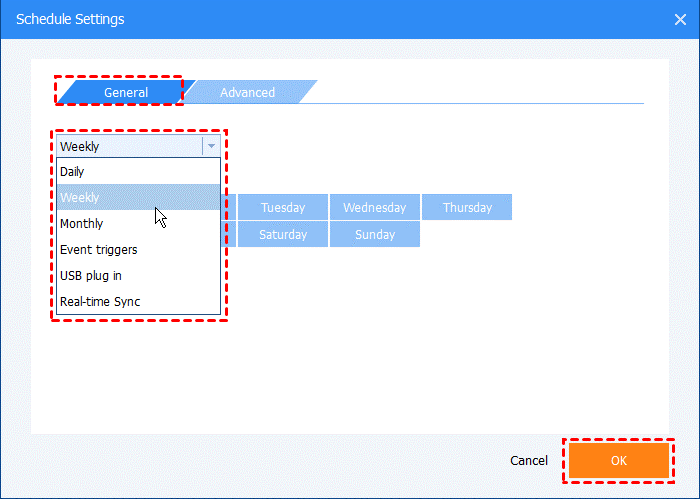The internet has changed our lives. It changes in profound ways every day, with newer and better connections available every year, and we increasingly use it more and more at work and at home.
Unfortunately, the internet doesn’t always follow through on its promise to make life easier. Lousy connections and slow loading speeds can make us feel stressed and frustrated.
Your internet provider probably isn’t the problem. That’s a good thing! It means there are plenty of ways you can get the most out of your internet connection without calling in and talking to customer service.
Use the Right Equipment
First, you want to make sure you’re using the right equipment for your internet connection. For example, if you’re using an old or incompatible modem, you may find that you regularly lose your internet. If the internet seems to drop out often when you’re in the middle of doing something, you’ll want to find a different device. Using the default modem offered by your network provider often costs extra each month, but it will ensure your equipment is compatible with their service.
It also means using the right Wi-Fi router. Try using a router with omnidirectional antennas, move your router to a different spot, or consider purchasing a Wi-Fi repeater so your signal travels further.
Block Ads
Ads are more than just a minor annoyance. They can actually interfere with your internet speed. The more ads that are loading in real time, the more strain it puts on your connection, and the more likely it is that your connection is going to slow down.
You probably aren’t going to be able to block all the ads, but there are ad blockers out there that can help you drastically reduce the number of ads you see.
Whether you install an ad blocker plug in or not, you should at least be mindful of the ads running on the pages you visit. Pause them or exit out of them so they don’t put so much strain on your connection.
Protect Your Devices From Viruses
Whether in the office or at home, you use multiple devices. They include laptop and desktop computers, but they also include phones, tablets, and smart home technology.
And yet, most people only know how to protect their computer from viruses. It’s important to know how to protect all of your devices. That means doing things like:
- Installing antivirus software on computers, tablets, and phones.
- Keeping all of your operating systems and browsers up-to-date.
- Use a firewall to prevent hackers from discovering your devices.
- Keep your personal information secure with strong passwords.
- Shop safely and be mindful of where you click, especially in emails.
Know What Power Cycling Is and How to Do It
Power cycling sounds fancy, but it’s something that’s extremely easy to do yourself. It refers to restarting your router and modem. All you have to do is turn it off and turn it back on again!
There’s a reason why customer service always asks you to turn off your modem and turn it back on again. It can clear out problems, restarting the device fresh.
If you want to get the most out of your restart, make sure you reboot the router and modem the right way. Steps include:
- Unplug the router and modem
- Plug the modem back in after at least 30 second
- Plug the router back in after at least 60 seconds
- Wait two minutes before testing
If you really want to go above and beyond, try reconfiguring your modem with a new password. It refreshes the settings and connections, in addition to flushing out problems.
Use an Ethernet Cable
There’s no denying that Wi-Fi is convenient. It can work quite well when configured properly, but for devices that don’t move and you use regularly, you should really consider using an ethernet cable.
An ethernet cable can be better than Wi-Fi because it delivers a consistent internet stream. Signal drops are a thing of the past, and ethernet connections are always faster than Wi-Fi. Not to mention, it’s more secure too.
Ethernet cables are best for TVs where programs are regularly streamed using the internet, and gaming devices, so lag isn’t a problem.
Don’t just plug in your modem and router and hope for the best! With just a few tricks, you can get the most out of your internet connection, all without having to pay for faster connections or complain to customer service.