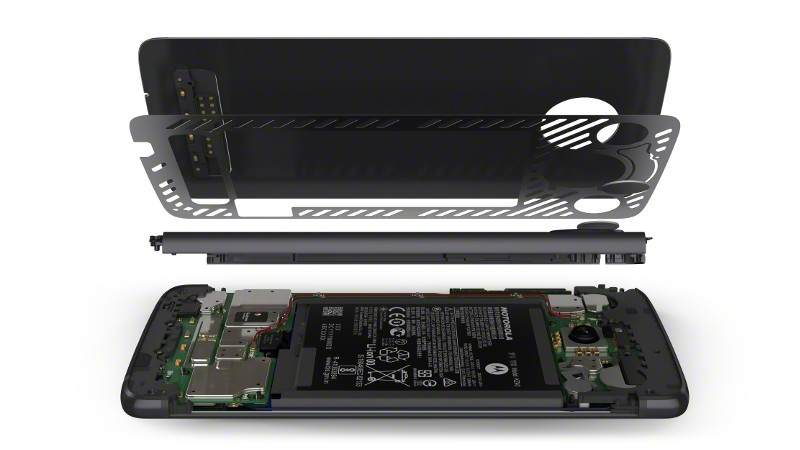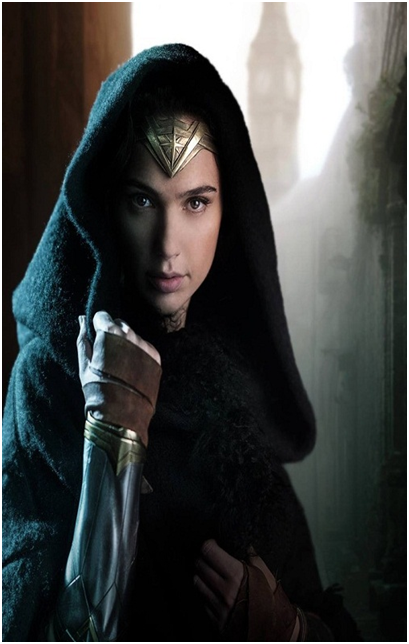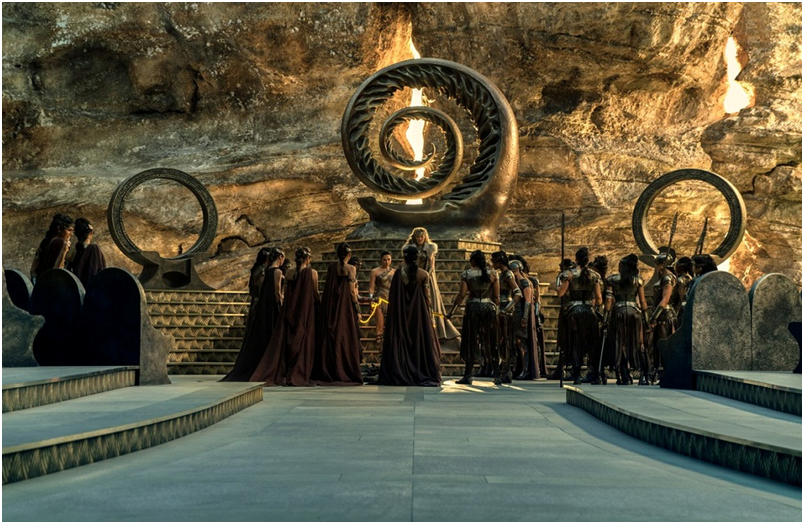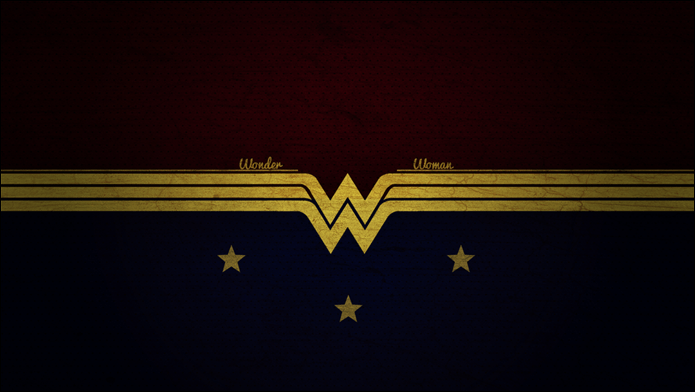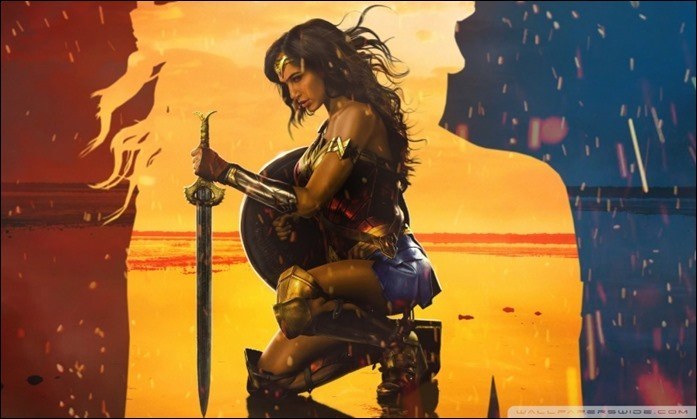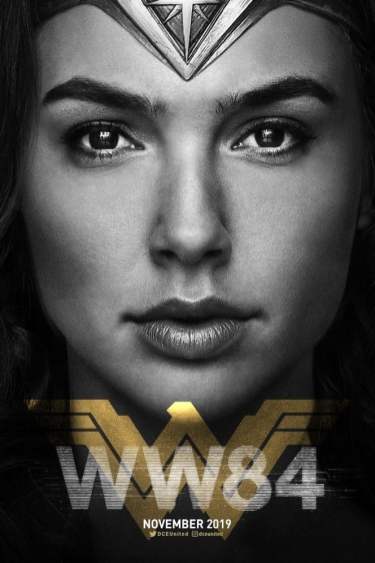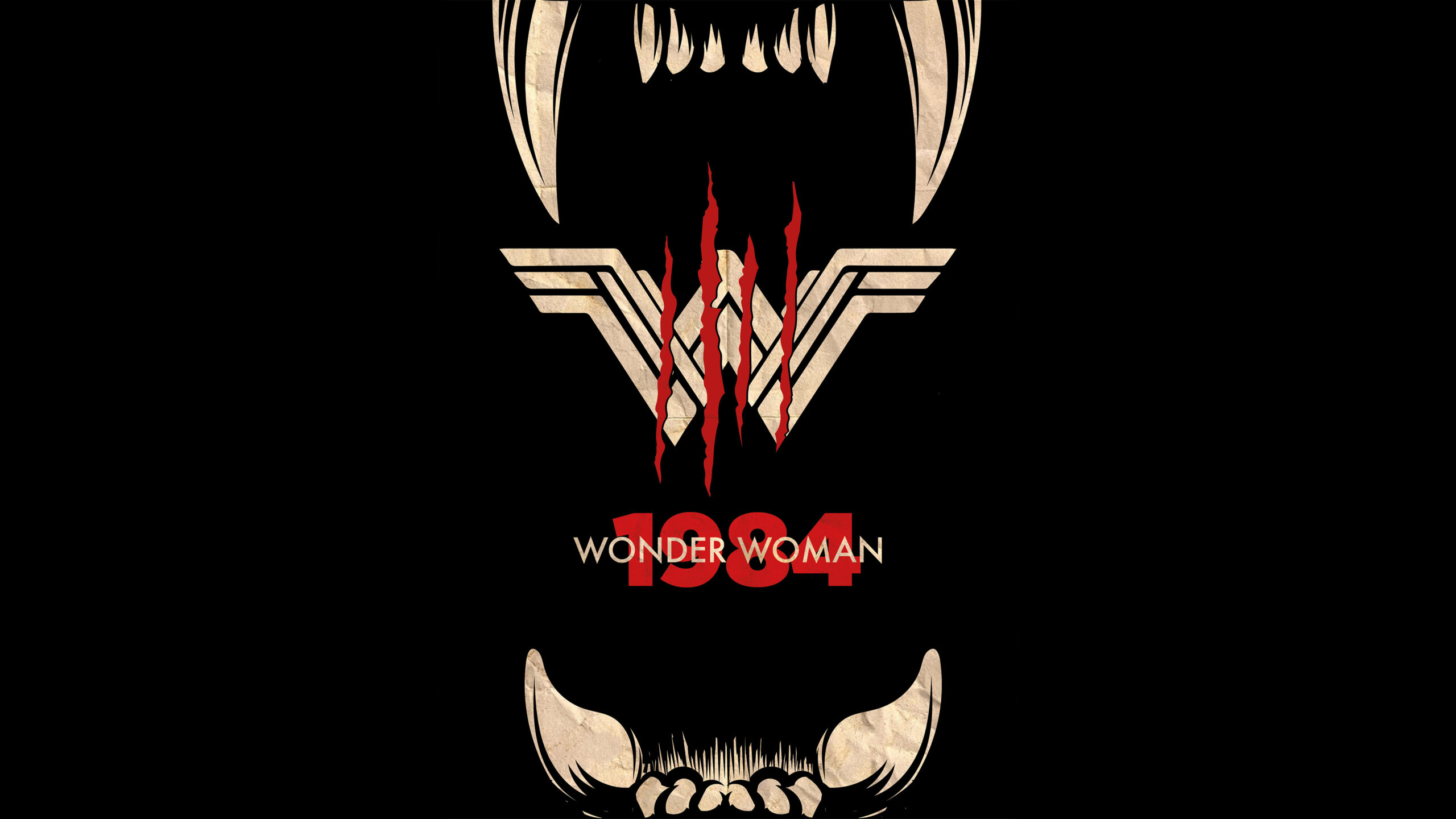Filled with new features, the new smartphone comes with an advanced low light camera system, including a sleek glimpse mode, 2-day battery, OLED wide screen, and 5G connectivity.
The speed is powered by the new Qualcomm processor, Snapdragon 675 2GHz octa-core.
The Z4 is equipped with a 48 MP rear camera sensor and uses the new Quad Pixel technology.
With 4x better light sensitivity, optical image stabilization for unwanted camera motion, and artificial intelligence (AI) guidance, the Moto Z4 captures professional photographs.

Z4 has a 6.4 OLED Max Vision display that supports the Full HD+ panel.
Motorola Moto Z4 Specs
| Operating system | Android 9 Pie |
| Processor | Qualcomm Snapdragon 675 processor |
| Screen | 6.39-inch Full HD (2340×1080) OLED | 19:9 aspect ratio |
| RAM | 4GB |
| Storage | 128GB |
| Expandability | microSD up to 512GB |
| Rear camera | 48MP, quad pixel phase-detect, laser autofocus f/1.7 lens dual-LED flash |
| Connectivity | USB-C (USB-C to 3.5mm adapter included) |
| Headphone jack | Water-repellent coating |
| Security | In-display fingerprint sensor, face unlock |
| NFC | Yes |
| Battery | 3600mAh TurboPower charger (8 hrs battery in 15 min) |
> Read Next: Redmi K20, Redmi K20 Pro With Triple Rear Cameras, Up to 8GB of RAM Revealed
So what do you think about this? Let us know your thoughts in the comments section below, follow us on twitter and facebook for more news and updates.