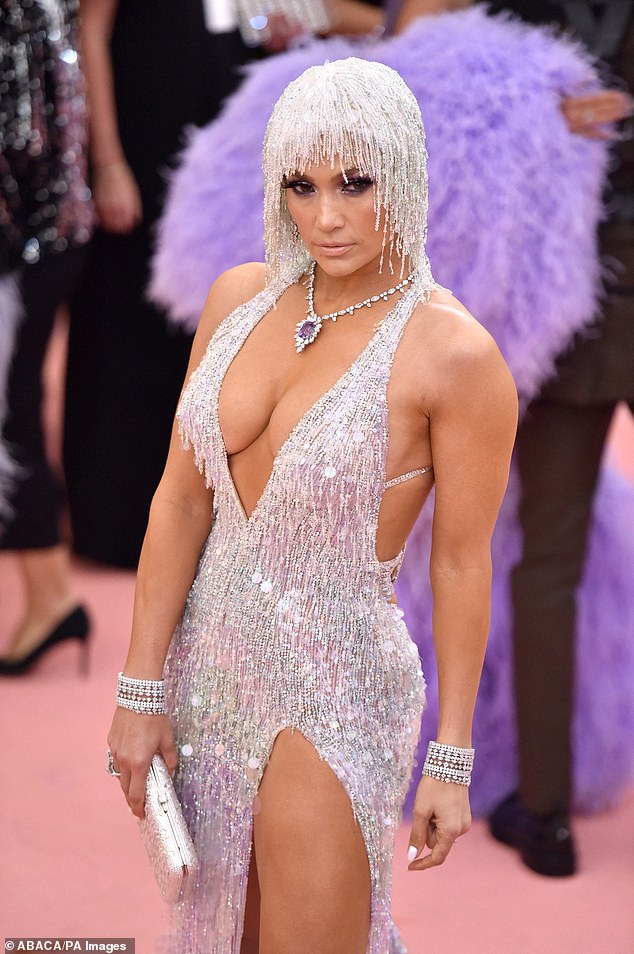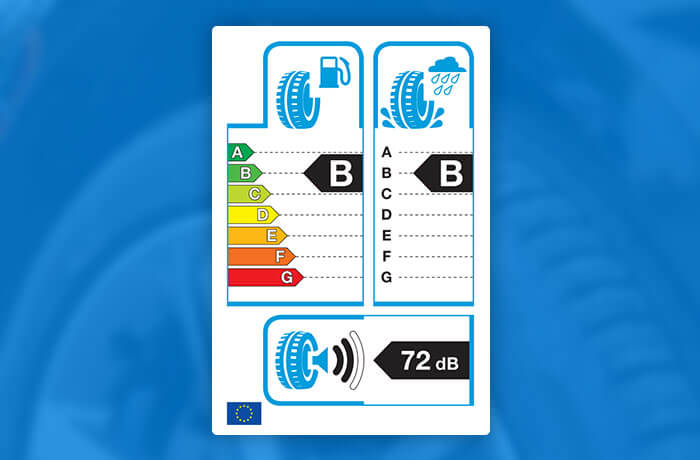The NHL is recognized as one of the hardest sports on the planet. That is because you need to skate while playing hockey. NHL superstars today have their jerseys worn by fans all over the world. Apart from influencing the fashion scene, NHL players have become an inspiration for aspiring players around the globe. Even the most hated players in the NHL are an inspiration because upcoming players learn from their mistake. As for new and forthcoming ice hockey players, there are certain things you need to know before you can hit the ice like a pro.
Research about ice hockey
While most sports are learned through watching the player, it is imperative that you research to get the finer details. It will be pointless if you want to play ice hockey yet you are not familiar with the rules. Your research should also help you learn about things like the signs made by the referee and the equipment used by the players, for example the hockey helmets. You will also want to learn about the history of this fantastic sport and some of the legends where you can draw your inspiration.
Learn ice skating
This is usually the tricky part because skating is quite scary especially for a learner. However, since you want to play hockey so bad, you need to ensure that you are excellent on the ice. At a small fee, you can learn skating from a professional who will also help you master new moves. It is essential to know that ice hockey skating is nothing like ice skating for fun. Remember that you will be after the same puck that your opponents are struggling for. It will, therefore, require you to add some creativity on top of the basic skating that you have learned. Train how to move as fast as possible as well as how to break abruptly.
Work on your balance
Ice skating while carrying the ice hockey sticks is not as easy as it looks. Firstly, you need tounderstand that with both hands on the bat, you no longer have hands to help you balance. It is therefore crucial that you work on your overall body balance so that you can move and stop freely without falling. Constant practicing should be able to solve this problem; however; you will need the assistance of an expert. Body balance is critical in ice hockey because it makes you confident and stable. It will be hard for you to enjoy the game if you are always afraid that you will fall.
Learn how to pass and shoot
After being stable on the ice, it is time that you begin playing with the puck. Note that it may not be easy to pass, dribble or shoot the puck as you think. Remember that the ice is slippery; hence the puck is most likely to move an extra distance with a single touch. You need to keep such facts in mind when learning how to get the puck to the opponents’ goal. You will need some help when learning your passes, but as for your shots, you will want to begin by working on your accuracy. After that, you can introduce a goaltender to help you perfect your shots or even watch NHL games online to help you learn from the other players.
Conclusion
Becoming a good ice hockey player requires a lot of discipline. Intense training is also a must because being the best is achieved through hard work. However, you should know that apart from the NHL, there is the other side of life that includes the community family and friends that you must also ensure that they are in balance. You don’t want to get frustrated out of NHL due to the bad relationship that you have with the people around you.