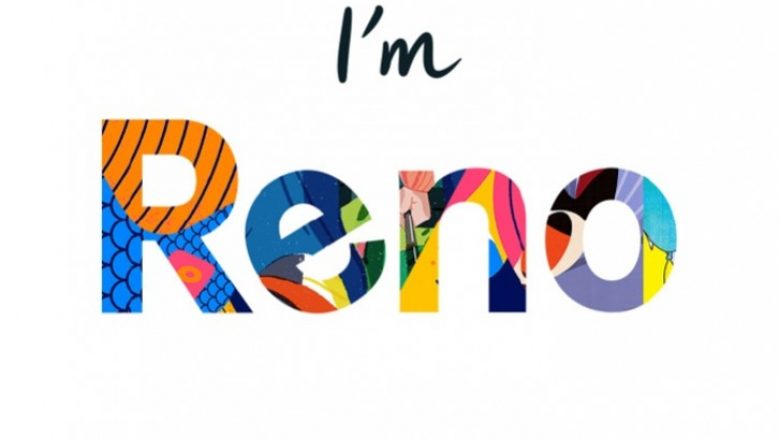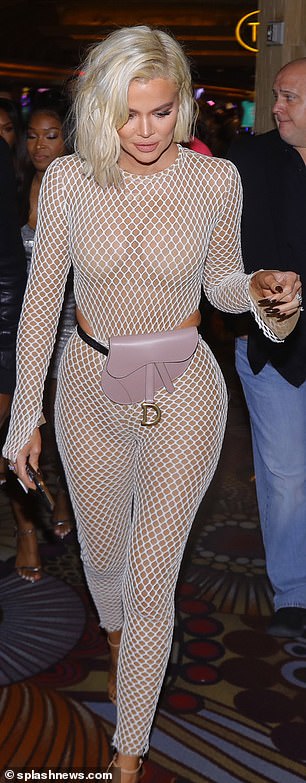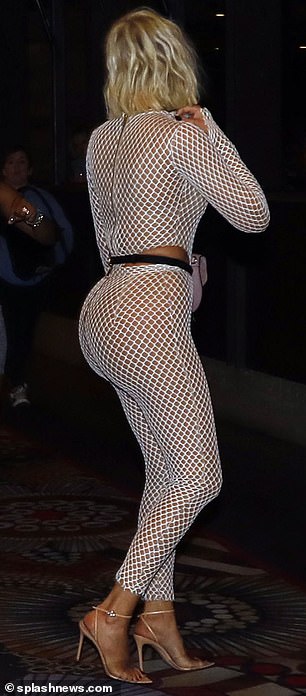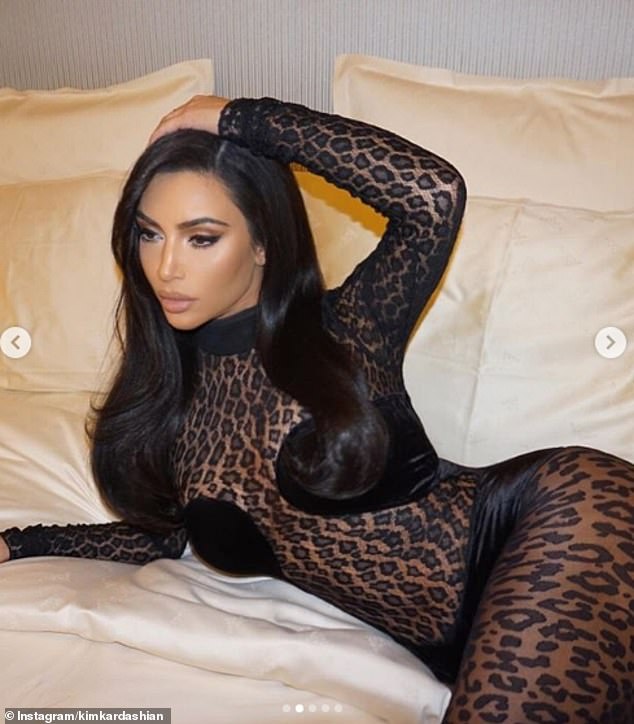It is a trend for most companies to have their sub-brands. Huawei and Honor, Xiaomi and Redmi, vivo and IQOO, OnePlus and Realme, and the list can continue.
It was time for OPPO, the third company from the trio owned by the same corporation, BBK Electronics (OPPO, OnePlus, vivo) to have its own sub-brand. The new line is called Reno.
Vice President of company Brian Shen posted to Weibo to make the announcement, with the above attached image.
Shen made it clear that this is not a sub-brand of any kind, and that Reno is a new product line.
It is not clear what OPPO will do with Reno. It may be following the vivo example with a gaming phone, or it may be a folding phone.
> Read Next: New phone processors will support up to 192-megapixel cameras
So what do you think about this? Let us know your thoughts in the comments section below, follow us on twitter and facebook for more news and updates.