As a result of a technical glitch or otherwise, you are most likely to come across a few situations where you would find difficulties in retrieving your lost data. While there have been a few free tools that have proved their efficiency, some of them have proved to fail in their efficacy. EaseUS Data Recovery software has been one of the powerful tools in this context.
EaseUS Data Recovery Wizard Free – An overview
Designed for both Windows and Mac devices, EaseUS Data Recovery Wizard has been one of the excellent choices for almost all your requirements in achieving an enhanced experience ever in achieving the best results ever in recovering your lost data rather easily enough. The tool is available both in free and paid variants.
The data recovery software can be a great data recovery solution that can handle a wide range of file systems. The file systems supported on the platform can include FAT(FAT12,FAT16,FAT32), exFAT, NTFS, NTFS5, ext2/ext3, HFS+, ReFS, to name just a few of them. It can effectively recover the data from both internal and external storage devices. You can use the tool to recover your lost data from devices such as internal and external hard drives, USB storage, memory cards, connected digital cameras and camcorders, RAID systems, and everything in between.
The Features offered by the data recovery tool
The tool is one of the prime options for almost all your requirements in an effective data recovery. What would make it one of the best data recovery software options? Let us check out a few of the features.
The interface
The interface offered by the tool is quite simple and easy to follow. That should make it a great option for the beginners. You should be able to begin using it without hassles through a very intuitive functionality.
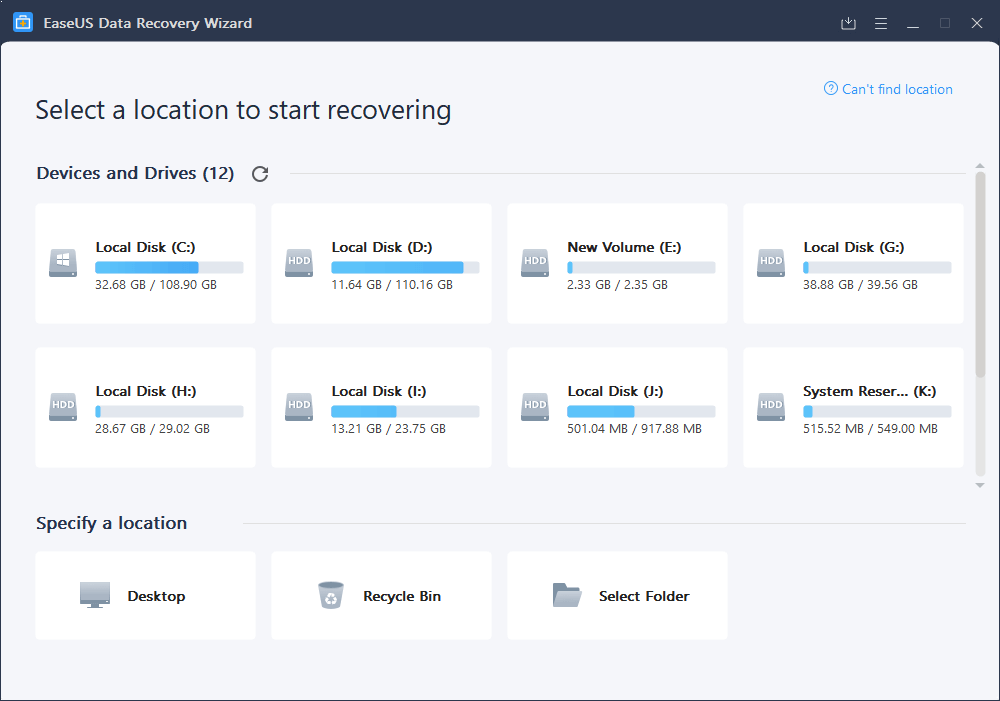 Scanning ability
Scanning ability
The tool can scan your files by following two specific scanning modes to choose from. A quick scan can reveal the lost files quickly enough. The faster scan functionality works through a few simple steps. It can recover the files that are deleted directly or even emptied from the recycle bin
The Advanced Scan feature is the best option to help you get access to the detailed results. It can search through storage media and devices. If you have a hard disk, using the advanced scan can be a great option.
Filtering options
The filtering options offered by the software can be one of the added advantages. You can check out through different file categories as per your preferences. You can scan through the different files and folders, such as pictures, videos, documents, and audio. This will be helpful in arriving at the best searchability of your files.
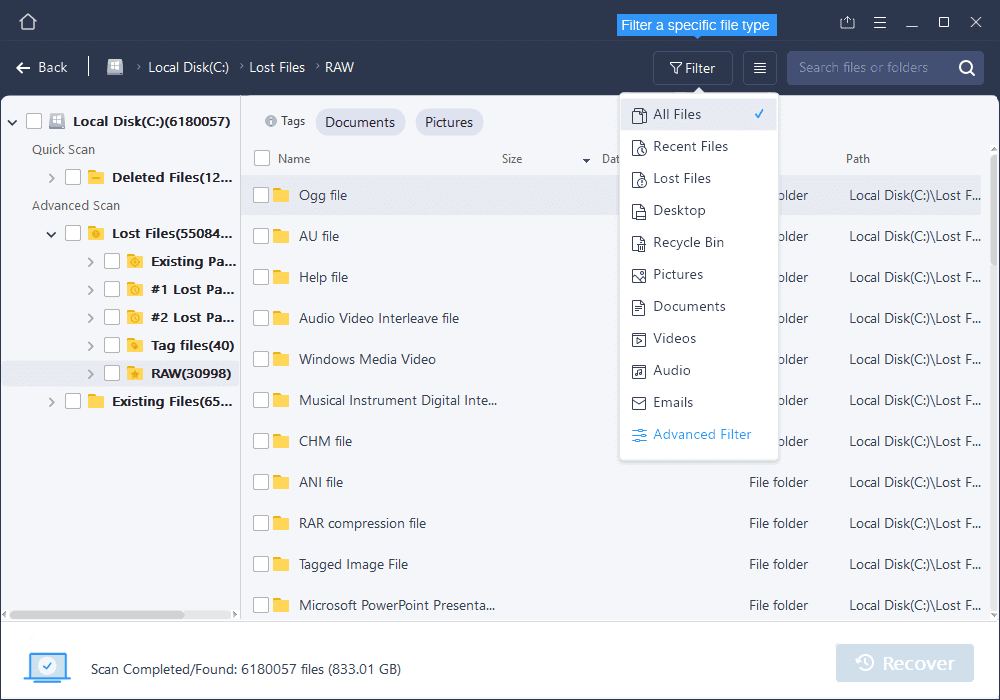 File Search options
File Search options
The file search option is one of the thoughtful inclusions that lets you search for the file that contains a few specific words. The wildcard functionality is what should further be helpful in arriving at the prime results.
Preview feature
The ability to preview your files before you can recover them can be one of the excellent options. This can be helpful in deciding which files you want to recover. The tool will simply scan your storage media and showcase the files that can be recovered. You can preview the files that can be recovered and choose the file to be recovered.
File system support
What types of files do the EaseUS Data Recovery Wizard free can handle? You will find the software providing you access to a high degree of efficiency in handling almost all types of files that form part of a wide range of genres.
Here is a list of the file formats supported by EaseUS Data Recovery Wizard Free –
- Documents: Word, Excel, Powerpoint, PDF
- Images: JPEG, PNG, RAW, Photoshop, Illustrator
- Audio: MP3, WAV, AIFF, AAC, Ogg
- Videos: MPEG-4, QuickTime, AVI, WMV
- Archives: zip, Gzip, RAR, Stuffit
The file systems supported on the program can include
- Windows: FAT, NTFS
- Mac: HFS, HFS+
- Removable Storage: ExFat
Customer Support
The customer support would be extremely important when you are looking for the best experience when looking for a perfect data recovery software. EaseUS Data Recovery Wizard does not disappoint you in this context.
One of the strengths we found interesting is that it provides you access to a live chat support. You will immediately be connected to the service representative right away. You can even send an email if you are unable to connect to the service representative.
The phone support is available, but it will only work for sales inquiries and not for tech support. In any case, we would rate the tech support one of the excellent options.
A Few Pros and Cons
Pros
- Extremely simple and easy to use
- You can preview the files before you can recover them
- You can recover multiple files simultaneously
Cons
- Data that can be recovered on a free plan is limited to 2 GB
The Concluding Thoughts
The extremely easy to use interface is what made us find it to be a great tool. Even if you are a newbie, you will find the tool one of the prime ones for most of your requirements. The tool keeps the structure of the files intact. This is exactly what would make it one of the prime options you would want to go with.
