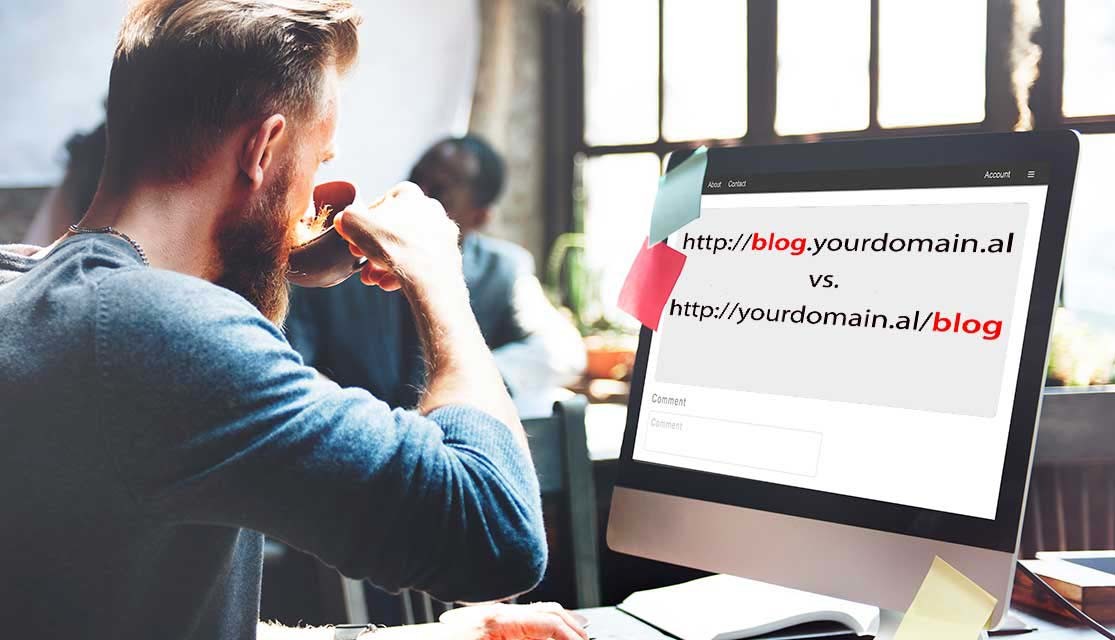Subdomain Compared to Subdirectories: What Will Increase Your Website’s SEO?
Do you know how subdomains and subdirectories can affect rankings in Google? Read about the difference between subdomains and subdirectories and which improves more SEO. When it comes to creating your own brand, the perfect domain choice is essential. Based on this context, you will need to learn the difference between the subdomain and the subdirectory. So you will get the best decision. Follow the steps below to learn the differences and to choose the right one.
Subdomain vs. Subdirectories: What Will Increase Your Website’s SEO?
In building a blog or web page, you need to group all the pages appropriately by dividing them into categories. When creating these pages, you will most likely need to choose between subdomains and subdirectories.
Based on this context, you will need to learn the difference between the subdomain and the subdirectory. So you will get the best decision. Follow the steps below to learn the differences and to choose the right one.
> Check Out: How to Optimize Your Domain Name: Best SEO Practices of 2019
Subdomains VS. Subdirectory-es
When you start learning more about domain registration, it is also important to learn the difference between subdomains and subdirectories.
At a baseline level, you should know that subdomains are similar, but still different, URLs that display content related to the name of the subdomain. Subdirectories are formatting for the sheets within the website.
It is important to understand the differences between these concepts in order to understand what will work best for you. Consider these basic rules as follows:
1. Subdomains REQUIRE more WORK to be ranked
If you are trying to rank quickly, subdomains will require a lot of work.
A subdirectory is part of your existing URL, while a subdomain is a completely new URL. As such, the subdomain is not indexed at the same time as your website.
Undoubtedly, the subdomain will also be indexed, but it will take time for a significant amount of users to enter your website before Google indexes and rank them properly.
2. A subdomain may be better for your marketing
What does a name represent?
When it comes to marketing and branding, the name you choose is everything. Creating a subdomain for a specific product or promotion is a wonderful idea. People will immediately recognize it on the basis of the name.
This gives you better results than setting up a non-signing folder within your domain categories.
> Check Out: Is Your Website Server Location Important? YES, that’s Why!
3. Subdomains are good for using keywords
By creating a completely different subdomain, you can easily use the keywords to your advantage.
You can take the time to research the most used keywords of the moment, and this will allow you to get better results in SEO (Search Engine Optimization). You are not limited to one or more specific names. You have the option to change or update as you see fit.
4. Google says it handles subdomains and subdirectories equally
Despite the advantages and disadvantages of subdomains versus subdirectories, Google claims to treat them alike.
Time will tell you what’s best, but it’s right to follow Google’s prospect as it plays a big role in rank. It’s important to stay up-to-date with Google algorithms, so you can take the right steps to get the results you’re looking for.
Use subdomains and subdirectories wisely
No matter how you divide, understanding subdomains versus subdirectories is an important issue to look for. When creating your own brand, the above information will be useful to you and will allow you to make the right decisions.
> Read Next: Why Content Delivery Network (CDN) Is Needed for Your Website?
Hope you found this article useful! Please let us know your thoughts in the comment section below, follow us on twitter and facebook for more news and updates.