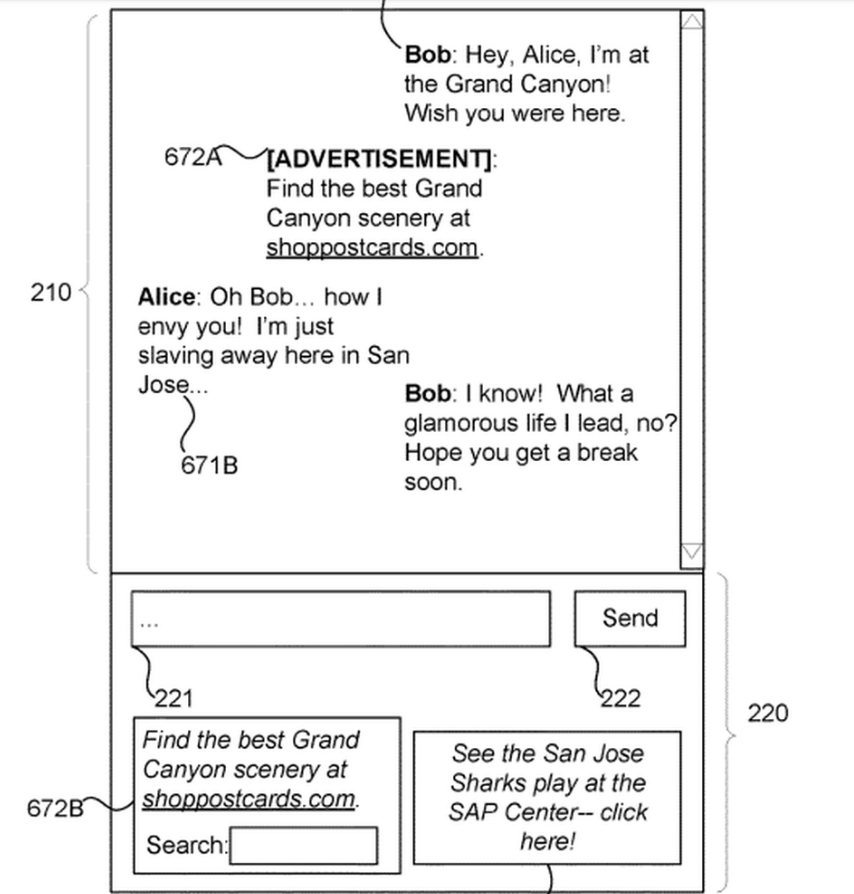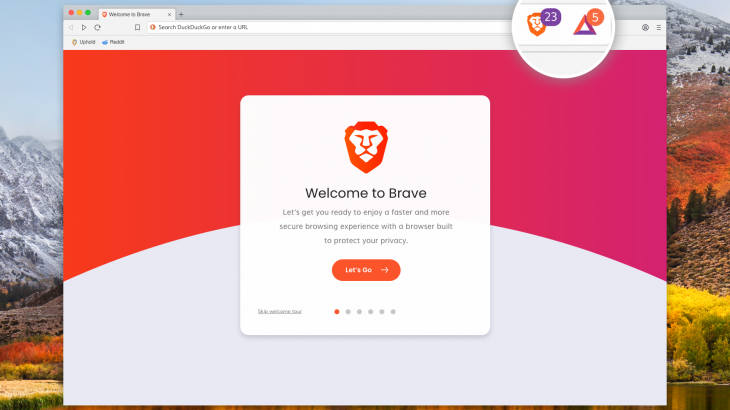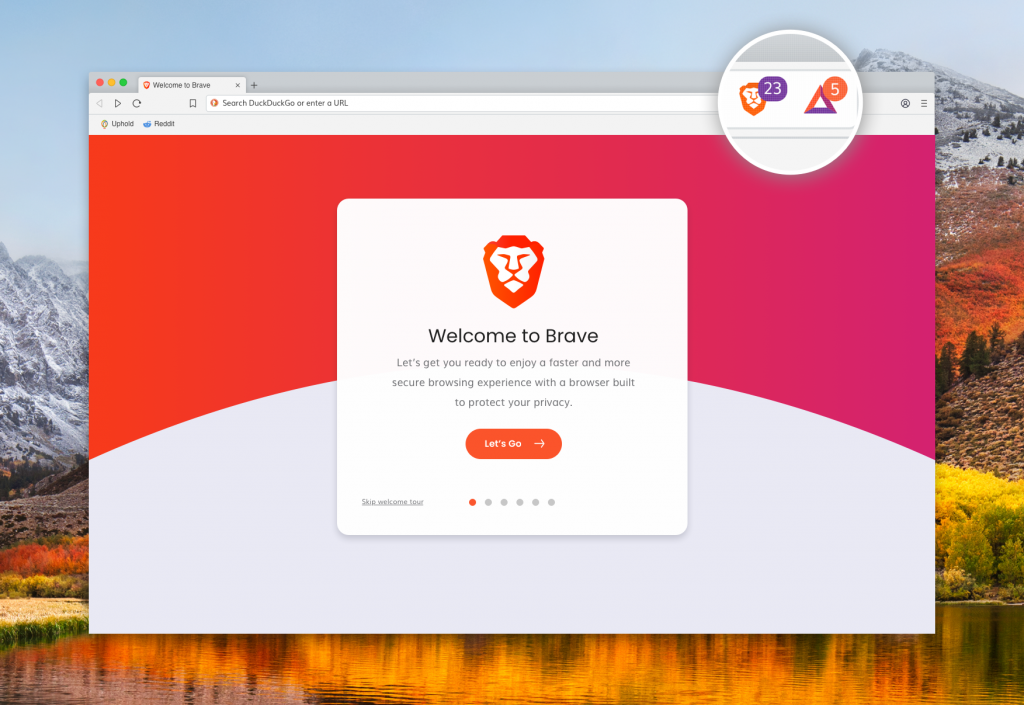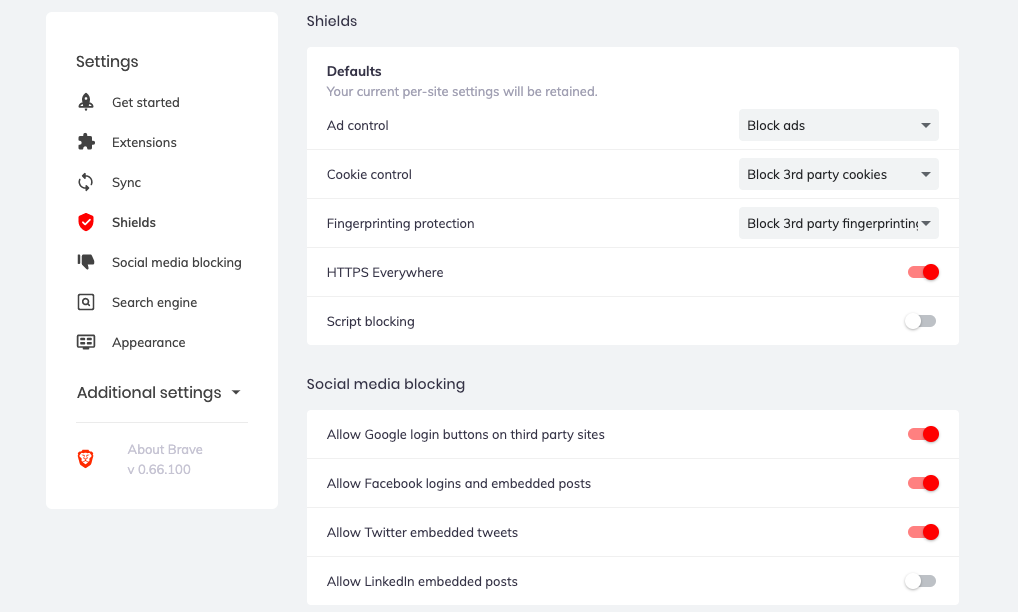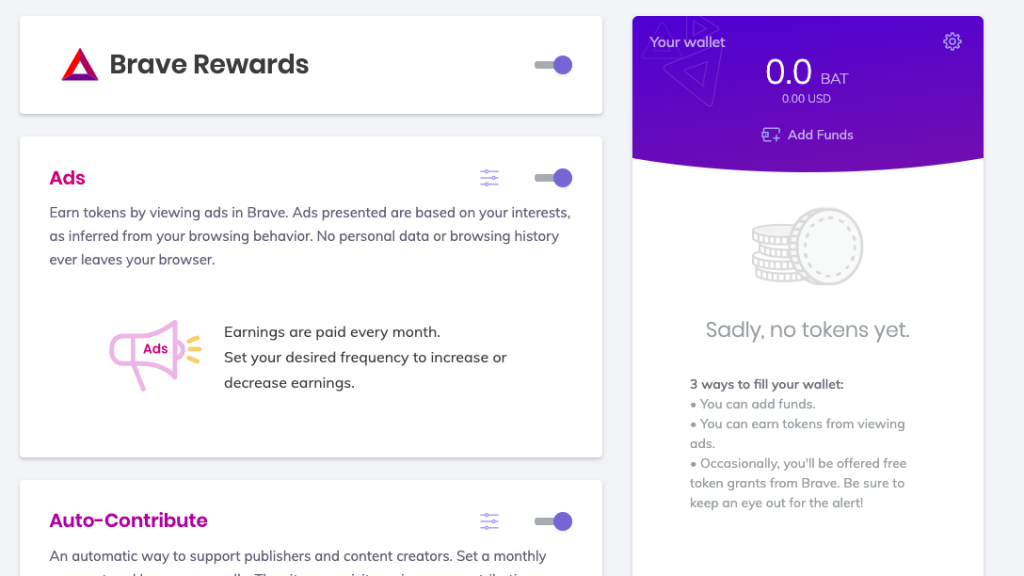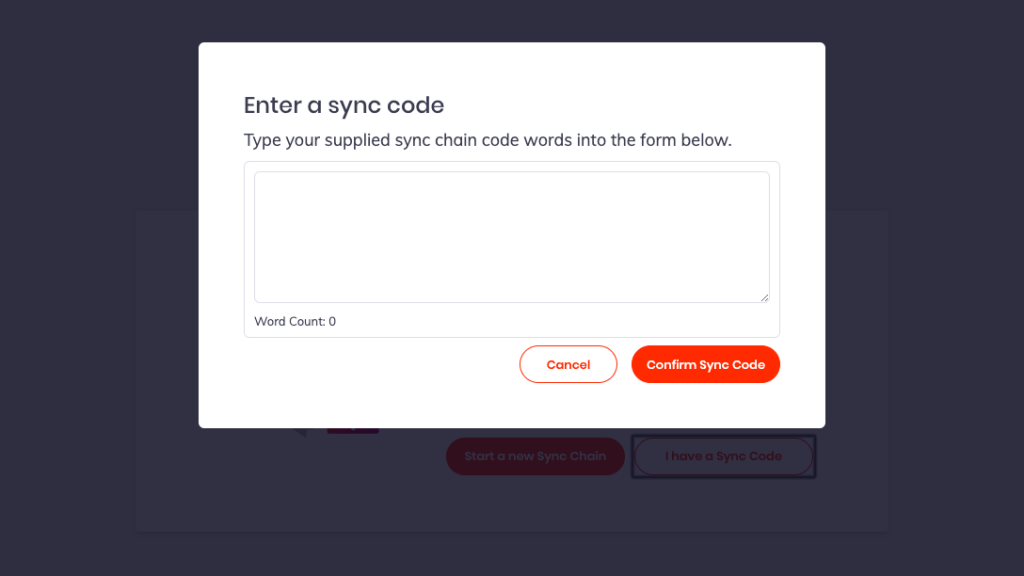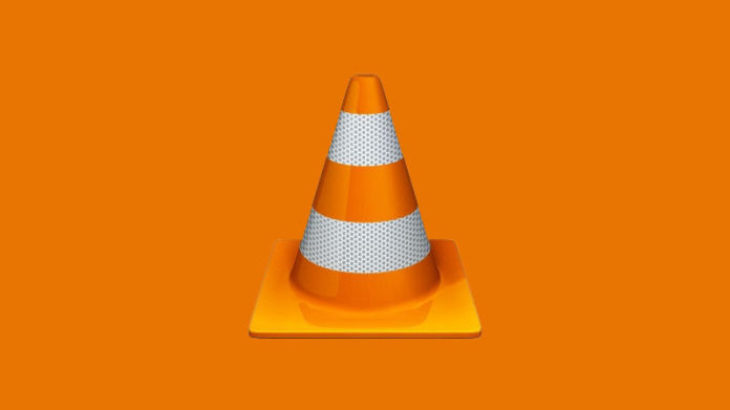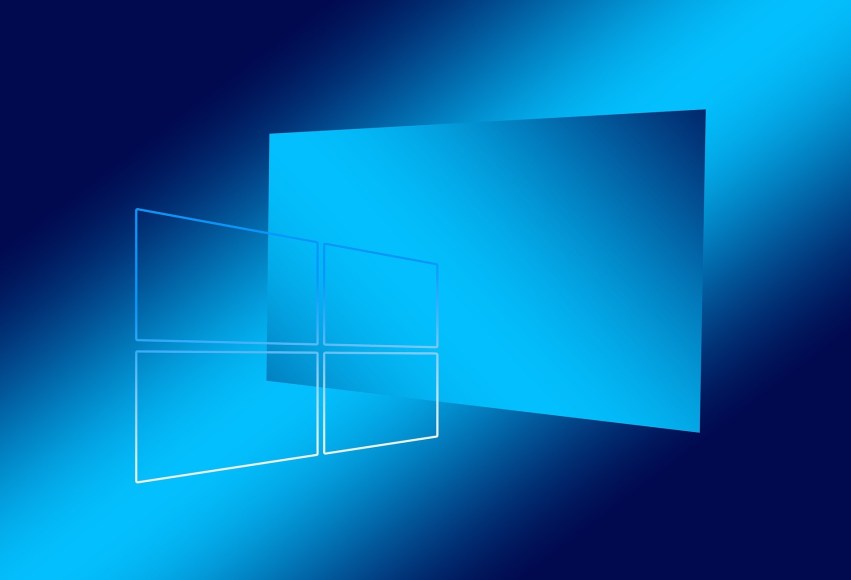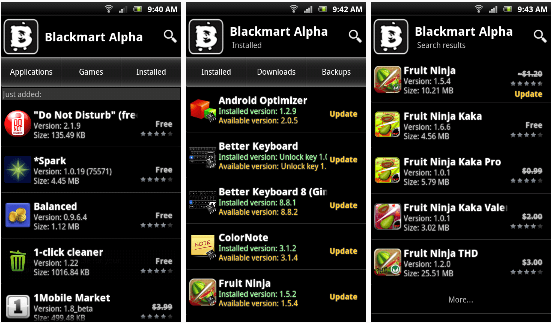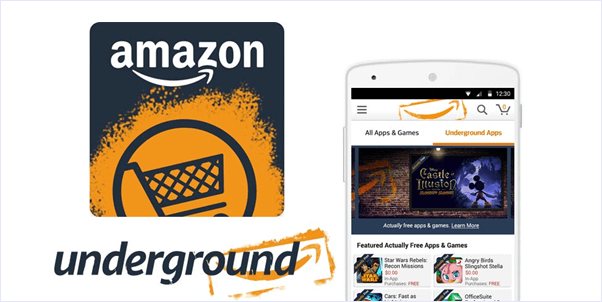According to one patent, it is seen how Facebook wants to put ads through private messages exchanged on Messenger, among users.
The company has long enabled businesses to advertise, but not within messaging.
The way Messenger will handle advertising is worrying because the conversations will be followed and depending on the topic being discussed, the ads that interest those who are writing will appear.
In the patent, we see how the words Grand Canyon and San Jose are used in the conversation as users reach the ads, which shows the best things ours can offer.
It is expected to have the same form with various food, cosmetics, or even things to use.
The application for this patent has been accepted, and it remains to be seen when Messenger will launch these ads.
> Read Next: iOS 13 Upgrade From Apple: What are the New Features?
So what do you think about this? Let us know your thoughts in the comments section below, follow us on twitter and facebook for more news and updates.