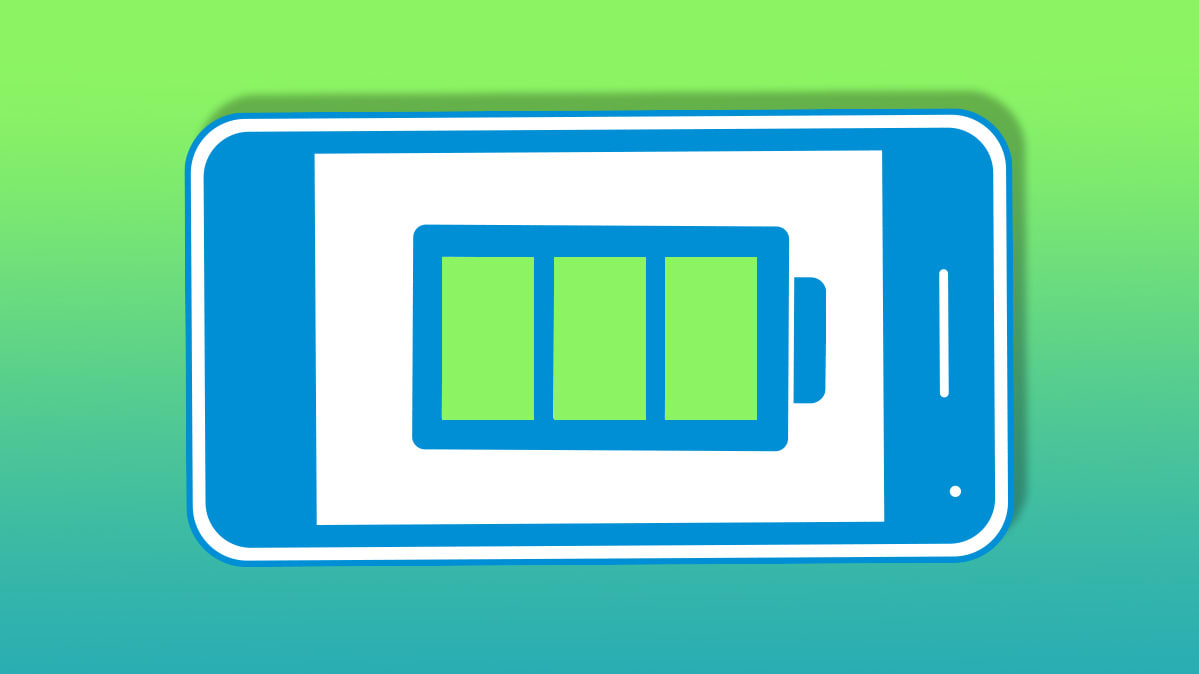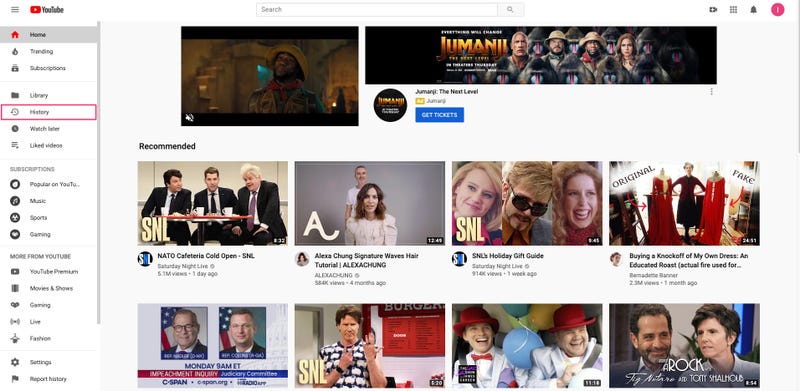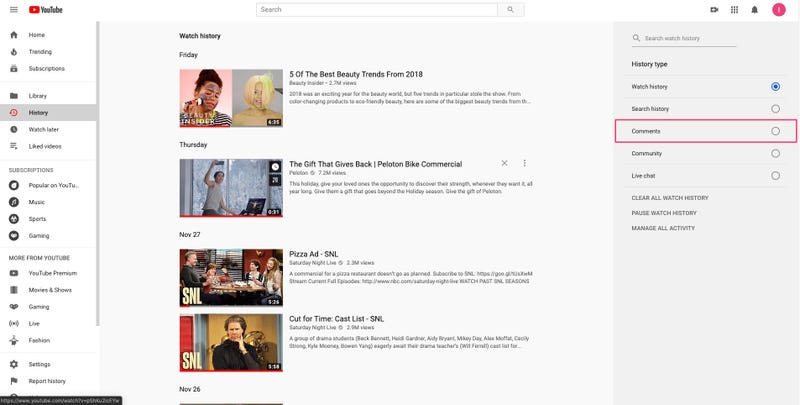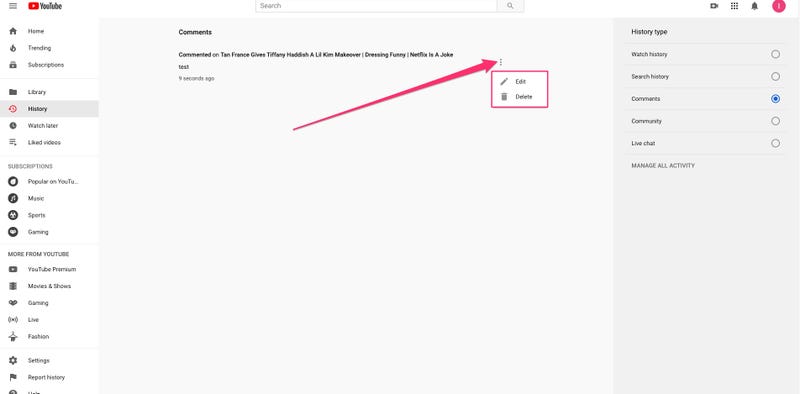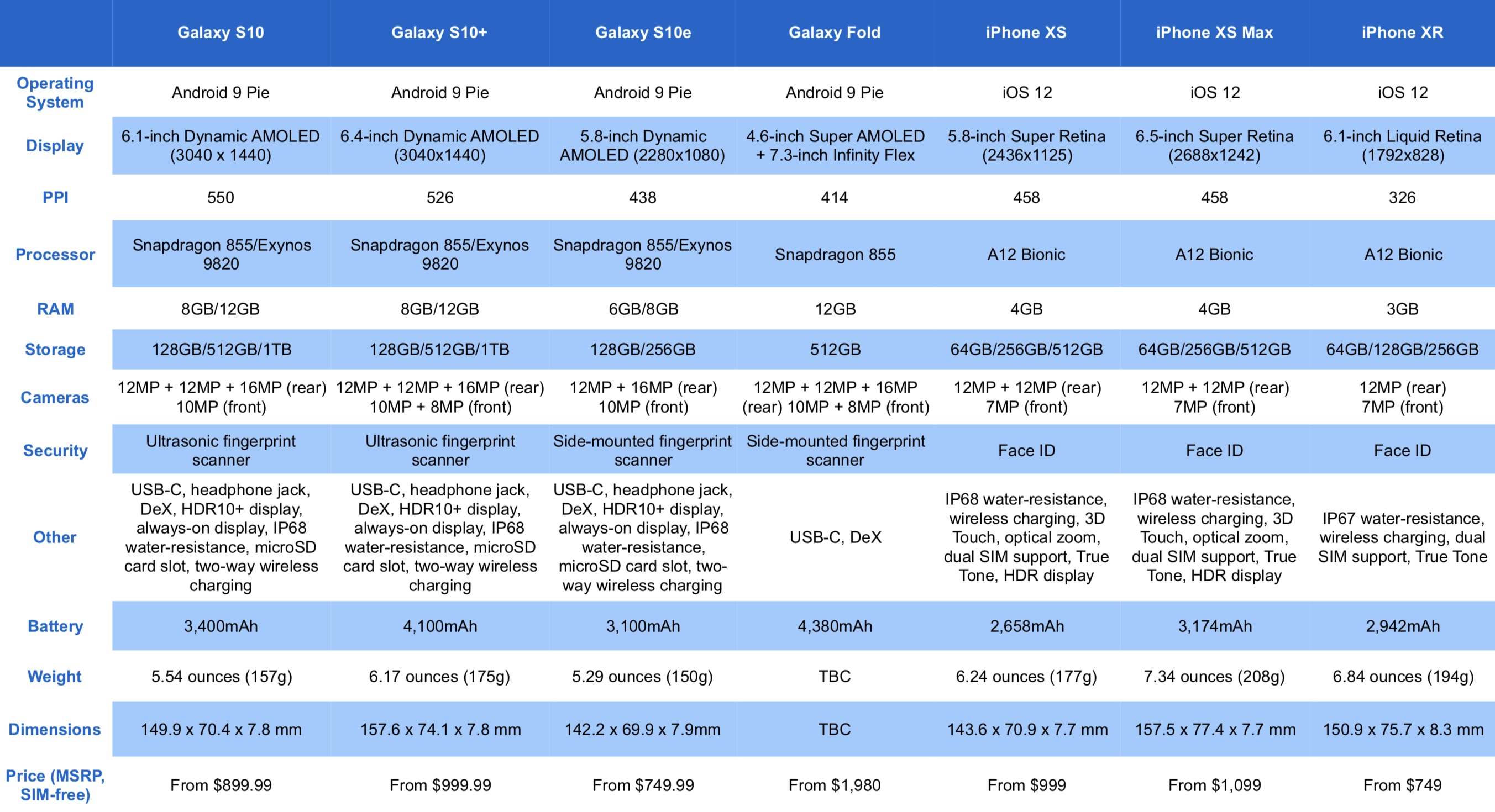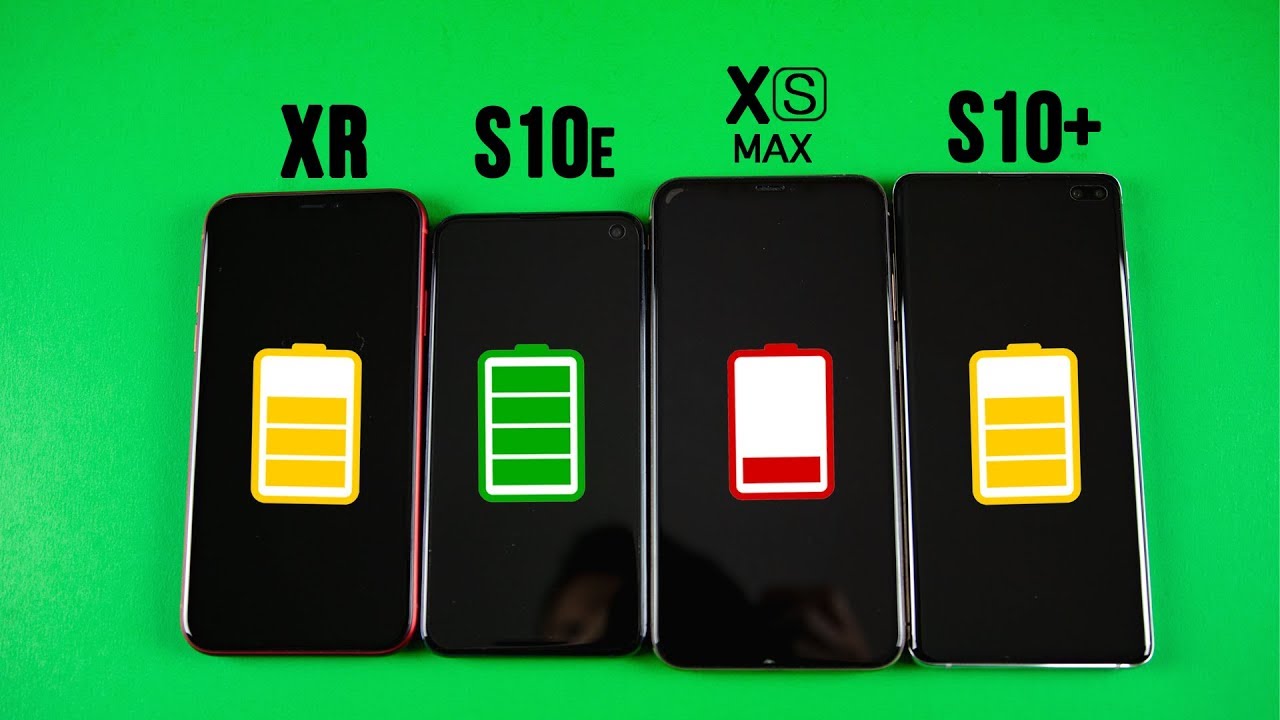Writing Skills You Must Know to Make More money
Every writer wants to see their content ranked on the top SERPs. Still, you must know to achieve a higher ranking position and a credible position in the digital market. The more experience you gain, the better it would be for you to get what you want. If you have just started your career as a content writer, you must ensure that you read this post.
In this brief article, we have discussed some tips and tricks which would help you improve your skills and be a better writer.
Tips to improve your writing skills.
These simple tips and tricks are going to help you in improving your writing skills.
-
Start writing every day
The most effective tip that can help you improve your writing skills is to practice every day. You have to ensure that you write content every day if you want to work on your errors. Practice is what is going to make you perfect in all aspects. To master the skills of content writing, you don’t have to write on a specific topic. Rather you can write anything you want. You can start your blog, you can write guest posts, create social media posts, or you can create multiple essays. The more you write, the more experience you would gain.
-
Always create an outline while writing
If you want to become a professional content writer and want to improve your writing skills, then you should make sure that you create an outline of the post before you write it. By creating an online account, you can understand what you have to write. Creating an outline doesn’t only help the writer but also the reader. You can easily write down ideas you have for content writing and arrange them in different headings and subheadings. This trick is best if you want to enhance and develop the writing process.
-
Read what you want to write
As a writer, you must focus on research work and ideation. You can only improve your writing skills if you read and research content relevant to the niche you are working on. Content writing is all about winning the attention and engagement of a common reader. This can only happen if you are capable of creating simple and understandable content. You should know that you can only deliver meaningful content if you understand the content and its core concept yourself. This is why content writers need to spend a decent amount on reading and research.
-
Choose simple words and vocabulary
Simplicity is the essence of content writing. If you want to win the interest of the target audience, then you have to ensure that you choose simple words and vocabulary. Making the content complex would do you no good. Usually, writers think that using difficult vocabulary will help them make a good reputation in the market. This is a false concept, and you must know that you can only win a good reputation if you use simple, effective, and understandable words.
-
Convey the concept/message easily
Readers are interested in content that has a clear message and concept. This means that you have to ensure that your content is clear and concise. The most common error that writers make today is that they focus on the word count instead of focusing on the main idea of the content. You can use online tools like Grammarly to ensure that the content is of good quality.
-
Always check content for plagiarism
You have to religiously ensure that you create content that is free of plagiarism. You can use online plagiarism checker tools to check for plagiarism in your content. Online plagiarism detector tools can find all forms of plagiarism in your work because they use AI and advanced algorithms for scanning. Always check plagiarism if you want to win the interest of the audience. Plagiarized content is never accepted by the search engine nor the readers.
-
Keep sentences and passages short
You can easily improve your content writing skills by keeping your sentences and paragraphs short. The more concise the sentences would be, the better would be the engagement rate of the audience. Today the attention span of readers has become very short. If you want to engage a potential reader, you have to keep your paras and sentences short!
-
Invest your time in modern writing tools
You can also improve your writing skills with the help of online writing tools. Today you can find hundreds of content writing and editing tools on the internet to help you create high-quality work. This is why we would suggest you invest your time and money in modern content writing and editing tools. Some famous tools include Grammarly, Hemmingway, Ginger, Duplichecker, plagiarism checker. co and many others.
To become a successful content writer, you have to practice and follow the tips listed above!