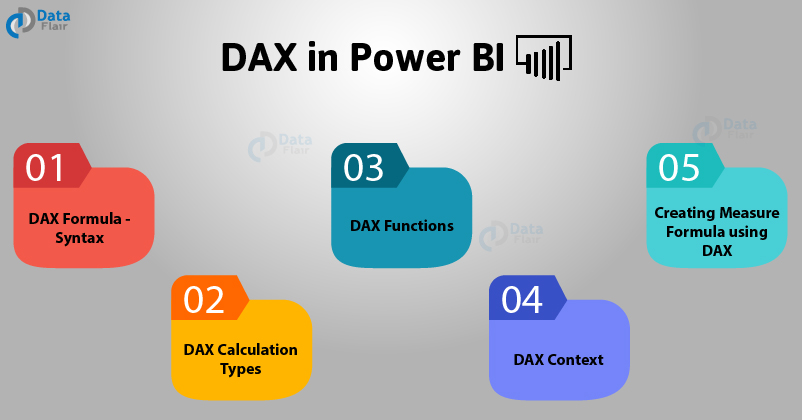Wondering How To Grow Your Online Presence? 6 Key Strategies
If you’re looking to make your online presence more visible to others, then knowing how can make or break your efforts. Whether for business or pleasure, making a digital splash is imperative to generating interest, and potential platform growth. Let’s take a look at the best 6 ways to utilize this strategy and make your presence known.
1. Utilize Social Media
As the name suggests, social media aids social interaction through shared information, content, and conversation. As a result, it is a powerful marketing tool that can be used to build strong relationships and increase followings. The chances of your potential customers being on one of the channels are quite good since 55% of consumers learn about new brands on social media. However, social media presence doesn’t require using every platform. It can be difficult to keep up with them all, especially if you’re just starting out. Take it slow and establish a profile on one or two leading channels, and post a mix of engaging content regularly.
2. Create an Informative Website
An effective website is the foundation of any small business or entrepreneur’s platform. Your website should serve as a base for people to get to know what you offer, reach out to you, and interact with your offerings. Include things like a clearly defined landing page, user-friendly interface, unique “about us” section, and subscription options. This will help build your presence online. There is nothing to be gained from an empty website. Don’t know much about digital marketing? That’s okay. You can find a lot of helpful resources online like a digital marketing agency in New Orleans which can help. Sharing knowledge and utilizing other areas of expertise is a great way to grow your online presence.
3. Build Your Email List
Growing your email list is a great way to build your online presence. You can engage with current and potential customers via an email list on your own terms. It is fast, accessible to most, and cheaper than paid ads.
- Offer free content that takes them to your website
- Make your email content unique and stand out from the crowd (hire a writer).
- Incorporate a social share button in your emails to generate interest
- Run a contest on social media and get users to sign up with their email
- Include a CTA (call to action) at the end of your emails to increase click-through rates
4. Optimize, Optimize, Optimize
For increased visibility online, you’ll want your content to appear on the first page of search engine results. To do this, use appropriate keywords on your social media and website content pages. Invest in an SEO platform that can give you an idea of what types of keywords to use, and how many times they should be used for optimized content. Use optimized content in your product listings, hashtags on your social media pages, website copy, and blog content. Optimize your service and product websites for mobile devices as well. Mobile purchasing, searching, and payments are becoming increasingly common on smartphones.
5. Use Video Content
Video marketing has become a great promotional tool for all types of content online. Populate your website and social media with videos to tell the world about what you have to offer. It’s not difficult to set your phone up with a tripod and get to shooting. Literally, anyone can do it. Just take a look at how easy it is to get noticed on TikTok for example. Showcase any benefits you have to offer and why you’re different from the others.
6. Provide Value
Providing value is a great way to show your customer-centric attributes that will get potential customers interested.
- Offer niche-specific content for free. It’s helpful since people love free stuff and will therefore be more likely to share it with others.
- Offer advice for common problems in your niche. Everyone has questions and if you can show you have the answers, they’ll be grateful.
- Offer solutions to customer pain points. Then, create a content strategy around these ideas to show how you can help.

In today’s eCommerce world, an online presence is more important than ever. By gaining traction online, consumers discover you in the blink of an eye. You will eventually be able to influence a customer’s purchasing decision based on the content you provide online.