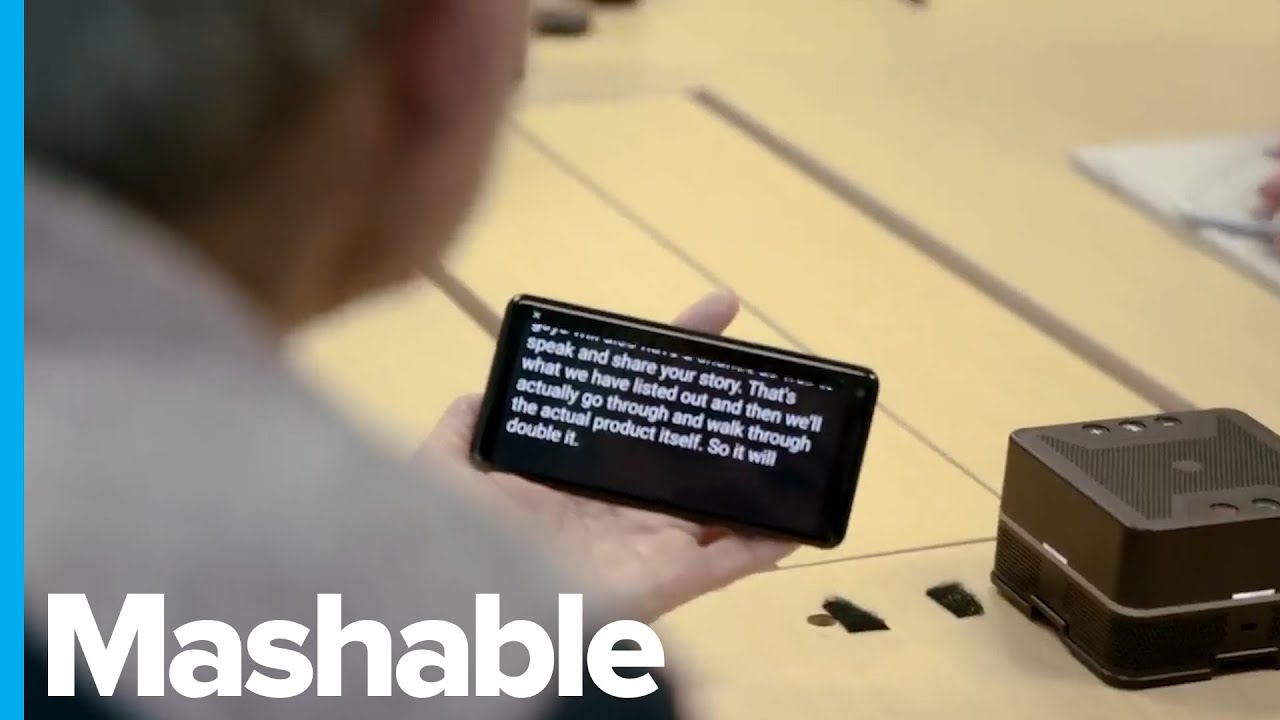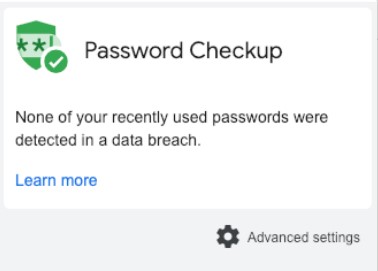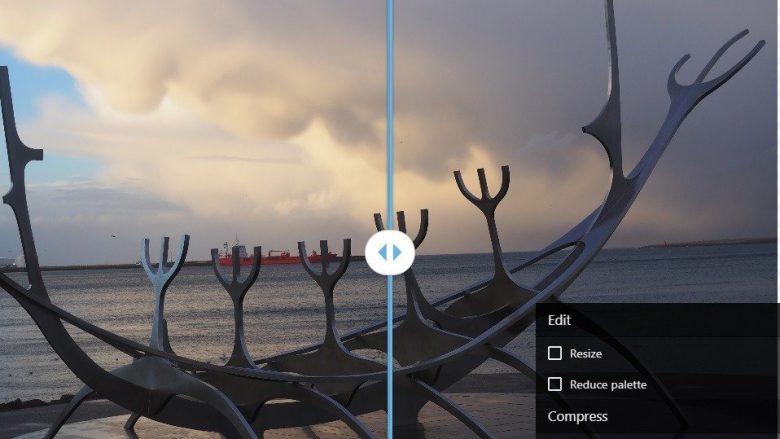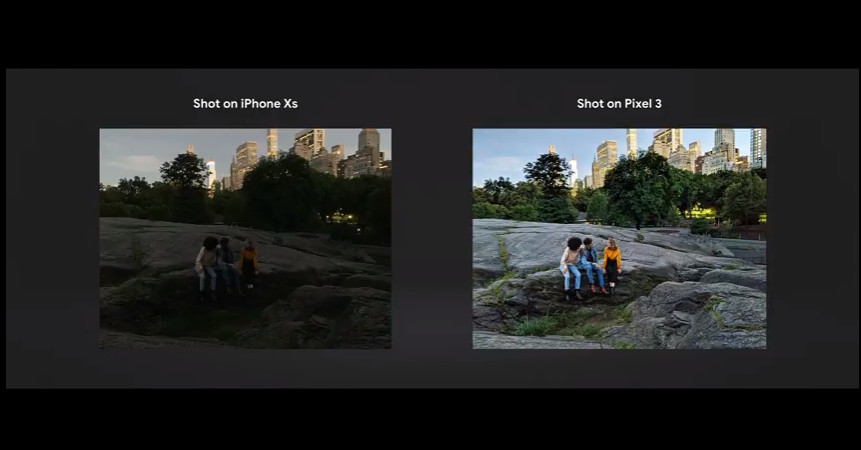If you enable the “Dark” option in Chrome, the dark theme is automatically turned on. It transforms Chrome colors into darkness while maintaining the colors of the browser logo.
Chrome 74 can also be the best friend for those who have a hard time with the animations. The websites will respect the preferences set on the operating system with regard to elemental movements and animations.
Specifically whether on iOS, Android, Windows or Mac you have decided to remove the animations or reduce them, the page you visit will also respect this configuration.
These animations may be light commercials, parallax effects, unexpected animations, or videos that are played automatically.
Thanks to the new CSS, developers can create variants of pages that reduce movements and animations. But it can also disable decorative effects and lead to redesigning pages for certain users.
> Read Next: Intel will launch 9th generation processors before July
So what do you think about this? Let us know your thoughts in the comments section below, follow us on twitter and facebook for more news and updates.