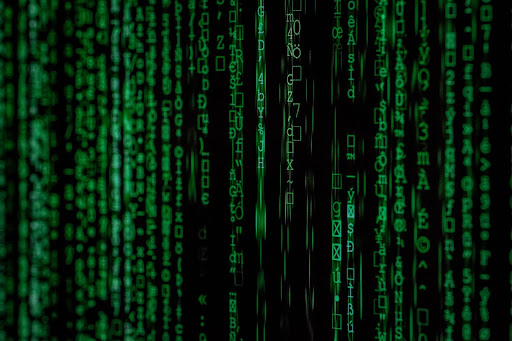Here’s How to Negotiate with Corporate Service Providers
Successful negotiations with corporate service providers are a cornerstone of effective business operations. Technology solutions, transformer maintenance services, marketing support, catering, etc – the ability to negotiate skillfully means significant advantages because the art of negotiation is not merely a transactional exchange of demands and concessions; it is a strategic process that can forge lasting partnerships, optimize value, and safeguard the interests of your business. So here are the top tips for negotiating with corporate service providers.
Go In Thoroughly Prepared
Going into any negotiation with little or no information is a good way to not get what you want. Thorough preparation is how you understand the other party’s offerings and your own needs so that informed decisions can be made. You want to study the other party’s reputation and track record, understanding their services, pricing, and terms.
Then, figure out your own needs, including scope, quality, timelines as well as your financial constraints and the maximum you’re willing to pay. For example, say you’re negotiating with an IT service provider. Research their past projects, client testimonials, and service-level agreements. For software procurement, define the specific features and support you need, and set a budget range based on market prices.
Negotiate on Value, Not Just Price
Value is not to be underrated as focusing on value means getting the most out of things. So you want to determine what aspects of the service will give you the most value to your business – whether it’s efficiency, scalability, or customer satisfaction. Sometimes a slightly higher upfront cost may be justified by long-term savings or revenue increase. For example, in a marketing campaign negotiation, it’s a good idea to emphasize the potential for increased revenue or customer retention due to the service’s effectiveness. Or, when procuring cloud services, consider how scalability can save you money in the long run, even if the initial cost is higher.
Put Agreements in Writing
Many times a written contract is the difference between costly misunderstandings and smooth sailing operations. Consult with legal experts who specialize in contract law to ensure the agreement is comprehensive and legally sound. If you must draft one yourself, avoid ambiguities and vagueness by defining terms, deliverables, payment schedules, and dispute resolution procedures. It’s also a good idea to specify the conditions under which the contract can be terminated and the consequences.
For example, say you’re hiring a consulting firm. The contract should specify things like the scope of work, the hourly rates, the deadline for deliverables, and the circumstances under which either party can terminate the agreement. Similarly, for a software development project, define things like the acceptance criteria, milestones, intellectual property rights, and a process for resolving disputes. While these strategies can vary depending on the specific industry and service you’re negotiating for, the general principles are still a wise approach for any corporate service provider negotiations.