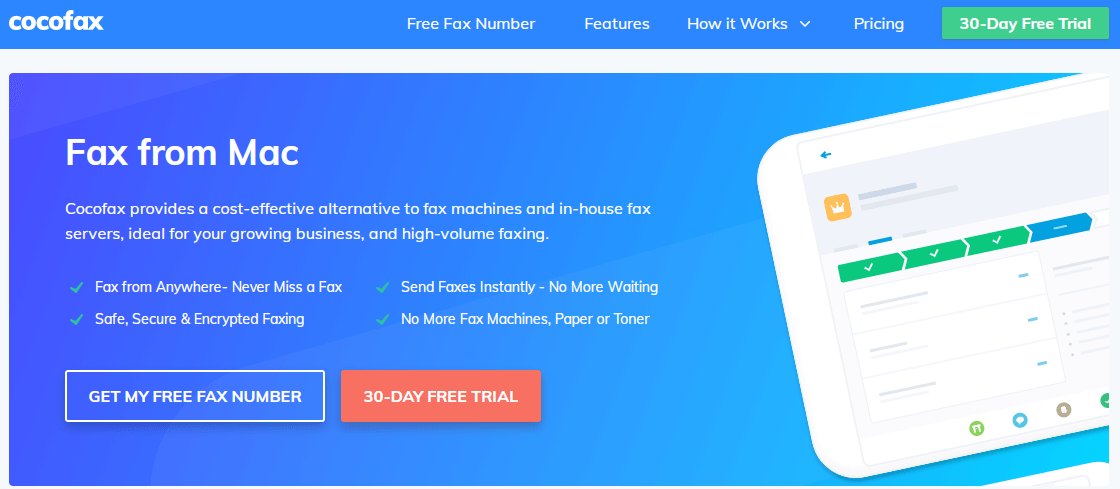The Ultimate Guide to Design Apps For Mac Users
If you are a Mac user, you likely have apps that appear on your Screen Time Report every week. That is because these are the apps that gain and keep your attention. However, when you create an app for Mac users and design like a pro with a perfect color picker, you ensure that the app functions correctly and appeals to your target audience. Thankfully, this isn’t nearly as challenging to do as you might think.
Keep reading to learn more about how to efficiently design incredible apps.
Pick A Clever Palette
When you want to design like a pro, you need a sound color palette that will allow you to manage your colors, share them, and keep everything neatly organized. When you need to create duplicate palettes having a system that enables you to create new options immediately is vital.
Another bonus? You can attach your color dock to any screen, and you can side screen it, which makes things easier to see and less complicated for you.
If You Want To Design Like A Pro, Use Smarter Formats
With a great design system, you have the chance to have multiple color formats right where you need them. You have customizable features that have already been created and can be changed how you like them. The app will also detect which formats will work with the software you use.
With the personalization options in place, you can create any formatting you would like (as long as it works with your chosen software), and you can edit it to your preferences before sharing it.
It’s Alright To Take A Shortcut
When you want to design like a pro, most times you can hit Cmd as you pick your color from the system. It acts as a shortcut and will be added to the working app you are currently working on. Using a universal shortcut, you don’t waste unnecessary time on the border or the filter. You can also send colors from your software with this shortcut because it works with the preliminary design, the edit apps, and graphical apps.
Creating Snapshots Is Simple
When you design an app, you will use snapshots to remember your needs for colors. When you choose a more high-tech option for a color grabber, it creates an image for you. You can create one at any given point in time that you wish, as well as have a quick and straightforward option at your disposal. If you ever need to revisit the snapshot, you can do so with a single click and never worry that the information will be lost.
Design Like A Pro With The Right Font
Another area that can be ignored is designing like a pro in choosing the correct font. While that may sound uncomplicated, it is far more challenging than it looks. Some fonts will not cut it in this type of work, and you need something that will. That’s where having a typing system comes into play. You can use this as a manager of your fonts, and you can take advantage of previews for the project side by side with the original. In addition to this, you will have a library that can be fully customized to your liking and lets you preview the fonts in different sizes.
Video Help Is Essential
Video help is an essential part of creating and designing like a pro. Many apps utilize videos, and you need them to avoid unexpected interruptions or issues in real-time. How can you avoid this? By using a system that has been designed to turn photos into time-lapses. By having this system in place, you can correct the smooth images and look their best. The tile lapse tool that this offers has a range of different formats. That means you get to look like a professional photographer.
Design Like A Pro With Musical Influence
Music has a way of taking apps to the next level. Design like a pro, and add some for yourself to make yours stand out. With an option to have a complete music studio in your Mac, you can have audio recording software that allows you to record live music, have the possibility of using hundreds of plugins, and any effects on the sound that you like to create your ideas and music. Utilizing the mixer and recorder will emulate a natural studio environment that allows you to sing and mix the sound allowing even the tiniest elements to be personalized any way you like. In addition to this, you have a drum synthesizer that scores loops and presents that are completely authentic.
Remove What You Don’t Like And Keep What You Do
Every app can benefit from a retouch tool. When you need to design like a pro, you will need a specific device that doesn’t take an advanced degree to figure out. With this system, that is precisely what you get. You can erase banners’ blemishes, cover anything you don’t like, and help your app get to the next level. Thankfully, there are only a few tools within this system to use, so it doesn’t become complicated. For example, if you had a photograph of a beach and there was trash on it, you could remove that trash with a few clicks and have a magazine-worthy photo. Remember, your images always need to look their best.
Using The Best Tools To Create Quality
Don’t waste time using subpar tools when you need quality tools to design like a pro. Use the best and ensure that your app will be completed correctly. You don’t want to have to go back and waste your time redoing things a second time. With the tools we have listed above for you, you will edit and format your app quickly and use your colors and photos correctly. Now that you have seen the excellent tools and how they operate, you can use them for yourself, and no one will question whether or not you can design like a pro.