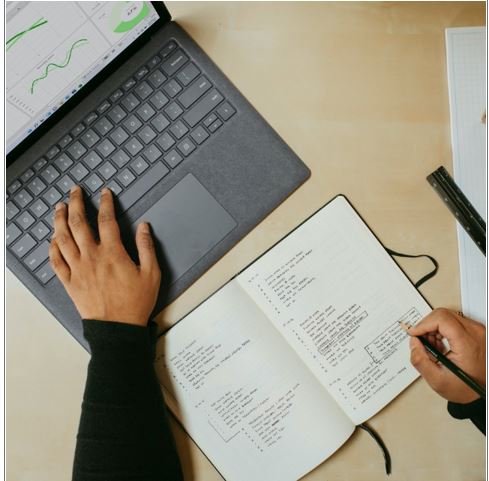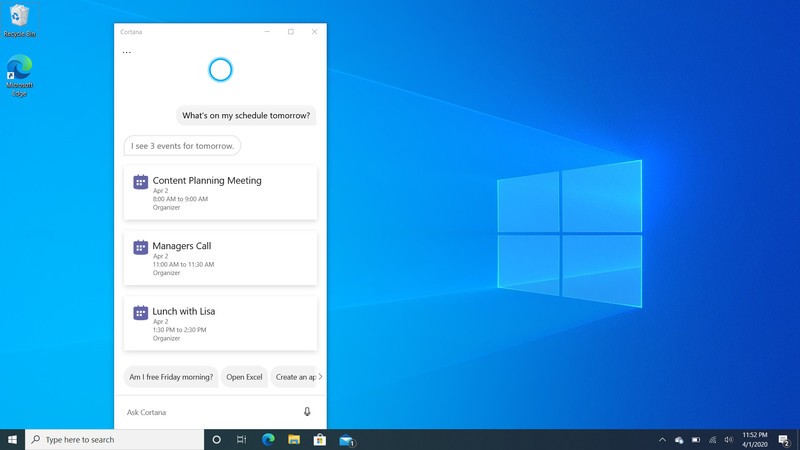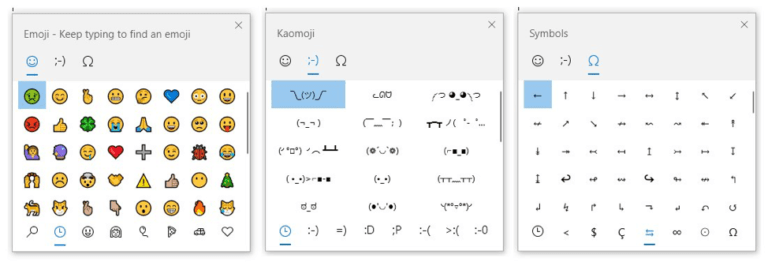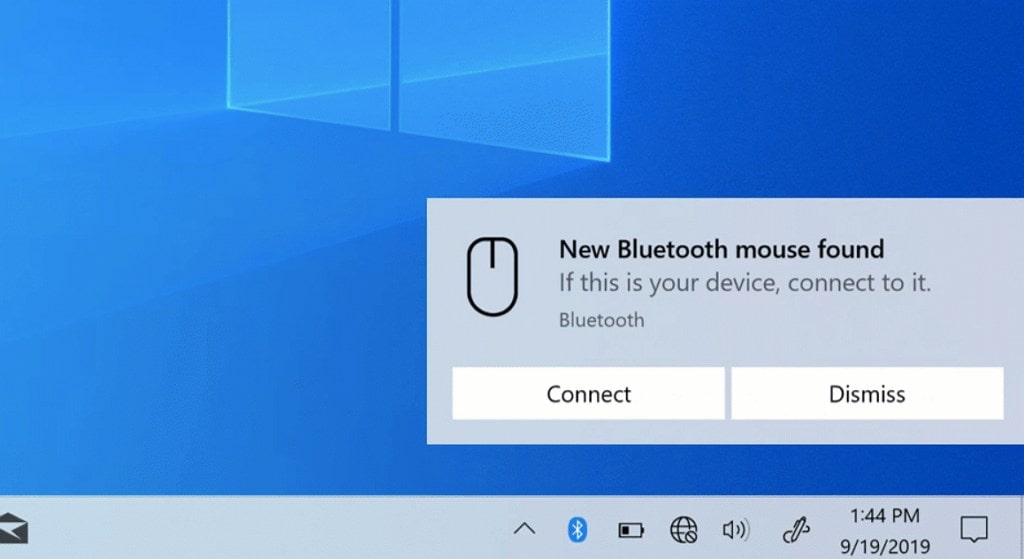5 Tips For Choosing The Right Laptop
Most people need a computer regularly for their daily life. Whether it’s staying in touch with friends and family, or to Google how machines work, most people use a computer at least several times a week. As such, it’s important that you choose the right one.
Since a laptop offers the most portability and is more powerful than ever, a portable computer is the best choice in today’s market. In order to ensure that you make the right choice, it’s important to keep these things in mind.
Screen Size
Your screen size plays a big role in how well a laptop will work for you. For example, if you mostly use your computer for viewing movies, or editing photographs, you’re likely going to want a larger screen. However, if you use your computer occasionally, and are less concerned with the size of your graphics, then something smaller should be just fine. A larger screen usually means a heavier computer, however, so that’s something important to keep in mind if you’re looking for something lighter.
Operating System
In today’s market, there are several different operating systems to consider. Apple runs with its own operating system, while most PC’s default operating system is Windows. You may have even heard of Linux which is an alternative to Windows yet less geared towards average consumers.
Nowadays, Chromebooks are also quite popular, since they function purely off the web. However, if you need to run specific Microsoft products like Word, then you should steer away from Chromebooks.
Ultimately, the type of operating system you run will largely depend on what you use your laptop for. However, it’s not something you should overlook when making your choice.
Specs
When you’re looking around at laptops, it’s important to get to know some of the basic terminologies regarding specs. You want to know what a laptop’s processor is, and how much RAM it has. You should also ideally look for one with a solid-state drive, which will boost your laptop’s overall performance and make it more resistant to drops and falls.
Graphics
Laptops come with what is called a graphics card, which will determine the quality of graphics on your laptop. If you’re a heavy gamer or enjoy watching movies often, then you’ll want something with a more powerful graphics card.
Price
When it comes to technology, not all that glitters is gold. Even though something may come with a high price tag, it doesn’t guarantee that it’s worth the price you’re going to pay. Consider all of your options before arriving at your final choice, and make sure that it’s something you can actually afford. There’s no point in putting yourself in debt for a laptop that’s out of your price range. There are plenty of affordable laptops out there that are perfectly suited for your needs.