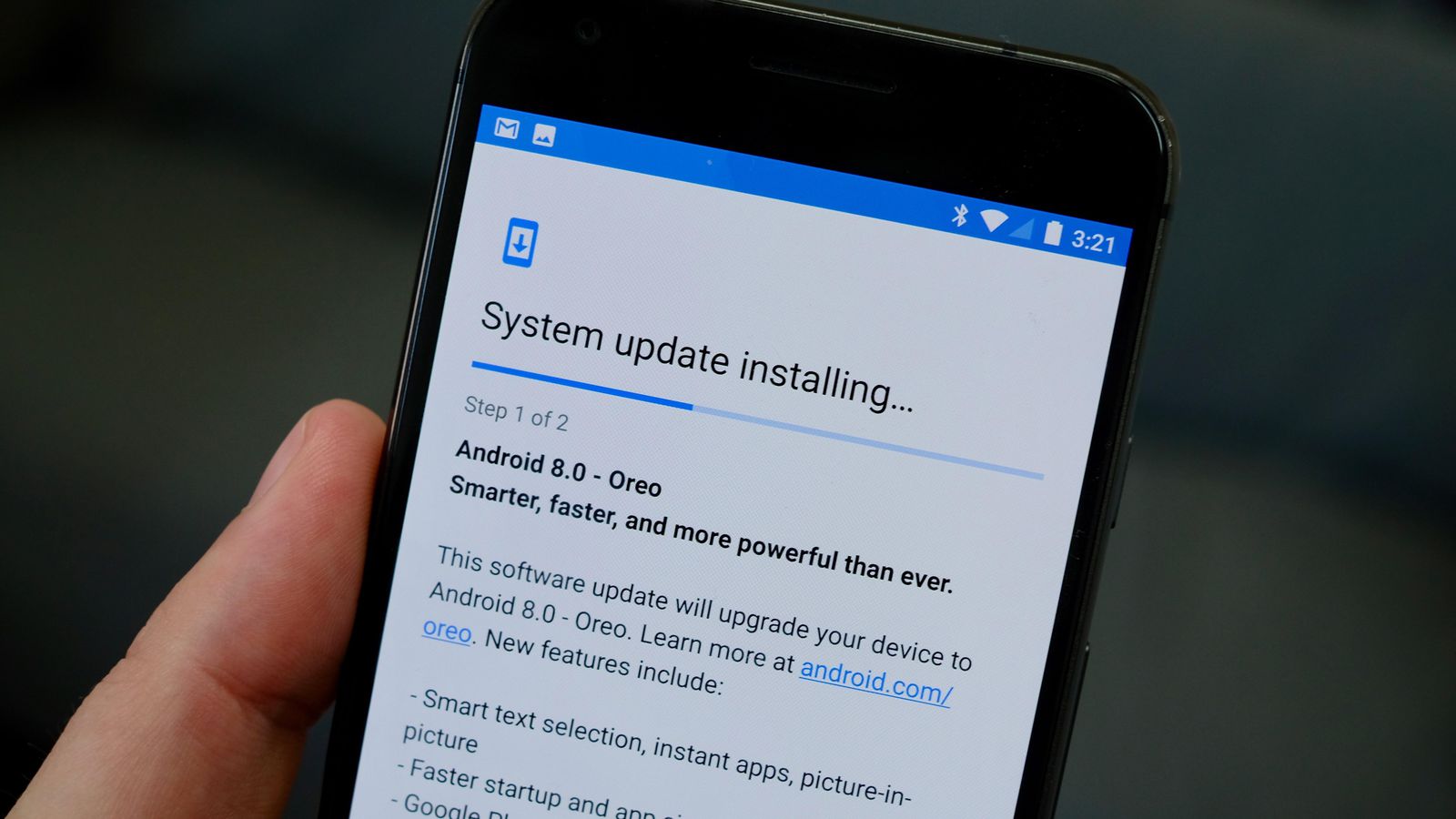Causes that may lead to the shutdown or reboot of the device are divided into two subcategories:
- The software problems, ie the operating system or the various installed programs
- Hardware problems, those that have to do with the physical part of the device.
> Check Out: IOS Is Better Than Android – 
The phone turns off: Incorrect or malicious apps
If your device starts to turn off and turn on itself after you install new applications, they may be directly causing this malfunction. If applications come from the Play Store, problems may be related to incompatibility of the application with your device, the presence of errors in the application programming itself or the potential conflict with previously installed applications in the device.
If, on the other hand, you have downloaded apps from sources outside the Play Store, as may be different APKs, you may have caught malware. The latest is malicious and unspecified software. Malware activities may be more or less advanced and may cause different types of problems in your device. You should know that if a malware works perfectly, you will not be surprised at the work of your device.
What is the solution in this case? Uninstall the applications in question and restart the device. If they are not from the Play Store store, download an anti-malware app and scan the device.
If after updating your device in a new version of Android starts to turn it off spontaneously, the problem may be due to errors made during the firmware installation or conflicts that the upgrade may have with previous version data.
Solving this problem is to perform a full recovery of the device. To avoid losing valuable data, make a backup before restarting the device. To perform reset in factory data, go to Settings> Advanced> Backup and Reset> Restore factory data.
If for any reason you are unable to use “settings”, restart your device in Recovery Mode and select the Wipe data / factory reset item.
If the reset does not work, you have to manually update your device to the latest Android version available. For each manufacturer there is a software program that allows you to upgrade the device via the PC but will meet you to find and download the firmware file to be installed.
Program changes and advanced operations
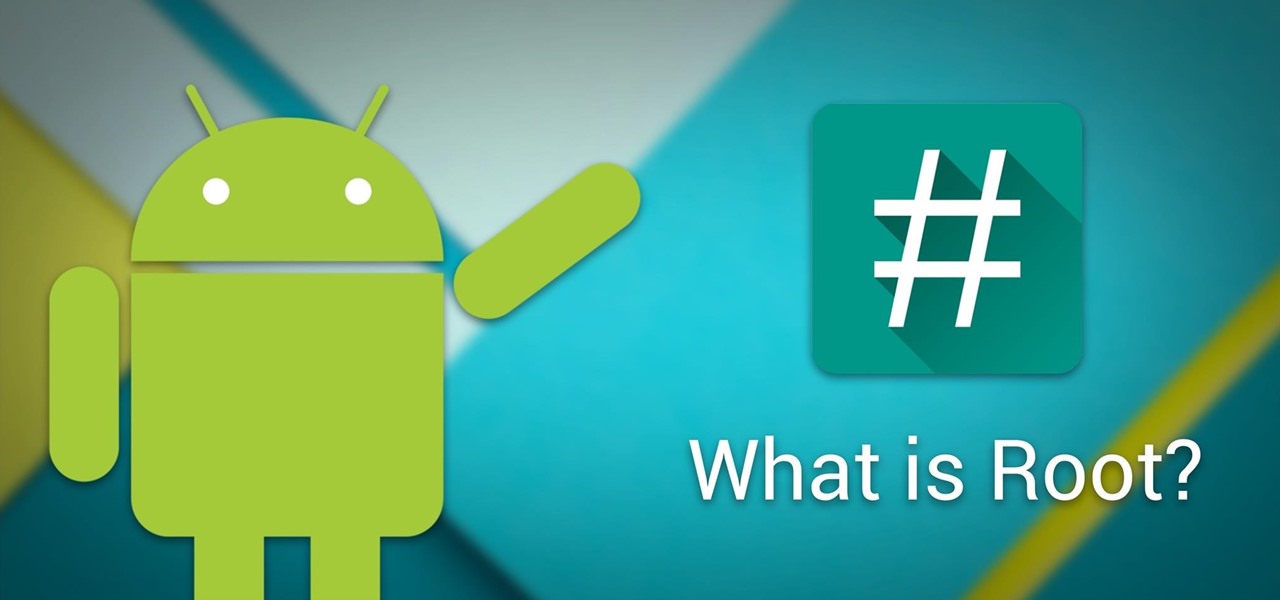
> Check Out: Android Is Better Than IOS – 
If you have decided to obtain “ROOT” permissions, the cause of unexpected power on and off (REBOOT) can be attributed to the procedure followed to receive them or for any operation performed with root permissions. Some procedures that make it possible to become SuperUser make the system unsustainable and prone to bugs of different types.
If you have made software changes, starting with the Custom Kernel in Overclocking procedures, you first need to access Recovery Mode and perform a Wipe Cache (this procedure does not delete any personal data, so you do not need to backup).
If this deletion does not work, continue with a Wipe Date, but after performing backup. If this is not enough, remove one by one, any changes made, and if the problem persists, remove the ROOT permissions. A drastic but effective solution is to manually install the latest Android version of your device: this will eliminate any changes and fix the problem in one step.
System error
The strangest possibility is that the problem of REBOOT comes from Android itself. Every Android device is unique and any Android version should fit with that particular model.
This can cause a system bug to appear among the thousands of changes, adjustments and functions. Unfortunately, you will not be able to do anything, except wait for the arrival of a new firmware version that includes various bug fixes. This solution is entirely in the hands of the device manufacturer, as it may be Samsung, Huawei, Xiaomi, etc.
It seems odd that a component like an SD card can cause constant REBOOT damage to your device, but this is not a rare situation. In some cases, a damaged SD card can cause problems in the read / write or identification process, causing chain problems that cause the device’s REBOOT.
The situation becomes complicated if you have moved applications to the damaged SD card. To verify that this is the cause of all your troubles, try to use the device without an SD card for a while. If the device does not have a REBOOT, you need to buy a new card and remove it from the old one.
Damaged battery
Even if the battery is original, due to manufacturing defects, it can make fake contacts with the gold pegs inside the smartphone or be damaged by not providing the necessary power to operate. If you still have a smartphone with a removable battery, remove it and check it out properly: if you find a part of a more open color or a swipe of any kind, immediately change the battery.
However, if you have a unibody cell, ie with unopened batteries, you will have to knock at the service center or technical assistance center door.
> Read Next: How to Hide Data, Applications, Photos, and Documents on Android
Unfortunately, if none of them has worked and the phone goes off constantly, the only thing left to you is to contact a specialized technician.Hope you find this article useful. Please let us know your thoughts in the comment section below, follow us on twitter and facebook for more news and updates.