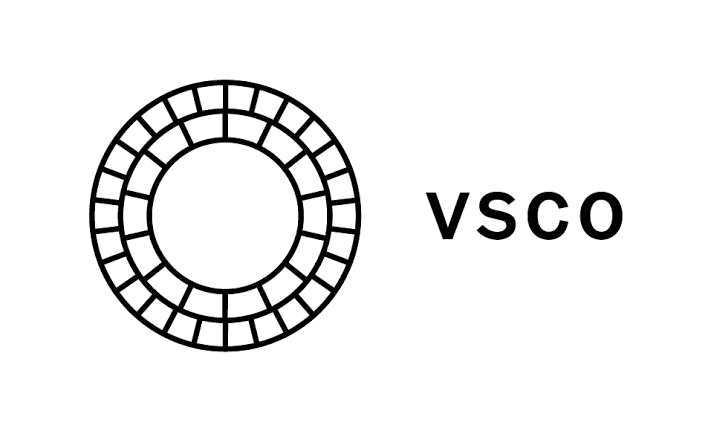We don’t know who you are but we know you own a smartphone, and inside that smartphone you have at least 2 photo editing apps. Maybe you haven’t been using them for a while and you’re having a hard time remembering them. 32% of marketers say visual images are the most important part of content for their business. Businessman, model or just for fun, here is the list of 7 best editing applications that according to neoAdviser should be given a chance.
> Check Out: Top 10+ Best Free Anime Streaming Apps of 2020 (Android and iOS)
Top 6 Best Free Photo Editing Apps for Your Smartphone (Android & iOS)
You may have used may Photo Editing Apps on your smartphone, perhaps you already have some of then installed but you haven’t been using them for a while and you’re having a hard time remembering them. Businessman, model or just for fun here is the list of editing applications that according to neoAdviser should be given a chance.
#1. Snapseed
From filters to more detailed tools, this app from Google also challenges serious desktop programs. You will wonder on how many options a simple smartphone app gives you.

> Check out: Top 10+ Best Free Live TV Apps for Android & iOS (2020)
#3. Adobe Photoshop Fix
Fix is not suitable for filters, instead it offers professional options to fix unwanted aspects and details of your photo. Especially advised for portraits.

> Check Out: How to Scan a Document Using Your Phone or Tablet – The Best way
#7. Inshot
Inshot gives you all the above experience. From processing in photo dimensions to filters and effects, but on the other hand it is also a super video editing power. Editing, truncation, music lyrics and much more within a small screen.

#8. Bonus App (Facetune $3.99)
Despite advances, selfie cameras seem to be usually overlooked and not everyone has the money to buy the latest Galaxy or iPhone. Facetune is a paid app specializing in professional portrait correction. Skin, teeth and even wrinkles. But be careful that you enjoy it and look like a wax mannequin.

> Check Next: Top 15 Best Android Emulators: Experience Android On PC (2020)
So here you have top 7 best free Photo Editing Apps to use on your mobile device. Hope you found this article useful! If you have any other free photo editing app that you use daily on your mobile, please let us know in the comment section below, follow us on twitter and facebook for more news and updates.