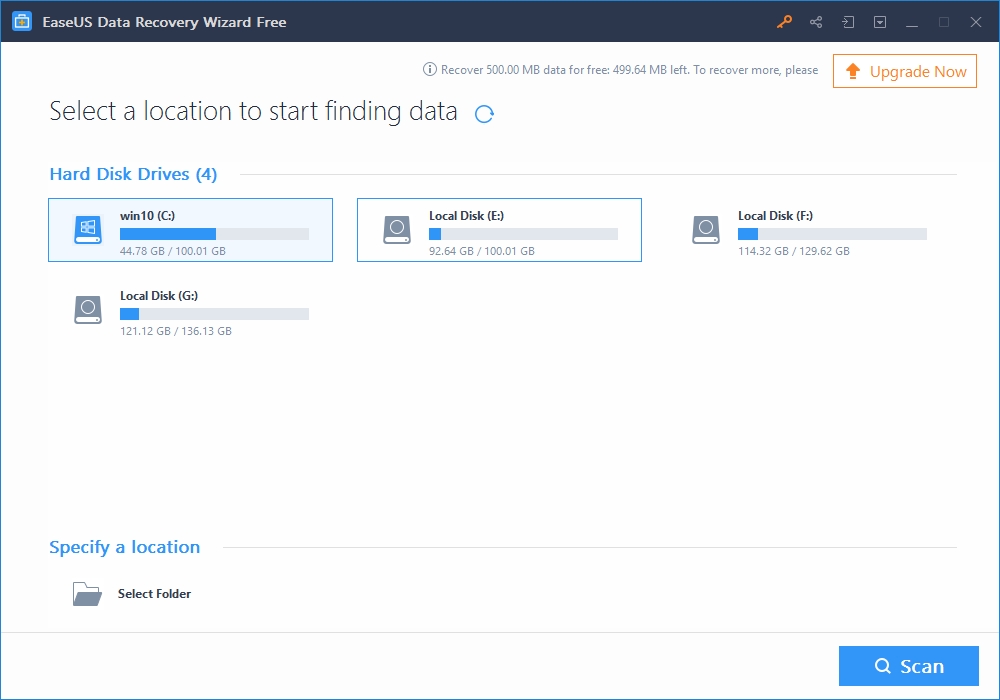Why is software testing important for your business?
With all your vigor, you sit to use your software and find it appalling in functioning. What is your first reaction? You are sure to uninstall the tool as soon as possible. It is exactly what happens when you have not tested your software. In the present times of cut-throat competition, no one can dare to take such a risk. The abandoning of an app is a more indelible blotch on a business’s reputation. That is why businesses choose the best Software Testing Companies to check the tool on all aspects before putting it on the shelves. Apart from reputation, what other objectives one achieves by software testing, let’s explore in this post.
- Better Experience Creation achieved
- Safety of the end-user data assured
- Compliance with industry standards assurance
- Compatibility check with all work environments and interfaces
- Both reverse-tech and forward-tech compatibility ensured
So, let’s begin!
-
Better Experience Creation achieved
Software testing companies perform a number of tests like UI/UX testing, that help understands usability, adherence to promise of delivery, and other utilization-focused features. This testing is, perhaps, one of the crucial first tests that should be performed. UI is the face of the business personality and it has to bridge the gap between user expectations and businesses’ plus points. Thus, to ensure that users and solutions complement each other perfectly, software testing is a must. By keeping the focus on experience creation, the ensuing objectives achieved are:
- Immediacy in functionalities
- Ease of use
- Ease of understanding of the purpose of the software
- Best customer experience
Thus, end-to-end software testing services help has the best product to offer to the users. Their tests cover points such as smooth fluid interface, clean and crisp functionality, and user-friendly personality. With the help of high-quality software in hand, the businesses can make the whole process of availing services a cakewalk for both the internal and external entities. On one hand, the internal entities can streamline their work better, and the users, on the other hand, can feel well cared for when the interfaces speak to them.
-
Safety of the end-user data assured
Data safety fiascos have made quite a lot of sensational headlines in recent times. These glitches point at the need of having robust solutions in place. Software testing companies are well aware of all the problems encountered in the past. Hence, these choices go further with better caution. The testing procedures confirm that the data of the users is not compromised and is adequately encrypted.
-
Compliance with industry standards assurance
Industries have pre-defined rules pertaining to user satisfaction, data safety, compliance, and audibility. When any software is designed, one has to ensure that the industry standards are not deviated from in any manner. Both the makers and the end-user information secrecy is at stake when the environment of the software is full of loopholes. With the help of procedures adopted by end-to-end software testing services, the businesses afford to provide the most cohesive, well-coordinated, and fully secured working solutions. It helps win lots of recommendations and patronage from the end-users.
-
Compatibility check with all working environments and interfaces
We have become well-accustomed to the terms like hybrid applications and software. These are the solutions that run well on all types of devices or operating systems. Users need not make any changes in their device pool to access the software if it is compatible with all browsers, operating systems, and interfaces. All have to accept the fact that users work on a budget. They cannot change their infrastructure just to utilize the software. Hence, the compatibility test is one of the most crucial actions performed by end-to-end software testing services.
-
Both reverse-tech and forward-tech compatibility ensure
One of the crucial findings of the compatibility test is whether the software is functional with both existing and upcoming technologies or not. Software is supposed to ease the working processes and help extract the best use of the existing infrastructure. Also, it should help make the whole work environment stay relevant for the years to follow. Hence, software testing companies perform both forward and reverse compatibility tests.
These tests help businesses ease the usage requirements for their users. Also, users need not make additional investments. Hence, with the forward and reverse compatibility tests, the businesses can ensure that their products are preferred and that there is a wide range of users for those. It clearly means a bigger market chunk going forth.
How to select a software testing company
Here is a quick walkthrough to help you have the best testing support in reach.
- Ensure that the software testing company has an automated testing procedure in place.
- Software testing experts have a streamlined process system to carry out all crucial and time-relevant tests.
- There is a scope for embedding the testing method in the SLC so that all problems are identified and plugged in time.
- The testing procedures are affordable and don’t overshoot the overall budget.
- Tests do keep the user intent in focus and ensure that the testing works in all aspects of user-friendliness.
Hence, when businesses need a solution no less than the best, they can rely on software testing experts. The user-friendliness, compatibility, compliance, and future-proofing are some of the desirable features that software can attain by going through correct testing procedures. These features are what make one software a cut above the rest. Software tests help ensure that the tool has all these features.
Summing up,
The software can be of good use only when it meets the user’s intent with added brilliance. It can achieve this feature if wholesome testing solutions are employed. The businesses may have in-house testing teams or may have the process outsourced to experts. In either way, the budget, the end results, and most importantly, the return on investment have to be in focus. So, businesses need software testing so that they roll out only the best option and the one that understands the audience’s pulse most correctly.







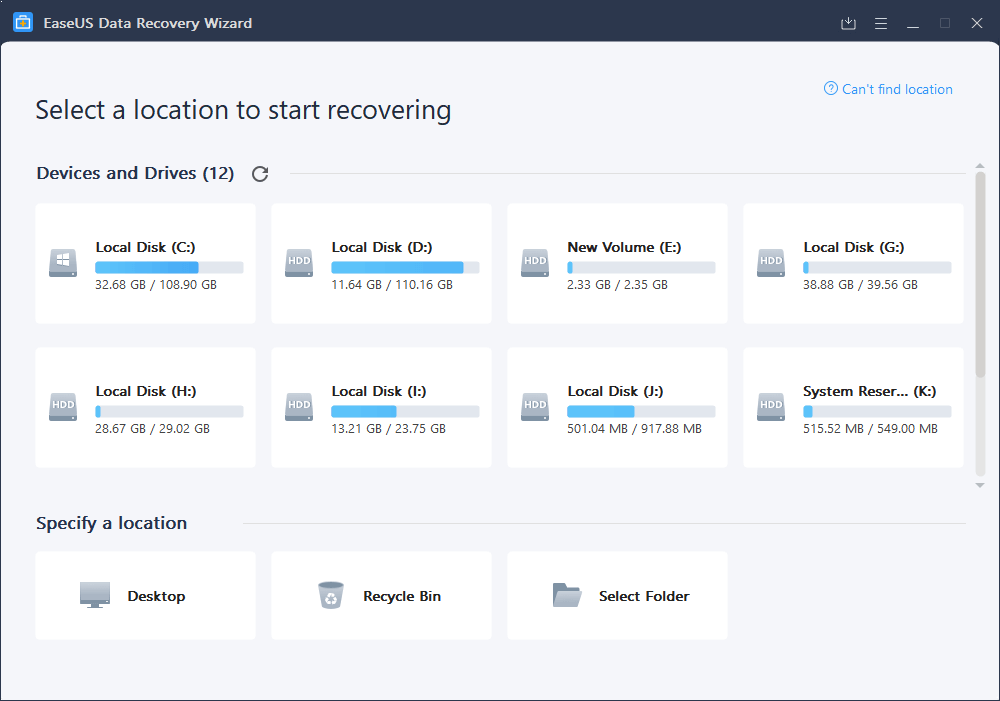 Scanning ability
Scanning ability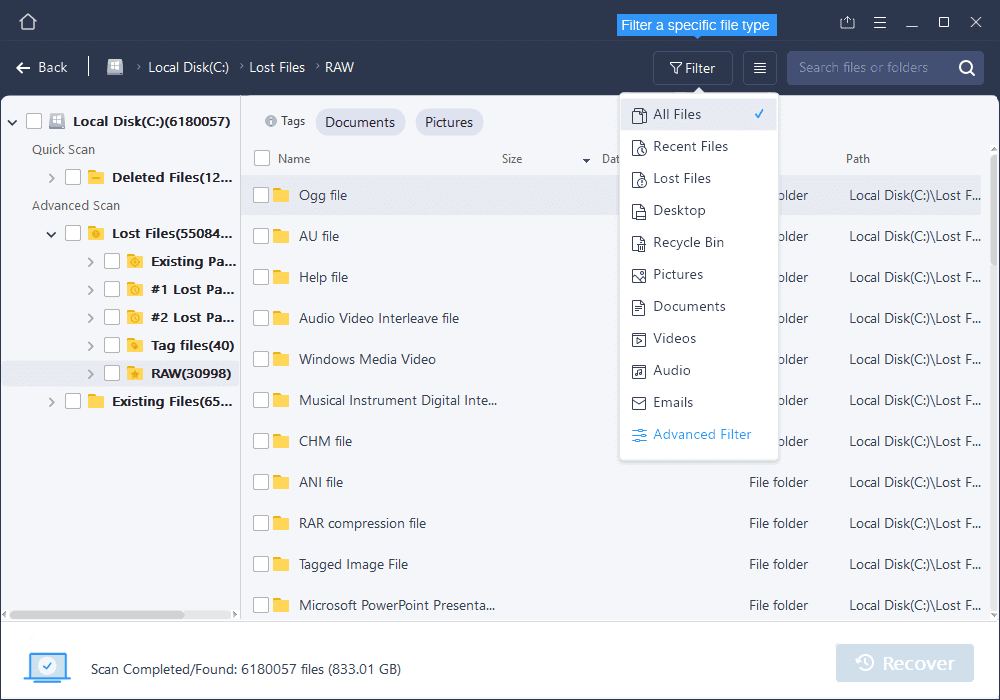 File Search options
File Search options