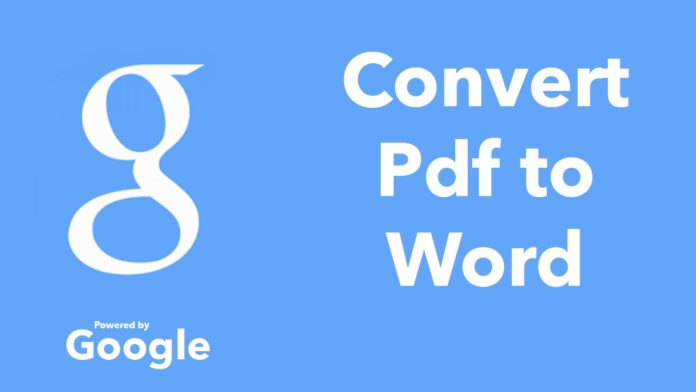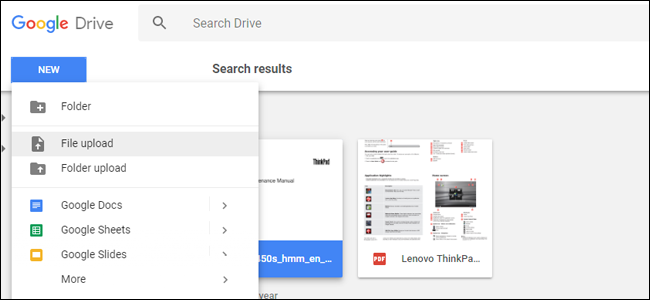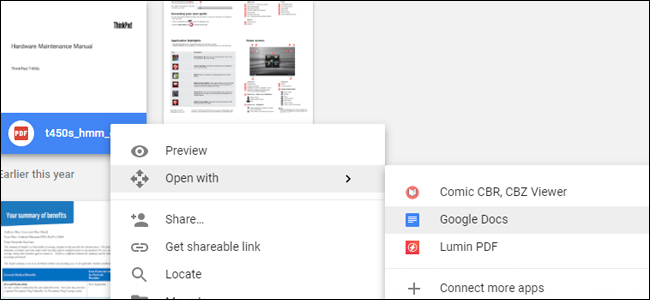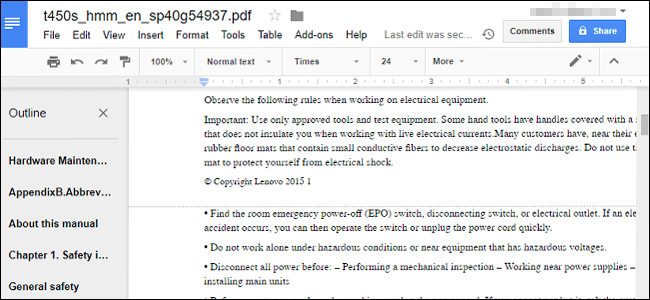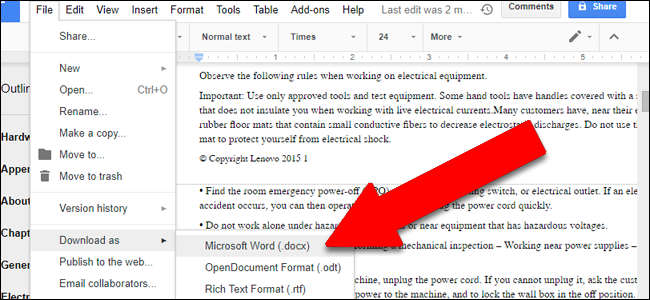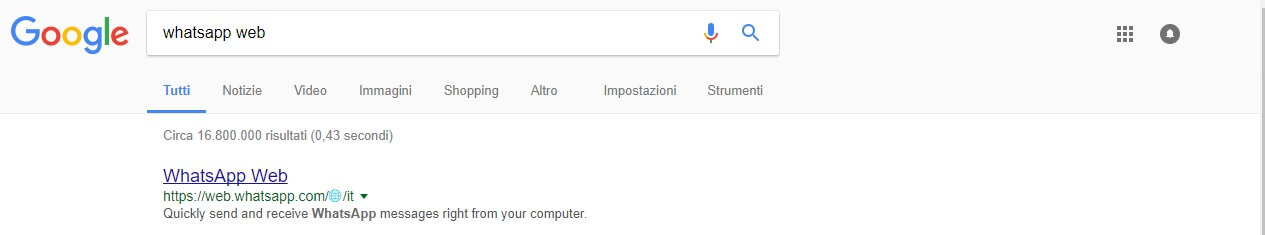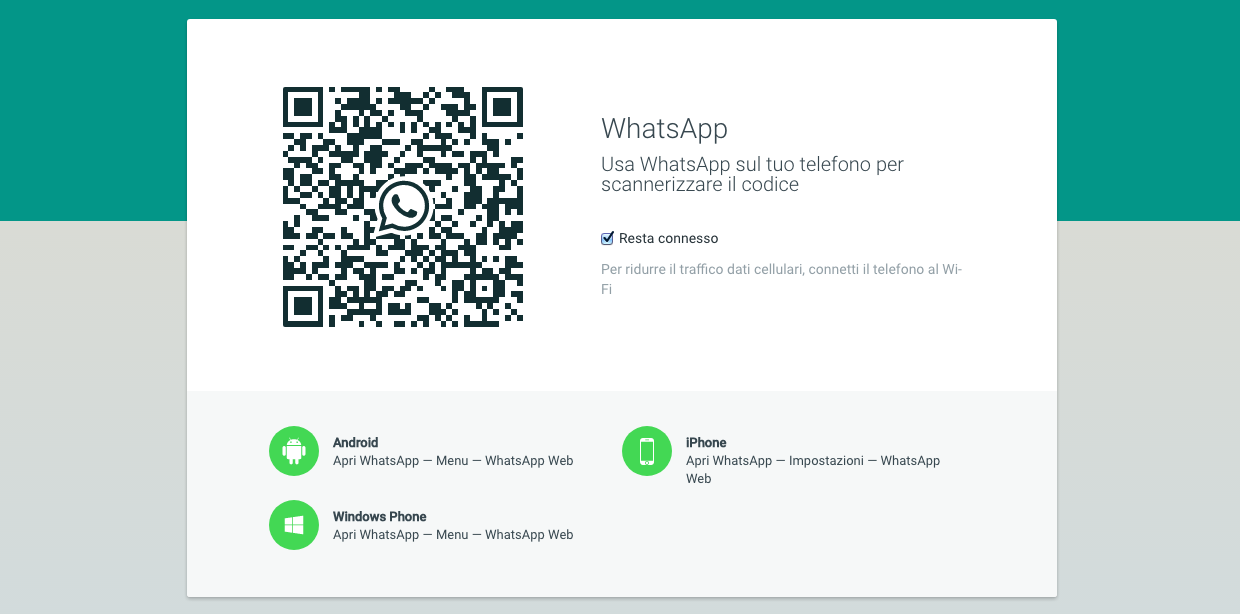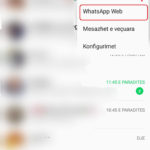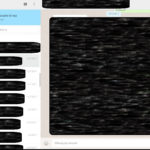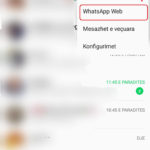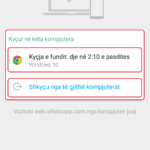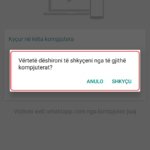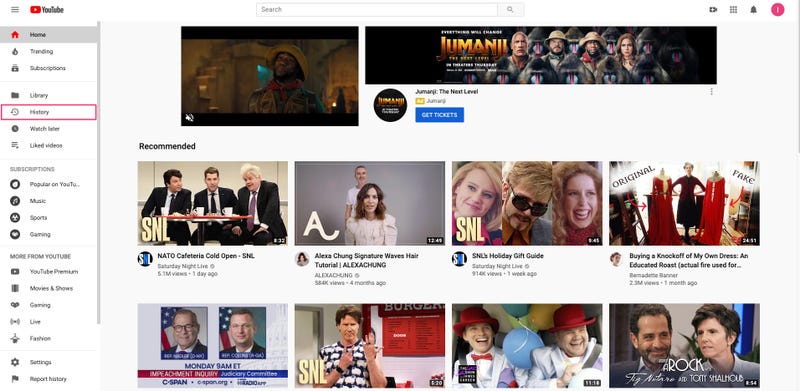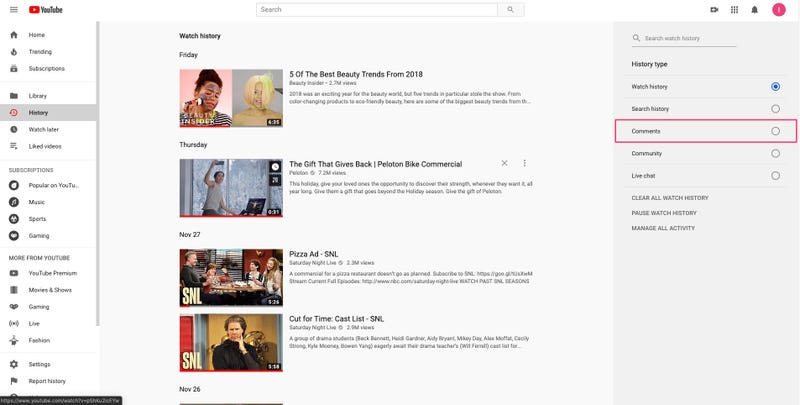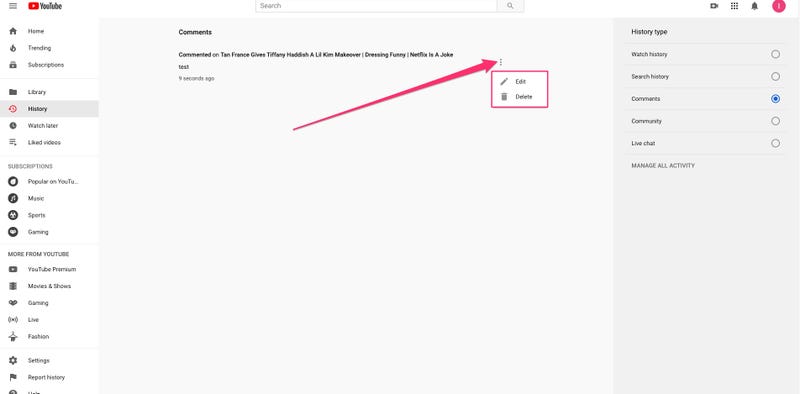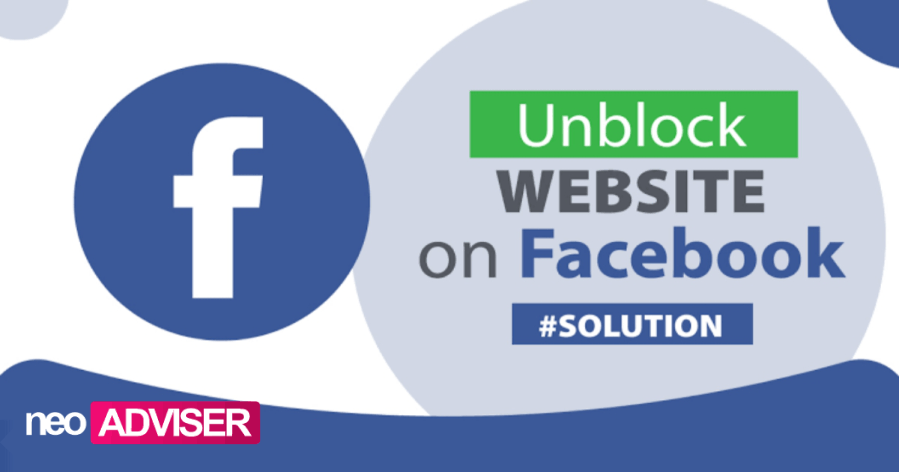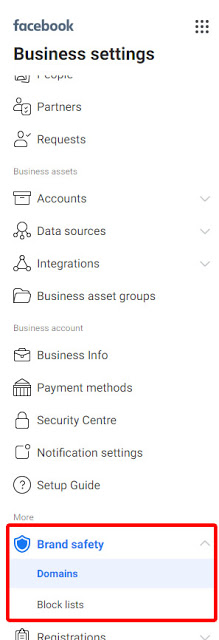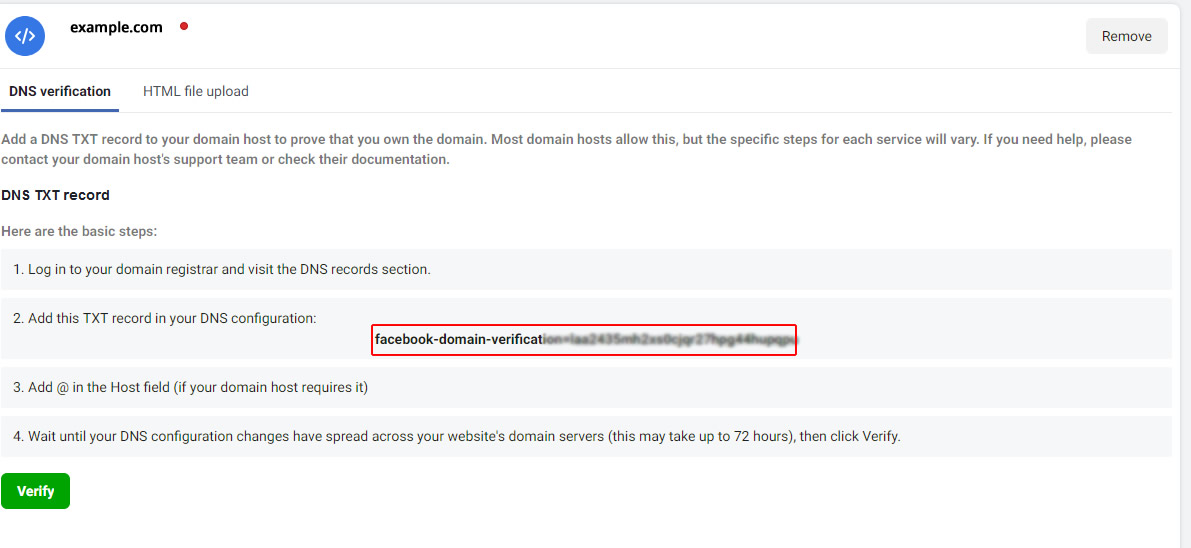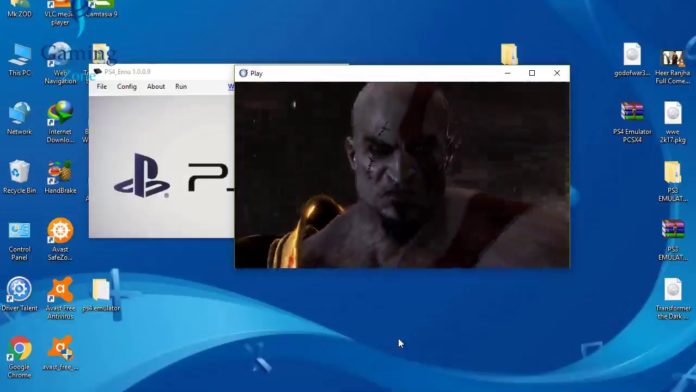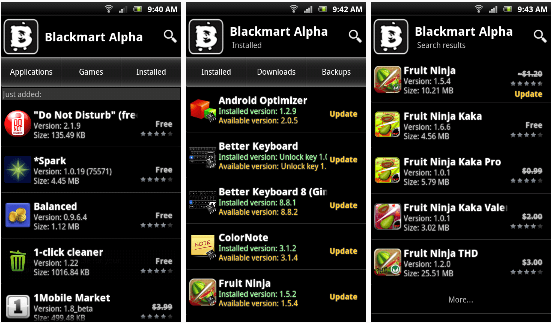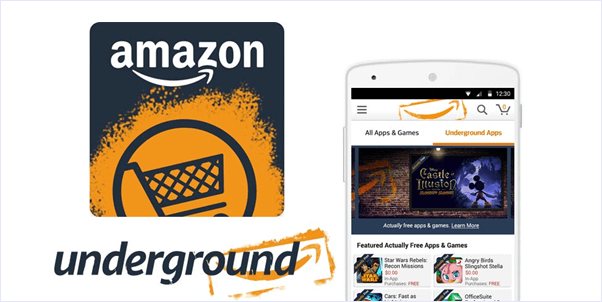Unlike text messages, which come with notification when the message is read, knowing whether or not a person has read your email is tricky. For some, this may be important because if you know that the person has read your email but has not yet replied, then you can proceed to the next step. With Gmail, Google allows email tracking, but unfortunately the feature is only available to those under the G Suite program. So, if you have a G Suite account, then these are the steps you can follow to get the read message notification for your emails.
How to find out if someone has opened the email you sent through Gmail
With Gmail, Google allows email tracking, but unfortunately the feature is only available to those under the G Suite program. This means if you have a Gmail account that is for personal use, you will not be able to use the tracker. However, if you have a G Suite account, then these are the steps you can follow to get the read message notification for your emails.
- Write a new email in Gmail
- At the bottom of the Compose box click More> Request read receipt
- Once you have finished writing your email, click on the ‘Send‘ option and you will be notified when your email is read.
> Read Next: Here’s how to save WhatsApp conversations to a new number and a new phone
Hope you found this article useful. Let us know your thoughts in the comment section below, follow us on twitter and facebook for more news and updates.