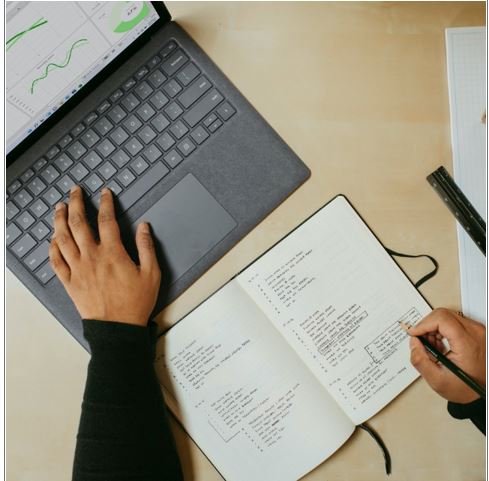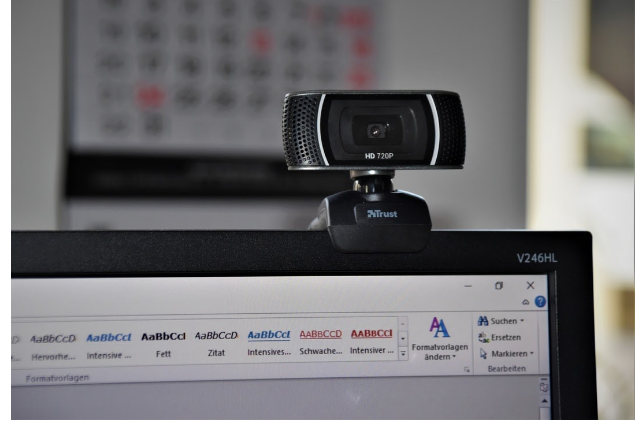Gaming Mini PCs: Compact Powerhouses for On-the-Go Gaming
Gaming has come a long way over the years, and so has the technology that powers it. Gone are the days when you needed a massive desktop tower to enjoy high-quality gaming experiences. Enter the era of gaming mini PCs – compact yet powerful devices designed specifically for gaming enthusiasts who crave portability without compromising on performance. In this article, we explore the world of gaming mini PCs and how they are revolutionizing the way we game.
Compact Design, Powerful Performance
Gaming mini PCs are marvels of engineering that pack a punch in a small form factor. These devices are specifically designed to deliver excellent gaming performance without taking up much space on your desk or in your bag. Don’t let their small size fool you – gaming mini PCs often feature powerful processors, high-end graphics cards, and ample memory to handle even the most demanding games.
Portability and Convenience
One of the key advantages of gaming mini PCs is their portability. These devices are significantly smaller and lighter than traditional gaming desktops, making them ideal for gamers on the go. Whether you’re attending a LAN party, visiting a friend’s house, or traveling, a gaming mini PC can be easily packed and transported, allowing you to enjoy your favorite games wherever you are. Additionally, the compact design of these mini PCs also means they take up less space, making them suitable for those with limited desk real estate.
Flexibility and Upgradability
Gaming mini PCs offer a level of flexibility that traditional gaming consoles cannot match. While consoles are often limited to their default hardware specifications, mini PCs can be customized and upgraded to suit your specific needs. Most gaming mini PCs feature standard desktop components, which means you can easily swap out the CPU, GPU, or RAM to keep up with the latest gaming requirements. This flexibility ensures that your mini PC remains relevant and capable of handling new game releases for years to come.
Silent and Efficient Cooling
One concern with compact gaming devices is the potential for overheating due to limited space for cooling systems. However, gaming mini PCs often incorporate advanced cooling technologies to ensure efficient heat dissipation. These systems utilize high-performance fans, heat sinks, and even liquid cooling solutions, allowing the mini PC to operate quietly while keeping the temperature under control during intense gaming sessions.
Connectivity and Expandability
Despite their small size, gaming mini PCs often offer a range of connectivity options. They come equipped with multiple USB ports, HDMI outputs, Ethernet ports, and audio jacks, providing seamless integration with peripherals such as gaming keyboards, mice, controllers, and external displays. Some mini PCs even include Thunderbolt ports for lightning-fast data transfer and connection to high-resolution external monitors. Additionally, these devices may also support Wi-Fi and Bluetooth connectivity, further enhancing their versatility.
Conclusion
Gaming mini PCs are a testament to the ever-evolving world of technology, delivering incredible gaming performance in a compact and portable package. With their powerful hardware, flexibility for upgrades, efficient cooling systems, and diverse connectivity options, gaming mini PCs provide a unique gaming experience for enthusiasts who are always on the move. Whether you’re a professional gamer, a casual player, or someone who enjoys gaming on the go, these miniature powerhouses offer the perfect blend of convenience, performance, and versatility. So, say goodbye to bulky gaming desktops and embrace the world of gaming mini PCs for a new level of gaming freedom.
Check Next >https://www.neoadviser.com/arborists-in-murray-guardians-of-urban-forests/