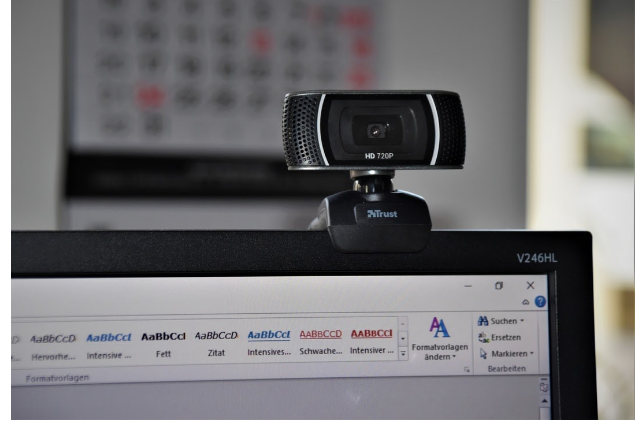3 Things You Should Do Before Producing A Business VIdeo
In today’s business culture, producing videos of your products, services, or just your brand can really help to propel your business forward. However, creating great videos that will make the right impression on your audience isn’t easy. But with the right preparation, you can increase the chances of you creating videos that will add value to the lives of your target demographic and cast your business in a great light.
To help you see how this can be done, here are three things you should do before producing a business video.
Start With A Storyboard
Producing a video is hard work. It can take a lot of time to get the footage you need and a lot of time to edit the video down to something that you want to share with the world. So to help you waste as little time as possible, you’ll want to start the process of producing a video by creating a storyboard of your ideas.
At this stage, you can get all of your ideas out to see which ones you’ll actually want to go with. Then, determine on your storyboard how you can best get your point across and convey your ideas. This way, when you go to actually start recording your video, you can know exactly what to do, say, and show so that your video can be as successful as possible.
Balance Information With Entertainment
While the main goal of your video might be to get people to take a certain action that will benefit your business, what you don’t want to have your online videos all feel like is just a commercial for you. Rather, you should try to balance the information you’re giving with entertainment value.
To do this, try not to make a video that is overtly about selling something. Rather, focus on a story or idea that will move people to action. You’ll be able to achieve this by creating a video that looks great, has some kind of hook that makes it easy for people to remember, and elicits an emotion that people connect with.
Don’t Forget About The Background
If you’re solely focused on what is in the foreground of your video, there’s a good chance that you’ll get things in your background that you don’t actually want or don’t help your video to become as successful as it could be. So when you’re getting all of the shots set up for your video, make sure you look at the entire shot, including the background. Even if the background won’t really be in focus, it can pull focus if you’re not careful. If you’re going to be producing a video for your business, consider using the tips mentioned above to help you know what to do beforehand in order to create the greatest final product.