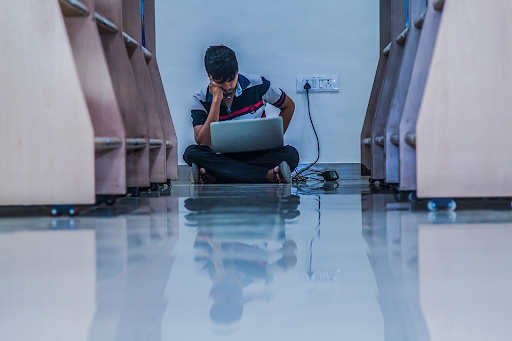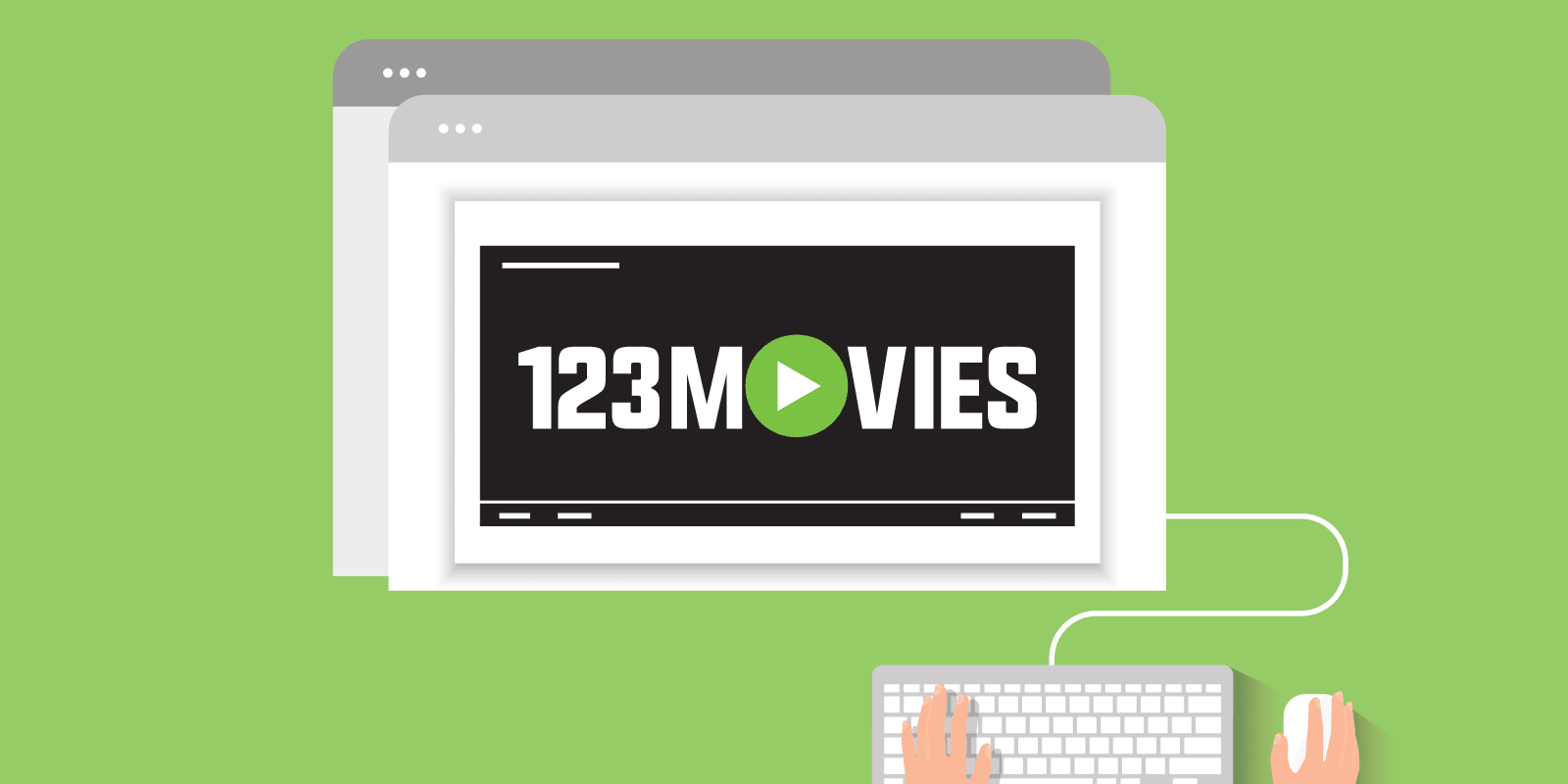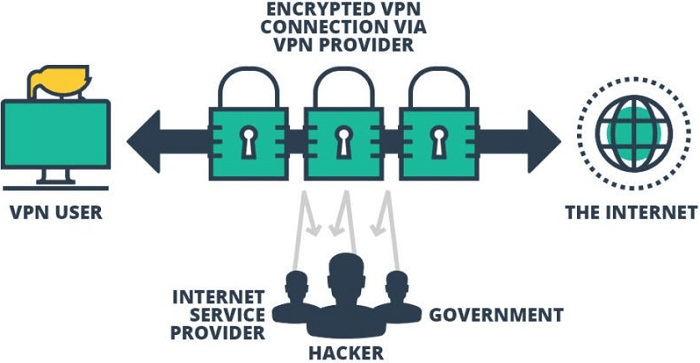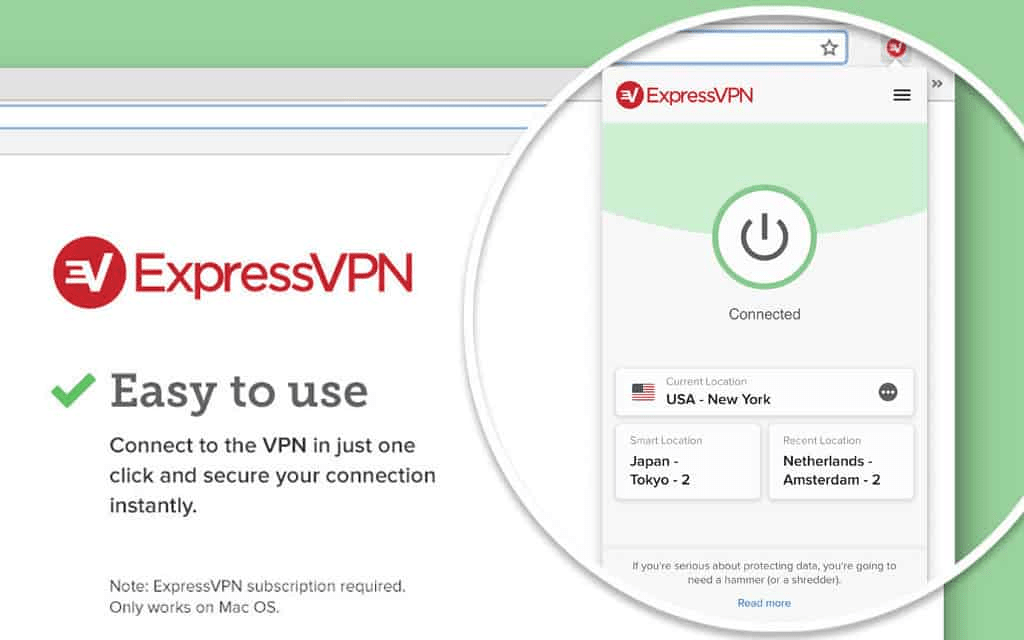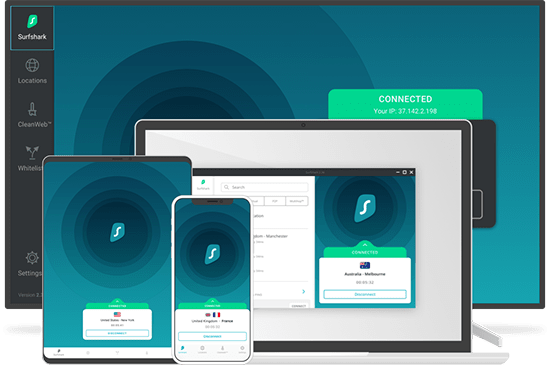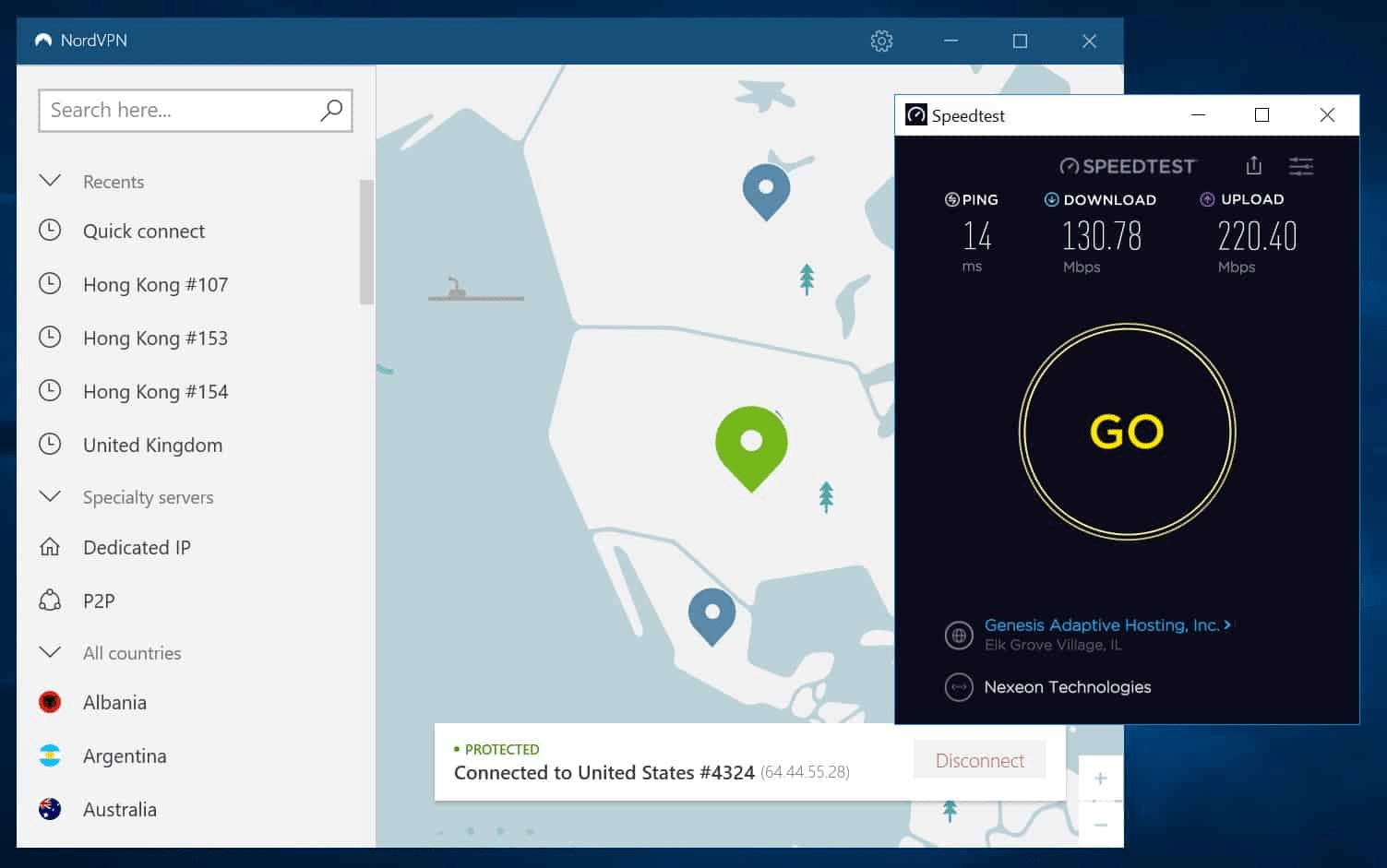6 of the Many Benefits of Using a VPN for Gaming
Whether you’re a PC gamer or a console gamer, there are many benefits to using a VPN for gaming. This post will go over these in detail. So if you are looking to take your gaming to the coming position, read on
Play games that aren’t available in your region
Playing games is a great way to pass the time and exercise your brain, so it can be disappointing to discover that some of your favorite titles are unavailable where you live. Thankfully, with the help of a VPN, this issue doesn’t have to be the end of your gaming pursuits. With a VPN, gamers can access games from other regions, so all that fun and entertainment can easily cross over. In this case, you can even use a VPN to unblock Steam games early and play them before they are officially released in your region. There are many VPNs – even free options – so you can get gaming from anywhere in no time.
Reduce lag when gaming online
If you’re an avid online gamer, you know it can be frustrating to experience lag – or network delays – when trying to show off your gaming skills. Whether playing a competitive shooter or an MMORPG, lag can dampen the fun. Fortunately, using a VPN – or virtual private network – can help significantly reduce lag and make gaming smoother and more enjoyable. By enabling you to connect to a server near the game host and allowing for encrypted communications, VPNs can offer high-speed connections and reduce latency– meaning gamers worldwide can game with minimal interruptions. So if your gaming has been plagued by lag, it might be worth looking into how a VPN could help boost your performance.
Protect your identity and personal information
It’s essential to protect your identity and personal information while gaming online. Fortunately, using a VPN can help you do just that. It works by masking your IP address and encrypting your data, thus making it much harder for someone to access or monitor this information. This means that your online activities are much less likely to be tracked and monitored, so you can game with the peace of mind that your personal information is secure. Other players won’t be able to access your IP address or other sensitive data, so you can safely enjoy your gaming sessions without worry. An added layer of security is always welcome when gaming online, so consider investing in a good VPN if you haven’t already!
Avoid getting banned from certain online games
A VPN creates an encrypted connection between your device and the server, shielding all the data transmitted from being exposed to others. Using a trusted VPN with quality encryption protocols, you can remain anonymous when gaming online, as your IP address will remain private. This way, you can avoid getting banned from various online games with strict bans on certain activities if they detect malicious behavior. For example, some online games only allow players from certain countries to play and ban those from other regions. With a VPN, you can access these games without risking getting banned by pretending to be in the right place.
Better server connections
One of the best gifts you can give your online gaming is a VPN. A VPN protects your IP address, allowing you to connect to a server with excellent connectivity, regardless of location. For instance, if the best server for your game is located in a different part of the world, you can connect to it using a VPN. This way, you can enjoy low ping times and better-quality audio and video streaming while playing online. A good VPN will allow you to avoid ISP throttling and congestion to enjoy an uninterrupted gaming experience. This gives you faster response times for online gaming and adds an extra layer of security to an otherwise risky activity. Access to better server connections can make all the difference in an immersive gaming experience from the comfort of your home.
Save money on some online games
A VPN can save you a lot of money since it usually comes with different prices in different countries. For example, if the game you want costs $50 in the US, it might cost only $30 when purchased in another country. You can access and buy that game with a VPN even though you’re still logged into your home country. It’s an easy way to get the same product for much less, and all you need is an internet connection.

Not only can a VPN enhance your gameplay by reducing lag – but it can also protect your personal information (and give you access to higher-quality server connections!). So, investing in a reliable VPN is worth considering – if you are looking for an improved gaming experience and enhanced security.