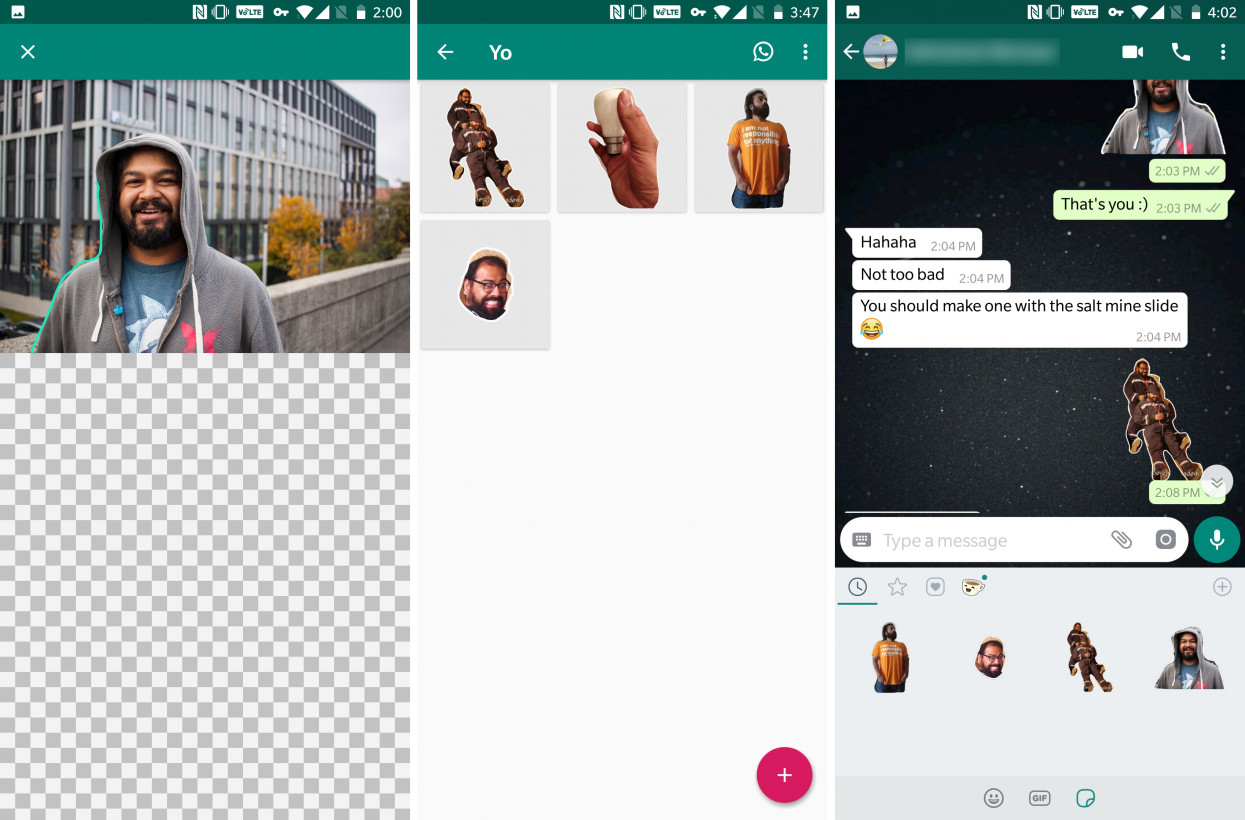Aside from the temporary Stories, something else on Whatsapp will also be temporary.
Whatsapp has already reached a usage rate of more than 2 billion, with power that comes with accountability. It is precisely the level of security that the application offers. We have long seen an implemented “end-to-end encryption” level of security that guarantees that the conversation is private and read only by the recipient and the transmitter.
Temporary messages will now be added. The sender will specify how long the message will last, from 1 hour, 1 day, 1 week, 1 month or 1 year, accompanied by a small clock icon indicating the status of the message and when it will disappear.
This option is next, as it is thought that the company will add other things like “screenshot report” or “ban text copying“.
There is no official release date for it yet, so let’s enjoy the “Dark Mode” feature for now!
> Read Next: The RTX 3080 Ti will be 40% faster than the RTX 2080 Ti
So what do you think about this? Let us know your thoughts in the comments section below, follow us on twitter and facebook for more news and updates.