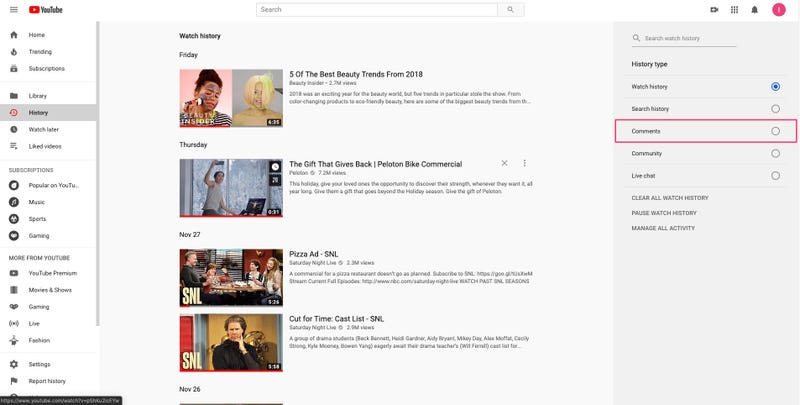You may have regretted for an insulting comment you made on a YouTube video during a heated debate or you might be willing to give an argument to someone who commented on your position.
Either it is possible that you do not remember the comment or you are proud of it and want to share it with others. In each of the above cases, finding comments on YouTube is as easy as editing and deleting them.
> Check out: How To Export WhatsApp Chat as PDF using WPS Office
Here’s how to find, edit and delete your YouTube comments easily
Step 1. On the YouTube homepage, click the icon of the three parallel bars next to the YouTube logo, and then click “History” from the popup menu.
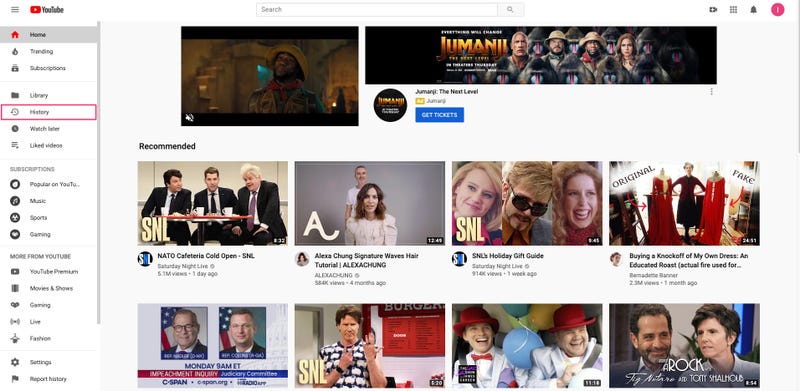
Step 3. Scroll to the comments you want to edit, delete or share and click the three dots next to it. If you want to delete it you can do so from this panel.
Step 4. To edit a comment, click “Edit” and you will be taken to the video where the comment was posted.
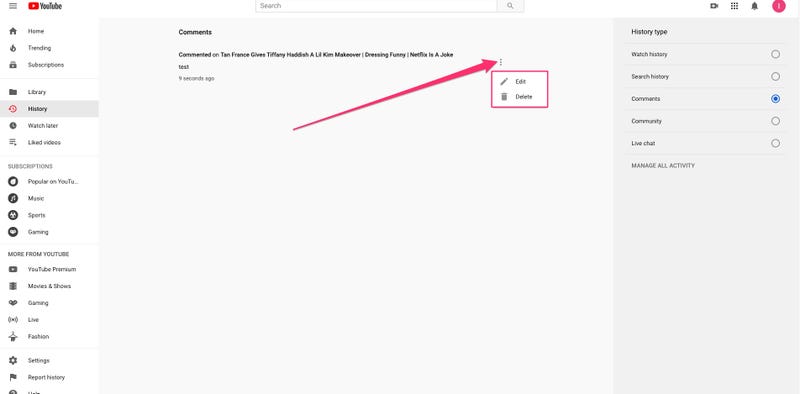
> Read Next: How To Enable Fingerprint Lock on WhatsApp For Android Devices
That’s all! Following this 3 simple steps you can easily find, edit, and delete your YouTube comments. Hope it helps! Follow us on twitter and facebook for more news and updates.