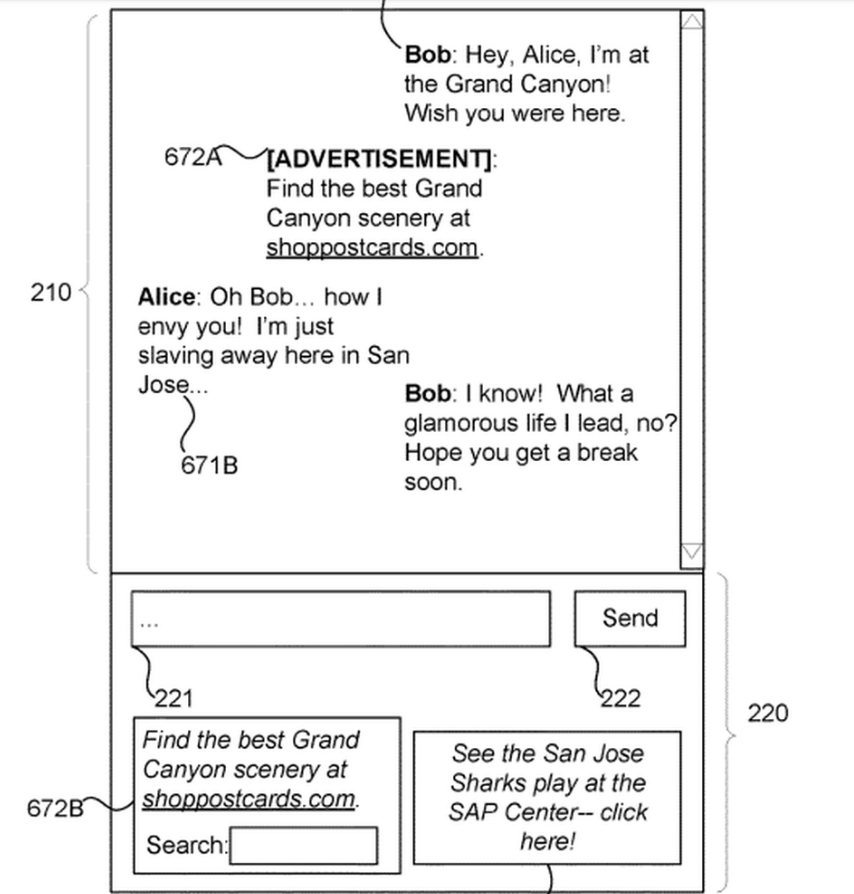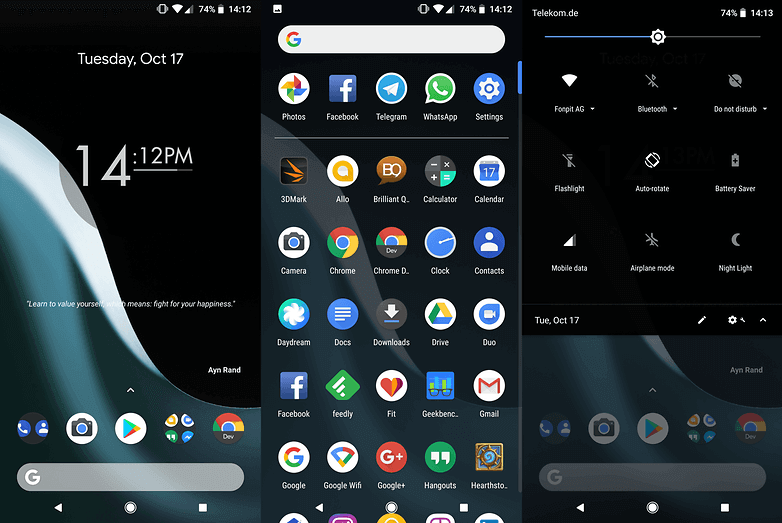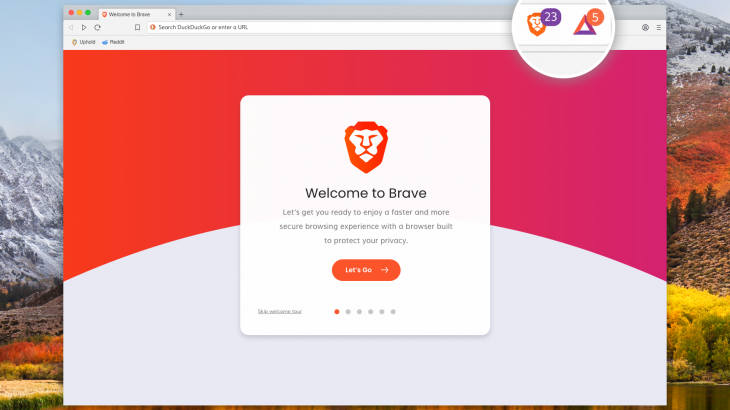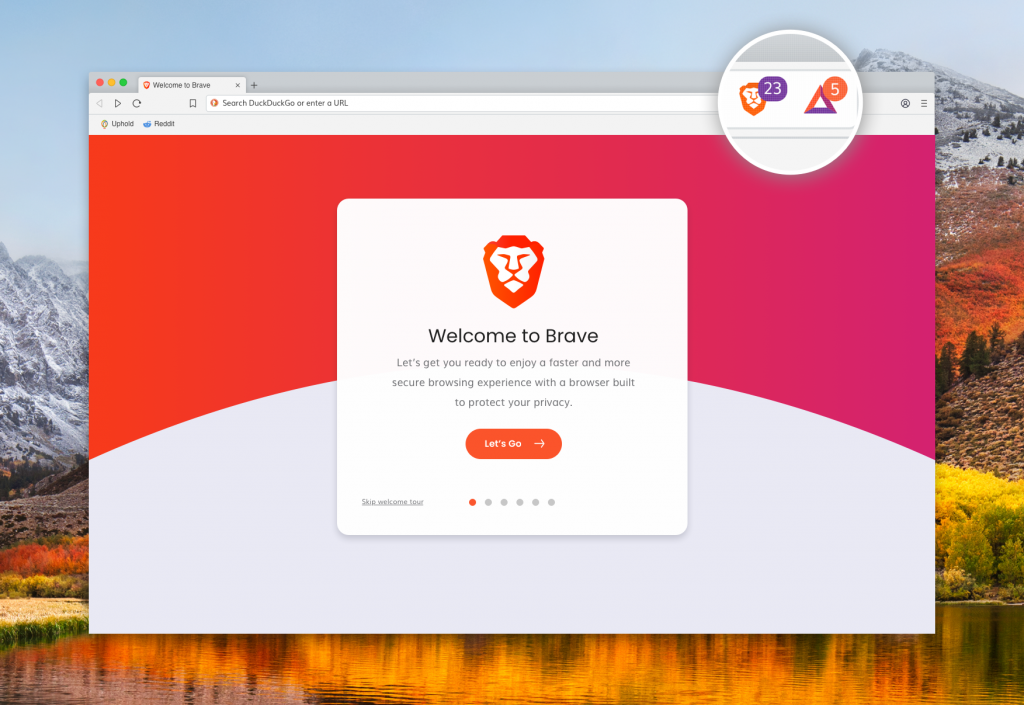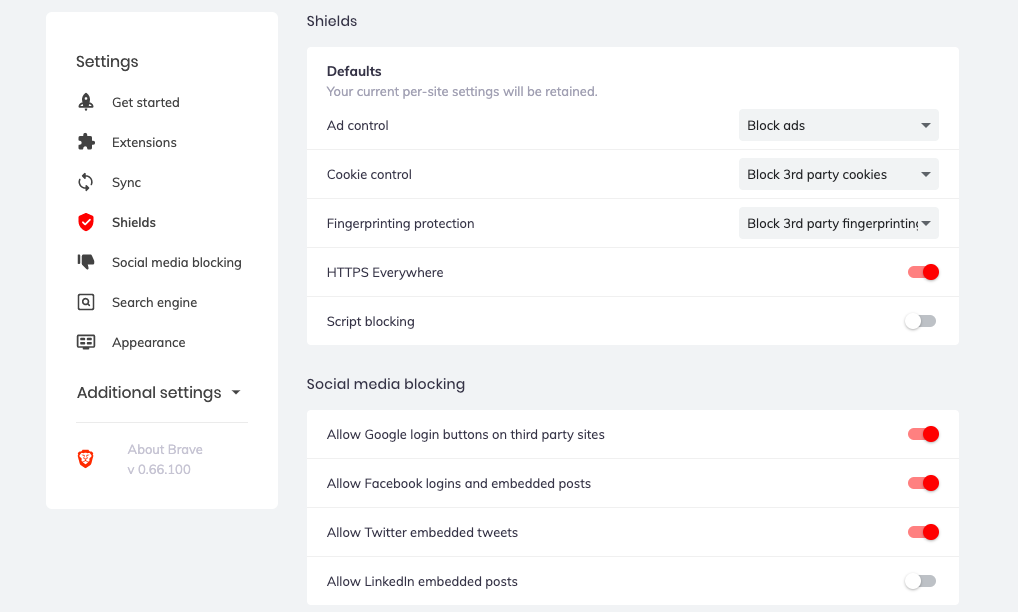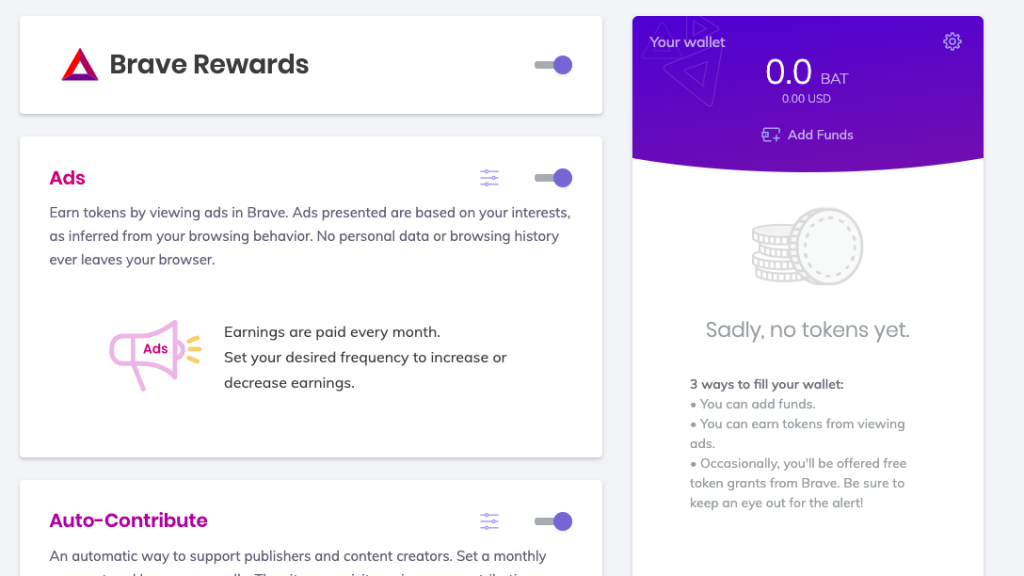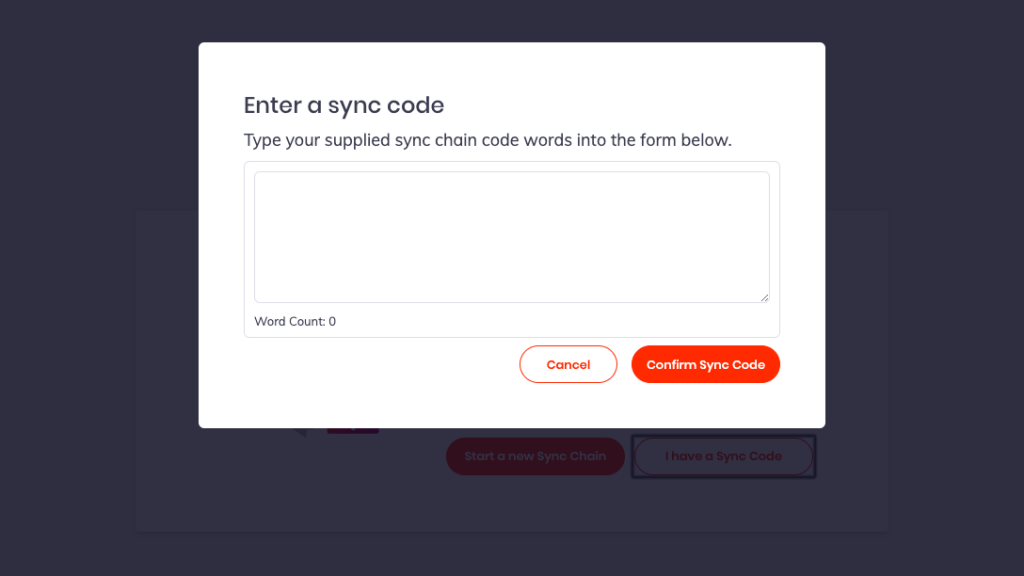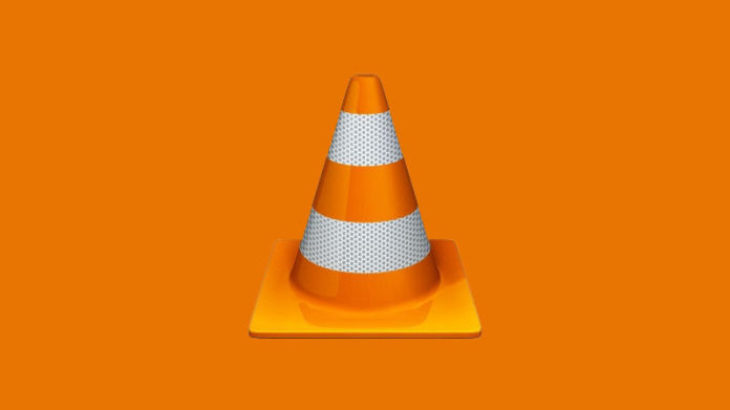Microsoft, Google, Apple, and Amazon have all admitted in recent weeks that they’ve heard your voice, whether from your virtual assistant, your smart speakers or your Skype calls.
Now surprisingly, Facebook has also joined their ranks and admitted to using contractors to listen to users’ voices.
Bloomberg reports that the company has asked its contractors to transcribe voice conversations in order to evaluate the accuracy of voice recognition systems.
The report suggests that some of Facebook’s own contractors thought their work was unethical, as they were unaware of the source of these recordings and because users were not informed that third parties would have access to their data.
While the company’s data usage policy mentions that “systems automatically process content and communications that you and others provide to analyze the context”, there is no mention of human review of audio content.
Facebook insisted that only those who agreed had their audio transcribed from the program. The company also told Bloomberg that it had stopped the practice a week earlier.
All of this comes in the context of a constant blocking of company-related privacy scandals.
Cambridge Analytica scandal alone has resulted in the company facing multi-million dollar fines from various regulatory bodies, including a $5 billion deal with the FTC for privacy violations.
> Read Next: A dual screen folding phone is patented by LG
So what do you think about this? Let us know your thoughts in the comments section below, follow us on twitter and facebook for more news and updates.