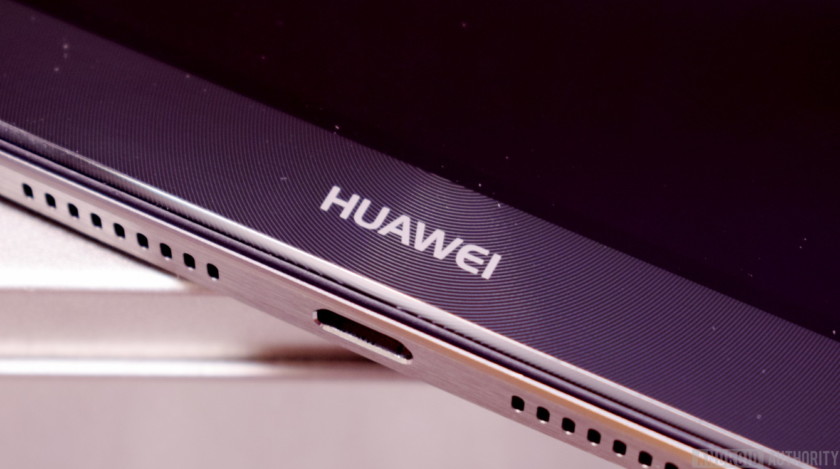Tech World Tips: How to Upgrade Your Computer to Suit Your Needs
How do you know when it’s time to upgrade your computer? Is your current machine unable to keep up with the demands of today’s tech-savvy world? If so, don’t worry – upgrading your computer is a relatively simple process, and can be done in a short period. Here are a few tips on how to upgrade your computer to suit your needs:
Decide what you need
Before you go out and buy a new computer, take some time to figure out exactly what you need. What kind of tasks do you typically use your computer for? Are there specific programs or applications that you need to be able to use? If you’re not sure what to get, there are plenty of online resources and computer stores that can help you find the perfect machine for your needs.
Before upgrading your computer, you should also have an idea of what you want to use it for. If you’re using your computer for basic tasks such as browsing the internet, checking email, and word processing, then a less expensive upgrade may be all you need. However, if you plan to use your computer for more intensive tasks such as gaming or video editing, you’ll need to invest in a more powerful machine.
Know what your computer requires
Another thing to consider before upgrading your computer is what kind of specifications it requires. Make sure that your computer has the required hardware to support the upgrade. For example, you may need a video card to support a new graphics-intensive application. When upgrading your computer, you want to make sure that the new components are compatible with your existing ones. For example, if you upgrade your processor, you’ll also need to upgrade your motherboard and memory.
Upgrade The RAM On Your Computer
The need to upgrade the RAM on your computer is something that not a lot of people know about. Upgrading the RAM can help improve the performance of your computer, and there are a few different ways that you can do it.
One way to upgrade the RAM on your computer is to buy a new module of RAM and install it yourself. This is usually the cheapest way to do it, and it is not too difficult to do. All you need to do is open up your computer case and find the RAM slots. Then, you can remove the old module and insert the new one. Another way to upgrade the RAM on your computer is to buy a pre-made kit. This is a little more expensive than doing it yourself, but it can be a lot easier. All you need to do is open up your computer case and install the new module.
No matter which way you choose to upgrade the RAM on your computer, it is important to make sure that you get the right type of RAM. Most computers use DDR3 RAM, but there are a few that use DDR2 or DDR. Make sure you get the right type of RAM before you buy it. Once you have upgraded the RAM on your computer, you will likely see a noticeable improvement in performance.
Upgrade Your Hard drive
Upgrading your computer’s hard drive is one of the best ways to improve its performance. When you’re choosing a new hard drive, there are a few things to consider. First, decide if you need a traditional hard drive or if an SSD would be a better option. SSDs are much faster and more reliable than traditional hard drives, but they are also more expensive.
Once you’ve decided on the type of hard drive, you need to choose the size. If you’re replacing an old hard drive, be sure to choose a size that is similar or larger than the one you’re replacing. If you’re starting from scratch, think about how much storage you’ll need. Keep in mind that hard drives are getting cheaper all the time, so you don’t need to get the biggest one available. Once you’ve chosen a hard drive, it’s time to install it. This process can vary depending on your computer’s make and model, so be sure to consult your manual or an online guide.
Consider Upgrading the Graphics Card
There are many reasons to upgrade the graphics card of your computer. Perhaps you’re trying to improve gaming performance, or maybe you need to support more intense graphics for professional use. In any case, upgrading your graphics card can be a great way to improve your computing experience.
When it comes to choosing a new graphics card, there are a few things to keep in mind. The most important factor is the type of port your computer uses. Most computers use PCI-Express x16 ports, but some use older standards like AGP or PCI. Make sure you get a graphics card that’s compatible with your computer’s port type.
Another thing to consider is the graphics card’s power requirements. Make sure your computer’s power supply can handle the extra load. You may also need to upgrade your power supply if you want to run multiple high-powered devices at the same time. Once you’ve chosen a graphics card, it’s time to install it. This process can vary depending on your computer’s make and model, so be sure to consult your manufacturer’s instructions. In general, though, you’ll need to remove the old graphics card and replace it with the new one. After that, you just need to attach the power cables and you’re good to go.
Upgrade the Processor
It’s no secret that technology moves at a blistering pace. In order to keep up with the times, you need to ensure that the devices you rely on are up to snuff. This is especially true for your computer- if it’s running an outdated processor, then it might not be able to handle the latest software and games. Upgrading the processor is a great way to give your computer a new lease on life, and it’s not as difficult as you might think.
There are a few things to keep in mind when upgrading your computer’s processor. First, you’ll need to make sure that your motherboard can support the new processor. AMD and Intel are the two main competitors in the processor market, and each has its own strengths and weaknesses. If you’re not sure which one to choose, consult with a tech expert or do some research online.
Upgrading the RAM, graphics card, and processor of your computer can be a great way to improve its performance. These are all important components that can affect the overall speed and usability of your device. If you’re looking for a way to get the most out of your computer, then consider upgrading these key components. Remember, though, that these upgrades can be expensive. Make sure you have the budget for them before you make any decisions. Also, be sure to consult with a tech expert before making any changes to your computer. They can help you choose the right upgrades and ensure that everything goes smoothly.