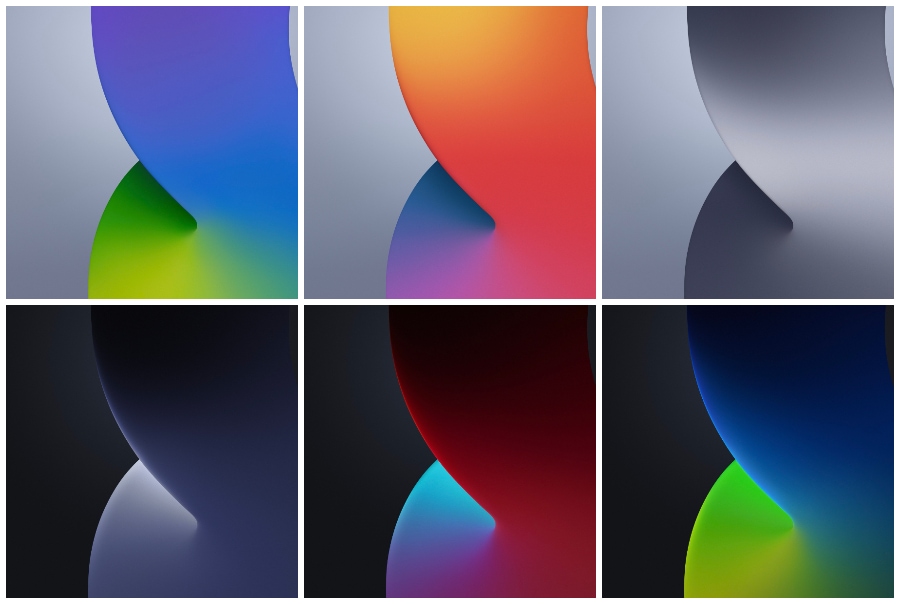If you are working as a freelancer, you know the importance of time tracking, and the truth behind the saying ‘Time is money’. Due to this, we have mentioned below six best Time tracking application that you can use to enhance your freelancing experience by getting less distracted. Thesis writing service prepared you a list of the best apps:
1. TopTracker
This application was developed by the Toptal. It is considered as one of the most effective freelance time trackers because this application was designed by keeping the gig workers in mind. Some other application would disturb you by letting you know that your trial period is over, but this application provides you with the full version of the application. Furthermore, the visual side of this application would allow you to put all the important things such as the clients, projects, and tasks on a single page. Therefore, due to this, the chaotic nature of freelancers becomes a bit easier. This application is available on android and iOS.
2. TimeCamp
TimeCamp is another time tracking application which is free to use if you sign up for the Solo version. This application provides you with a desktop app that would track the use of all your websites and other activities. It would provide you with a report that would be based on the Time that you have spent constructively and the Time that you have wasted by doing nothing. There is certain add on features also available like budgeting, billable Time and invoicing that would cost you between $5.25 and $7.50 per month.
3. Ronin
This Time tracking application can be used to track your time as well as your invoice. The best part about this application is that it can integrate with PayPal, Stripe.Net, and Authorize.Net for limiting the gap between productivity and payment. You can select your visual preference if you have any experience of working with CSS/HTML. You can use the free version of this application, but in that version, the application could track only two clients. If you upgrade to the solo plan, the application would be able to track up to 30 clients. But it would cost you about $15 per month.
4. TSheets
TSheets provides you with free phone and online support apart from freelance time tracking. You can use this application on any device, whether it is android or iOS. This application is developed by QuickBooks and could integrate with SDP, Sage, Paychex, and QuickBooks. Additionally, if you want to use a single user plan, it is completely free. In that free version, you will be able to find a time clock kiosk, various features such as reporting and scheduling, payroll and invoicing etc.
5. Toggl
If you need Toggl, you will be required to subscribe to its $9 monthly plan. It is a nice application for especially those people who like organizational grouping. You should know that Toggl is more beneficial for teams; therefore, if you are a solo freelancer, you might not be able to utilize all its features. But that does not mean that you should not use this application. If you want to keep an eye on your budgeting and timeline goals, Toggl is a good option to consider.
6. RescueTime
If you do not want the application to send your report to an outside source because you are not working under a supervisor or boss, then RescueTime is the application that you require. However, it will cost you about $9 per month, and you will get full access to time-tracking and reporting features.
It does not matter whether you are working as a part-time freelancer, or full-time freelancer, being able to self-discipline and track your time is of utmost importance. All the applications mentioned above are nice, but you should select the one you would feel the most comfortable using