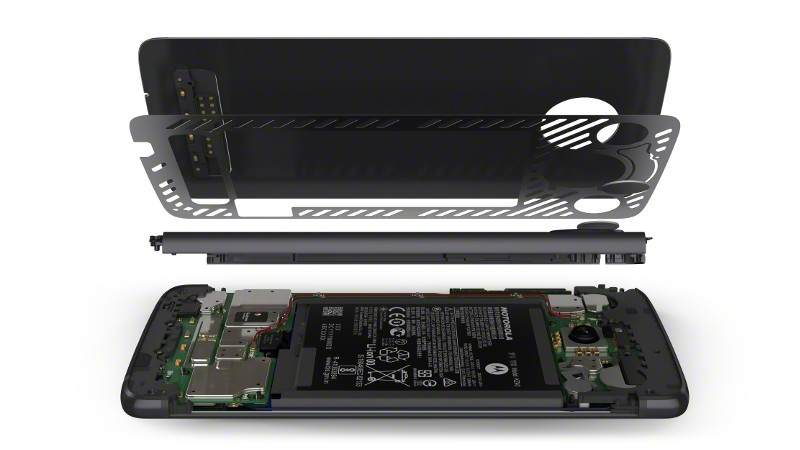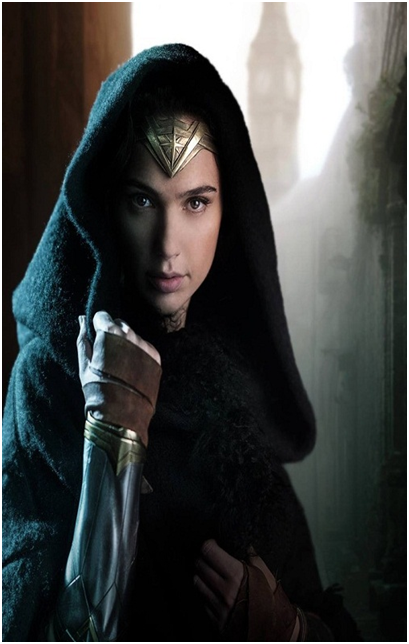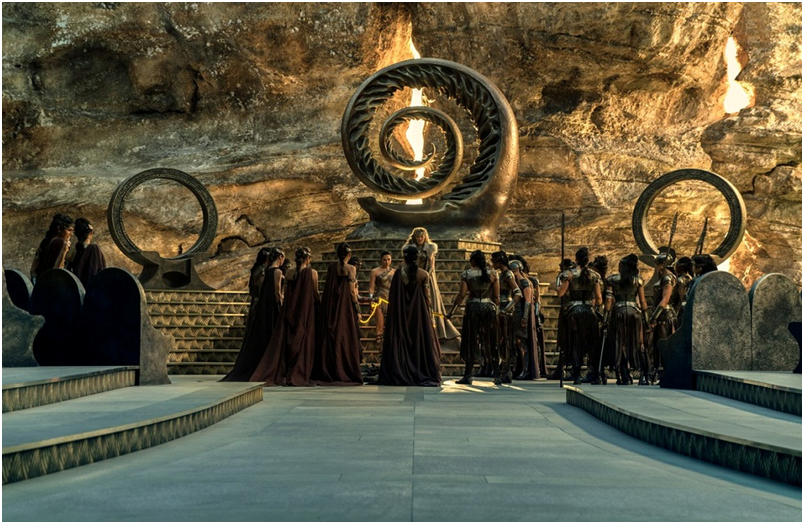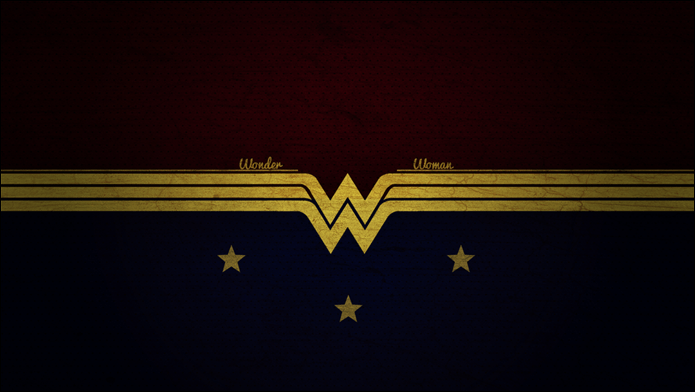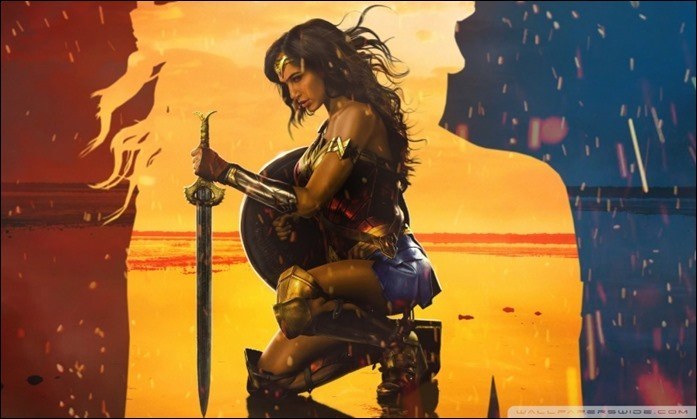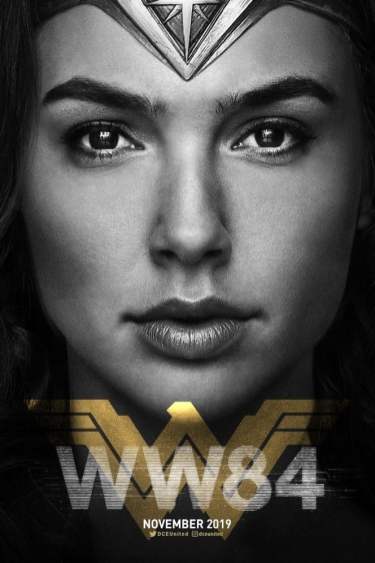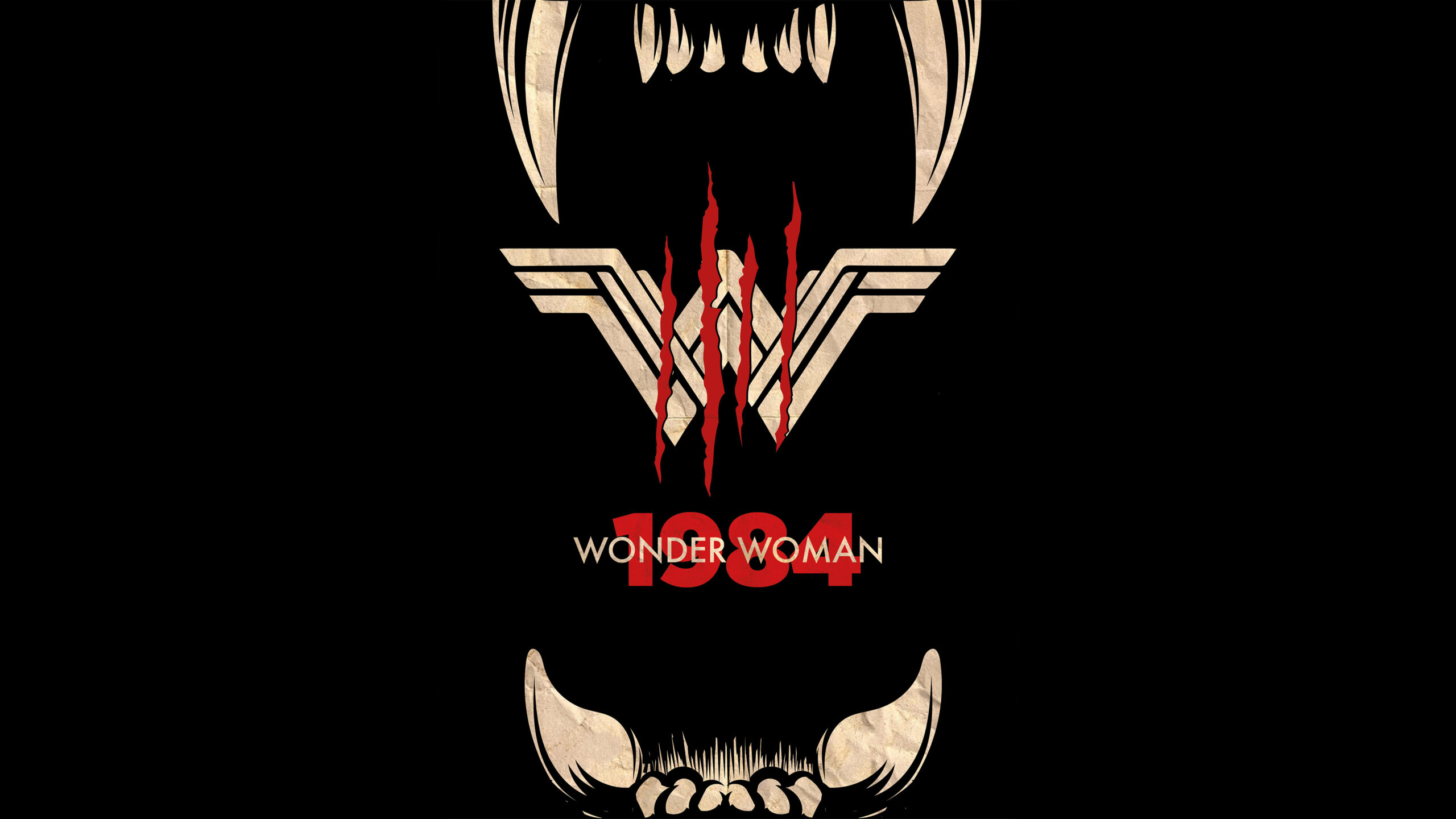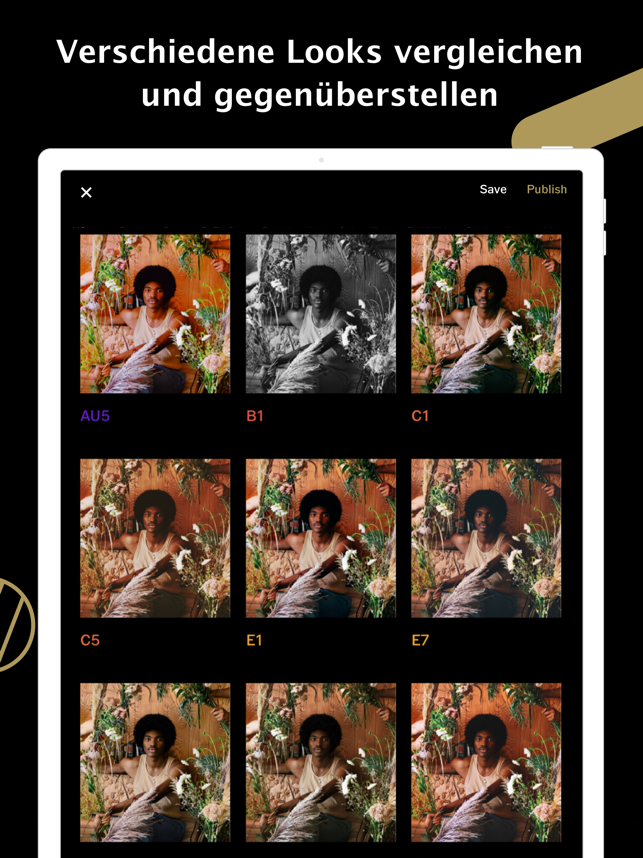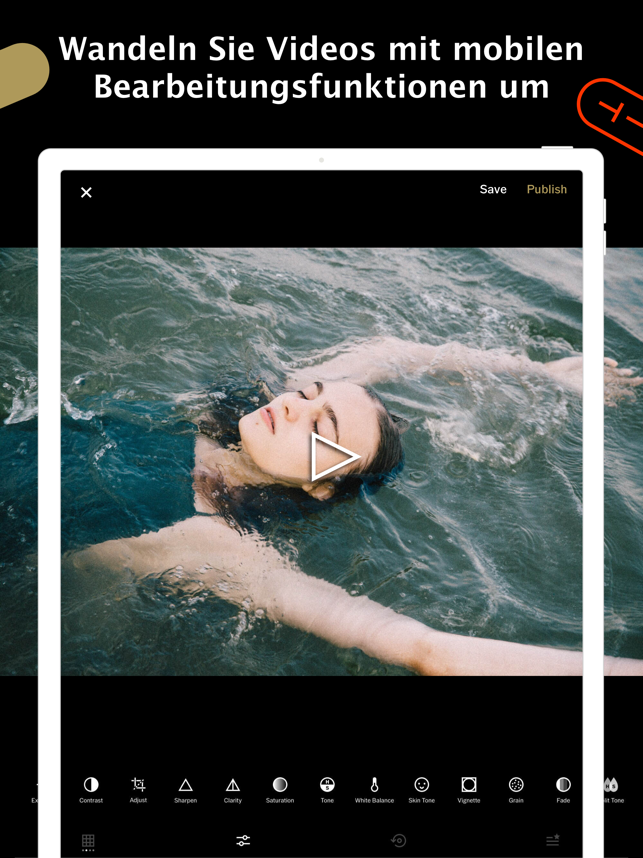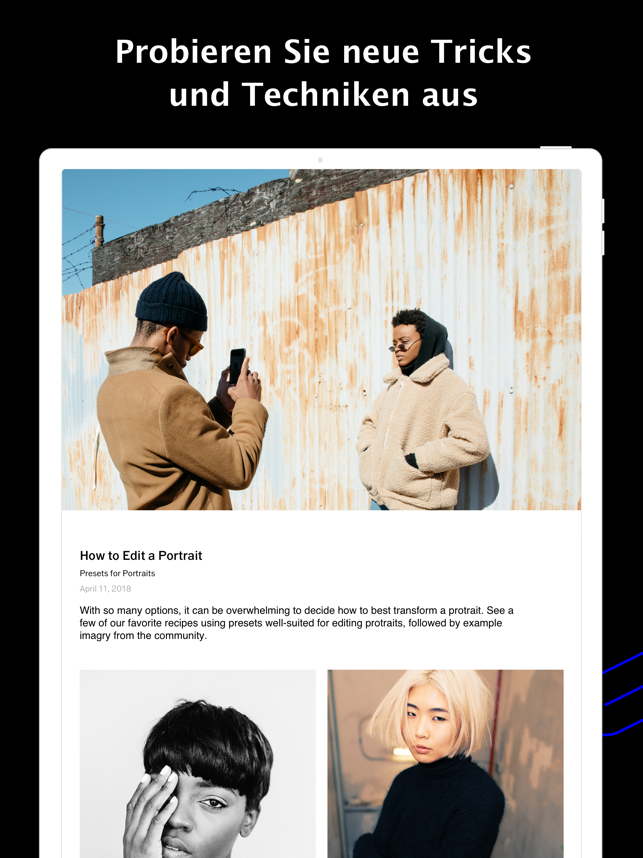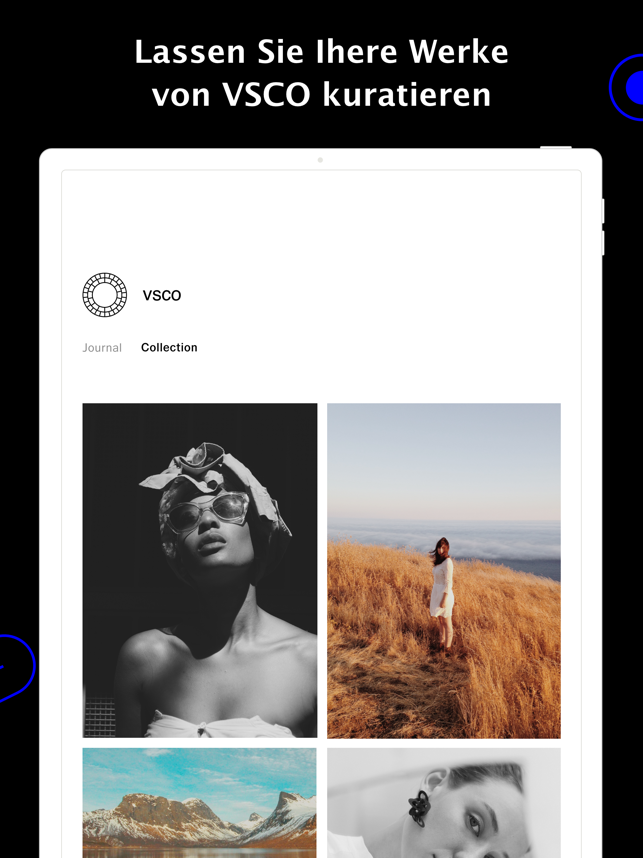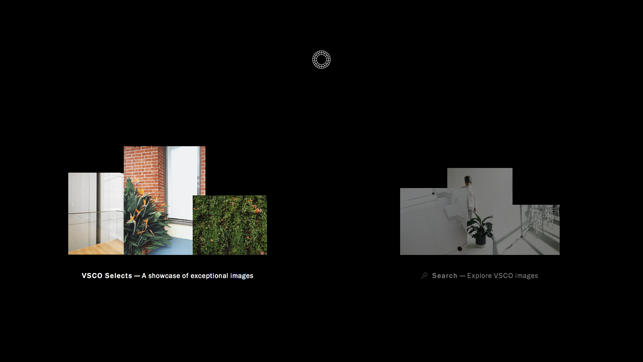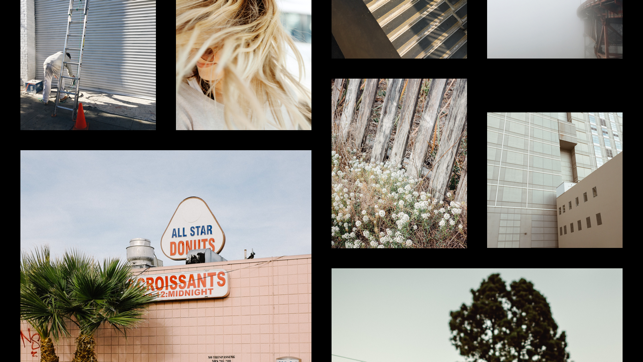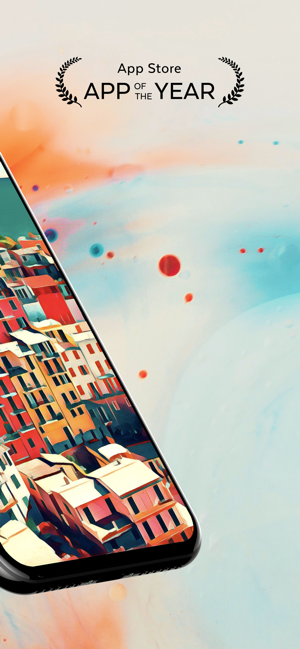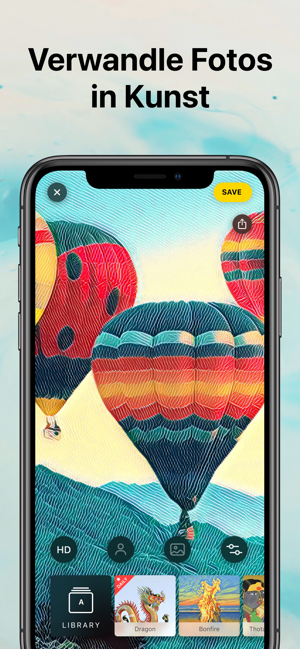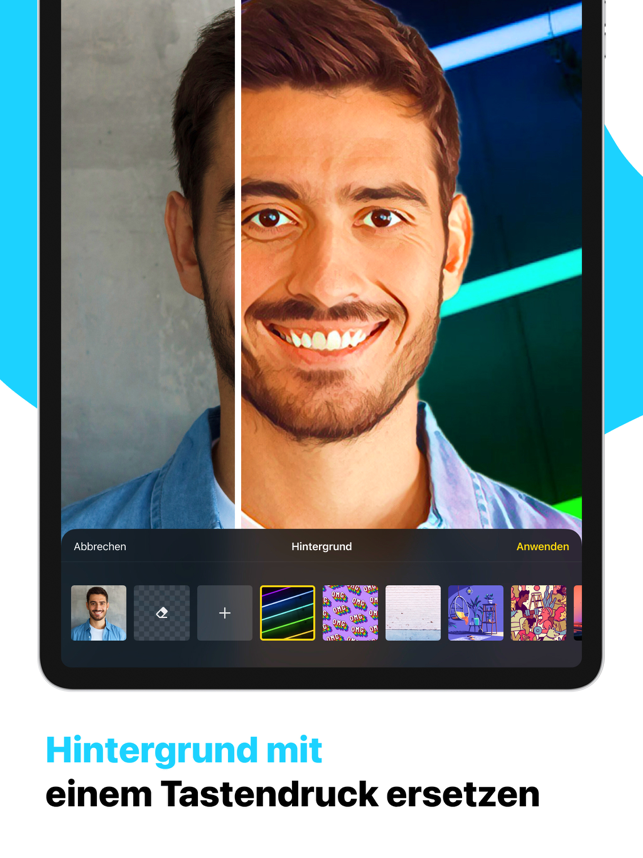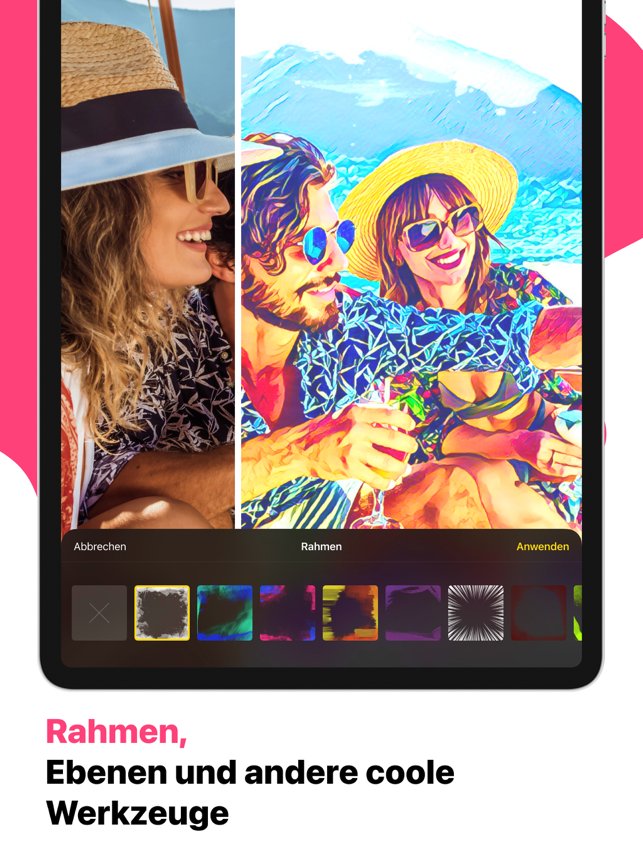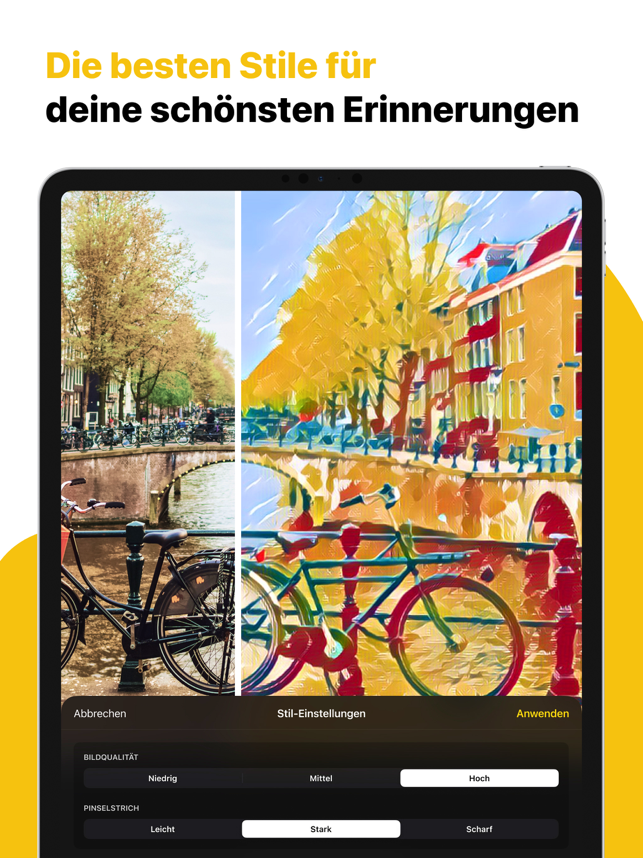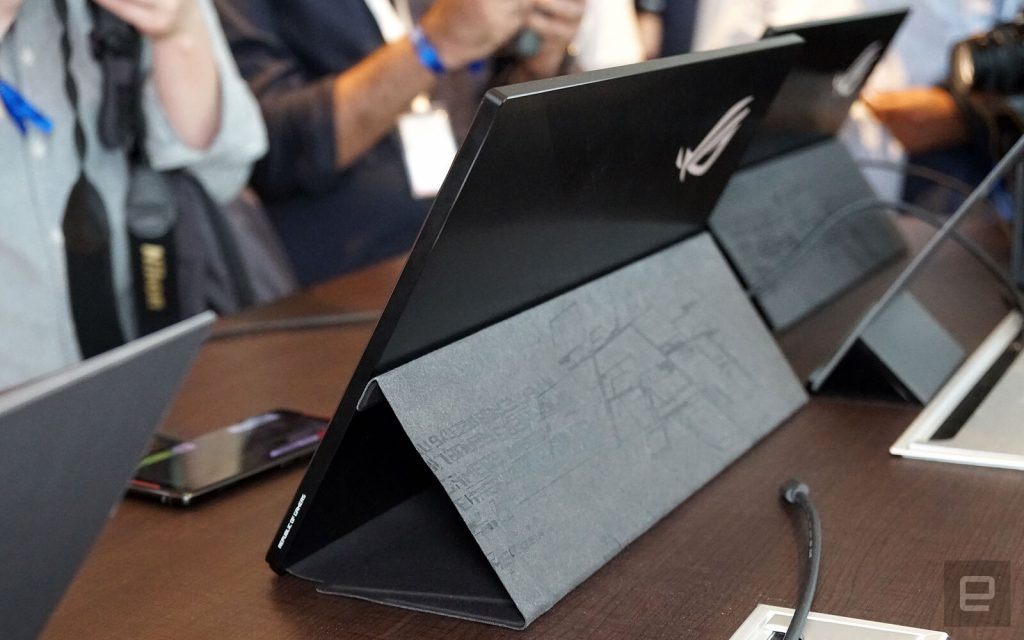The Xiaomi-based sub-brand, Black Shark, has just announced that it is the new smartphone for new games earlier this month – Black Shark 2. Now the mobile phone is ready for Europe, directly from the BlackShark official site .
But how much does Black Shark 2 cost and what are the main specs?
The company decided to create this smartphone in Europe because the mobile gaming segment is now generating more profits than consoles or PC gaming.
The smartphone segment of gaming still has to give some extra steps to see if it is really successful or not.
But how much does Black Shark 2 cost?
Users interested in this device will have to pay €549 or £ 479 (~ $619) for the 8GB RAM / 128GB Storage variant. But if you are interested in the most powerful version with 12GB of RAM and 256GB of Storage space you have to pay €649 or £559 (~ $729).
According to David Li, vice president of Black Shark Global, this device will provide “an unrivaled experience for European players”.
Black Shark 2
Black Shark 2 is a cell phone with an HDR AMOLED display of 6.39 inches, low latency (43.5ms) and a typical 430 nits brightness.
The phone has stereo speakers and an X-shaped antenna to ensure that users will never miss the signal, no matter how they carry it. The mobile also boasts a screen fingerprint scanner, a 4,000mAh battery that can be charged at 27W charging speeds.
Like any TOP 2019 mobile phone, Black Shark 2 is powered by the Snapdragon 855, which is powered by a cooling chamber of the steam room, which promises a temperature reduction of up to 14 degrees Celsius.
The camera department is powered by a 48MP binary pixel sensor plus a 2x 12MP telephoto zoom lens. The mobile also counts with a 20MP unit for selfies.
> Read Next: Samsung Notebook 7 and Force Notebook 7 Laptops Revealed
So what do you think about this? Let us know your thoughts in the comments section below, follow us on twitter and facebook for more news and updates.