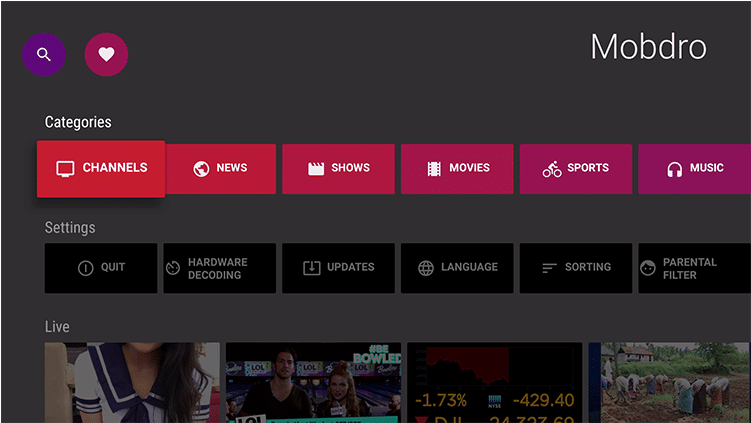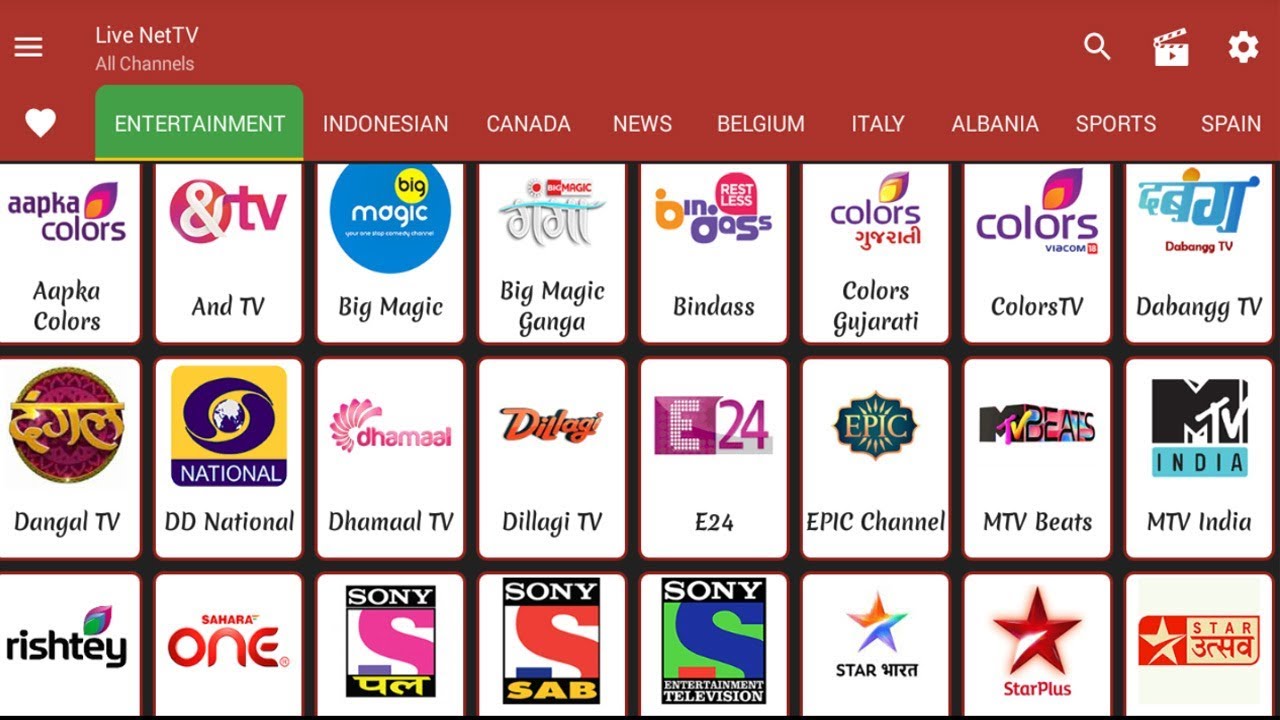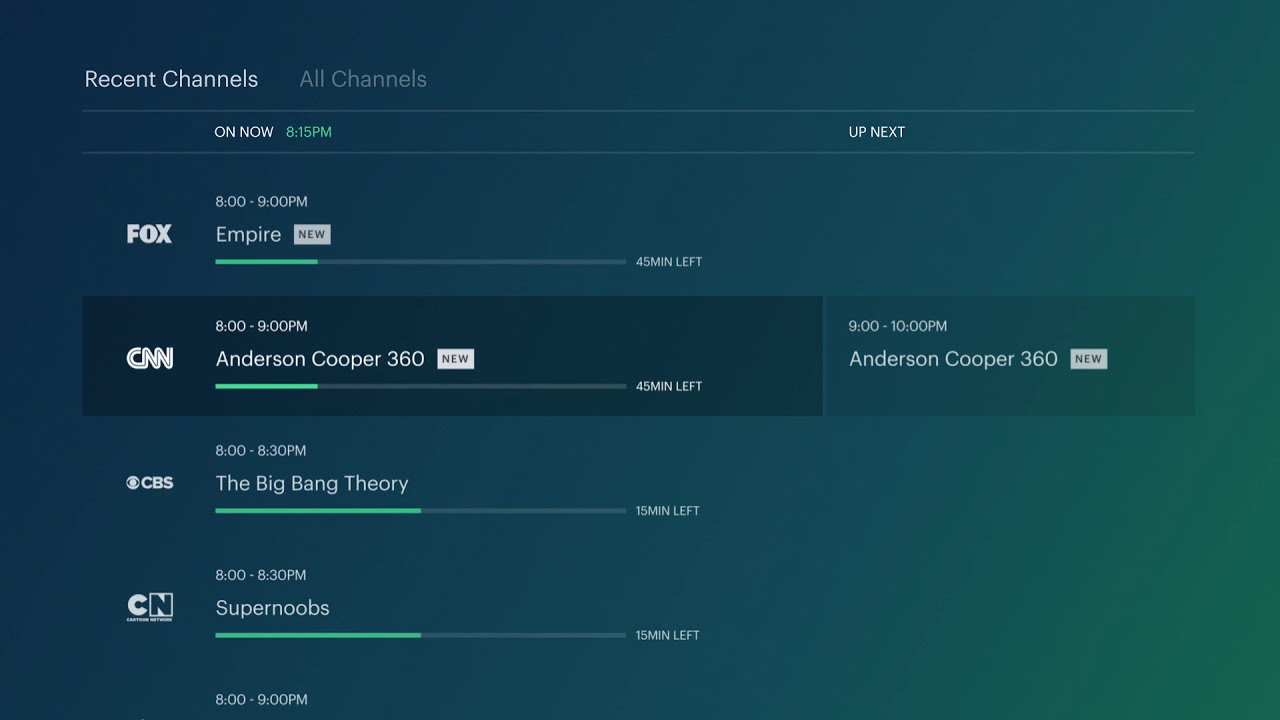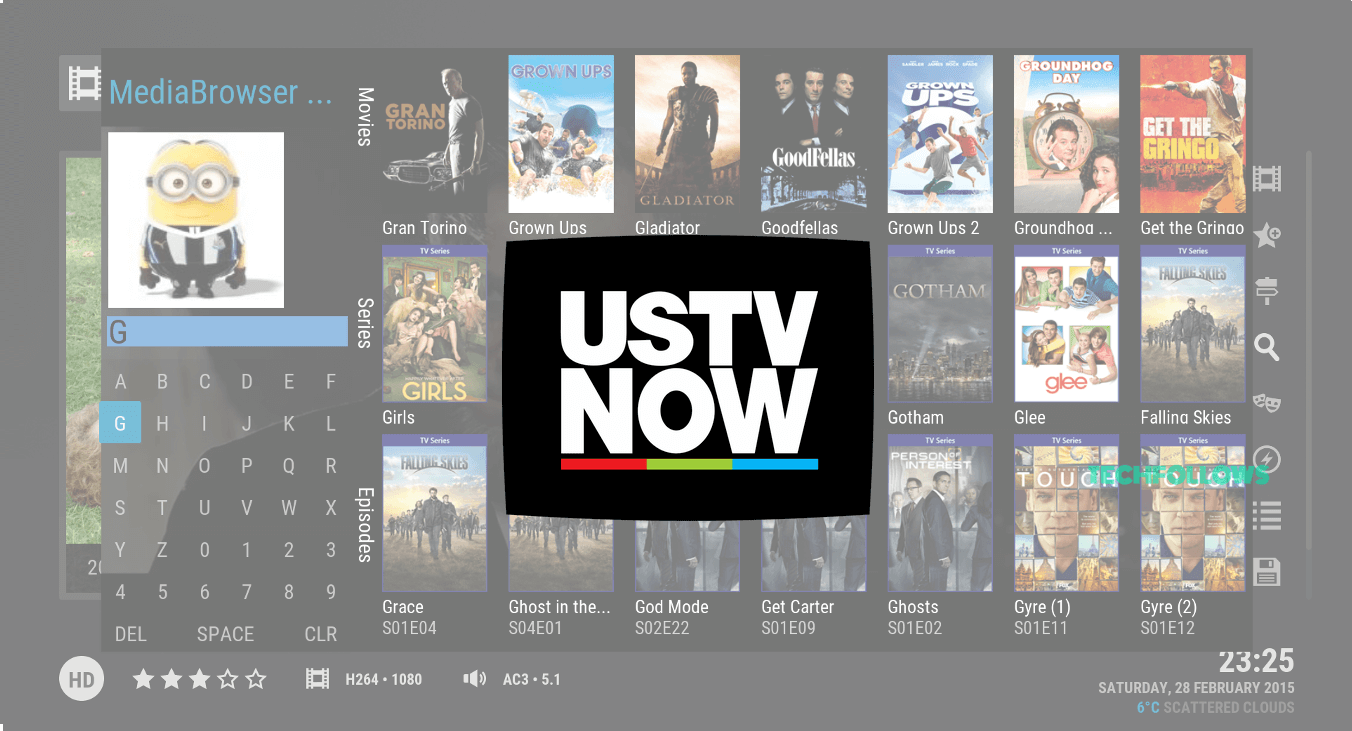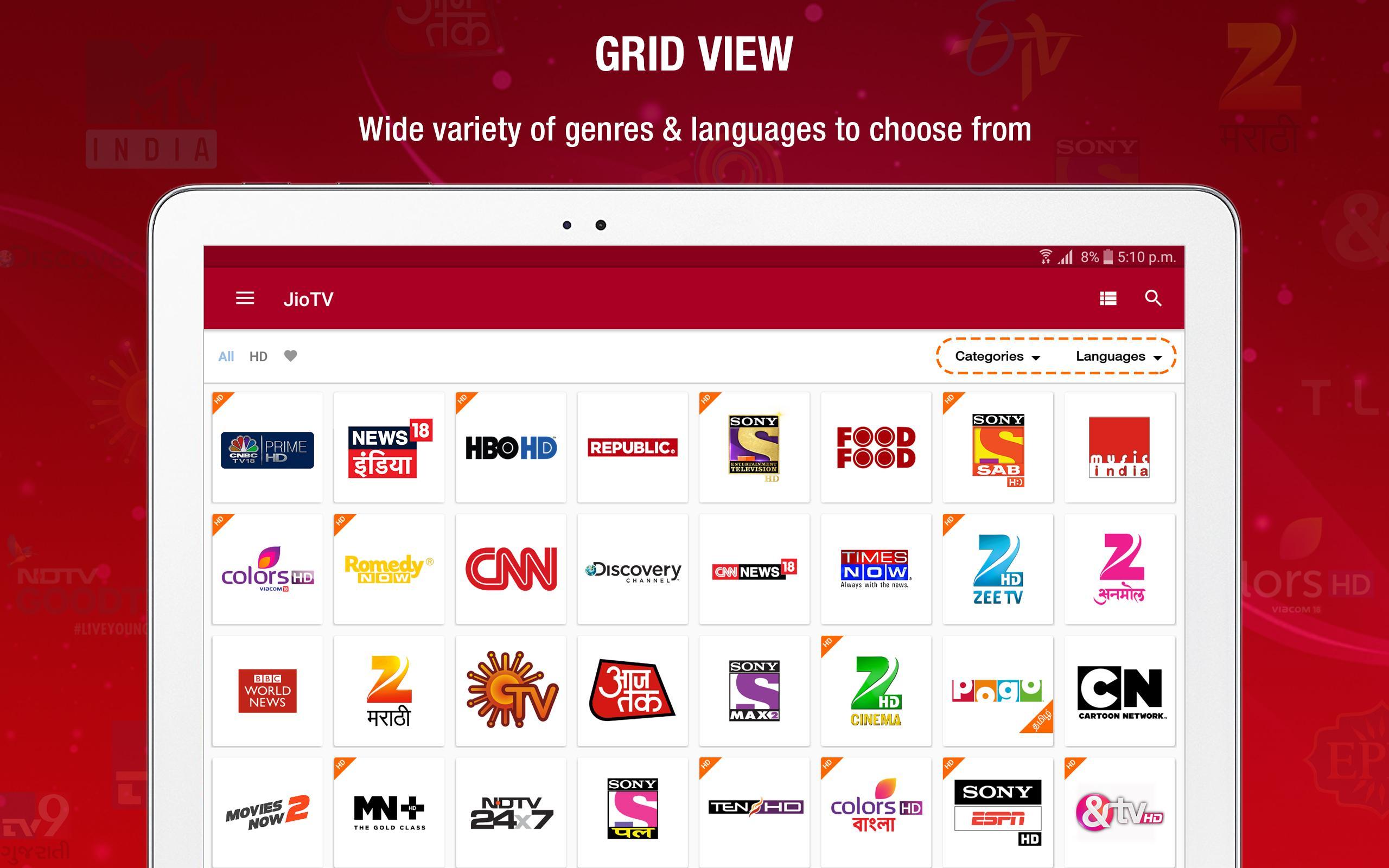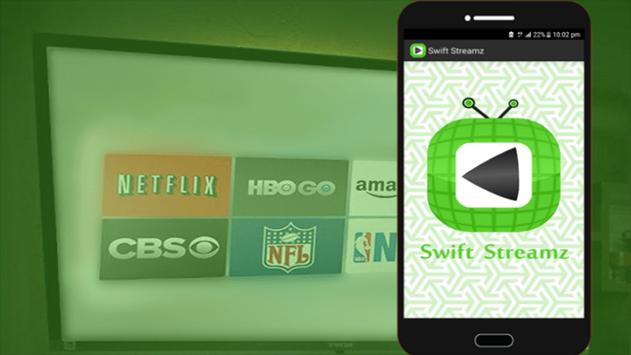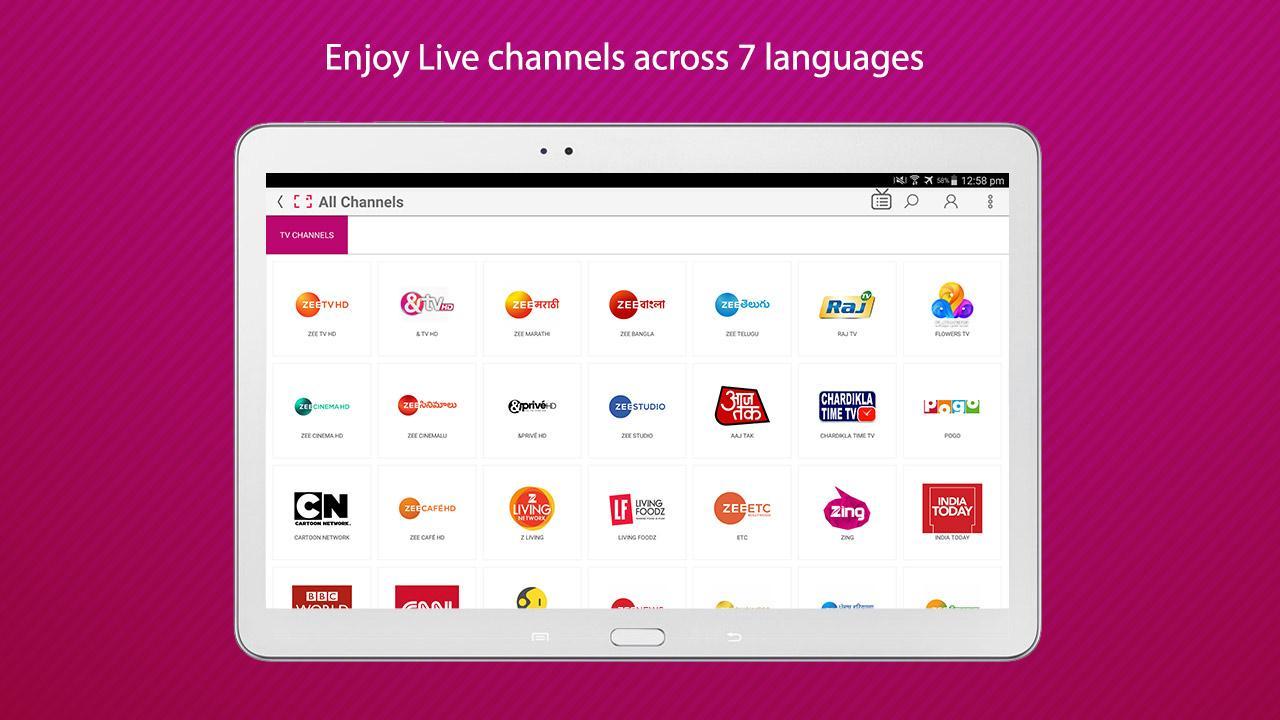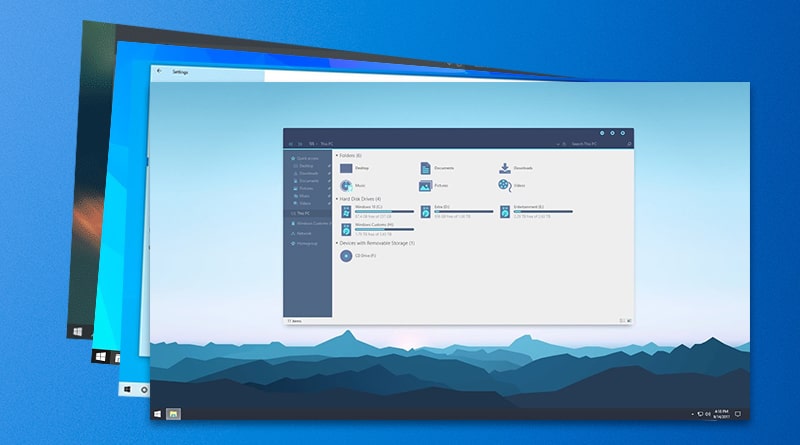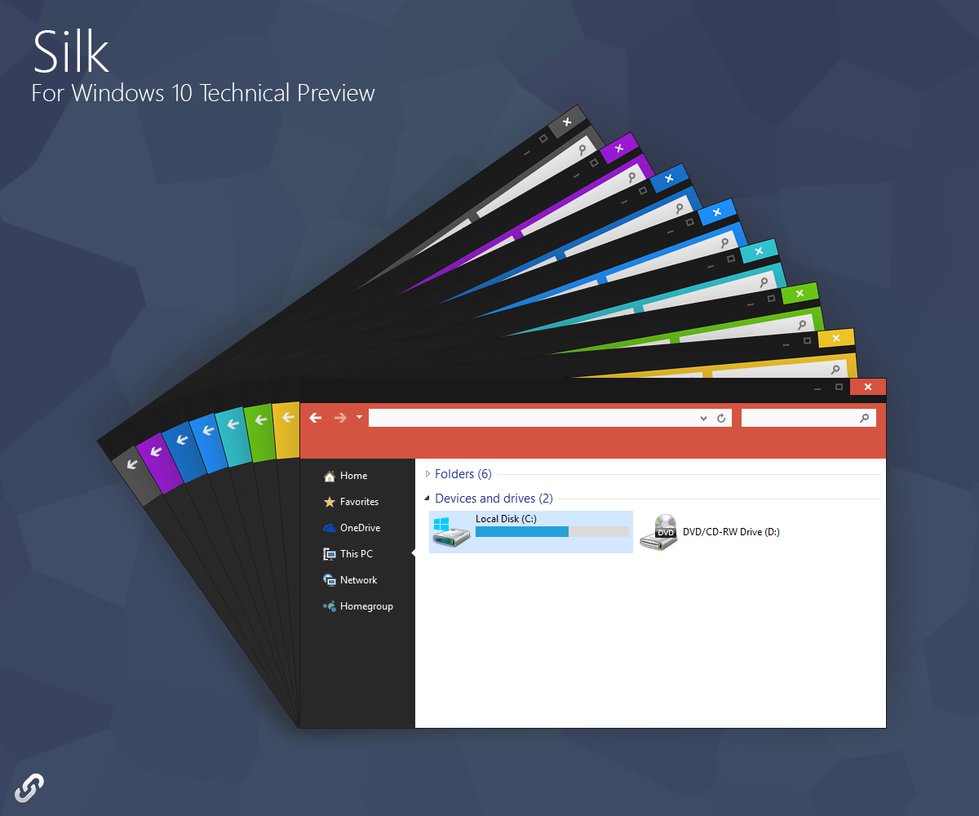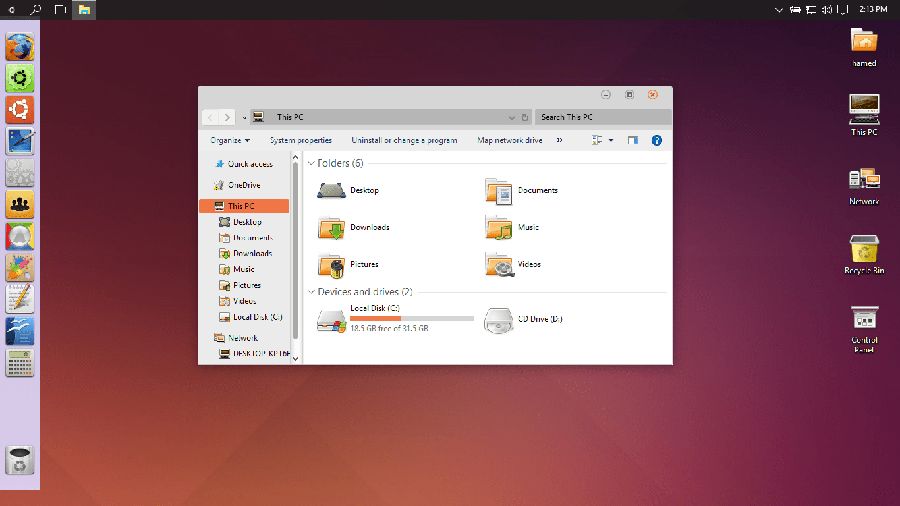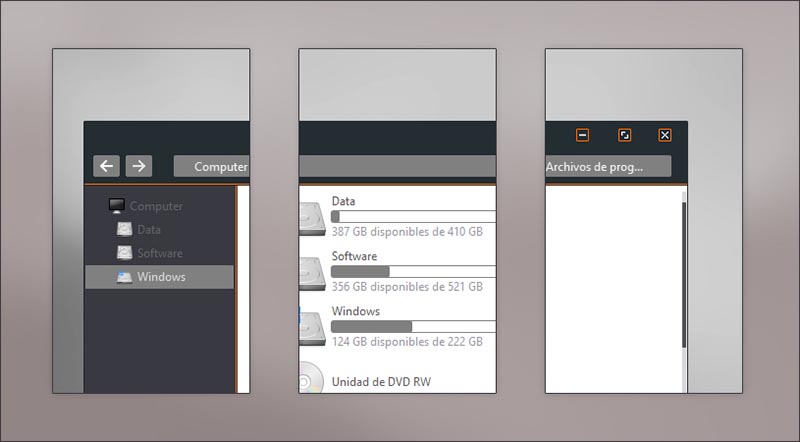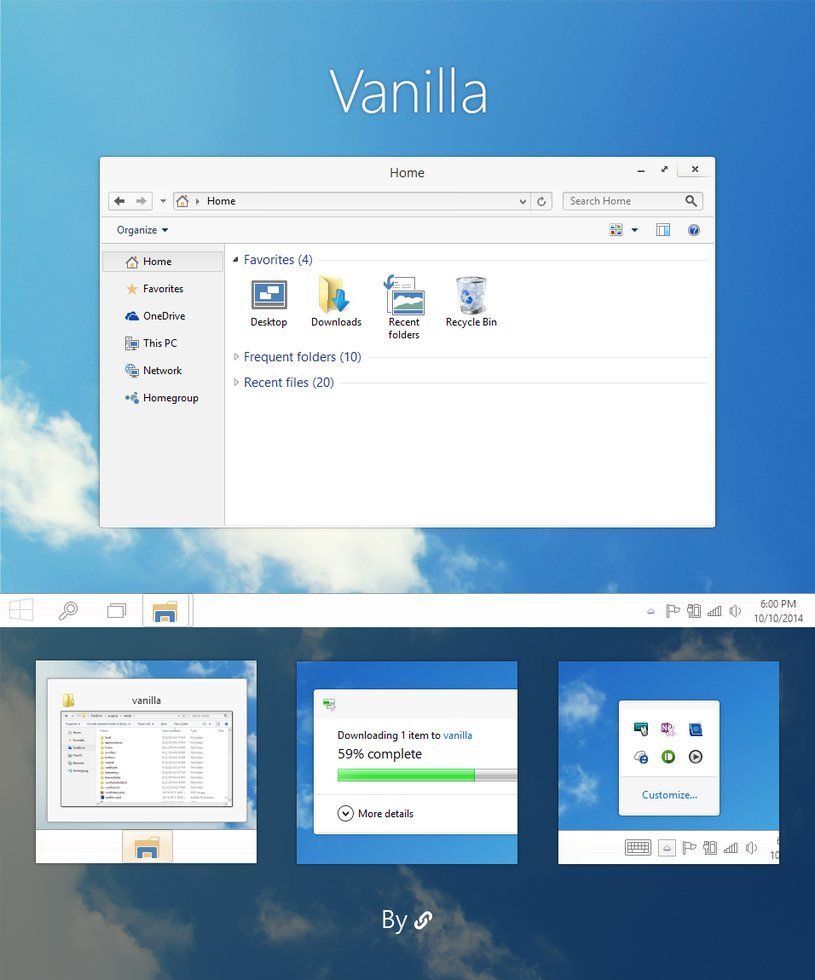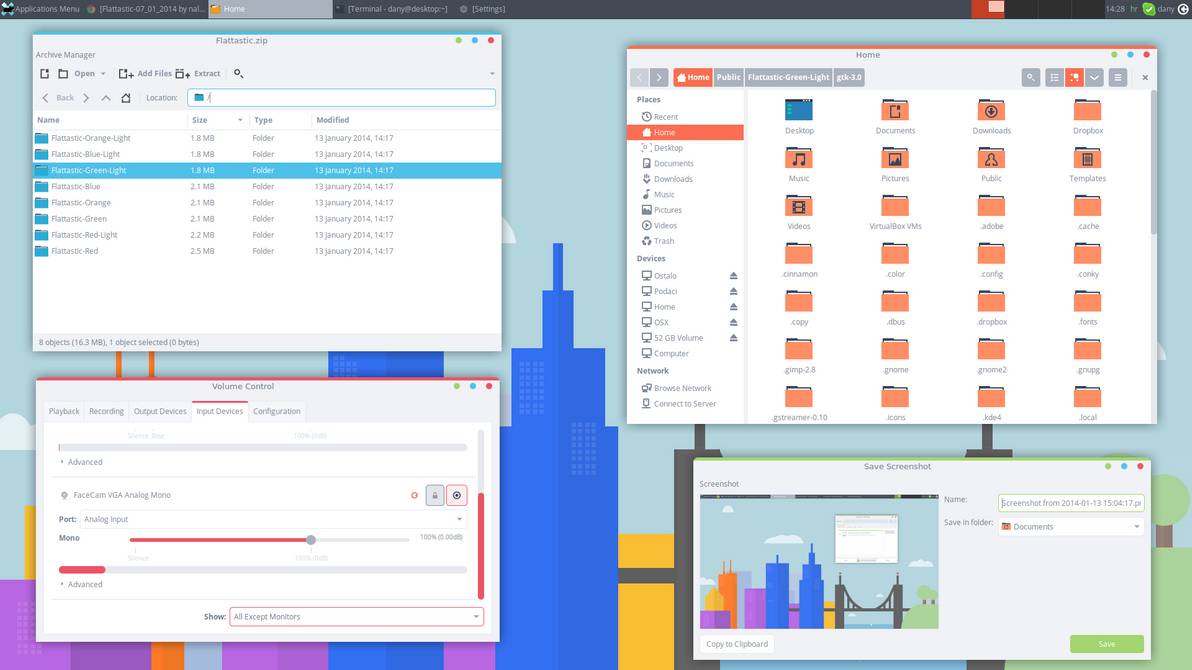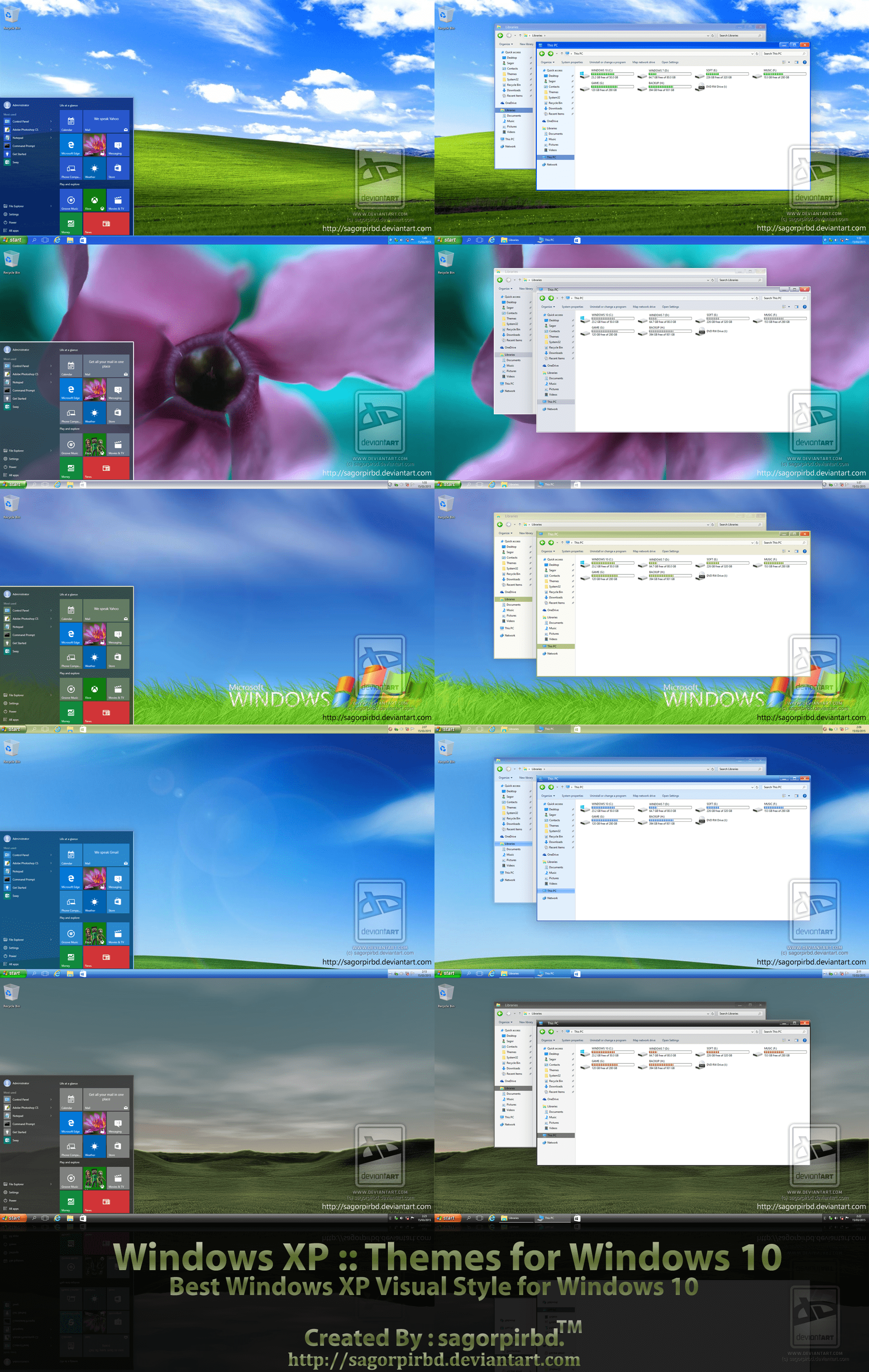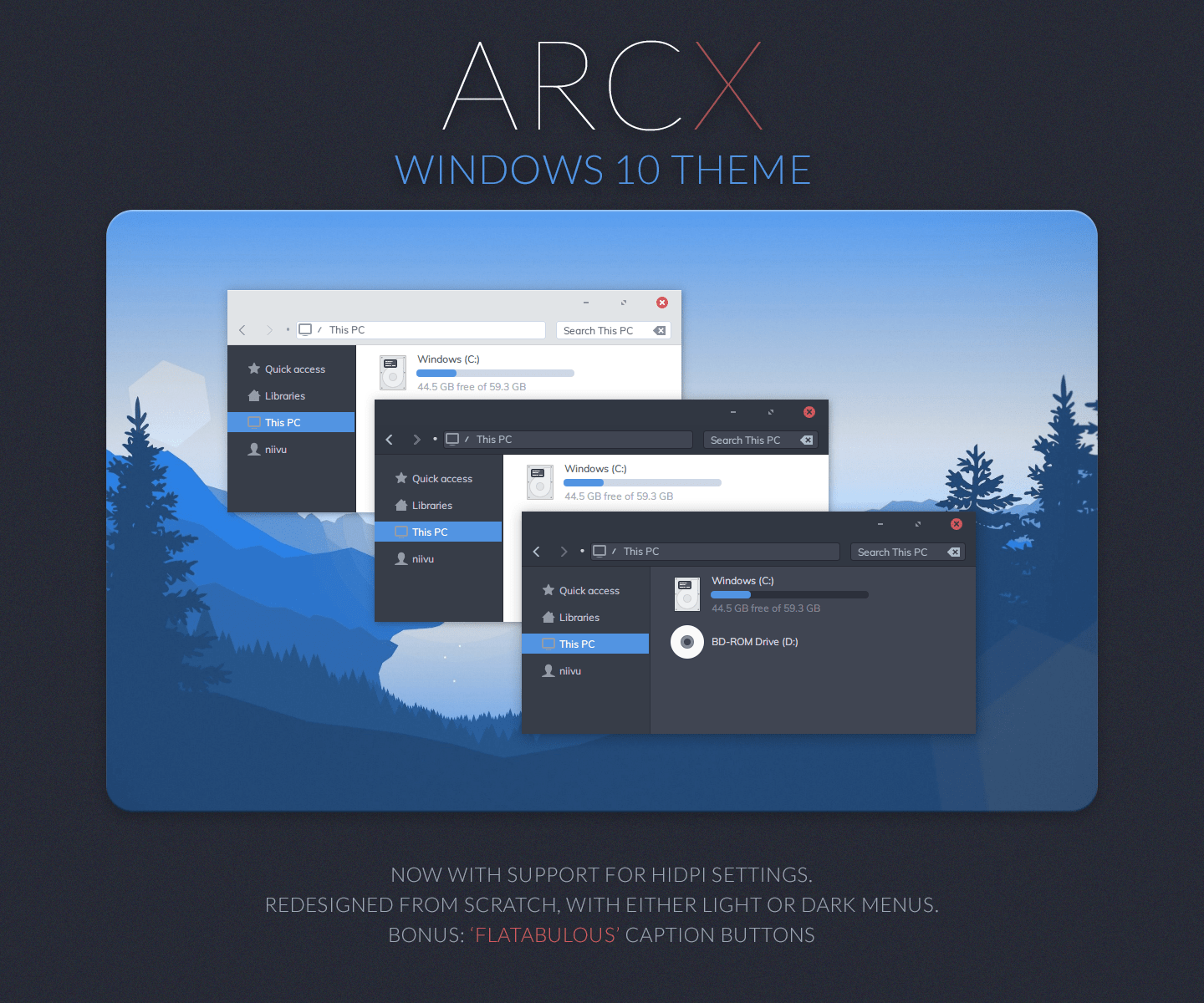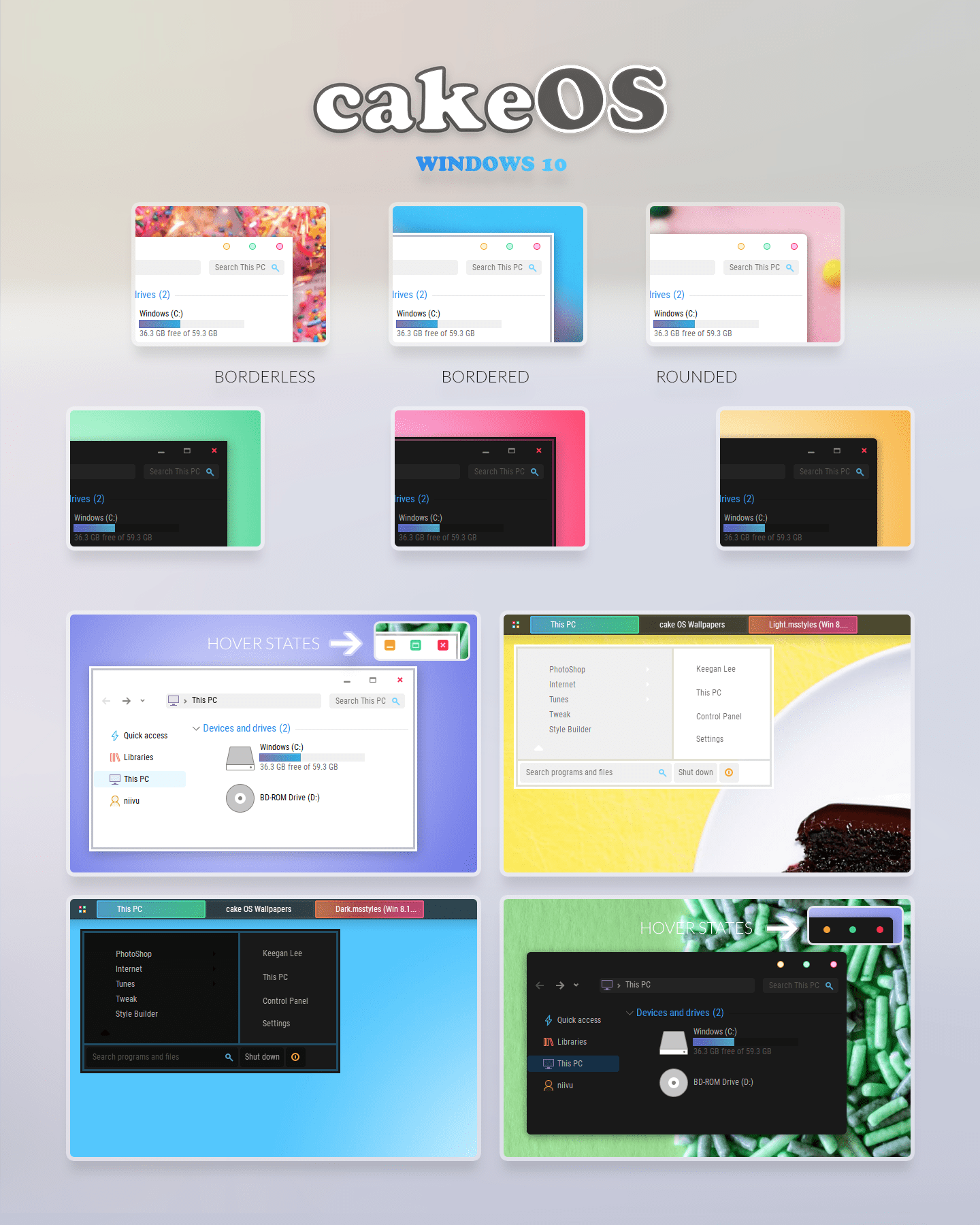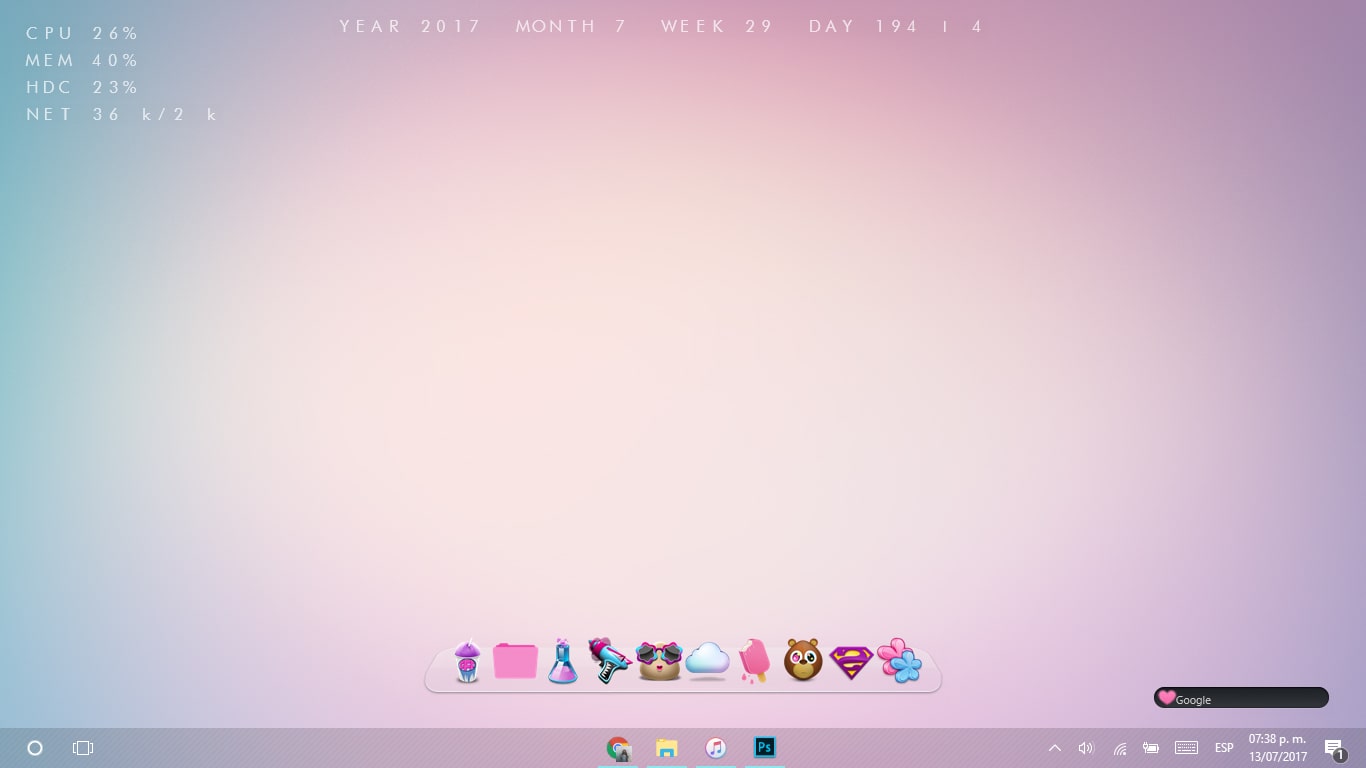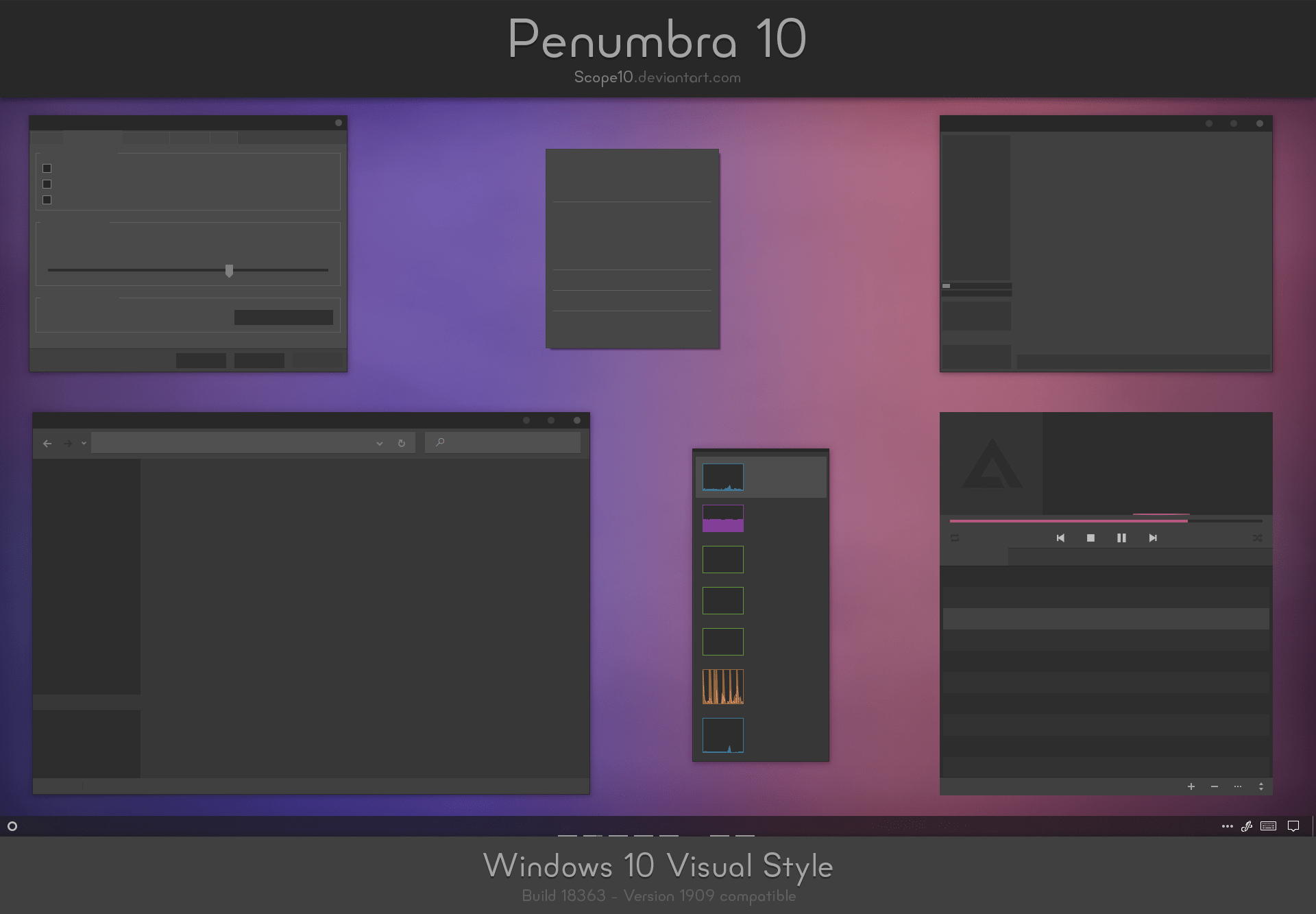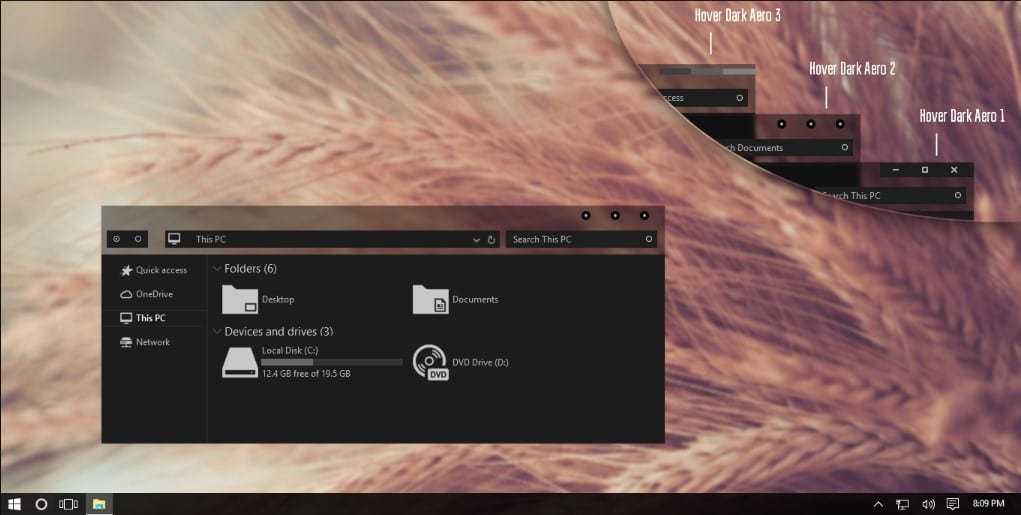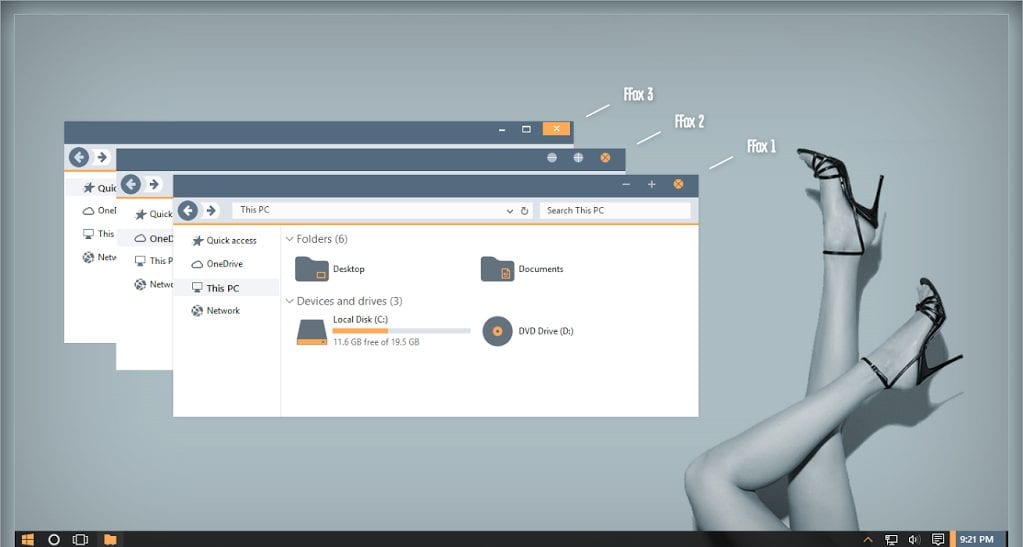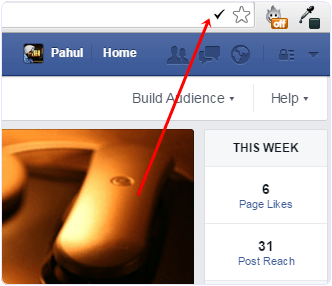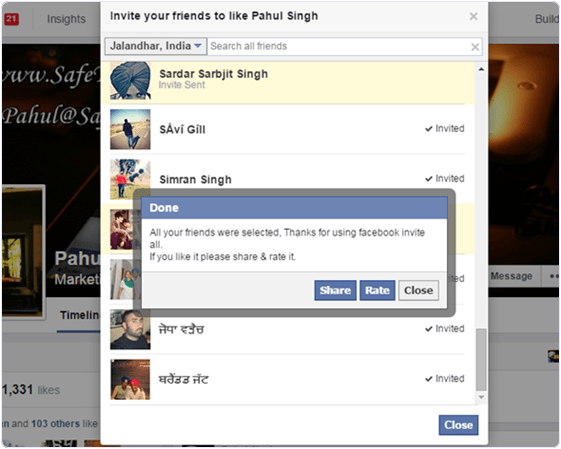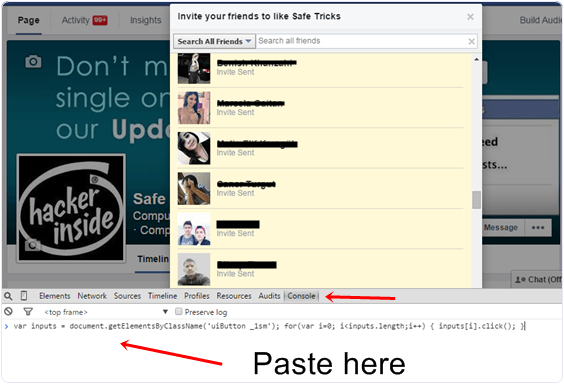The Poco X2 has been launched, replacing the F1 as its latest phone.
The brand that was separated from Xiaomi introduced the second phone after the first model that has make a fuss last year. The Poco X2 comes to enriches the very popular Pocophone F1.
It is another company effort to bring high quality products at an extremely competitive price.
In the Summer of 2018, Xiaomi launched a new brand called Poco with the aim of offering smartphones with flagship hardware at the lowest possible price. The Poco F1 had a Snapdragon 845 processor and it cost less than $300. The Poco X2 is almost identical to the recently released Redmi K30 model after the success of the K20 Pro (Mi 9T Pro in Europe.)
Xiaomi Poco X2 Specs:
The Poco X2 has a Snapdragon 730G processor, 6.67-inch 20: 9 display, 1080p LCD display with 120Hz refresh rate, 4,500 mAh battery and 27W charging. The phone is powered by USB-C, has a 3.5mm headphone jack and a fingerprint scanner integrated into the power button.
The camera has a 64-megapixel sensor manufactured by Sony, accompanied by an 8-megapixel wide-angle, a 2-megapixel macro, and a 2-megapixel depth sensor. The selfie camera has a 20-megapixel sensor followed by a second 2-megapixel depth.
Xiaomi Poco X2 Price:
This is the most interesting detail of the phone. The Poco X2 with 6GB of RAM and 64GB of internal storage costs $225 while the model with 8GB of RAM and 256GB of memory costs $281.
> Read Next: The specs of Samsung’s new foldable phone, the Galaxy Z Flip, are leaked
So what do you think about this? Let us know your thoughts in the comments section below, follow us on twitter and facebook for more news and updates.