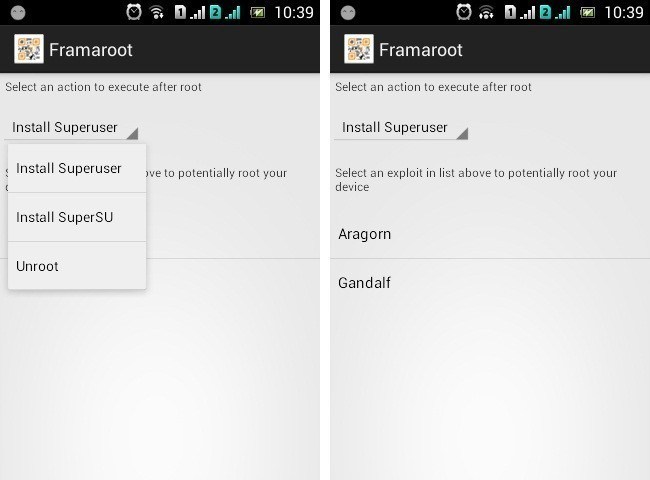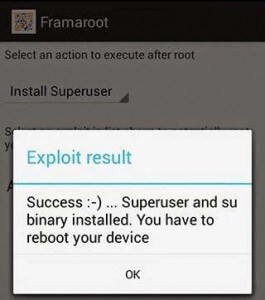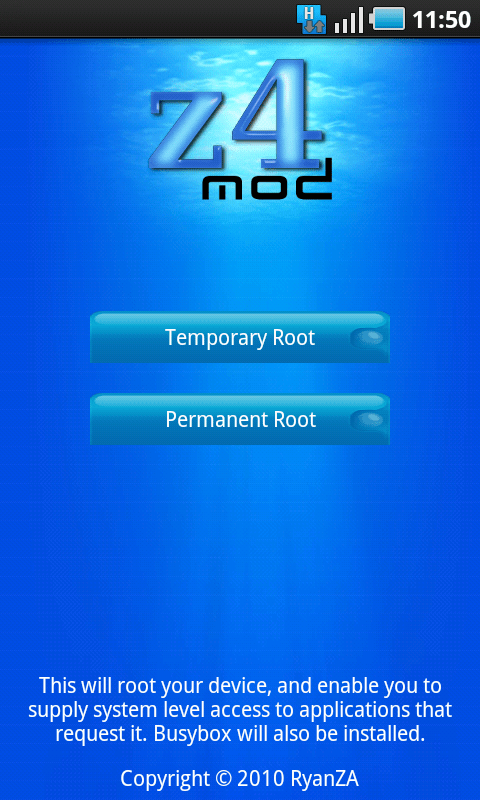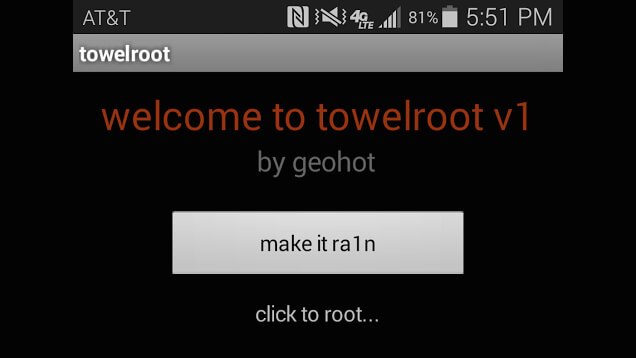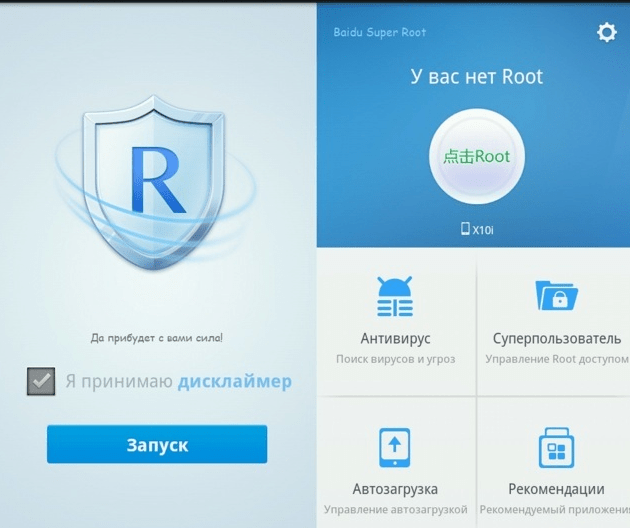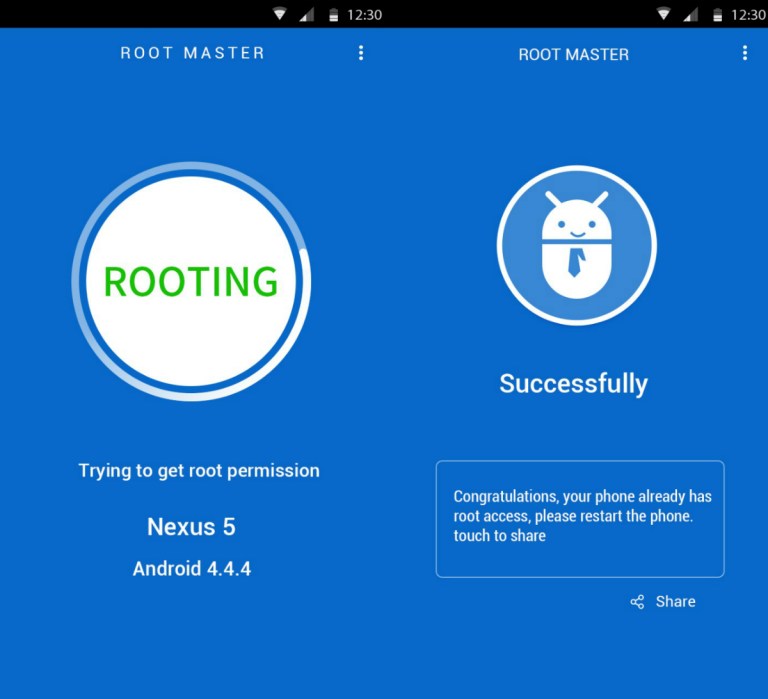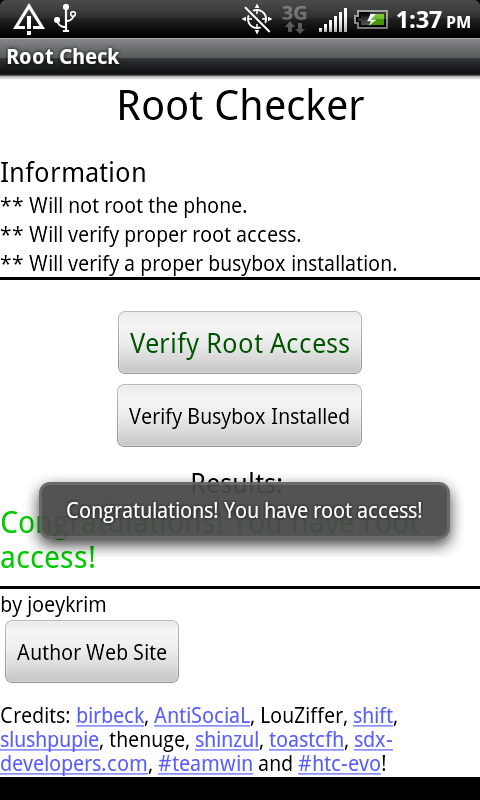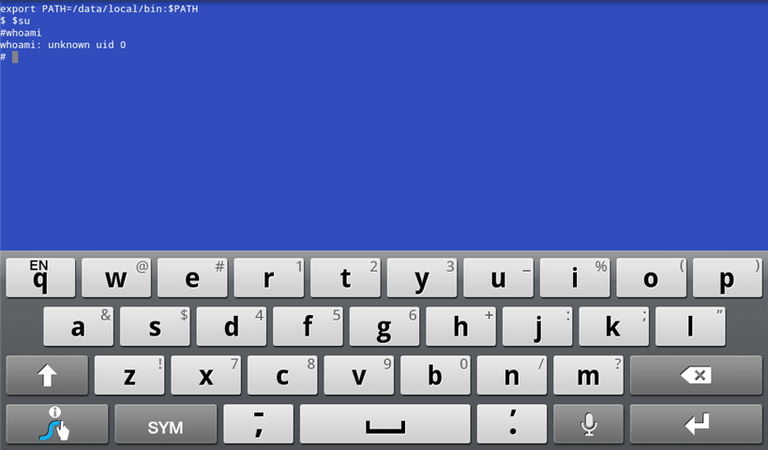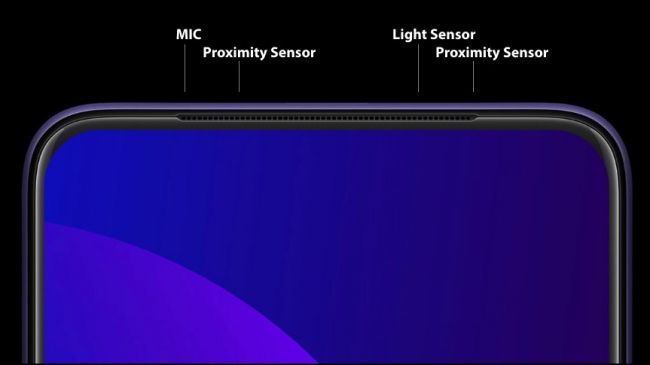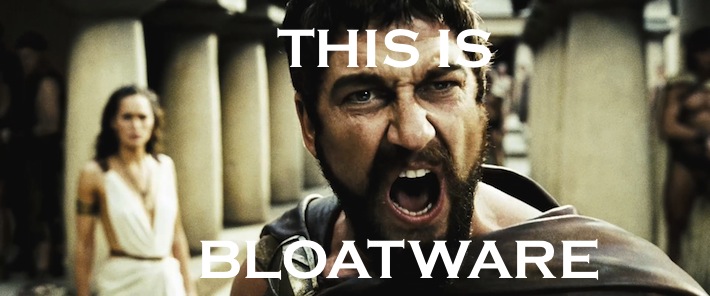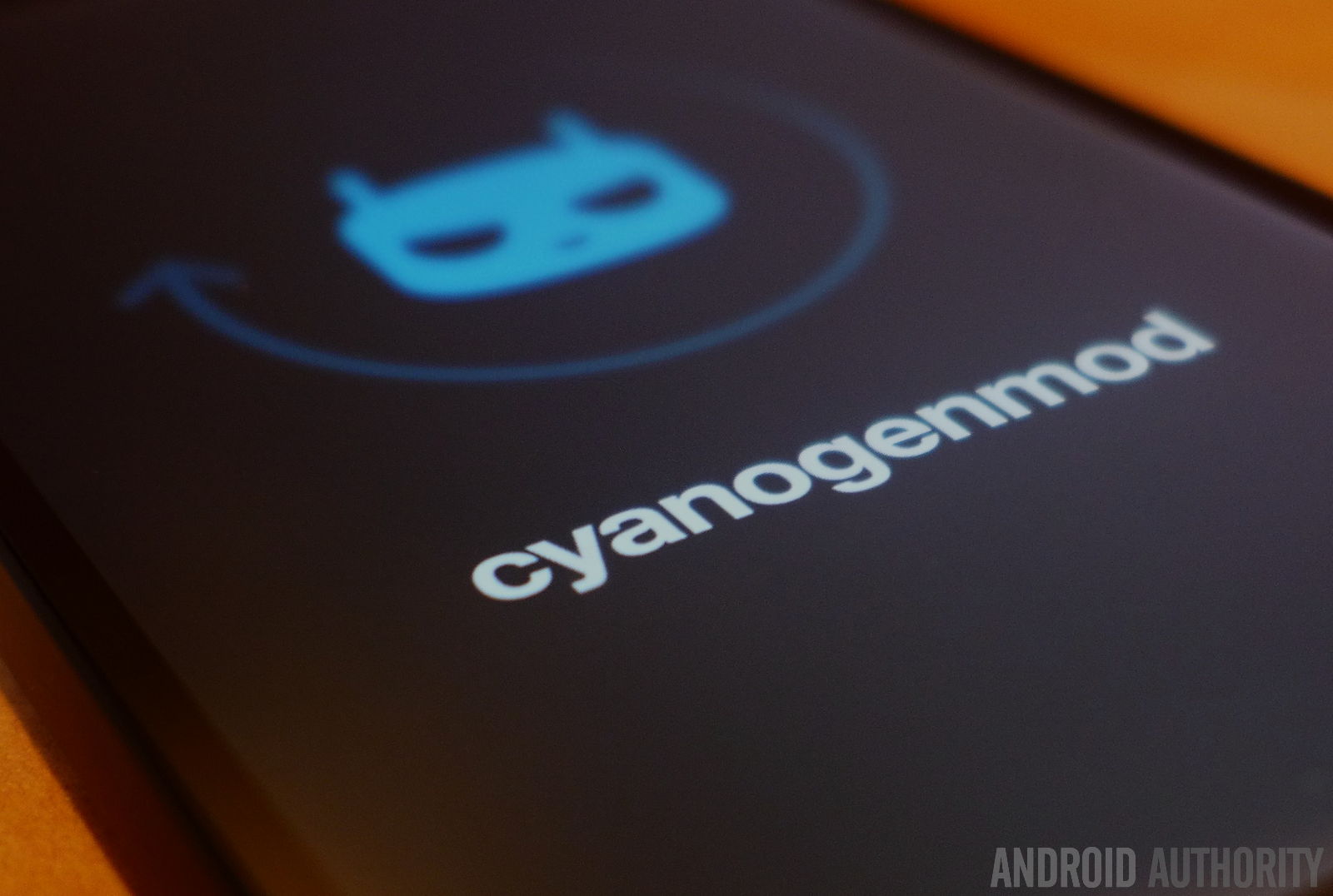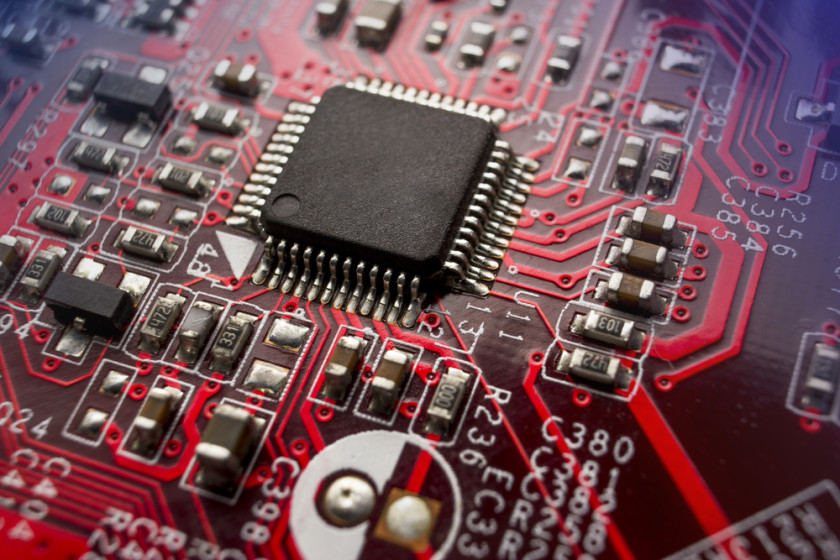Anastasiya Kvitko continues to attract more and more attention in the pink media, but also in the social networks.
The well-known Russian model became very popular because of the comparison with the sex symbol, Kim Kardashian.
But her fame became even bigger a few days before the 2018 World Cup, when she announced a “war” of all Russian beauties, openly expressing her desire to be the number 1 that would represent beauty.