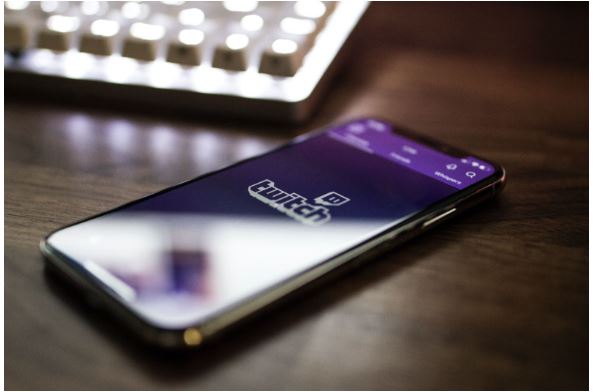Twitch banners
In this article, you will find out what a Twitch banner is and where to find a free Twitch banner maker. Your Twitch profile has several unique “insignias”, and the largest “insignia” is the profile banner. It is located at the top of the profile when the streamer is offline. During live broadcasts, a video banner is shown on top instead.
It is worth paying attention to the parameters of the banner:
- the recommended banner resolution is 1920 x 1080 pixels;
- GIF, JPEG, and PNG pictures will be used.;
- the allowable size is no more than 10 MB.
The central place in it is occupied by illustrations (photos, drawings, or graphics). Usually, the banner also contains links to social networks or information about the latest stream.
A few tips for creating a Twitch banner
There are several general recommendations for creating a banner for Twitch:
- Style – when coming up with a concept for the visual design of the profile in general and the banner in particular, it is worth considering the theme and direction of the content. Also, do not forget about the interests of your viewers.
- The banner must reflect the author’s individuality and author’s style.
- The banner should be easy to remember – do not overload it with small details.
- Consider the color palette, fonts, graphics, and logos you are using.
- Consider banner file size and resolution requirements.
- Reflect content and audience changes on the banner – in the case of Twitch, it’s better to update images occasionally – if necessary. This will create an activity view on the channel and display up-to-date data.
Try to be creative. Twitch is mainly focused on entertainment. Therefore, it is important to be creative, otherwise, it will not work to become popular. This applies both to the banner and to all content in general.
Free Twitch banner maker
Everything has become easier these days – and making things like a Twitch banner too. It is not necessary to own Photoshop or a graphic editor. You just need to find a good online resource to create everything you need. One such resource is create.vista.com.
Registration is required before starting work. After that go to https://create.vista.com/create/twitch-banners/. The advantages of VistaCreate include a large number of templates and convenient and understandable tools. All this is regularly updated and improved. A huge number of stock photos and videos are available to create your own banner.
If you didn’t have enough training from the system for creating banners, you can turn to the video and text lessons and manuals tab. Most of the site’s resources are available to everyone for free. If free content is not enough for you, you can open full access to all resources for a small monthly fee. If your Twitch channel is your life, this monthly fee will pay off very quickly. Don’t forget to update your banner from time to time. We wish you lots of fame and success!